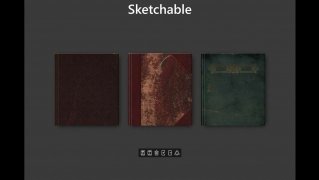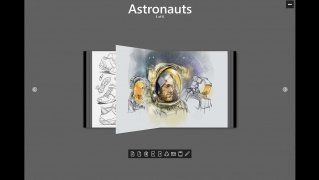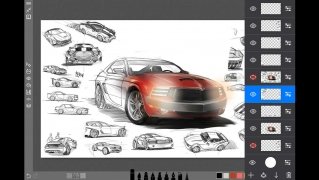Draw and paint on your screen as if it were a canvas
I wonder what Leonardo da Vinci would think if he saw us drawing all sorts of stupid things on tablets and other kinds of touch screens. The romanticism of traditional canvases is getting lost due to the popularity of these new digital tools that can help us to save time and money that we'll end up investing in our creativity.
Sketchable allows us to draw and create sketches on touch screens in a very simple and intuitive manner, much easier than with Photoshop. It's so easy to use that we can almost draw as if we were using pen and paper. Based on a layer system, it allows us to sketch, write or color in our creations. The interface is fully customizable in terms of size and color, and the canvas can be rotated to adapt it the movement of your wrist. And another useful feature is that you can export your projects straight to Photoshop.
The negative aspect is that the majority of cool and interesting tools are only available in the full version, prior payment, of course. For instance, the paint bucket, the function to draw symmetrically, masks, templates, the transformation tool or layers. All in all, if you want make the most of Sketchable, you'll have to rummage through your pockets.
A crossover between a drawing book and a canvas, it allows you to write a note, adjust and edit a photo, take and edit images, or draw a masterpiece.
To learn how to use it correctly and at full throttle, you might need to get hold of some kind of tutorial or a review that you may find on the Internet, the effort is well worth it. But if you're a Windows 8 user you can start forgetting about this tool: it only works on Windows 10 and requires an appropriate system for the program's requirements.
Sketchable vs Sketchbook Pro
Each one is totally different, and illustrators are worlds apart as well. Once a professional becomes used to a certain tool, is hard to make him change his habits. Entering this discussion is very complicated, and there are opinions of all sorts. Although Sketchbook Pro is more popular, this Sketchable offers you more control over the tools available and is optimized to work on tablets.
Requirements and additional information:
- Minimum operating system requirements: Windows 10.
- Offers in-app purchases.
 Almudena Galán
Almudena Galán
With a degree in Law and Journalism, I specialized in criminology and cultural journalism. Mobile apps, especially Android apps, are one of my great passions. I have been testing dozens of apps every day for over six years now, discovering all...

Antony Peel