
Articles (Page 15)
The best articles, tips, tricks and tutorials for your favorite apps and programs
-
 To find gold in Minecraft Pocket Edition, there are a couple of different methods. Of course, in creative mode, gold is available in the inventory from the beginning, but in survival mode, you will have to look for more.
To find gold in Minecraft Pocket Edition, there are a couple of different methods. Of course, in creative mode, gold is available in the inventory from the beginning, but in survival mode, you will have to look for more. -
 To summon enemies and other non-playable characters in Minecraft, you have to use the command window or the chat window, both are the same. To open it, while playing, look for the text bubble icon at the top of the interface and click on it, the same one used to open the chat.
To summon enemies and other non-playable characters in Minecraft, you have to use the command window or the chat window, both are the same. To open it, while playing, look for the text bubble icon at the top of the interface and click on it, the same one used to open the chat. -
 It is easy to make your character eat in Minecraft. To eat, you must be in survival mode, where in addition to building, you will have to survive the dangers that lurk out there. If you are playing in the creative or peaceful mode, there is no option to eat, it is something that the nature of the game mode itself does not admit, so you should not worry about finding food and eating it.
It is easy to make your character eat in Minecraft. To eat, you must be in survival mode, where in addition to building, you will have to survive the dangers that lurk out there. If you are playing in the creative or peaceful mode, there is no option to eat, it is something that the nature of the game mode itself does not admit, so you should not worry about finding food and eating it. -
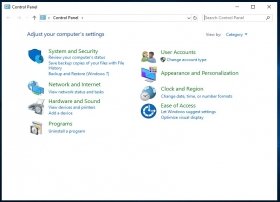 The Windows 10 Control Panel is installed, but not easily visible. To find it, there are several possible methods, we show you two different options.
The Windows 10 Control Panel is installed, but not easily visible. To find it, there are several possible methods, we show you two different options. -
 If you share a computer with family members or roommates and store confidential or intimate information on your PC, the best thing you can do is put all those files in a hidden, password-protected folder.
If you share a computer with family members or roommates and store confidential or intimate information on your PC, the best thing you can do is put all those files in a hidden, password-protected folder. -
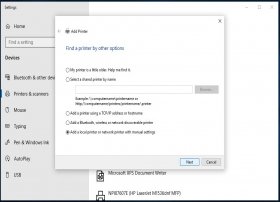 In order to print in Windows 10, the first thing to know, quite obviously, is that you need a printer. As long as we talk about a physical print of course, then, we will see that a digital print can also be possible.
In order to print in Windows 10, the first thing to know, quite obviously, is that you need a printer. As long as we talk about a physical print of course, then, we will see that a digital print can also be possible. -
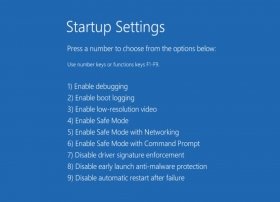 There are 3 different ways to start Windows 10 in Safe Mode to solve any problem, so watch out.
There are 3 different ways to start Windows 10 in Safe Mode to solve any problem, so watch out. -
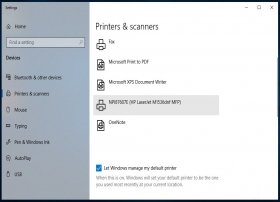 In order to print in Windows 10, the first thing to know, quite obviously, is that you need a printer. Make sure you have paper and ink set. Once you have it installed and depending on what you want to print, you have different options.
In order to print in Windows 10, the first thing to know, quite obviously, is that you need a printer. Make sure you have paper and ink set. Once you have it installed and depending on what you want to print, you have different options. -
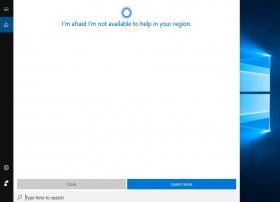 Cortana is the voice assistant for Windows 10, but you might not want to use it for different reasons. In that case, it is possible to disable its functions through the Windows registry.
Cortana is the voice assistant for Windows 10, but you might not want to use it for different reasons. In that case, it is possible to disable its functions through the Windows registry. -
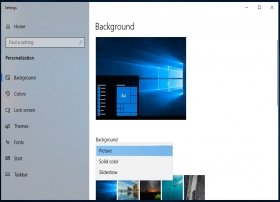 Changing the wallpaper in Windows 10 is a piece of cake. All you have to do is right-click on the desktop wallpaper and select Personalize.
Changing the wallpaper in Windows 10 is a piece of cake. All you have to do is right-click on the desktop wallpaper and select Personalize. -
 Any user who downloads one of these MODs will not find great differences from the other one. The functions provided by the two MODs are very similar, reducing their differences mainly to aesthetic issues.
Any user who downloads one of these MODs will not find great differences from the other one. The functions provided by the two MODs are very similar, reducing their differences mainly to aesthetic issues. -
 The differences between the two MODs for WhatsApp, GBWhatsApp, and FMWhatsApp, are negligible, if not almost non-existent, although there are always small details and nuances that could be more or less important depending on your likes. Let's review different aspects of both apps to try to compare them.
The differences between the two MODs for WhatsApp, GBWhatsApp, and FMWhatsApp, are negligible, if not almost non-existent, although there are always small details and nuances that could be more or less important depending on your likes. Let's review different aspects of both apps to try to compare them. -
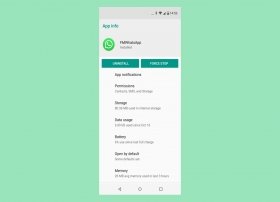 Below, we will show you how you can install FMWhatsApp on your Android device, and also how you can uninstall the app if you decide to remove it.
Below, we will show you how you can install FMWhatsApp on your Android device, and also how you can uninstall the app if you decide to remove it. -
 To backup your chats on FMWhatsApp in order to recover them at any time, or in another version of WhatsApp, open the app and click on the three small dots in the upper right corner of the interface to open the options menu.
To backup your chats on FMWhatsApp in order to recover them at any time, or in another version of WhatsApp, open the app and click on the three small dots in the upper right corner of the interface to open the options menu. -
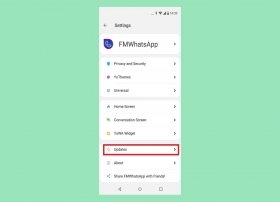 The best available option to upgrade FMWhatsApp is to visit Malavida and check if there is a new version or not. Write down the version number you have installed on your device and compare it with the one we offer on the web. Do they match? That means you are up to date. Is your version lower? That means that there is a new version and you have to update it. In order to do this, first, back up your conversations to FMWhatsApp (unless you do not mind losing them).
The best available option to upgrade FMWhatsApp is to visit Malavida and check if there is a new version or not. Write down the version number you have installed on your device and compare it with the one we offer on the web. Do they match? That means you are up to date. Is your version lower? That means that there is a new version and you have to update it. In order to do this, first, back up your conversations to FMWhatsApp (unless you do not mind losing them). -
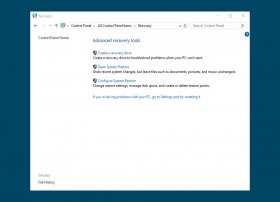 To restore Windows 10, the first thing we must have is a restore point, which is a backup of the moment in time to which we want to return to. In this operating system, restore points are automatically generated each time a new application, driver or Windows update is installed as long as you have this feature enabled.
To restore Windows 10, the first thing we must have is a restore point, which is a backup of the moment in time to which we want to return to. In this operating system, restore points are automatically generated each time a new application, driver or Windows update is installed as long as you have this feature enabled. -
 To update Windows, you could say that all you need is to turn on your PC and connect it to the Internet. If there is a new update, the Windows operating system itself will detect it and download it immediately to your hard drive, proceeding to install it automatically unless you configure it otherwise (and yes, there is an option to disable this feature). In other words, the operating system is kept up to date automatically without you having to intervene at all. This is one of the new features introduced with this version, and although it has caused problems on many occasions, it is actually a major improvement.
To update Windows, you could say that all you need is to turn on your PC and connect it to the Internet. If there is a new update, the Windows operating system itself will detect it and download it immediately to your hard drive, proceeding to install it automatically unless you configure it otherwise (and yes, there is an option to disable this feature). In other words, the operating system is kept up to date automatically without you having to intervene at all. This is one of the new features introduced with this version, and although it has caused problems on many occasions, it is actually a major improvement. -
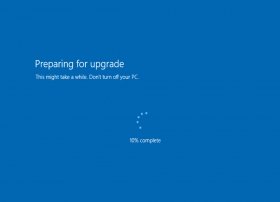 When Windows 10 came out, Microsoft allowed all genuine license users of Windows 7 and Windows 8 to upgrade to the new version for free. It was initially a promotion, but it has been maintained over time, and to this day, it is still possible to switch from one version to another as long as you have an original license.
When Windows 10 came out, Microsoft allowed all genuine license users of Windows 7 and Windows 8 to upgrade to the new version for free. It was initially a promotion, but it has been maintained over time, and to this day, it is still possible to switch from one version to another as long as you have an original license. -
 To activate Windows 10, you need to have a digital license or a product key, only by having one you can activate your copy and guarantee that it is being used according to the software license terms established by Microsoft. You will have one or the other depending on how you obtained Windows 10.
To activate Windows 10, you need to have a digital license or a product key, only by having one you can activate your copy and guarantee that it is being used according to the software license terms established by Microsoft. You will have one or the other depending on how you obtained Windows 10. -
 It is possible to have two different WhatsApp accounts on one phone in several different ways.
It is possible to have two different WhatsApp accounts on one phone in several different ways. -
 To install WhatsApp Plus, you will need to go to your Android phone's settings and enable the option to allow installing applications from unknown sources. Please, check how to make this set up in your Android version.
To install WhatsApp Plus, you will need to go to your Android phone's settings and enable the option to allow installing applications from unknown sources. Please, check how to make this set up in your Android version. -
 To backup your chats from WhatsApp Messenger to WhatsApp Plus, these are the steps you need to follow.
To backup your chats from WhatsApp Messenger to WhatsApp Plus, these are the steps you need to follow. -
 In order to use Kodi on a Samsung Smart TV, you will have to turn to different installation options since there is no specific version of Kodi for these TVs, neither on their website nor among the apps available on the Samsung market. Unfortunately, televisions of this brand have their own operating system (Tizen).
In order to use Kodi on a Samsung Smart TV, you will have to turn to different installation options since there is no specific version of Kodi for these TVs, neither on their website nor among the apps available on the Samsung market. Unfortunately, televisions of this brand have their own operating system (Tizen). -
 Kodi for Android is available in multiple languages which you can easily select from the settings offered to the user in the program interface. We show you how to change the interface language and configure it in the language you prefer, however, the add-ons language depends entirely on the developers and has nothing to do with the interface language as we explain at the end of this guide.
Kodi for Android is available in multiple languages which you can easily select from the settings offered to the user in the program interface. We show you how to change the interface language and configure it in the language you prefer, however, the add-ons language depends entirely on the developers and has nothing to do with the interface language as we explain at the end of this guide. -
 YOWhatsApp and FMWhatsApp are two MODs of the popular messaging app that have lots of things in common, we could say that they’re almost clones.
YOWhatsApp and FMWhatsApp are two MODs of the popular messaging app that have lots of things in common, we could say that they’re almost clones. -
 To be able to install YOWhatsApp, you have to go to WhatsApp oryour usual client and create backup of your conversations from Settings. That’s only if you want to keep them, of course.
To be able to install YOWhatsApp, you have to go to WhatsApp oryour usual client and create backup of your conversations from Settings. That’s only if you want to keep them, of course. -
 Updating YOWhatsApp isn’t carried out like the rest of the applications that we usually install through the Google Play Store. We’ll offer you several methods to update your app but before you start you should think about creating a backup of your conversations if you want to keep them, which you probably want to do. When updating, chats are usually kept but you’re better off being cautious.
Updating YOWhatsApp isn’t carried out like the rest of the applications that we usually install through the Google Play Store. We’ll offer you several methods to update your app but before you start you should think about creating a backup of your conversations if you want to keep them, which you probably want to do. When updating, chats are usually kept but you’re better off being cautious. -
 YOWhatsApp and WhatsApp Plus are two of the best MODs around. The differences between them are minimal and almost unnoticeable and are mainly minor superficial and visual details such as the color of the icon in or apps menu. With regard to the functions available, they both offer us exactly the same. The truth is that almost all WhatsApp MODs are clones with minor differences.
YOWhatsApp and WhatsApp Plus are two of the best MODs around. The differences between them are minimal and almost unnoticeable and are mainly minor superficial and visual details such as the color of the icon in or apps menu. With regard to the functions available, they both offer us exactly the same. The truth is that almost all WhatsApp MODs are clones with minor differences. -
 To be able to install GBWhatsApp on your phone, the first thing we recommend you to do is make a backup of your conversations on your current messaging client if you want to keep them. You can do so from the application, from the Settings > Chats > Backups menu. You can store the backup on your phone or on Google Drive but if you’re going to use GBWhatsApp or any other MOD, you can only restore local backups. Google Drive doesn’t work with WhatsApp MODs.
To be able to install GBWhatsApp on your phone, the first thing we recommend you to do is make a backup of your conversations on your current messaging client if you want to keep them. You can do so from the application, from the Settings > Chats > Backups menu. You can store the backup on your phone or on Google Drive but if you’re going to use GBWhatsApp or any other MOD, you can only restore local backups. Google Drive doesn’t work with WhatsApp MODs. -
 Before updating, you should create a backup of your messages. For such purpose, press the icon with the 3 horizontal lines you can see in the top right corner of the Chats tab, select Settings, and then access Chats. There you’ll find the Chat Backup option. Just press it to generate a backup of your conversations so you don’t lose them if there were any problems in the future.
Before updating, you should create a backup of your messages. For such purpose, press the icon with the 3 horizontal lines you can see in the top right corner of the Chats tab, select Settings, and then access Chats. There you’ll find the Chat Backup option. Just press it to generate a backup of your conversations so you don’t lose them if there were any problems in the future. -
 It's possible to cast a Chrome tab, the screen of the PC or music and videos to a Chromecast device connected to a TV. We’ll show you how to do so in all situations.
It's possible to cast a Chrome tab, the screen of the PC or music and videos to a Chromecast device connected to a TV. We’ll show you how to do so in all situations. -
 You can make Chrome a faster browser by following different tips:
You can make Chrome a faster browser by following different tips: -
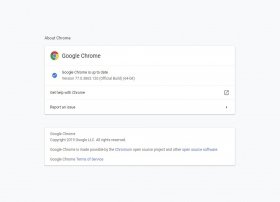 Google Chrome updates automatically if there is a new version available when you close the browser. Therefore, to update it, you don't have to do absolutely anything, since it does it for you.
Google Chrome updates automatically if there is a new version available when you close the browser. Therefore, to update it, you don't have to do absolutely anything, since it does it for you. -
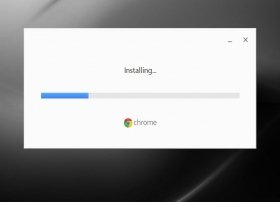 Guide to install and uninstall Chrome in Windows, with detailed step by step explanations so that there are no mistakes or errors.
Guide to install and uninstall Chrome in Windows, with detailed step by step explanations so that there are no mistakes or errors. -
 Using VLC is very simple as ease of use is one of its top priorities. To get started, you just have to download the installation file, which can be downloaded by clicking on the green Download button at the end of this guide and double-clicking on it. An installation wizard will guide you through the installation process.
Using VLC is very simple as ease of use is one of its top priorities. To get started, you just have to download the installation file, which can be downloaded by clicking on the green Download button at the end of this guide and double-clicking on it. An installation wizard will guide you through the installation process. -
 Among the features of VLC Media Player, you find the option to download videos hosted on YouTube. To do this, open the software interface and click on the Media > Open Network Stream option in the menu at the top.
Among the features of VLC Media Player, you find the option to download videos hosted on YouTube. To do this, open the software interface and click on the Media > Open Network Stream option in the menu at the top. -
 To watch TV through VLC, follow these steps, but we warn you that you will need the URL of the streaming you want to watch. Click on Media in the upper toolbar and then click on the option Open Network Stream.
To watch TV through VLC, follow these steps, but we warn you that you will need the URL of the streaming you want to watch. Click on Media in the upper toolbar and then click on the option Open Network Stream. -
 VLC Media Player can convert the format of your multimedia files, either videos or audio files. To do so, click on Media in the upper toolbar and select the Convert option. The keyboard shortcut to open this option is CTRL+R.
VLC Media Player can convert the format of your multimedia files, either videos or audio files. To do so, click on Media in the upper toolbar and select the Convert option. The keyboard shortcut to open this option is CTRL+R. -
 VLC allows you to record video from up to 4 different sources: the videos that are played in the software, the desktop of your PC and what happens on it, your computer’s webcam, if you have any, or the signal from your TV. We explain how you can record video for all these cases.
VLC allows you to record video from up to 4 different sources: the videos that are played in the software, the desktop of your PC and what happens on it, your computer’s webcam, if you have any, or the signal from your TV. We explain how you can record video for all these cases. -
 We show you step by step how you can install VLC Media Player on a Windows computer and also how you can remove it when you do not want to use it anymore.
We show you step by step how you can install VLC Media Player on a Windows computer and also how you can remove it when you do not want to use it anymore. -
 VLC is an open-source video and music player and framework (GPL license) that supports a large number of multimedia file formats and is available for Windows and other operating systems. It is capable of playing most codecs without having to download additional packages, which means it supports virtually any media format.
VLC is an open-source video and music player and framework (GPL license) that supports a large number of multimedia file formats and is available for Windows and other operating systems. It is capable of playing most codecs without having to download additional packages, which means it supports virtually any media format. -
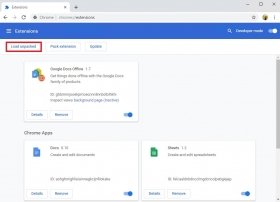 To be able to install Google Chrome extensions that you’ve downloaded from our web to your Windows computer, simply follow these steps:
To be able to install Google Chrome extensions that you’ve downloaded from our web to your Windows computer, simply follow these steps: -
 Yes, there’s a WhatsApp Plus for iPhone. To be able to use the iPhone version, there are two options depending on whether your device has a jailbreak or not:
Yes, there’s a WhatsApp Plus for iPhone. To be able to use the iPhone version, there are two options depending on whether your device has a jailbreak or not: -
 Each type of domestic animal in Minecraft has its own food. Below we show you exactly what each of the game’s animals eats.
Each type of domestic animal in Minecraft has its own food. Below we show you exactly what each of the game’s animals eats. -
 The word Minecraft is a mixture of two English words: Mine in reference to the activity of mining or excavating, and Craft, as a reference to the art of building. The word summarizes the basic concept of the game very accurately since what you are expected to do is explore an open world gathering materials and objects that you can later use to make tools, create buildings and anything else you can imagine, an activity known as crafting. Each word separately can have different meanings depending on the context, but together, they make the perfect term to refer to this game.
The word Minecraft is a mixture of two English words: Mine in reference to the activity of mining or excavating, and Craft, as a reference to the art of building. The word summarizes the basic concept of the game very accurately since what you are expected to do is explore an open world gathering materials and objects that you can later use to make tools, create buildings and anything else you can imagine, an activity known as crafting. Each word separately can have different meanings depending on the context, but together, they make the perfect term to refer to this game.