In this guide, we will tell you all there is to know about BlueStacks Portable. We will explain what portable applications are and if there is a possibility to download a portable version of BlueStacks for Windows or Mac. We also offer a few security tips you should not overlook when trying to download this tool in a portable format.
What is BlueStacks Portable, and how to download it
First, we must tell you that BlueStacks Portable does not exist. But if it did exist, how would it work? To understand this, we must first explain what portable applications are.
Portable applications are computer programs that do not require to be installed on the operating system and can be run directly from an external storage device, such as a USB flash drive. These applications include all their files and settings inside their executable, so they can be carried on any external storage device and run on any PC without prior installation.
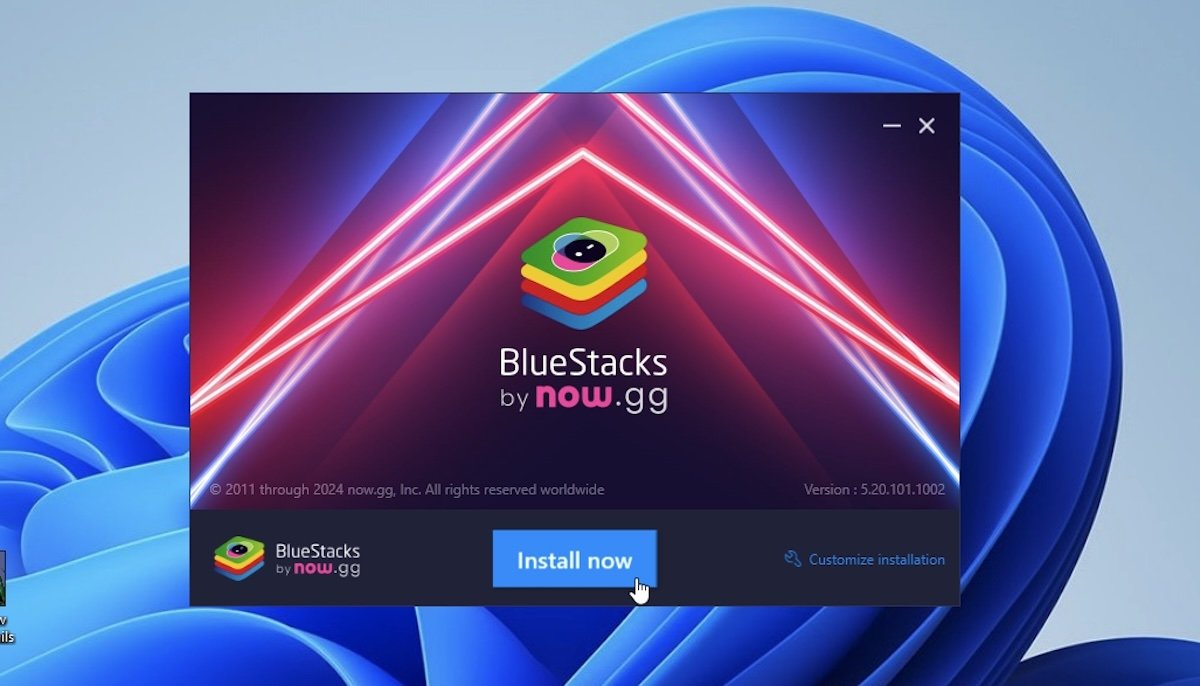 If you want to use BlueStacks, you have to install the application
If you want to use BlueStacks, you have to install the application
This is useful for running programs on computers where installations are not allowed. For example, if BlueStacks Portable existed, you could run it on the library PC or someone else's computer without going through the installation steps or downloading it from the Internet.
There are currently several portable versions of popular applications. For example, you can download portable versions of Google Chrome, Kodi, or WinRAR. Once you get the executable, you can use all these tools without installing them. This allows you to carry them around on a flash drive and open them on any computer.
BlueStacks is an emulator that simulates an environment to run the Android operating system. This requires using large files and accessing advanced virtualization technologies on your computer. Therefore, it is quite difficult for anyone to modify it to get a portable version of this application.
Despite this, some websites claim to have the download link to BlueStacks Portable. What should you do when you find these kind of websites? We do not recommend that you download any of these so-called portable versions. They may contain dangerous files that can infect your computer. Instead, if you want to use BlueStacks, it is best to download its official installer. This keeps your personal information safe and gives you the best performance when emulating Android apps and games.



