This guide will show you whether it's possible to activate WhatsApp without a verification code or if this step is unavoidable. We will also show you all the methods to set up your WhatsApp account on your device and explain what is the WhatsApp verification code and why it is so important to validate your identity. Keep reading!
What is WhatsApp's verification code?
WhatsApp's verification code is a six-digit number that the platform uses to confirm your identity before you log in permanently in the app. You must enter this code after providing the phone number associated with your account on the platform.
Therefore, there is currently no method to bypass entering the security code, as WhatsApp uses this system as an authentication method. Unlike other services, such as Facebook or Instagram, which use a username or email plus a password, WhatsApp identifies you by your phone number. Because there is no password, the verification code is essential.
There is only one exception to this rule: when you link a secondary device to your account. This step is done using a QR code. However, in this case, it is unnecessary to receive a verification code, as this process is not really a login. After all, your account is already set up on your primary device.
How to receive the WhatsApp verification code: all available methods
Now that you know this, it is time to know all the methods you have at your disposal to receive the WhatsApp verification code. Currently, there are three methods available and, if you are the legitimate owner of the account, you should be able to set up the application on a new device.
Through the app
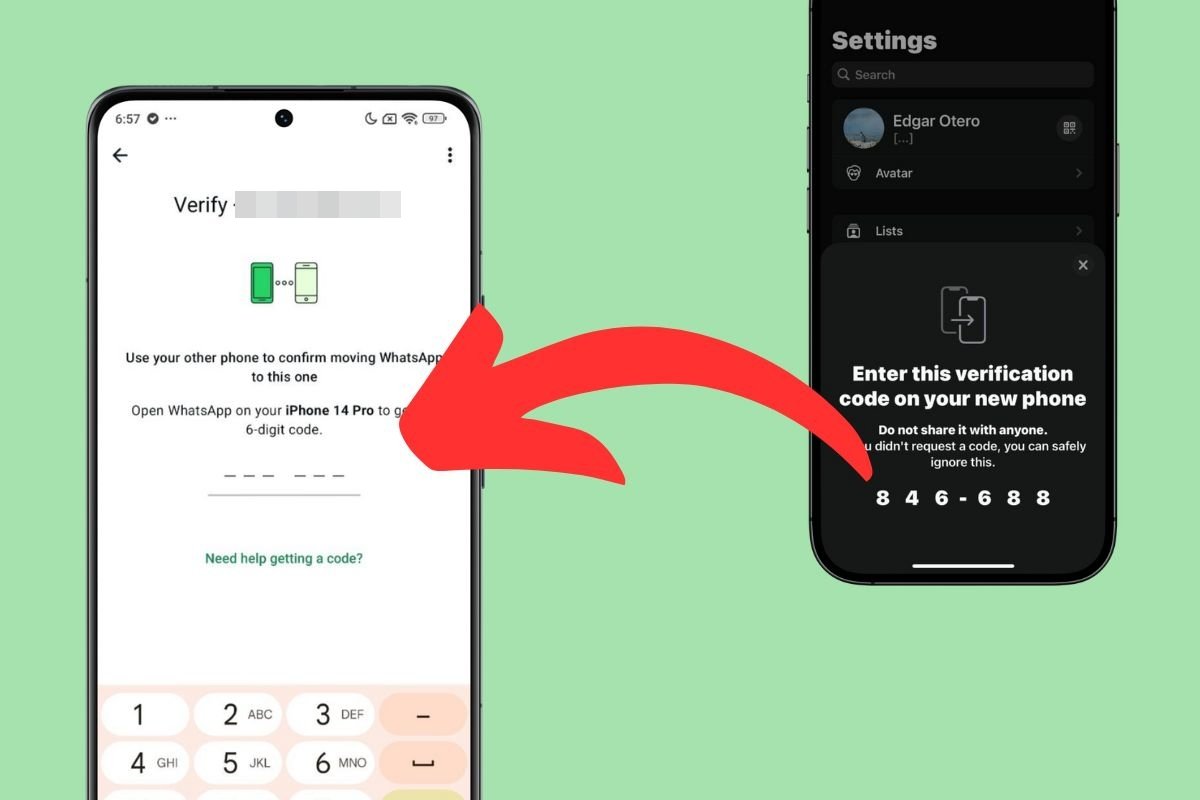 The most common method is to receive the code on your old phone
The most common method is to receive the code on your old phone
For some time now, WhatsApp has been simplifying the account transferring process between two devices. They did this by allowing the verification code to be received on the original device. When logging in, the code appears in the app. This is the sequence you must enter on your new smartphone.
Once the transfer is complete, the session is closed on the previous device. Remember that you cannot have your account on two devices unless you leverage the linking feature, which is the same one you must use to connect to WhatsApp Web.
By SMS
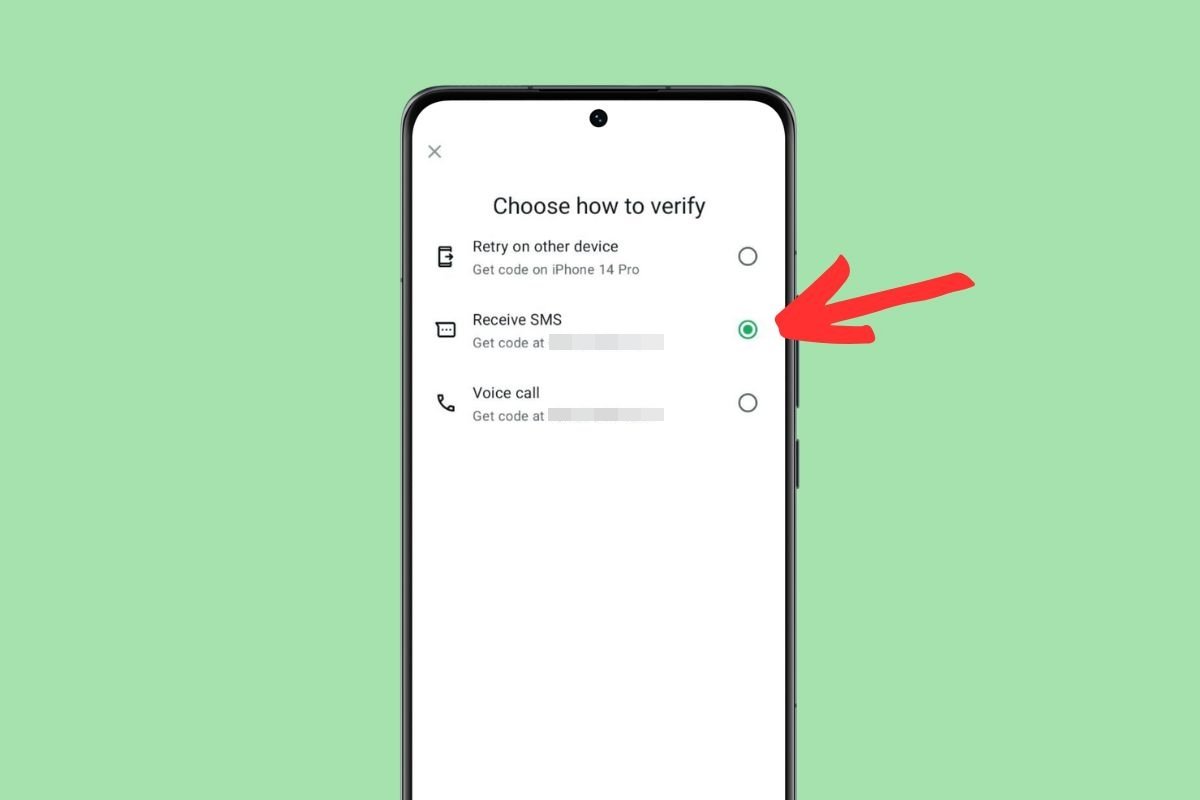 You can also receive the code by SMS
You can also receive the code by SMS
The other possibility is to receive the verification code by SMS. In a message with just text, WhatsApp will tell you which six numbers you need to enter to log in. With this method, you can access your account from a smartphone other than the one with your SIM card. You just need to receive the message on a device, no matter if that is the one you will use with WhatsApp.
With a phone call
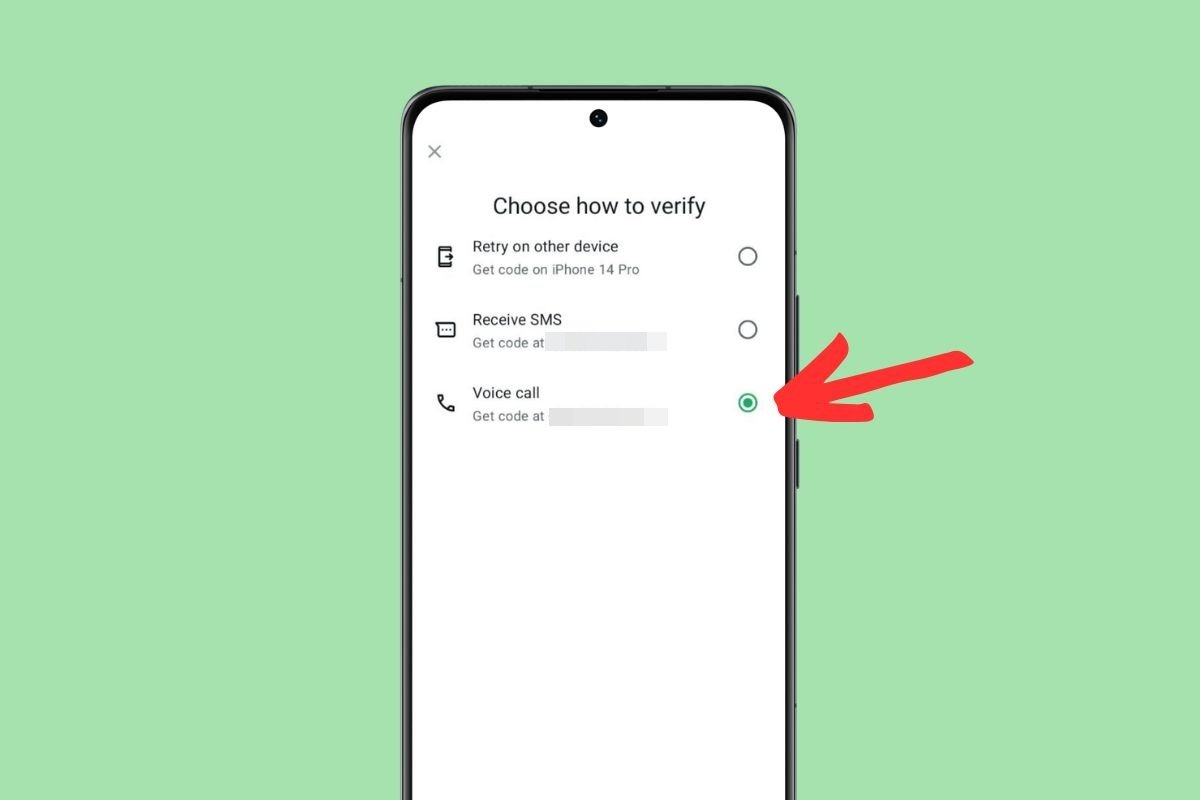 WhatsApp can also call you to give you the code out loud
WhatsApp can also call you to give you the code out loud
Finally, WhatsApp can also call you to tell you the verification code. In this case, you will receive a call from a bot that repeats the number sequence two or three times. This method also allows you to use WhatsApp with a landline number, as you cannot receive an SMS on such a device.
How to activate WhatsApp without a verification code
As we explained above, WhatsApp requires the verification code to log in. We can't think of a reason why you wouldn't be able to access this number; unless you are trying to log into an account that is not yours. What can happen is that, even though you are accessing the account legitimately, you do not receive the verification code. What can you do in such a case?
What to do if you do not receive the verification code from WhatsApp
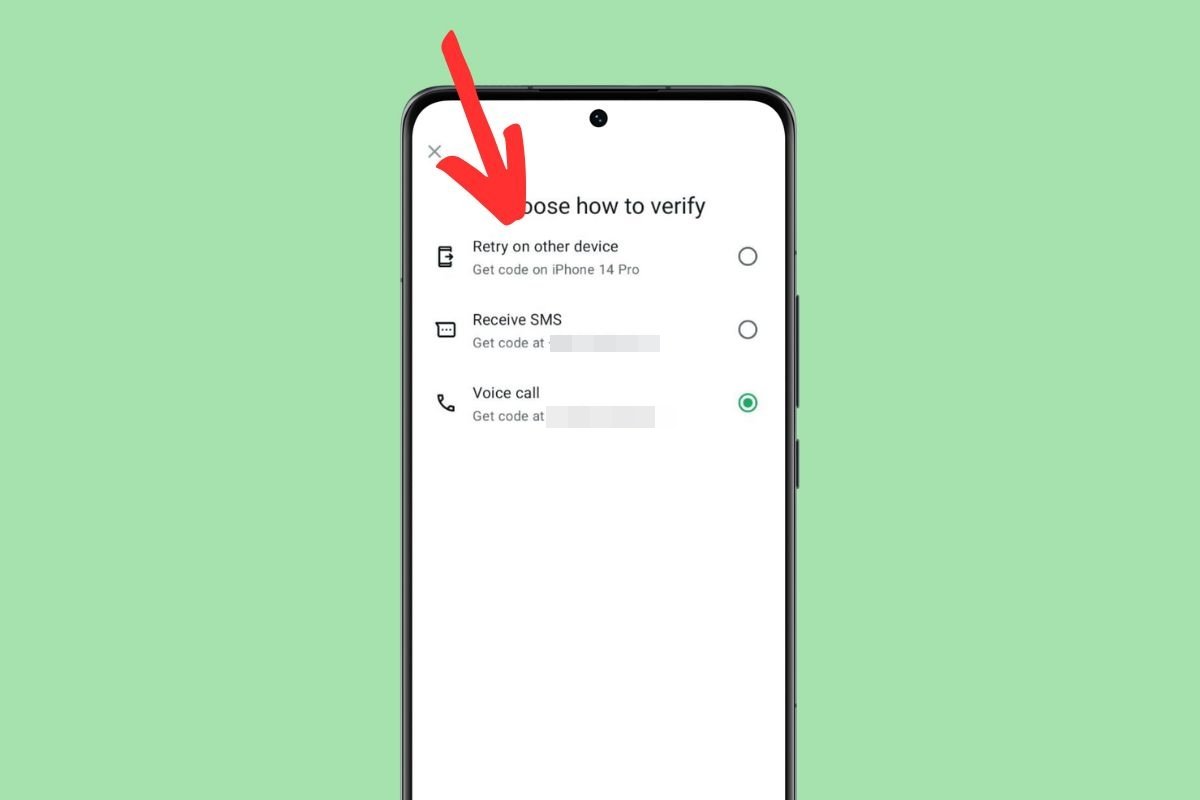 If you don't receive the code, the best thing you can do is try again on your old phone
If you don't receive the code, the best thing you can do is try again on your old phone
WhatsApp will allow you to receive a new verification code after a certain period. For example, the previous smartphone may not have had a stable connection and, therefore, did not display the number. There can also be a problem with SMS reception on your device. In any case, it is best to try different methods to receive the security number. You cannot request codes repeatedly, but you will have to wait a while for the different options to be enabled.



