Instagram stories are wildly popular thanks to their dynamic, temporary, and natural content. Right now, they are one of the most prominent features of this social network. Most users use them to tell anecdotes from their personal lives, post texts, or even promote products.
Over time, the developers of the official app have added new features to the Stories, such as music. Below, you will discover different methods and alternatives for adding songs to your Instagram stories.
How to add music to your Instagram Stories
Adding music to your Instagram stories is a creative way to add a special touch to your post, express emotions, and capture your followers' attention. To do so, we have several options.
The easiest way to add music to your Stories is to use the official sticker found on the Instagram Stories tools panel. However, as we will see below, this isn't the only way to add music to your posts. With so many options, you will no longer have an excuse not to add music to your Instagram Stories.
How to add music to Instagram Stories with the sticker
Adding music to stories with the official Instagram sticker is the easiest way to set the mood of your post with a song. To do so, follow these steps:
- Open Instagram and swipe right to create a new story.
- Take a picture, record a video, or upload a media file from your gallery.
- Tap the sticker icon (the little square face in the top menu).
- Select the Music sticker.
- Search for the song you want to use.
- Choose the fragment of the song you want to play (15 seconds for photos and up to one minute for videos).
- Customize the appearance of the sticker.
- Tap the Done button.
- Post your story.
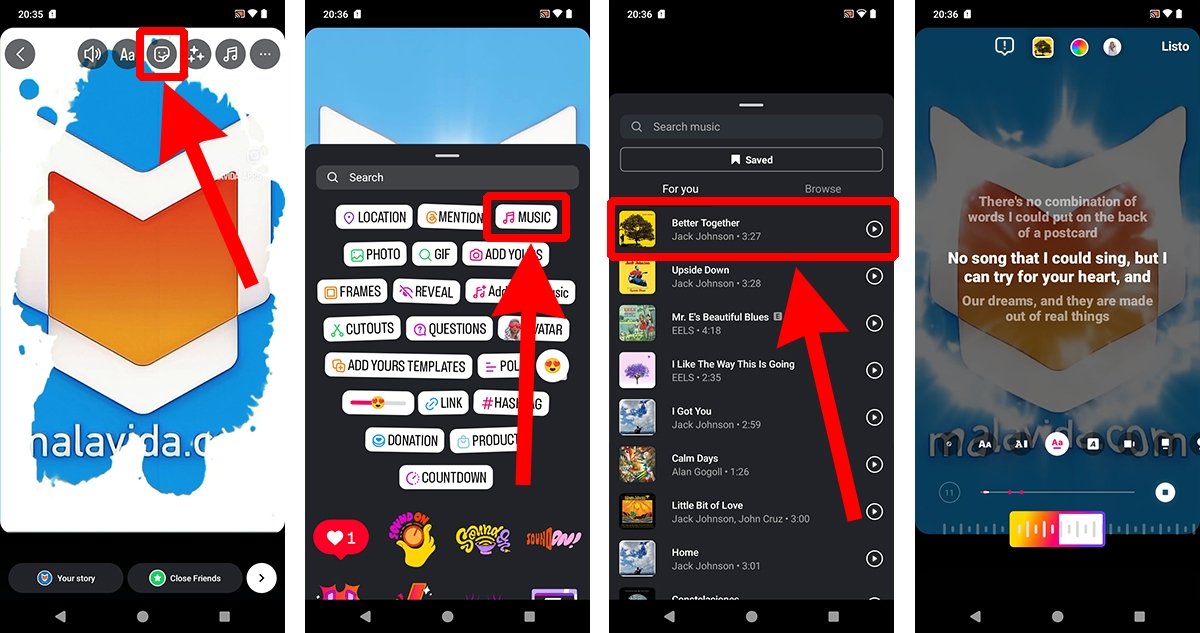 How to post an Instagram story with music using the sticker
How to post an Instagram story with music using the sticker
Although this method is the easiest, it has the disadvantage that you can only use the songs from the Instagram catalog. The selection is very wide, but it is possible that you won't find the song you are looking for because Instagram has agreements with many record labels, but not all of them. If a song is not licensed for the platform, it may be unavailable or automatically muted. Moreover, some can't be used if you have a company account or live in certain regions.
On the other hand, if you want to add music to your story, but do not want the sticker to appear, you can move it off the screen. The music will continue to play anyway. Also, at the top of the page, just below your profile picture, it will show the title and the author's name.
How to add music to Instagram stories without the sticker
If the song you want to use is not included in the Instagram catalog or you don't want to use the sticker, you can resort to other methods. For example, you can record a video with background music by playing the song on apps such as Spotify or YouTube. This option is simple and effective, although the audio quality will not be the best.
Another option is using an external video editor like InShot, CapCut, or VN. Then you must follow these steps:
- Edit your video in one of these apps and add the song of your choice.
- Save the edited video to your gallery.
- Upload the edited video to Instagram Stories as you would any other content.
This alternative is more professional if you want better audio quality and do more creative editing. Obviously, it also requires a little more effort. However, if the song is not licensed by Meta's social network, it may automatically mute it.
How to add music to your Instagram stories from Spotify
If you listen to a song on Spotify and want to share it on your Instagram stories, doing so is very easy. Just do the following:
- Open the Spotify app on your smartphone and search for the song you want to share.
- Tap the three dots button to open the menu (either from the song list or the player screen).
- Tap the Share option.
- Customize the design if you wish.
- Tap the Stories button.
- Instagram will automatically open a new story with the song cover and link to Spotify.
- You can tap the arrow in the lower right corner to customize the story before posting it with text, stickers, or GIFs.
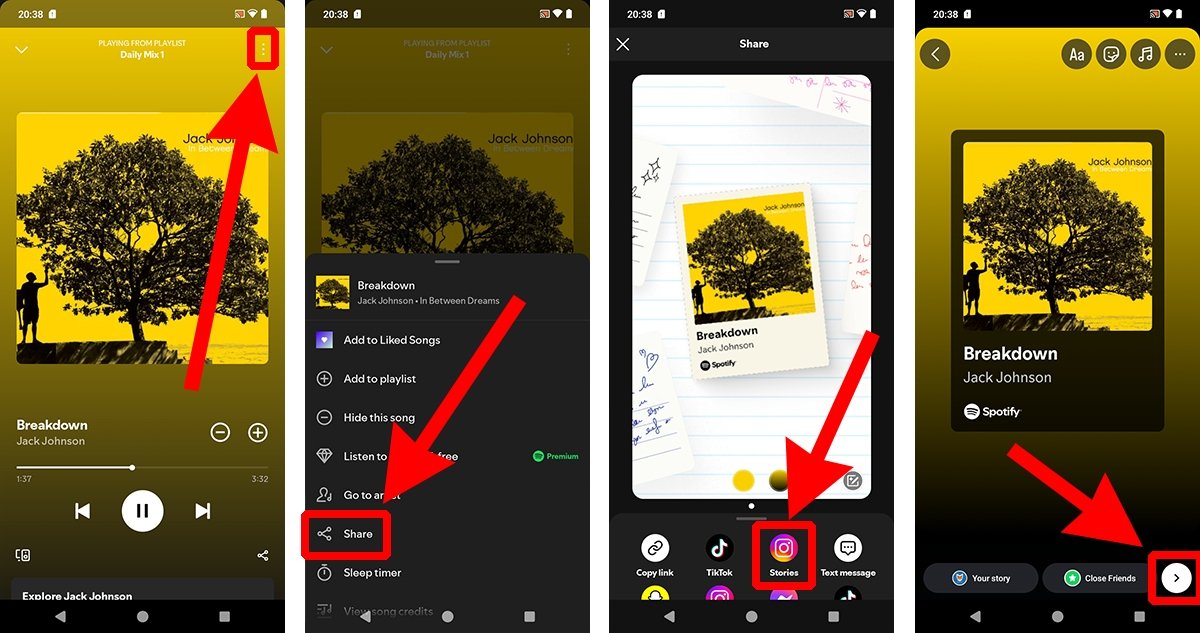 How to share music on Instagram stories from Spotify app
How to share music on Instagram stories from Spotify app
However, this option does not allow the song to be played on Instagram. If your followers want to listen to it, they must tap the link to listen to it on Spotify.
How to add music to your Instagram stories from Apple Music
The process for adding music to your Instagram stories from Apple Music is very similar to Spotify's. Here are the steps to follow:
- Open the Apple Music app on your Android smartphone.
- Search for the song you want to share in your Instagram stories.
- Tap the three dots icon next to the song.
- Tap the Share Song button.
- Choose the Instagram Stories option and choose “Instagram Stories”.
- Instagram will automatically generate a story with the album cover and a link to Apple Music.
- Customize your story if you wish and publish it by tapping the arrow.
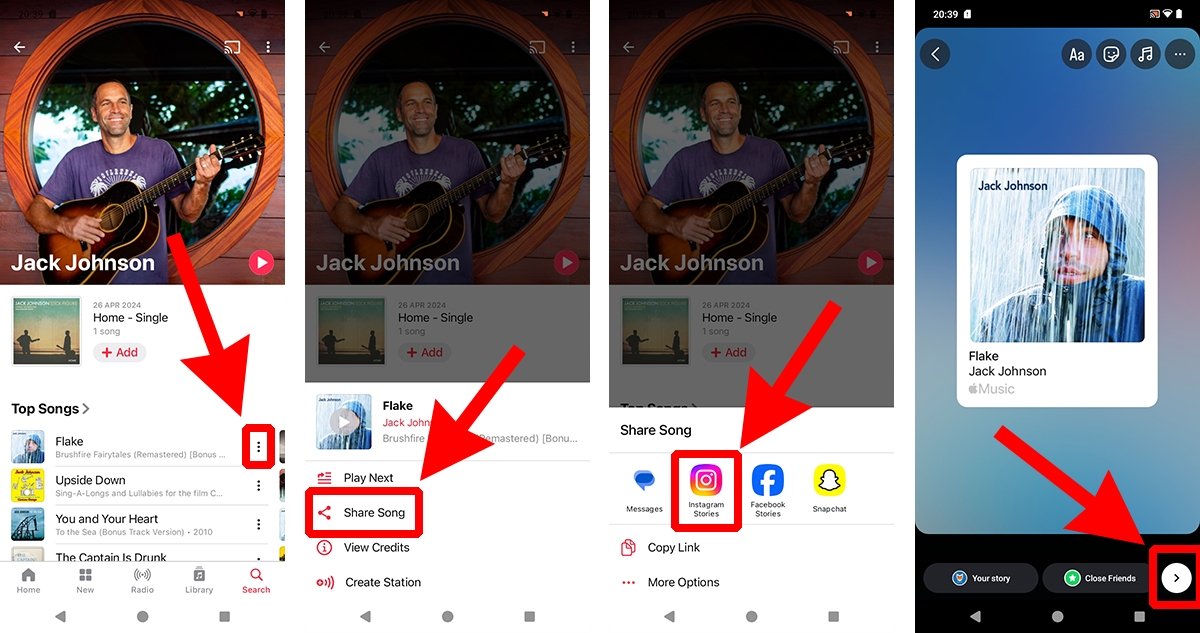 Steps to share songs on Instagram stories from Apple Music app
Steps to share songs on Instagram stories from Apple Music app
As with Spotify, this option does not play the song within Instagram. Instead, it opens your followers' Apple Music app to let them listen to it with a single tap.



