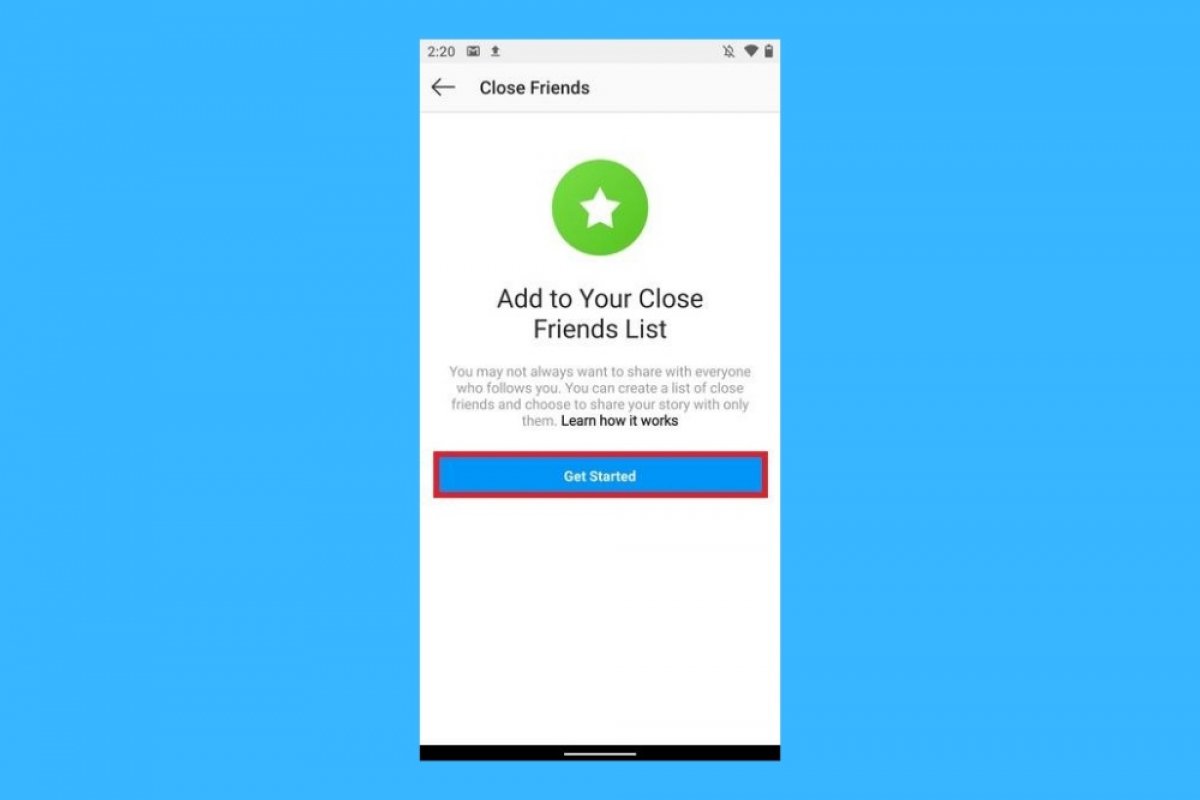Instagram is a social network to share content with everyone, but sometimes you want to upload something only for your closest circle. That's where “Close Friends” comes in, a feature that allows you to create an exclusive list and share stories, reels, and photos only with them.
If you don't know how to add users to your Close Friends list on Instagram, do not worry. In this guide, we will show you step-by-step how to create and add contacts to your Close Friends list. This way, you can share content exclusively with the people closest to you.
Instagram Close Friends: what are they and what are they for
Instagram's Close Friends feature helps you share stories, reels, and posts privately with a select group. This means that only those on your Close Friends list will see this content and your other followers will have no way of knowing about it.
This feature lets you create a more intimate space on the platform, sharing content only with those you choose. It is a practical way to differentiate what your close friends can see that other contacts can't. Moreover, you can change the list at any time.
Another benefit is that the people on your Close Friends list do not receive any notification when you add or remove them. They will only know they are on your Close Friends list if they see you uploaded a story and it has the characteristic green Close Friends icon. So you can manage your list with complete freedom.
How to create a Close Friends list on Instagram
If you have not yet used this option, do not worry, it is very easy. Learning how to create a Close Friends list on Instagram will allow you to share fun and personal content only with those you choose, without worrying about anyone else seeing it. To do so, follow these steps:
- Open Instagram from your Android device.
- Go to your profile by tapping your photo at the bottom right.
- Tap the icon with the three lines in the upper right corner.
- Select the “Close Friends” option in the menu.
- You will see a list of suggestions or you can search for specific people in the search engine.
- Mark the friends you want to add.
- Tap the “Done” button to save the changes.
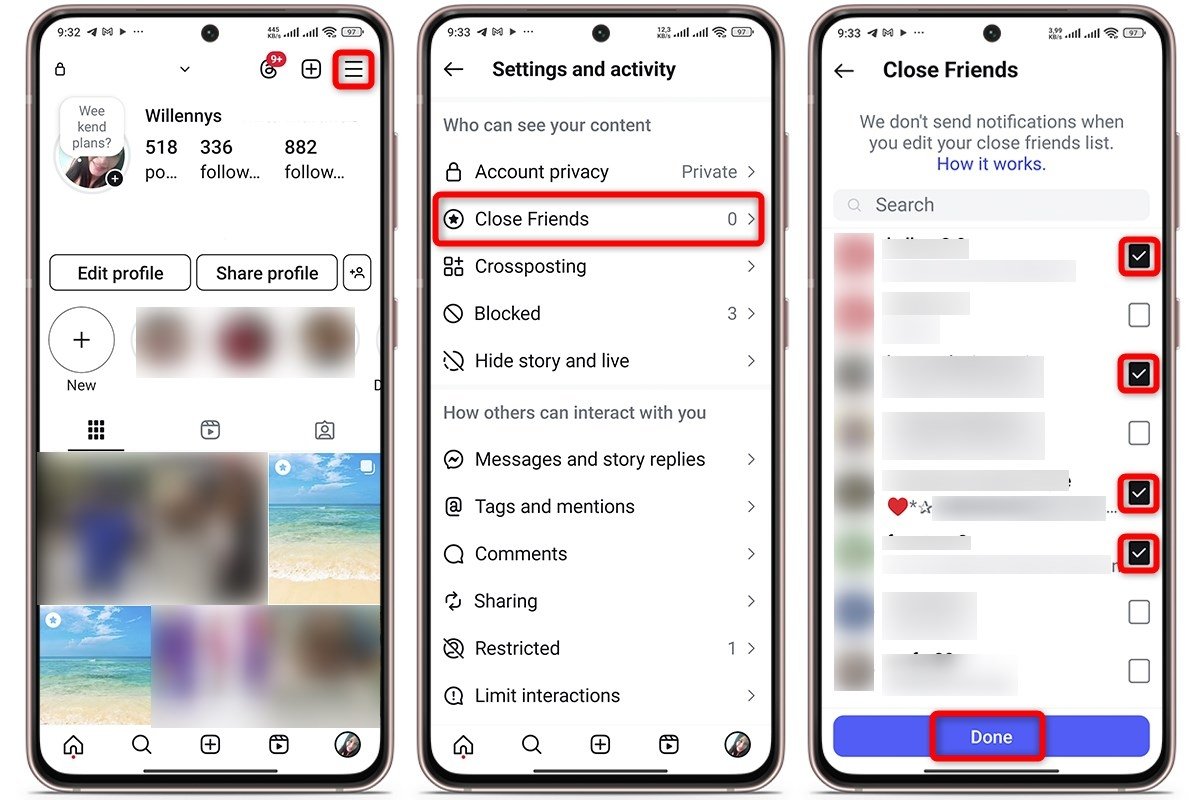 How to create a Close Friends list on Instagram
How to create a Close Friends list on Instagram
How to add contacts to your Close Friends list on Instagram
If you have already made your list but want to add more people, do not worry, doing so is easy. The steps are similar to the previous ones, so it will be easy for you to add contacts to your Instagram Close Friends list. Nevertheless, here's how to do it:
- Open Instagram and enter your user profile.
- Tap the three lines in the upper right corner to open the menu.
- Tap on “Close Friends” again to view your contact list.
- The system will display some options or, if you prefer, you can search for someone by name.
- Mark new contacts.
- Tap “Done” to save the changes.
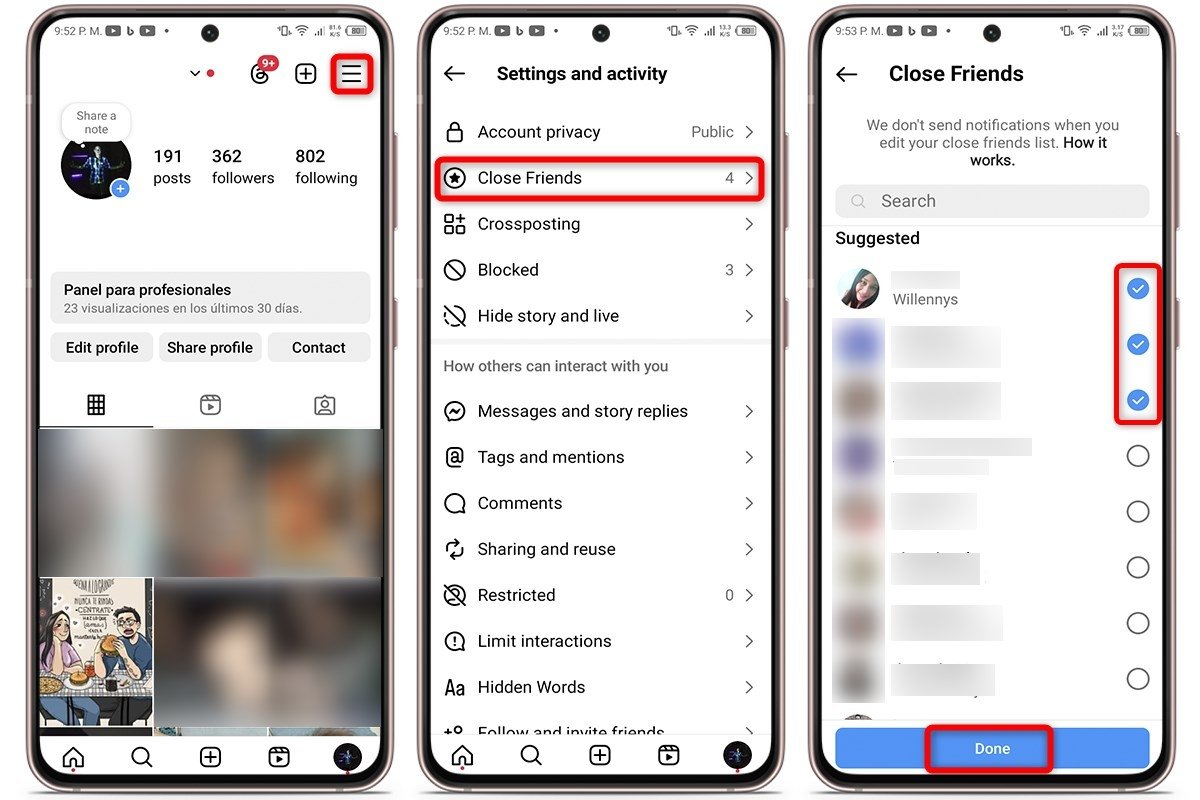 Steps to add contacts to your Close Friends list on Instagram
Steps to add contacts to your Close Friends list on Instagram
As you can see, adding users to your Close Friends list on Instagram is easy. Just follow a few quick steps and you will be able to share your stories, photos, and videos only with those you choose. This will keep your content more exclusive, discreet, and private.