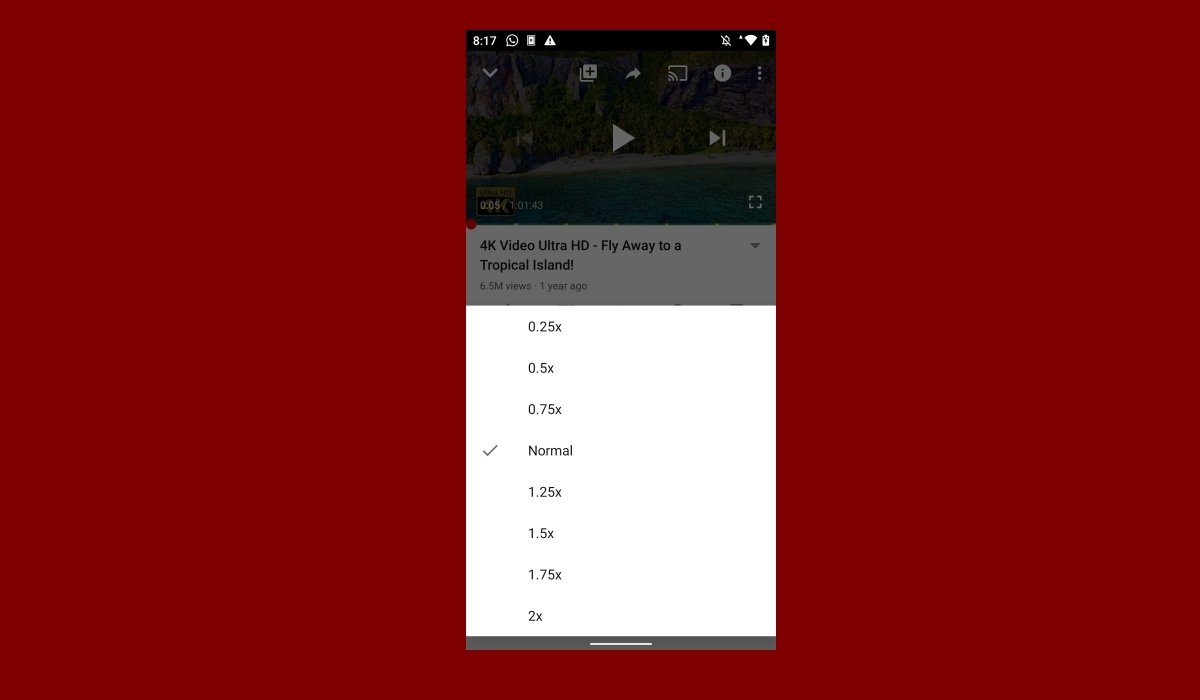The official YouTube application is loaded with small features that can be very useful for us. One of them is the speed selector. Thanks to this feature, it is possible to play a video in half the time. We can also double its duration by slowing it down.
Choosing the playback speed in the YouTube app is very easy. All you have to do is follow these steps: Find the video you want to play and tap on it to open it.
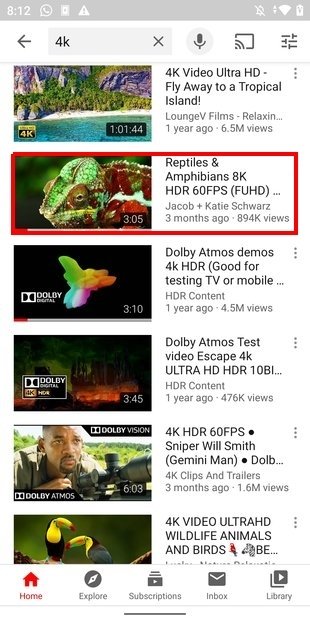 Open a video in YouTube
Open a video in YouTube
Then, open the player controls by tapping on the frame where the video is displayed.
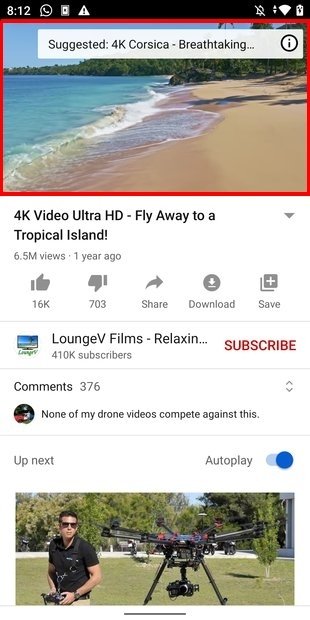 Open playback controls
Open playback controls
Tap on the three vertical points to open the additional menu.
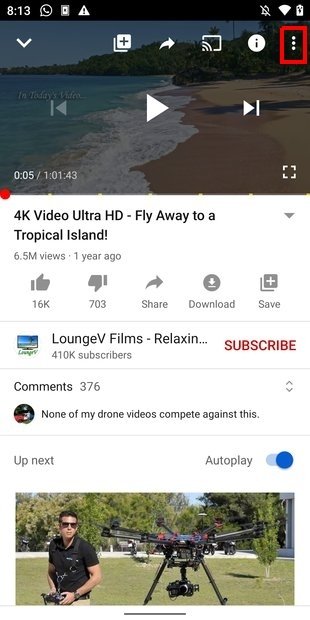 Open the additional options menu
Open the additional options menu
Now, choose the Playback speed option.
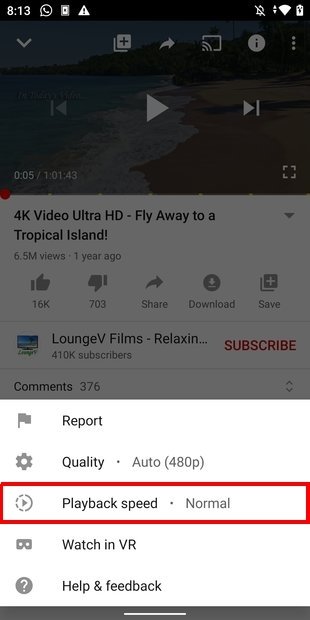 Open the playback speed selector
Open the playback speed selector
In the following list, you can choose the speed you want to play the video.
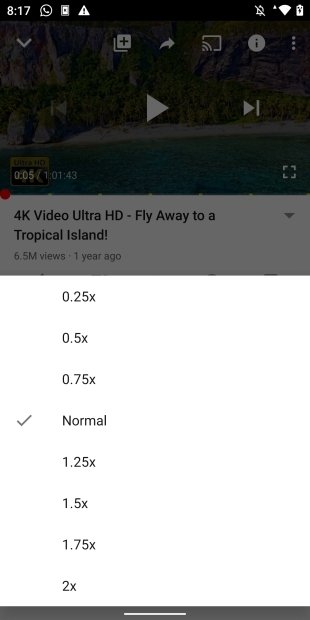 Choose the playback speed
Choose the playback speed
Any value below Normal will increase the speed of the video and reduce its duration. Those above it, slow it down by increasing the total playback time. What are the practical benefits of changing this setting?
One of the most popular formats within the platform is the VLOG. The protagonists of the channels use it to tell their daily lives and explain their experiences. Also, YouTube is a large library of podcasts and conventional radio programs. If our schedule is tight, with this feature, we can listen to the content of a video in half the time. This way, a 20-minute video will be played in just 10 minutes.
On the other hand, reducing the playback speed will activate slow motion. This is possible because content creators have started to upload their videos at 60 fps, this is a higher frame rate than usual.