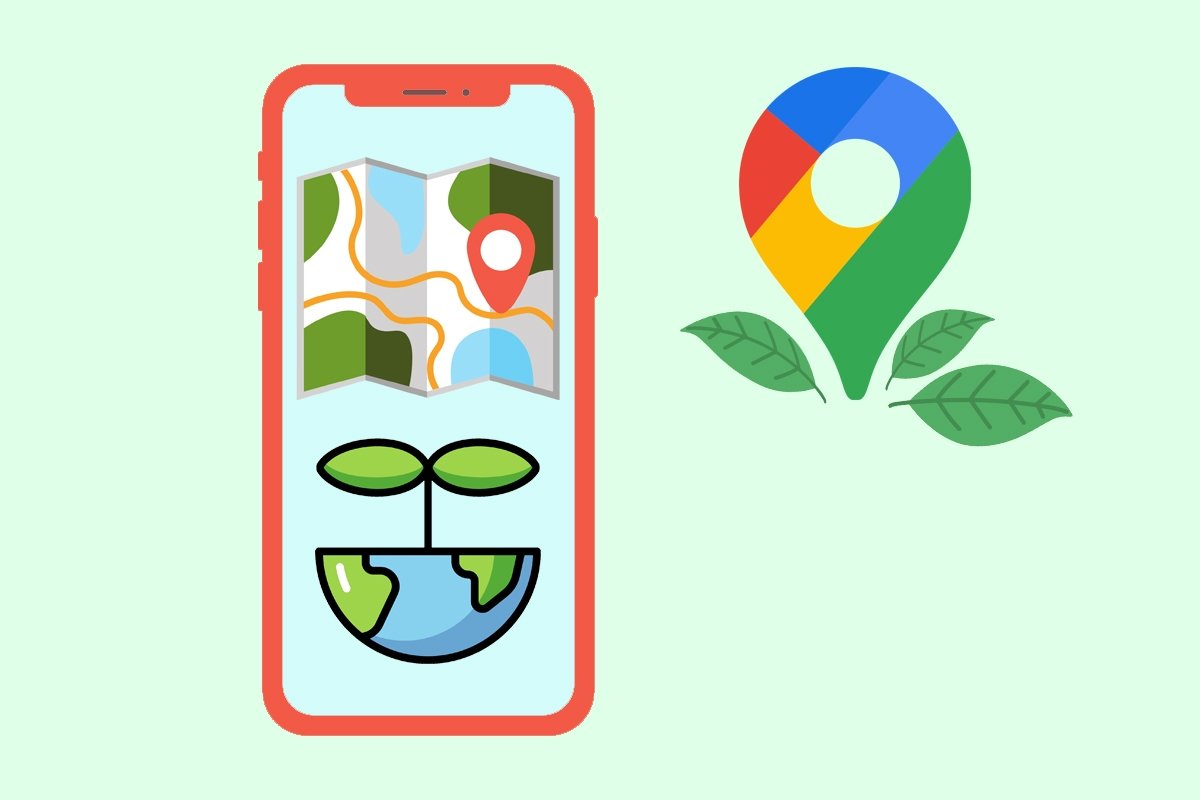Did you know that Google Maps now tells you fuel consumption estimates on some routes depending on the engine in your vehicle? This will help us use less fuel, save money, and reduce CO2 emissions.
By activating this feature, Google takes into account fuel consumption and other factors (such as real-time traffic or current road conditions) to choose the best route. Maps will show us the most efficient route as long as the estimated time of arrival is the same. If this is not the case, it will indicate the fastest option highlighted in blue and the most ecological one in gray with a green leaf icon.
How to activate the most sustainable route on Google Maps to save money
But how do I activate the eco-routes feature? There are two ways.
How to choose the most environmentally friendly route from the settings menu
To activate sustainable routes in Google Maps from the settings menu follow these steps:
- Open the Google Maps app on your smartphone.
- Tap your profile picture located in the upper right corner.
- Go to Settings.
- Search for Navigation settings.
- Scroll down to Route Options.
- Tap Prioritize fuel-saving routes.
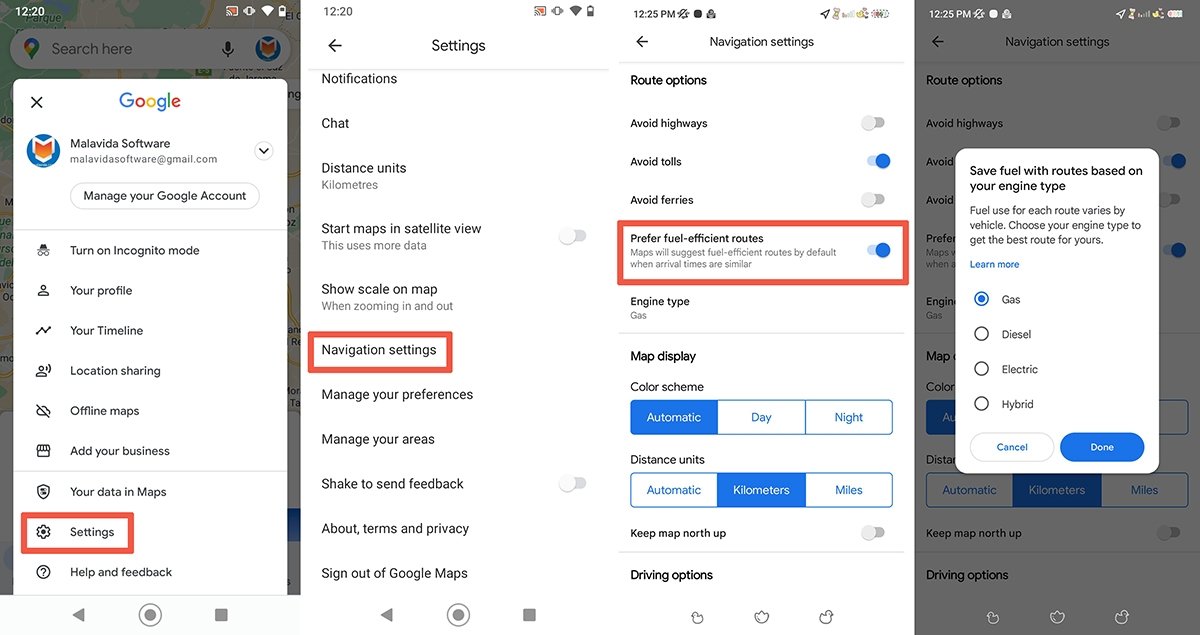 Steps to activate eco-friendly routes in Google Maps
Steps to activate eco-friendly routes in Google Maps
In addition, from here we can also change our car's engine. The option is located just below.
How to set the most sustainable route from the route screen
But we can also activate this sustainable feature from the map screen on the same menu that lets us avoid tolls, highways, and ferries. Just follow these steps:
- Enter the starting point and destination.
- Tap the three dots icon in the upper right corner.
- Tap Prioritize fuel-saving routes.
- Tap Done.
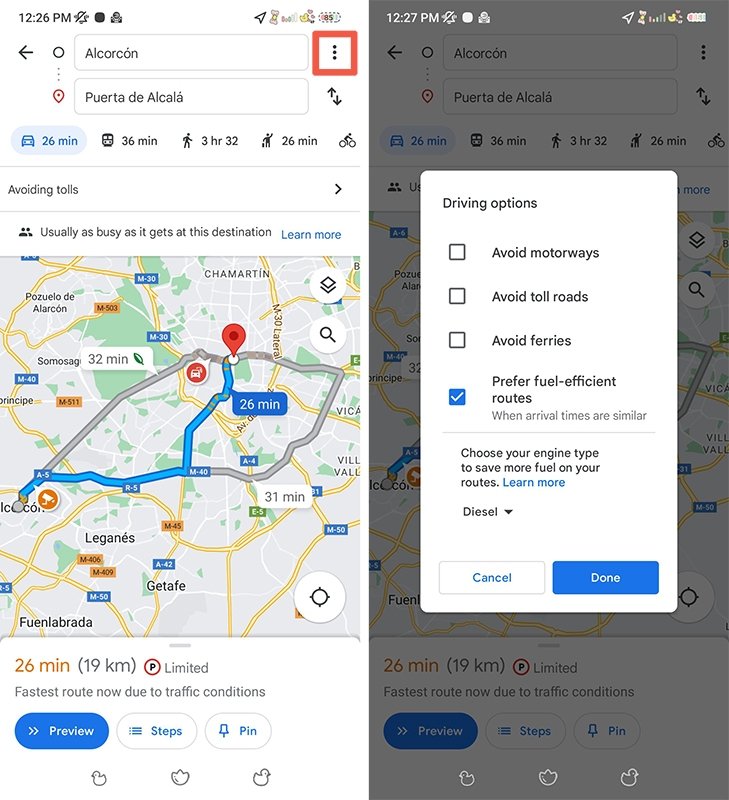 How to activate Google Maps' eco-friendly routes from the navigation map
How to activate Google Maps' eco-friendly routes from the navigation map
From this floating window, you can also choose the engine of your car or vehicle. We will have to choose between gasoline, diesel, electric, or hybrid engine.