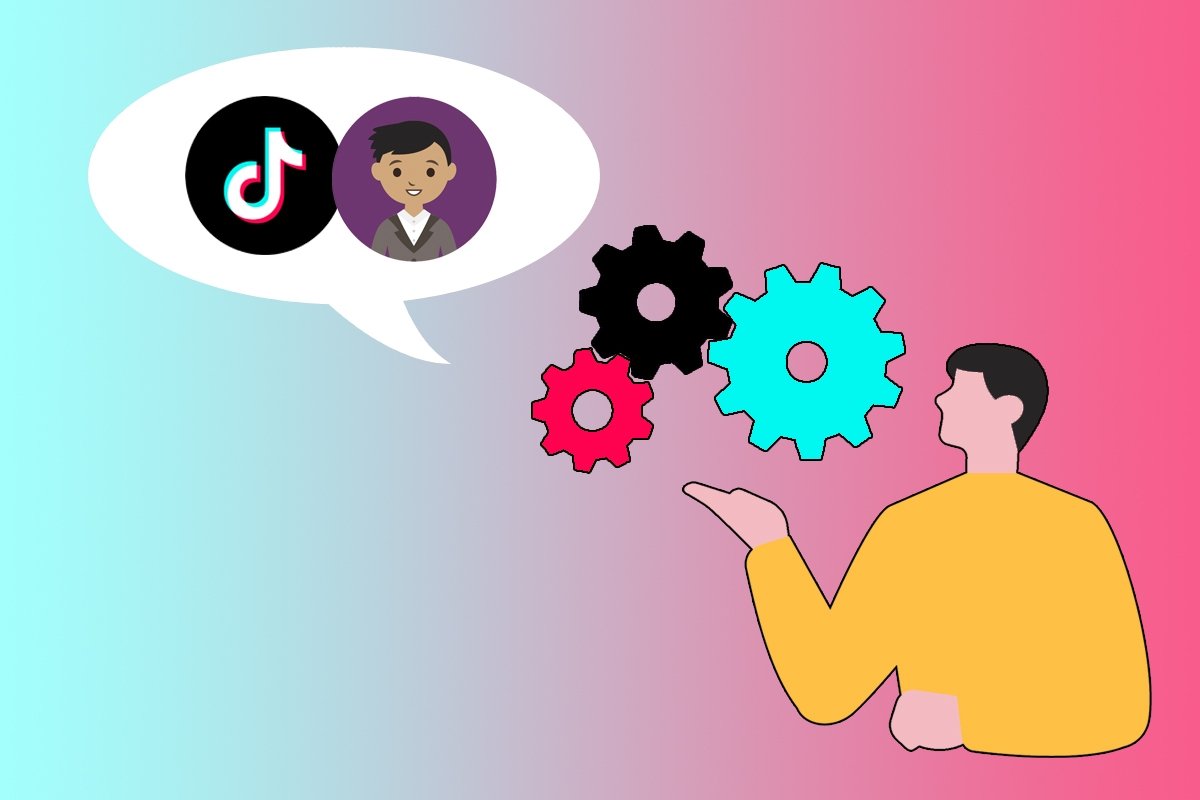TikTok quickly became the viral video social network par excellence. Challenges, dances, tutorials, tips, gameplays, influencers, and many cat videos await you on this Chinese platform where the crème de la crème of the digital world gathers. If you want to be part of it, then keep reading! We will show you how to create a TikTok account for free in just a few seconds.
How to create a TikTok account, step-by-step
Creating a personal TikTok account is so easy it only takes a few minutes. Before starting, you need to install the TikTok app on your smartphone. Now, to create your TikTok account, you must follow the steps below.
1. Open the TikTok app and choose your preferred sign-up method
The first step to follow if you want to create a TikTok account is to select one of the registration methods. Currently, TikTok supports five options:
- Phone number.
- E-mail.
- Google Account.
- Facebook.
- X (Twitter).
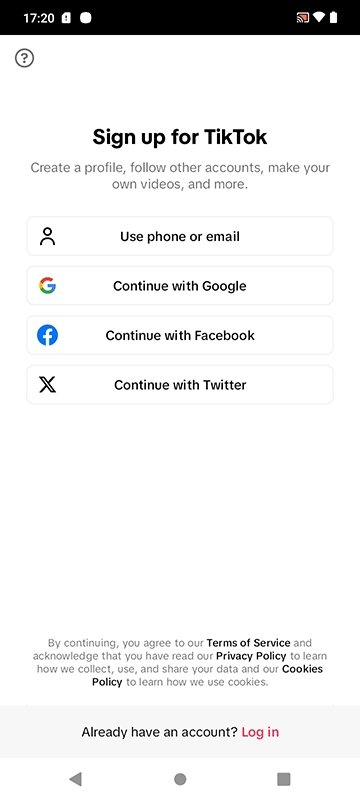 Open the TikTok app and choose a registration method
Open the TikTok app and choose a registration method
The registration process varies slightly from one method to another, but most only need you to select a sign-up method and enter your account information. Usually, the fastest way is to sign up with your Google account.
2. Enter your date of birth
Enter your date of birth using the calendar. This information is private, and the interface reassures us that it is not shown publicly.
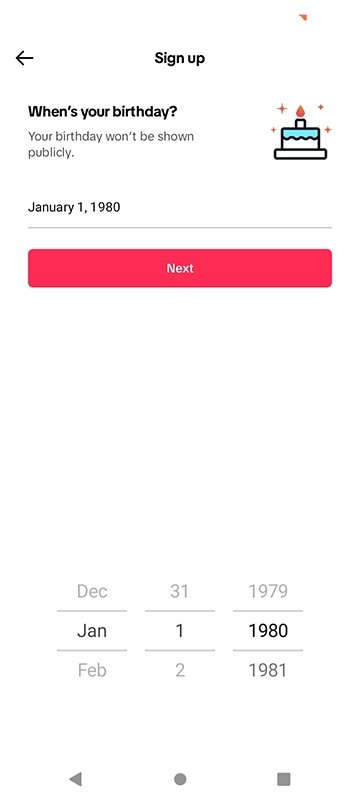 Enter your date of birth in the TikTok app
Enter your date of birth in the TikTok app
TikTok uses the date of birth to determine whether the user is old enough to use this social network (usually, you must be at least 13 years old).
3. Select whether you want to allow personalized ads or not
TikTok's main source of revenue is advertisements. If you click OK on this step, you will allow TikTok to customize the ads displayed in the app based on your activity and third-party data.
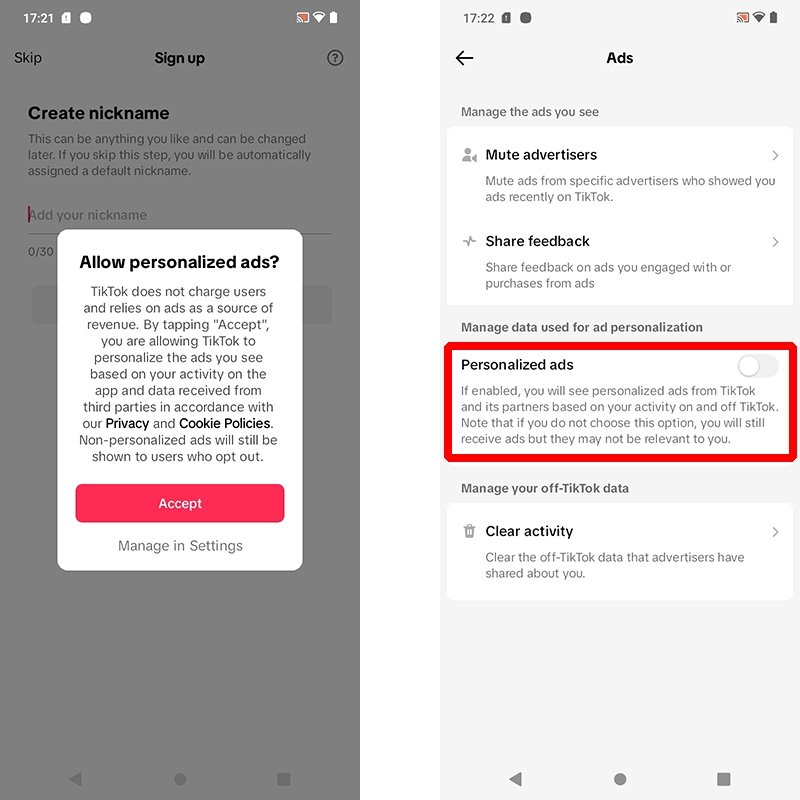 Choose whether you want to opt out of custom adverts or not
Choose whether you want to opt out of custom adverts or not
This option can be changed later from the account settings.
4. Create a nickname
Your nickname choice is quite important, as it is how users make themselves known to the virtual world. You can choose any nickname you want and change it later.
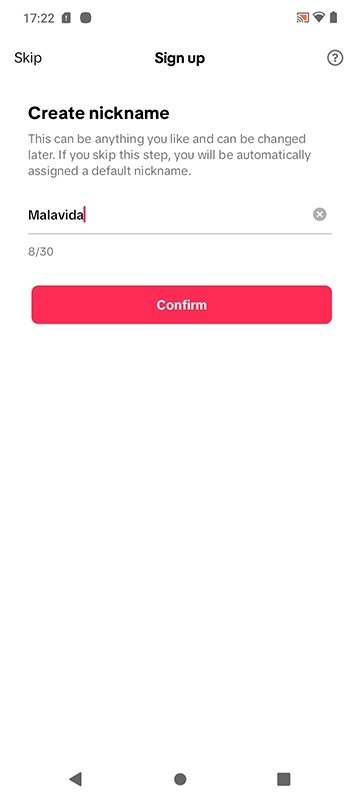 Create a nickname for your TikTok profile
Create a nickname for your TikTok profile
If you do not choose a nickname, the system will assign you a default one. And, if the name you have chosen is already taken, numbers will be added to it.
5. Choose if you want TikTok to help you find your contacts
To automatically connect with users you know, you will need to grant permissions to TikTok so that it can access your contact list. This option is in the device's settings but opens automatically when you press the Open settings button.
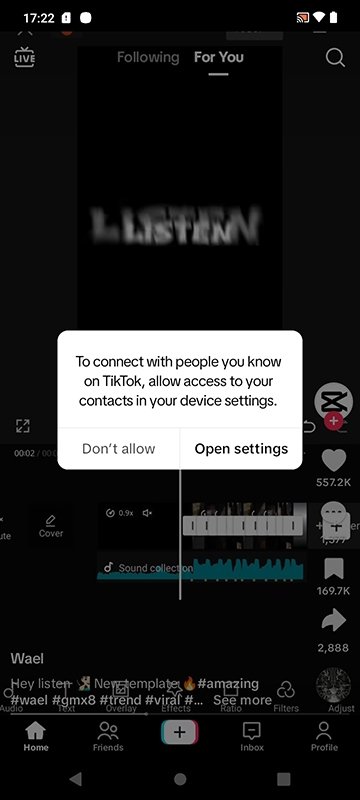 Decide whether you want TikTok to help you find your contacts
Decide whether you want TikTok to help you find your contacts
This is a very sensitive permission you may not want to grant, and that is perfectly understandable. In that case, tap on Do not allow. Either way, you can always search for users manually.
6. Add the last details to customize your account
Congratulations, you have created your TikTok account. You can now customize your profile by tapping on Edit profile.
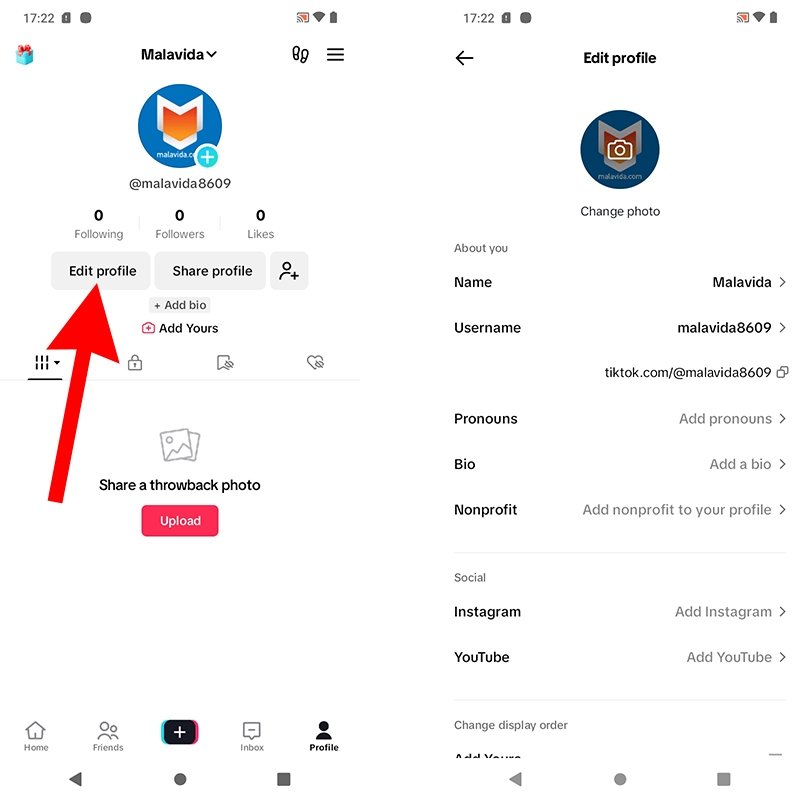 Add the last details to customize your account
Add the last details to customize your account
From this section, you can add details such as a profile picture (or video), username, pronouns, a short description, and even an NGO. In the settings section of your profile, you will find more tools to configure your account to your liking.