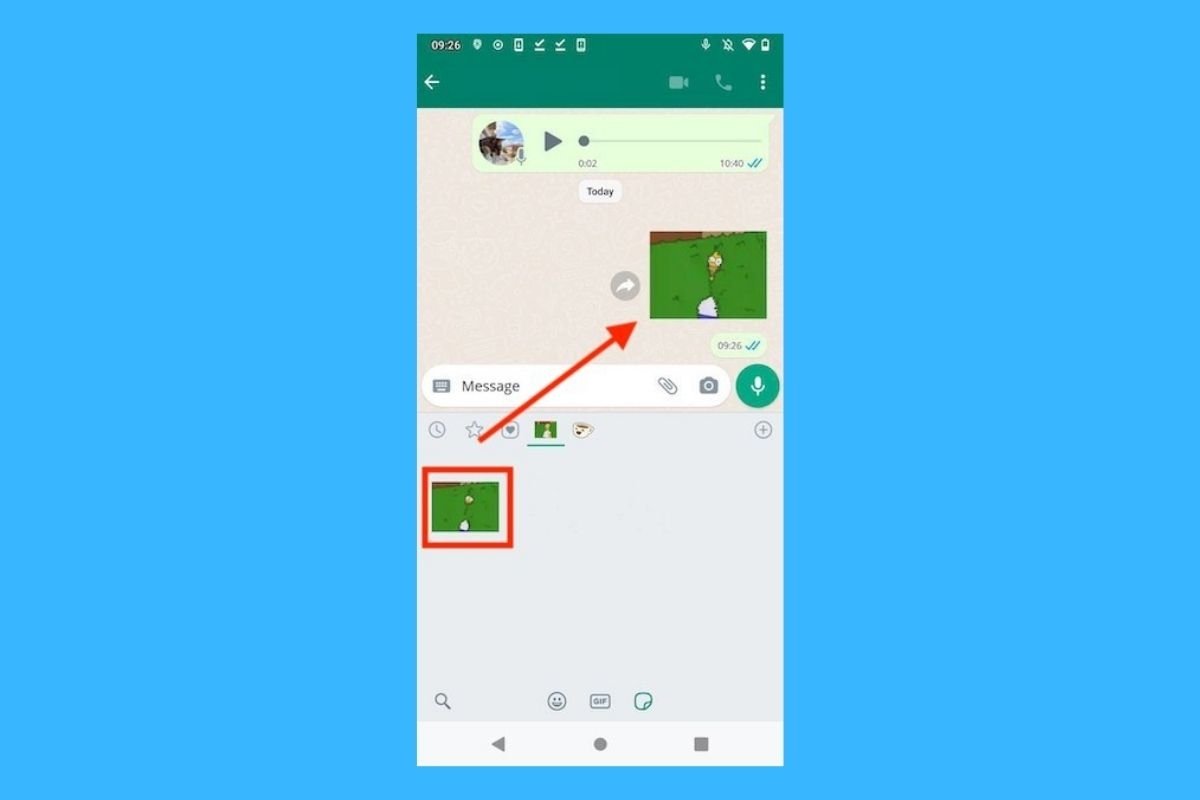Custom WhatsApp stickers are probably one of the most fun, creative, and casual communication options this messaging platform offers us. Making your own stickers allows you to surprise your contacts with unique and original creations, especially if they are animated.
And the best part is that animated and static WhatsApp stickers are very easy to make. You only need a base (an image, a video, or a GIF) and an app. We will explain in this guide how Sticker Maker works, but you have many other options, as you will see at the end of this article.
How to create animated stickers for WhatsApp, step-by-step
An app like Sticker Maker is the only thing you need to quickly and easily create animated WhatsApp stickers. The steps are fairly easy, just follow this tutorial.
Install Sticker Maker
The first thing you need to do is install Sticker Maker on your Android device. You can download the APK file of Sticker Maker completely free on Malavida.
 Install Sticker Maker on your phone
Install Sticker Maker on your phone
Have you already installed it? Then open the app on your smartphone and proceed to the next step.
Create a new sticker pack
Within the app, you will find a long list of stickers created by other users. To create your own, look for the My Stickers tab in the bottom menu.
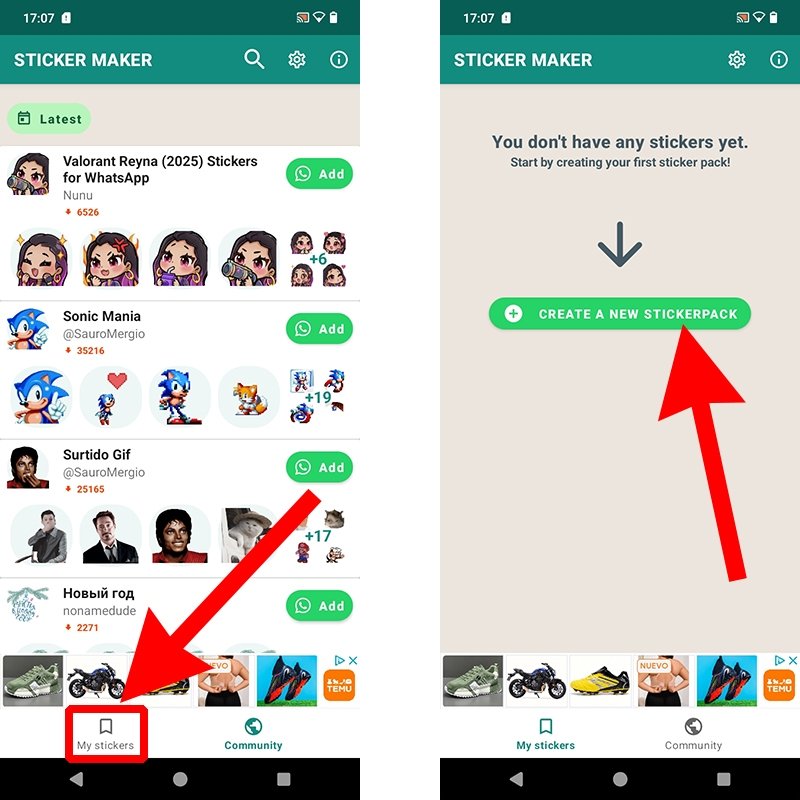 Create a new pack of stickers with Sticker Maker
Create a new pack of stickers with Sticker Maker
Now tap the green button with the text Create a new sticker pack. If you have not created any packs yet, an arrow indicates where you must tap.
Give your sticker pack a name
Type a name for your sticker pack in the floating menu below. You have up to 30 characters available.
Enter the name of the sticker pack creator
Now enter the author or creator of the sticker pack. You also have up to 30 characters. Then tap the Create button.
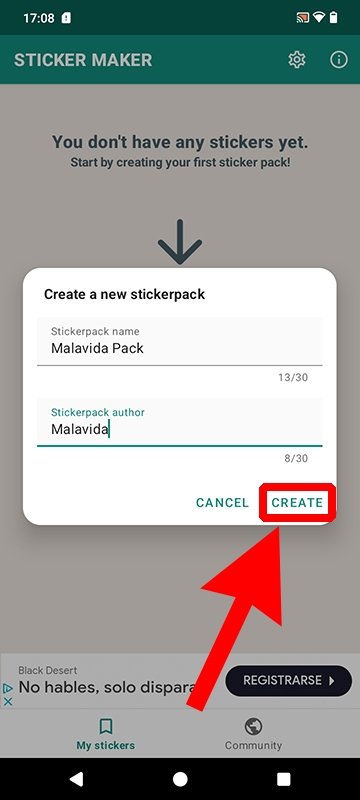 Enter the name of the creator of the sticker pack
Enter the name of the creator of the sticker pack
This is the name with which your sticker pack will appear once published in the community, so choose wisely.
Assign an icon to the sticker pack
Now your pack is created, but it is still empty. The first thing you need to do is choose an image as the icon. You have several options:
- Take a photo.
- Open the gallery.
- Select a file.
- Open the sticker library.
- Only use text.
- Selfie camera.
Edit the chosen image in the editor (if you wish), crop it, and save it. Now you can start adding your stickers using the same method. Each pack can contain up to 30 static or animated stickers. If you want to create an animated sticker, you will need to select a video or a GIF from your gallery and wait a few seconds for the software to optimize the quality of the result.
Add the sticker pack to WhatsApp
Once you've finished creating your sticker pack, all that's left is to add it to WhatsApp. Wondering how? You only need to tap the green button with the text Add to WhatsApp that appears at the bottom.
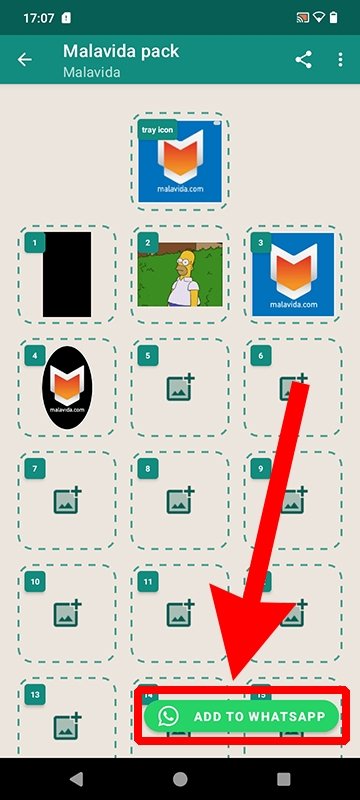 Add the sticker pack to WhatsApp
Add the sticker pack to WhatsApp
Obviously, you must have WhatsApp installed on your smartphone to perform the export directly
Other apps to create animated stickers for WhatsApp
Although Sticker Maker is one of the most popular apps for creating stickers for WhatsApp, there are many other options. Here are some of them.
Sticker.ly
Sticker.ly is one of the go-to apps for creating static and animated stickers for WhatsApp. Besides a sticker gallery, it has an editor with numerous features for designing custom stickers.
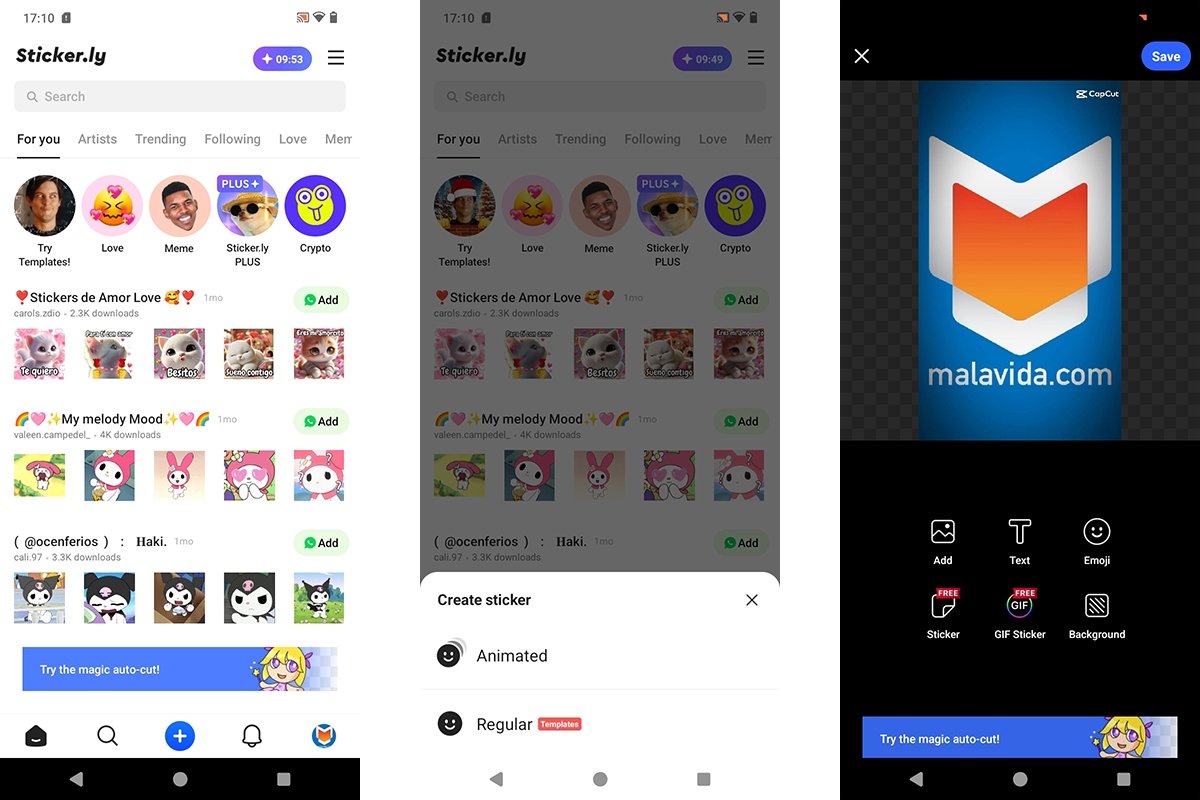 Interface of Sticker.ly app
Interface of Sticker.ly app
One of its most striking features is that it has two different editors depending on whether you will create animated or 'normal' stickers. Additionally, you can add details like text, emojis, backgrounds, and stickers (static or animated). And it even comes with templates to design plenty of static stickers from a single image.
Sticker Studio
Sticker Studio is a comprehensive app that allows you to create different kinds of stickers from GIFs, videos, text, or images. It is very easy to use and includes an editor to customize the result.
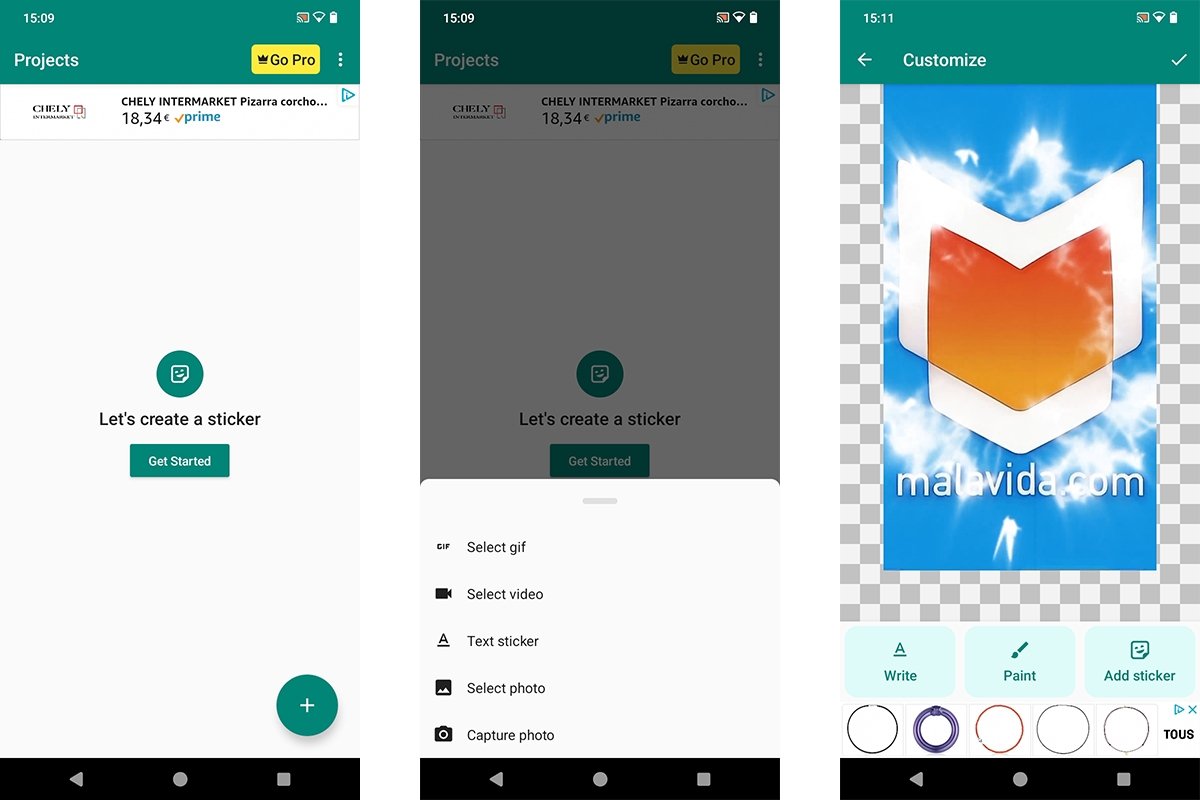 Interface of the Sticker Studio app
Interface of the Sticker Studio app
The only downside of this app is that the free version comes with quite a few ads, but nothing out of the ordinary. Additionally, it is only available in English, although its interface is very intuitive.
Stickify
Stickify is another app featuring a sticker gallery and an integrated editor. This editor allows you to create packs of static and animated stickers.
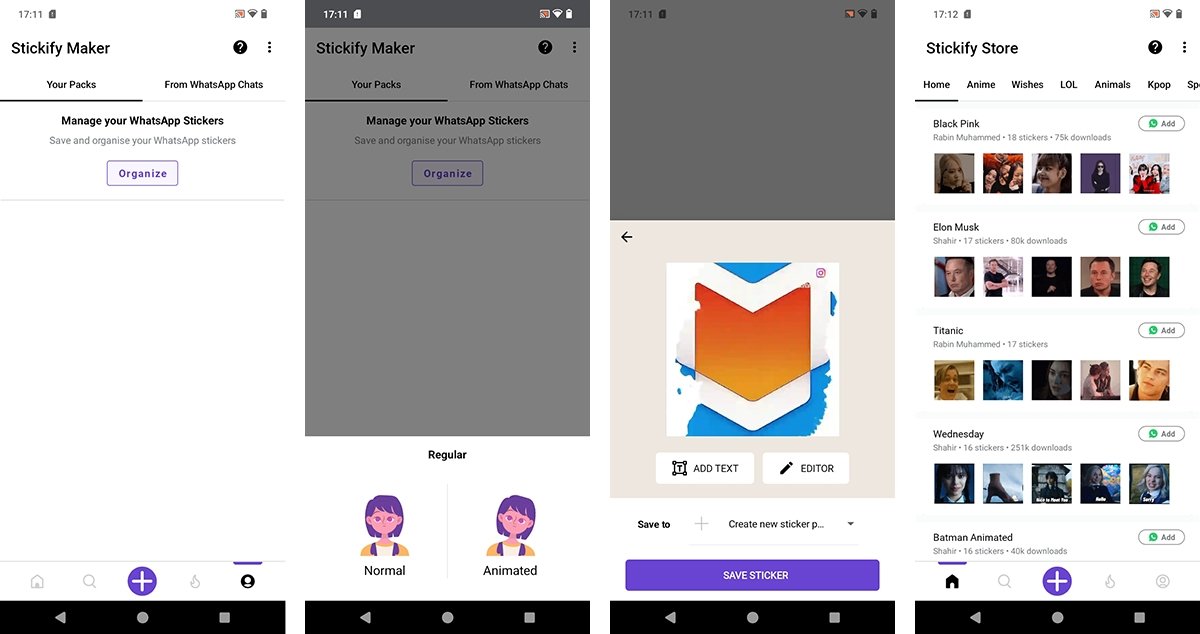 Interface of the Stickify app
Interface of the Stickify app
Additionally, it also comes with a feature to save and organize the stickers your contacts send you through WhatsApp chats. That way, you'll always have your stickers organized and safely stored.