Instagram offers users several ways to interact with each other, but the most popular method has always been the heart icon, which represents likes. With this icon, you can indicate that you liked a post with a simple tap (or two quick taps) without having to write a comment.
However, time passes, and circumstances change. If you want to delete your old Instagram likes for whatever reason, you have two options, as we will see below.
How to remove old likes on Instagram
The easiest way to remove likes on Instagram is to find the post and uncheck the heart (which will change from red to white) by tapping the corresponding button (or double-tapping the post). However, this method becomes complicated when the likes you want to delete are from years ago. Fortunately, Instagram offers us two alternatives depending on whether we want to delete all our likes or just some.
How to delete all the likes you have given on Instagram
If you want to delete all the likes you've given on Instagram, follow these steps:
- Open the Instagram app on your mobile device.
- Tap your profile picture to access your profile (it’s the fifth icon in the bottom menu).
- Tap the three horizontal lines icon (in the upper left corner) to open the Settings and Activity menu. You may need to tap the screen to make this button appear.
- Within Settings and Activity, tap on Your Activity.
- In the Interactions section, tap on Likes.
- Tap the Select button in the upper right corner.
- Now, select all the posts by checking their boxes.
- Tap the Dislike button.
- Tap Dislike again in the floating menu.
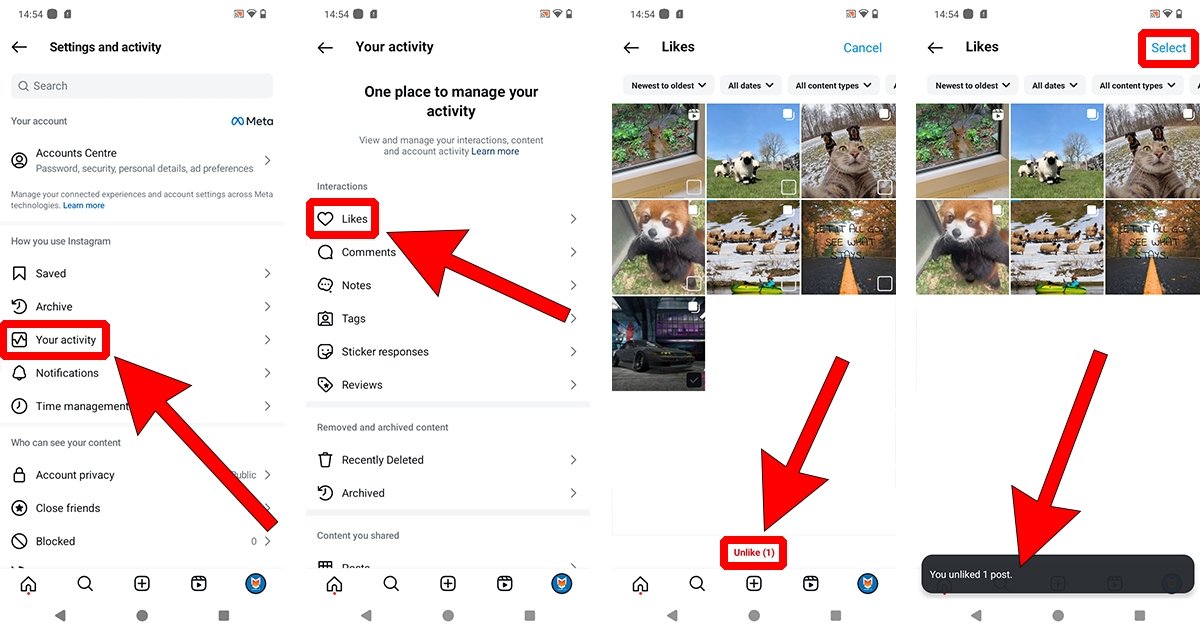 How to delete all the likes you have given on Instagram
How to delete all the likes you have given on Instagram
If you've followed all the steps correctly, your Instagram likes history should be empty. Depending on your activity, this process may take more or less time since the app does not have a button to select all posts.
How to remove likes only on some Instagram posts
If you prefer to delete likes from only some posts on Instagram, you'll need to follow the steps from the previous section, with the difference being that you should only check the corresponding boxes. The likes history on Instagram includes a search feature that allows you to filter posts by content type (posts and reels) or authors, and even sort likes by date. This can help you save time searching.
How to hide likes you have received on your Instagram photos
You may also want to hide the likes you’ve received on your own Instagram posts. Yes, there is an option for that within the social network. Here’s what you need to do:
- Open your Instagram profile.
- Find the post whose likes you want to hide.
- Tap the three dots icon that appears just above the post.
- Select Hide Like Count.
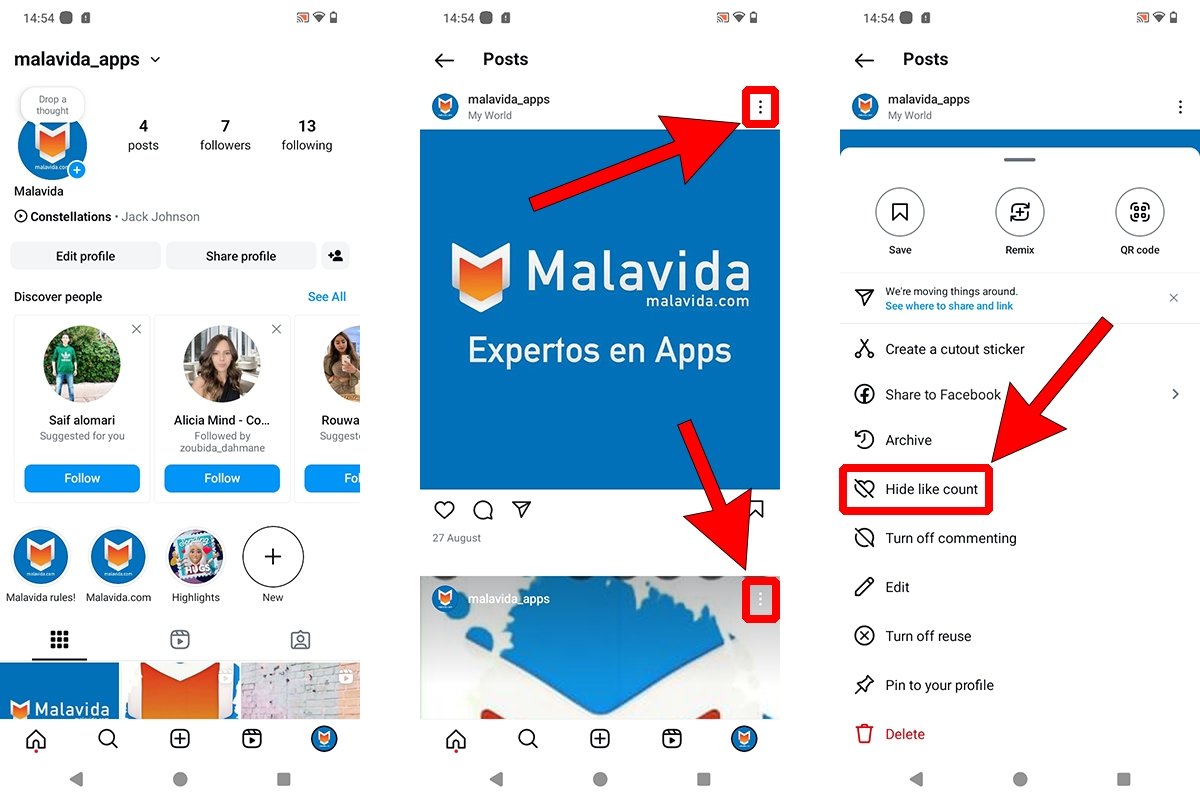 How to hide all the likes that you have received on your Instagram photos
How to hide all the likes that you have received on your Instagram photos
On the other hand, you also have the option to hide likes on the post before publishing it. To do this, you’ll need to access the More Options section in the editing menu and check the box for Hide Like Count on this Post. The downside is that this option cannot be activated by default; it must be done individually for each post.



