Your TikTok account is yours, and, as such, you control the content posted on it (as long as it complies with the rules of the social network, of course). This means you can easily delete the videos you have uploaded to TikTok whenever you want. Here's how to do it from your profile.
How to delete your TikTok videos step by step
Do you want to delete one or more videos from your TikTok account? Follow these steps:
- Open the TikTok app on your smartphone.
- Tap on Profile (the button located in the lower right corner).
- Open the video you want to delete.
- Tap the three dots icon in the lower right corner.
- Slide the gray icon menu to the right.
- Tap Delete.
- Tap Delete one more time to confirm the action.
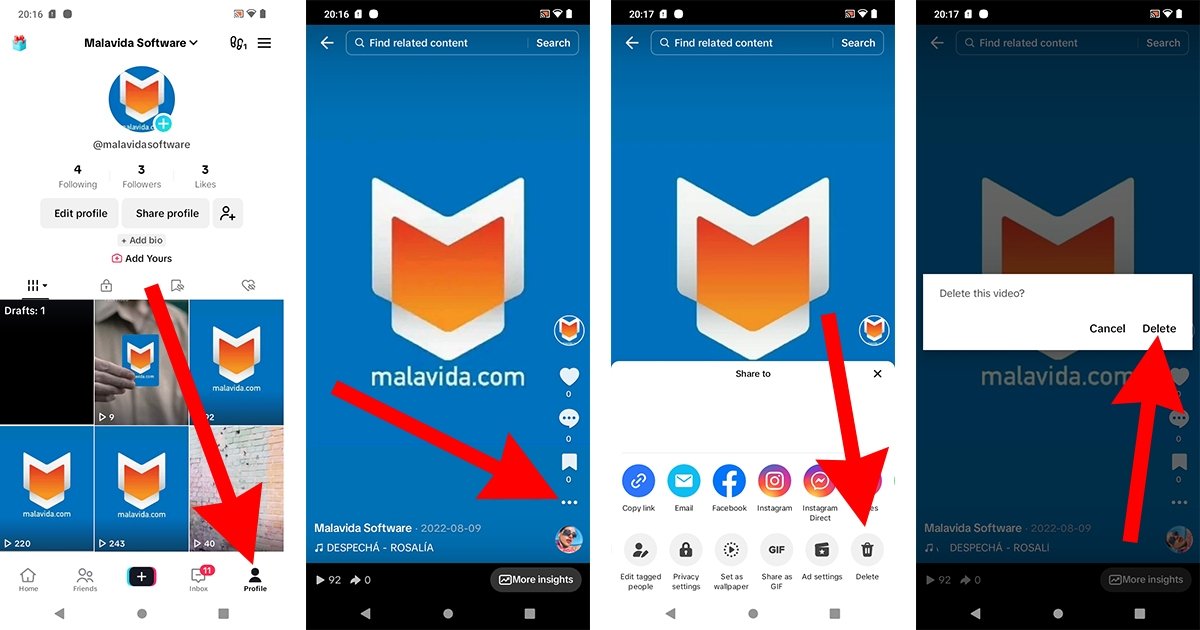 How to delete you TikTok videos, step by step
How to delete you TikTok videos, step by step
Please note that deleted TikTok videos cannot be recovered. You can always post them again (if you have a copy), but interactions, views, and comments will be permanently deleted when you delete the post.
How to delete TikTok videos from your smartphone's gallery
Usually, when you post a video on TikTok, it is also saved in your device's gallery. You can also delete these videos, but you must do so from a file explorer app. For example, we used Cx File Explorer, but you can use whichever you want. Here's what you must do:
- Open any file explorer app installed on your smartphone.
- Find the video file in the camera folder (usually called DCIM by default).
- Hold down your finger on the video to select it.
- Tap Delete.
- Confirm the action by tapping OK.
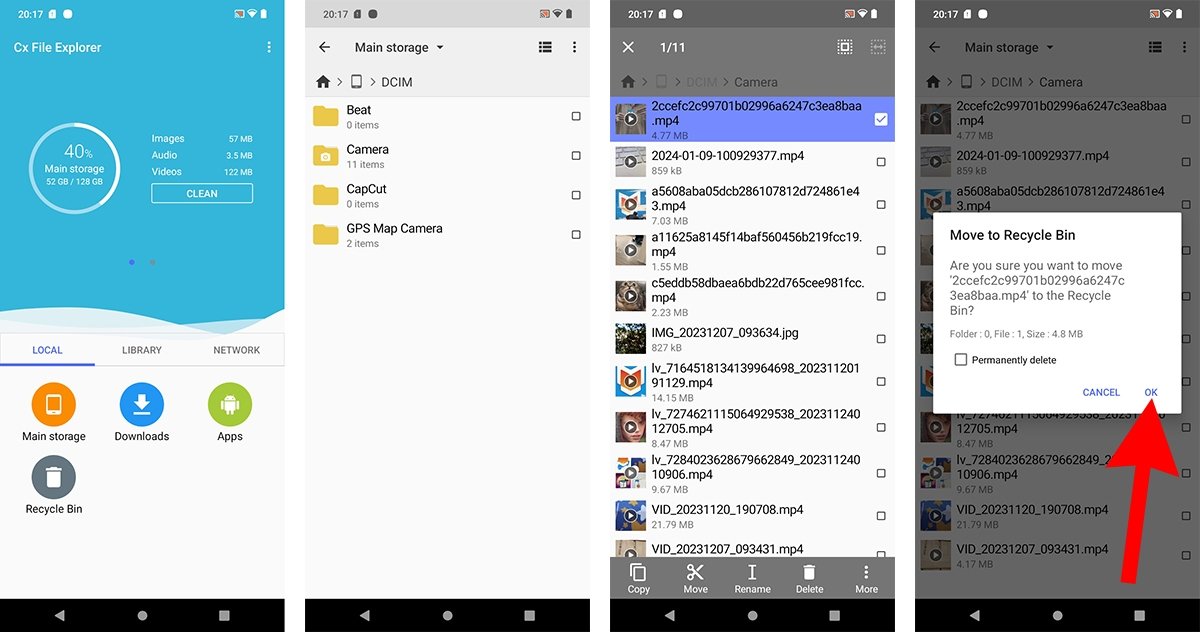 How to remove TikTok videos from your phone's gallery
How to remove TikTok videos from your phone's gallery
Obviously, the process may be slightly different from one file explorer to another. However, deleting TikTok videos from your device's gallery is a process that hardly changes, no matter the app used.



