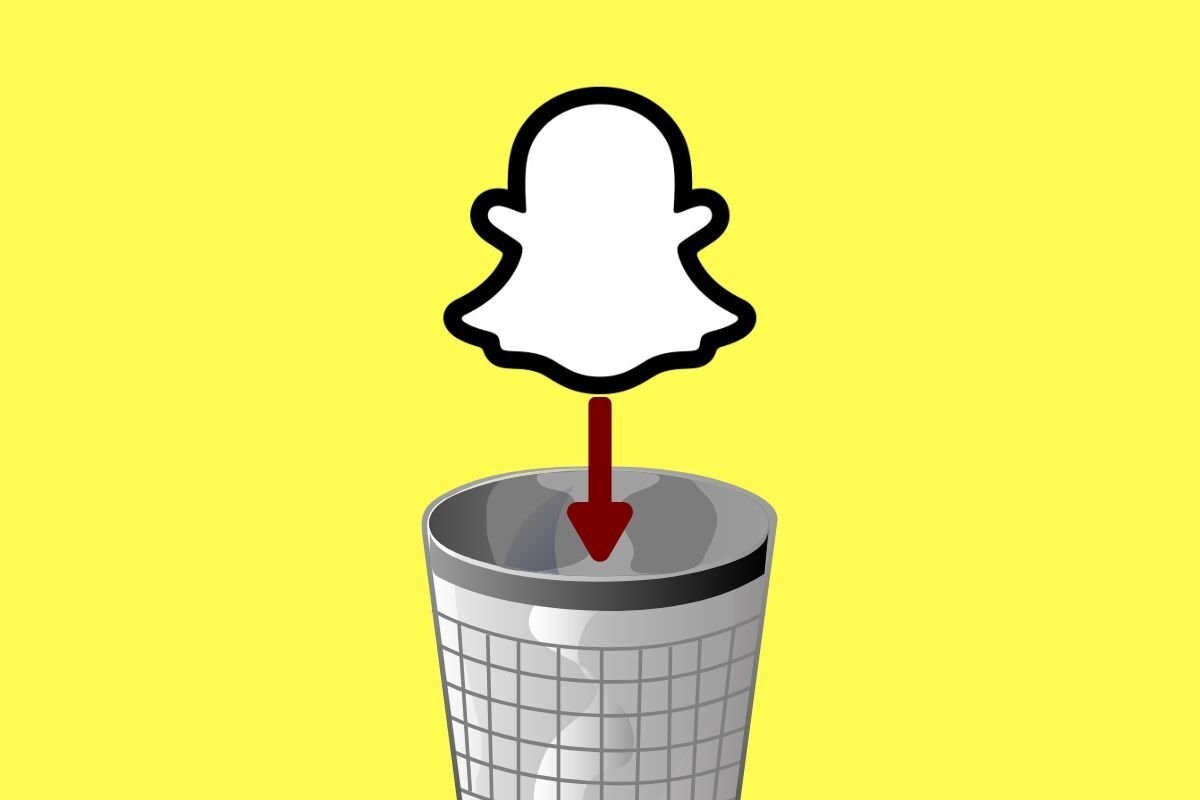In this guide, we will explain how to delete your Snapchat account. In addition, we show you the differences between deleting your profile for good and deactivating it. You will see that both methods are similar, but one is not definitive. This way, you will know which of the two options suits you best. Do not miss it!
How to deactivate a Snapchat account
Whether you want to give yourself a temporary break from Snapchat or disappear from the platform for good, you must know how the account deletion process works.
Snapchat only has a single procedure for deleting a user account. When someone chooses to delete their account, the company first deactivates their user profile. In practical terms, this is like deleting your account completely, as no one will be able to reach you, send you messages, or interact with you.
A deactivated account remains intact for 30 days. That means Snapchat will save all your information and allow you to regain access to your user account should you want to. However, the reactivation of the account must take place within this period.
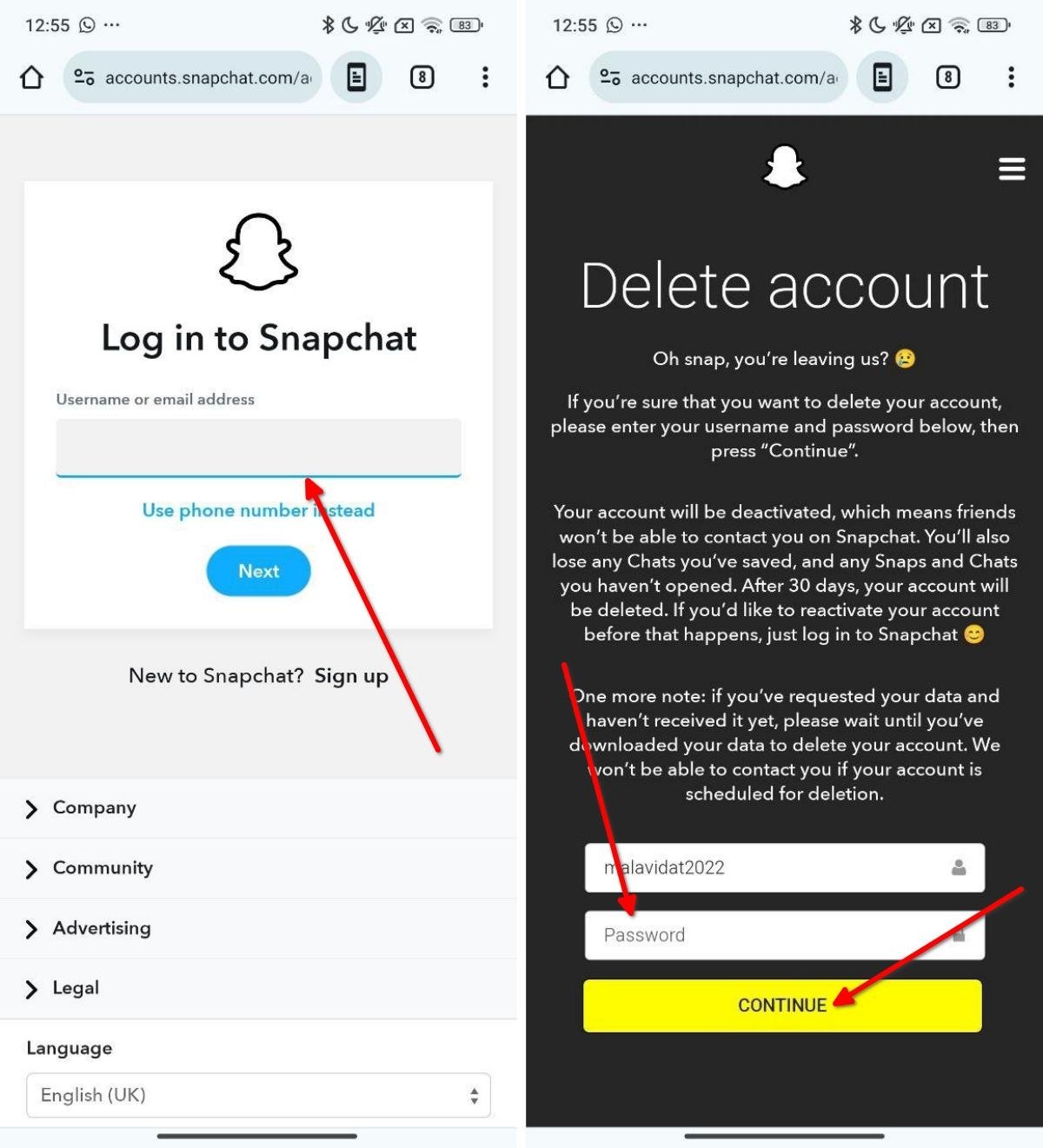 The simple steps you should take to disable your Snapchat account
The simple steps you should take to disable your Snapchat account
Now you know there is no way to delete a Snapchat account immediately. Your only option, for the time being, is to first deactivate it. Wondering how to do this?
- Go to Snapchat's official website to deactivate accounts.
- Log in with your credentials. You must enter your email address and password. In addition, Snapchat usually sends a confirmation email.
- Next, enter your password again and tap Continue.
- You will see a confirmation message on the screen informing you that your account has been deactivated.
After doing this, the Snapchat session will be closed in the app. In addition, you will lose access to unsaved chats and unopened Snaps.
However, Snapchat lets you download all the content in your account. This procedure might take some time, so do not deactivate your account until the company sends you all your data.
How to recover a deactivated Snapchat account
To recover your Snapchat account, all you have to do is log in with your credentials in the application. You can also access the platform through a browser.
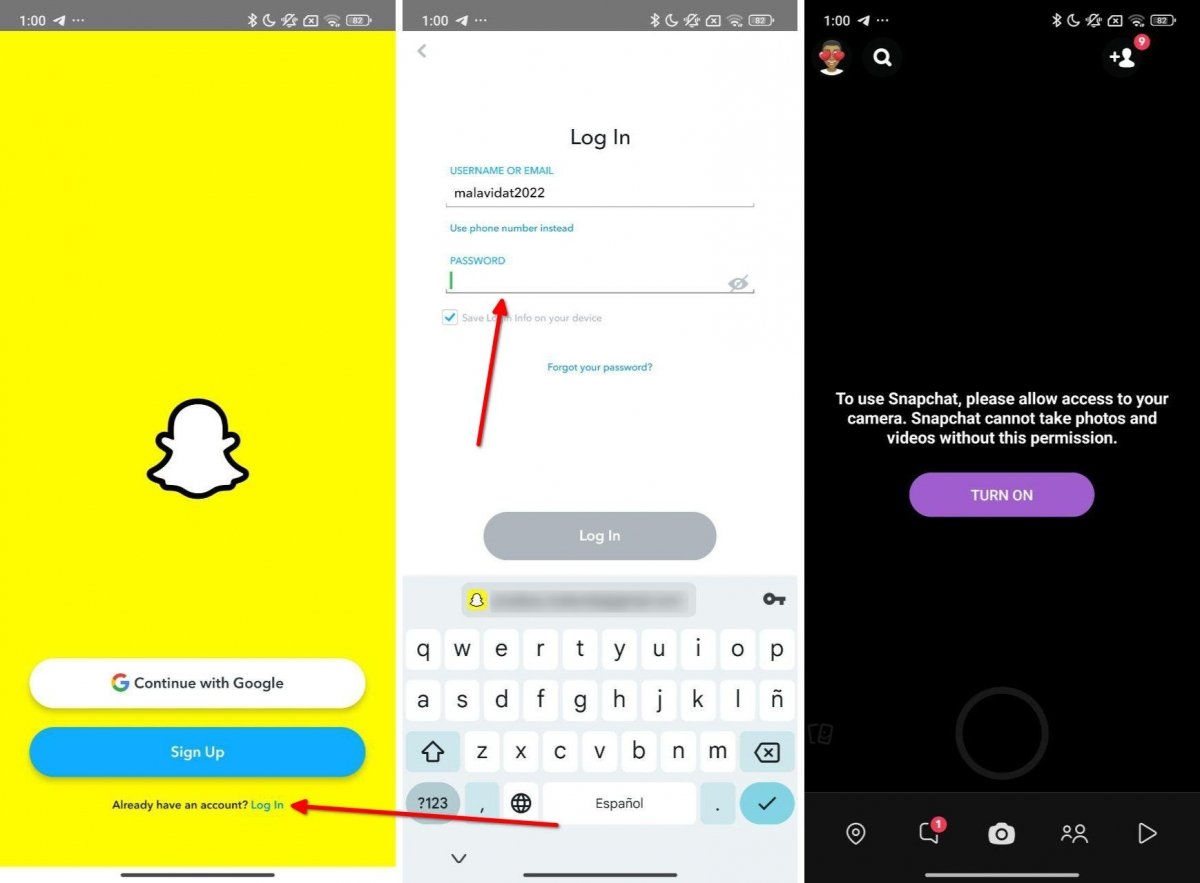 You only have to log into Snapchat to reactivate your account
You only have to log into Snapchat to reactivate your account
In both cases, these are the steps you must follow:
- Access the Snapchat app.
- Tap on Log in.
- Enter your account information.
- A message will then appear on the screen to warn you that you will reactivate your account.
- Confirm that you wish to do so.
- Enjoy the application again.
All your personal data will be as it was before you deactivated your account.
How to delete a Snapchat account for good
Snapchat does not let you delete an account for good instantly. For this to happen, you must wait for the 30 days mentioned in the previous section to elapse. Once this period has elapsed, you will not have to do anything, as your account will have been permanently deleted. You will not be able to recover it in any way.
It must be said that this way of handling account deletion is not unique to Snapchat. Many other platforms also do not allow you to delete your profile immediately. Thanks to this method, if someone notices they are missing some information to download, they can reactivate their account and get it back. It also increases the chances that someone will regret it and decide to return to the service.
After permanent deletion, you can't recover your profile or the data you had in it. Now, Snapchat may keep certain information about you, even after the account has been permanently deleted. Some of this data is related to purchases made within the service or acceptance of the application's terms of use.