WhatsApp has over 2 billion active users worldwide. It is, arguably, one of the most popular mobile apps for everyone, no matter how old you are or how much time you spend with your smartphone. That is why it is used as a substitute for SMS messages or the messaging app preinstalled on your Android device. Moreover, some people use WhatsApp as a work tool, and others use it as their primary method of contacting family and friends.
But you are not forced to use WhatsApp if you don't want to. Everyone has the right to leave this platform, or to put it another way, you can delete your WhatsApp account if you want. This is a very drastic action, as you cannot undo this decision, but it is the most effective way to forget about this social network and go on with your life without receiving messages or calls made through this app. You can do whatever you want with your Android device, including leaving WhatsApp.
Below, you will see what you need to do to quit WhatsApp, and, most importantly, what deleting your account entails and the consequences of this action. This will help you make an informed decision on whether or not to stay on WhatsApp.
How to permanently delete your WhatsApp account
Deleting your WhatsApp account is relatively straightforward. Obviously, you must learn the steps to follow, as this is not something you do regularly. However, please take a moment to think if you really want to leave this social network, as there is no going back. As we saw before, there are so many WhatsApp users that it is difficult not to use this application.
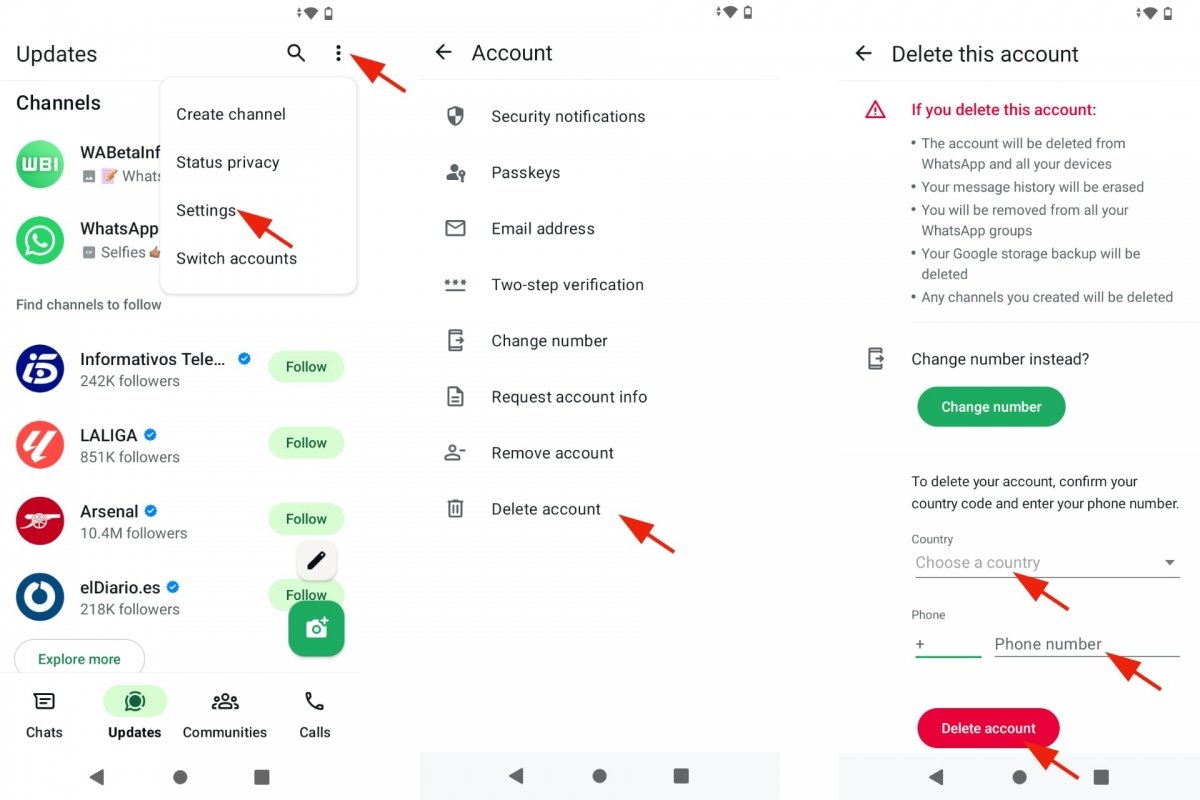 How to delete your WhatsApp account, step by step
How to delete your WhatsApp account, step by step
The steps to follow to delete your WhatsApp account are:
- Open WhatsApp.
- Tap the dropdown menu at the top right.
- Go to Settings.
- Tap on Account.
- Select Delete my account.
- You will see a list of warnings about what will happen if you delete your account.
- It also offers you the alternative of changing your phone number.
- If you are sure you want to delete your account, fill in the fields below.
- Select your country's phone number from the drop-down menu. For example, Spain.
- Enter the international code of your phone. In Spain, it is 34.
- Enter the phone number associated with your WhatsApp account.
- Finally, tap the red button that says Delete account.
The WhatsApp Help Center warns that to delete your account, you will have to use the main device you use to access WhatsApp. That is, if you use WhatsApp on two Android smartphones at the same time, you cannot do it from the linked device, only from the main one.
This is what happens when you delete your WhatsApp account:
- Your WhatsApp account disappears from all your devices.
- The message history is deleted.
- You are removed from all WhatsApp groups.
- Your Google account backup disappears.
- If you manage or follow a channel, you will be removed from it, but all updates or interactions you have previously made will remain.
- Channels you have created are deleted if there are no other admins.
How long does it take to delete a WhatsApp account
Deleting your WhatsApp account is an important decision from which there is no turning back. Once you have gone through the process of deleting your account, “you will not be able to regain access to your account.” Although the process is not immediate.
It can take up to 90 days from the moment you tapped the Delete Account button until your WhatsApp information is deleted. In other words, it is not an automatic and immediate process. The Help Center also warns that “copies of your information may be kept for 90 days in the backup storage we use to recover data in the event of natural disasters, software errors, or other data loss events.” But, despite this, “your information will not be available to you on WhatsApp.”
It is also possible that WhatsApp will retain “some register data in (their) databases even after you have deleted your account, but that data will be unlinked from any information that identifies you, so it can no longer be associated with your account.” The same may occur “to address legal issues, violations of the Conditions, or damage prevention initiatives.”
In short, if you delete your WhatsApp account, it can take up to three months for it to be permanently deleted, but you will immediately lose access to your account. However, WhatsApp reserves the right to keep your data on its servers for various reasons, although you won't be able to access it.
What will my contacts see if I delete my WhatsApp account
When you delete your WhatsApp account, you will leave a small trace. This is unavoidable, but the trace is very small. The good news is that your contacts will not receive a notification about it. But as the meme goes, “there will be signs.” Simply put, those who rarely talk to you will not notice your departure.
When you leave WhatsApp, you will disappear from the contact lists of your WhatsApp contacts as if you have never been there. As the Help Center explains, “you will disappear from their contact lists,” and if “your contacts still see you as a WhatsApp user after you deleted your account” restarting WhatsApp will fix it.
And what about WhatsApp chats and groups? Well, they won't be deleted. In other words, sent messages will remain in the application of the contacts who have received them. The same applies to files, voice messages, photos, and videos sent. Finally, the channels you have created will disappear unless there is another administrator.



