If you've ever had your smartphone stolen or lost, you know that is not always the worst problem. Nowadays, we keep lots of personal information on our smartphones, including access to social networks, bank accounts, and private conversations. Therefore, it is important to know how to deactivate WhatsApp so that no one can access your account in case of theft or loss.
How to log out of WhatsApp in case of loss or theft of your smartphone
Fortunately, there are several methods to log out of WhatsApp even if you can't access your smartphone for whatever reason. Here are the four simplest solutions available.
Sign in using a different device
A WhatsApp account can only be active on one smartphone at a time. If you order a duplicate of your SIM card and insert it on another device, the session logged in on the mobile device you just lost should be closed when you confirm your phone number. Therefore, the original device will no longer have access to your conversations.
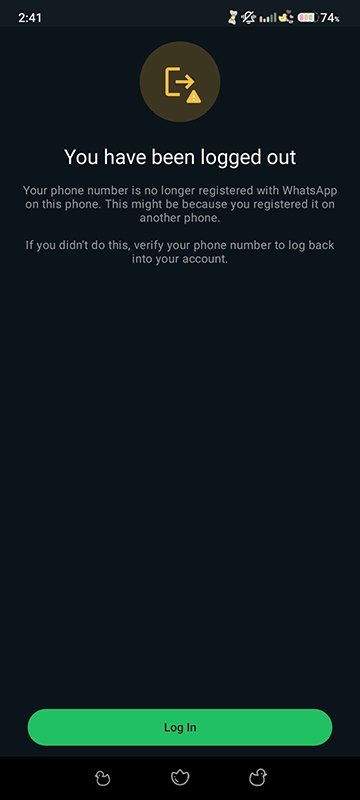 Log into your WhatsApp account on another phone
Log into your WhatsApp account on another phone
If you go to one of your phone carrier's physical stores, you will have to ask for the cancellation of your previous SIM card (if they allow you to do so) and then for a duplicate. Usually, a duplicate card can be made at an official establishment on the spot. On the other hand, if you request it by phone, it may take a few days to arrive by mail.
Deactivate your WhatsApp account by blocking the SIM
Alternatively, you can request a SIM card block with your phone carrier. But be careful. If you block your SIM you will not be able to verify the account again on that smartphone, as it will no longer receive SMS or phone calls (which is why in the previous case we indicated that you must request a duplicate). This solution is quite radical, but it is the first step in case your smartphone has been stolen or lost.
Remotely erase all data
Another option is to wipe all data from your phone remotely. You will need a computer or another smartphone with an internet connection. Then, follow these steps:
- Log in to your Google account and search for the Find Your Phone page.
- Enter your account password.
- Select the device whose data you want to delete.
- Tap the cogwheel icon.
- Tap the Factory Reset option and the name of the device.
- On the next screen, tap the Reset button.
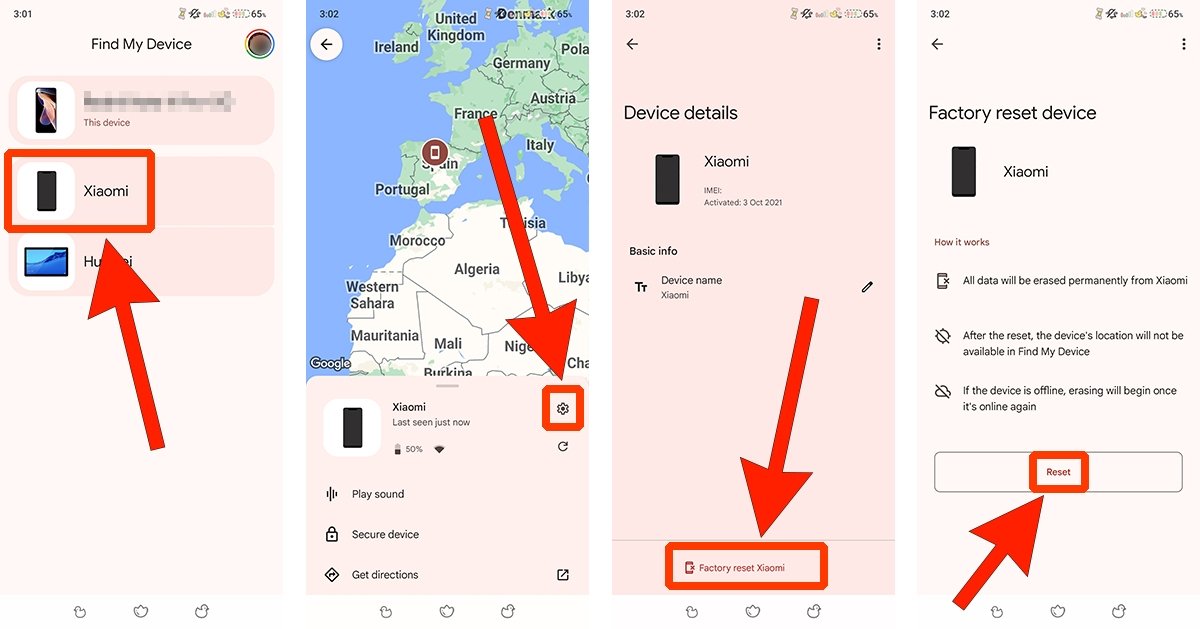 How to delete all the data of a phone remotely
How to delete all the data of a phone remotely
Please note that completing this process will permanently erase all your data on that device, and you won't be able to locate it through the Find My Device option either.
Contact WhatsApp Support
As a last alternative, you can contact WhatsApp's customer service. However, don't hold out much hope for Meta's support either. The developers themselves warn that, unfortunately, they cannot deactivate your WhatsApp account because they can't verify that the phone number associated with that account is yours.
However, if you still want to try to talk to them, here's the contact form to talk to WhatsApp Messenger's support. But, as we said, this route is probably the least promising.



