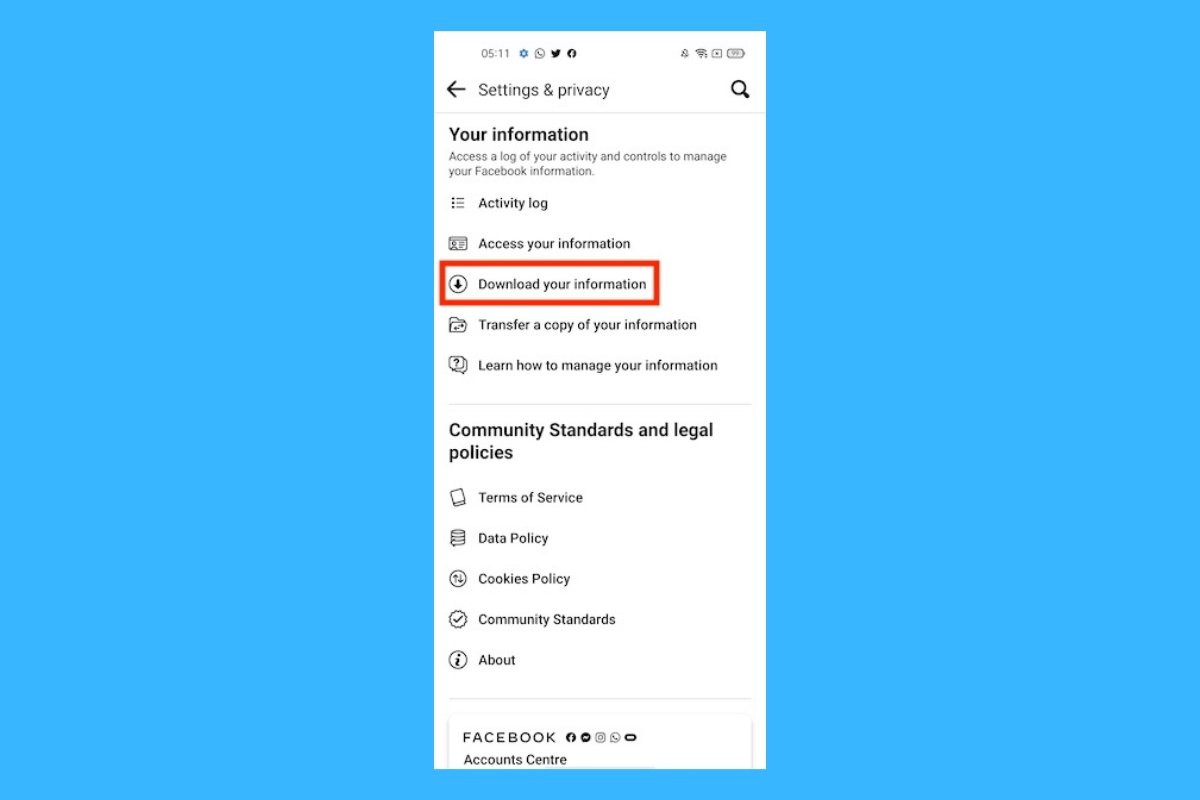Despite the boom in generalist social networks, Facebook remains the most widely used platform with over 3,065 million active users. Like most social networks, Facebook allows you to save images and videos. It even offers an option to download all the photos from a profile at once.
This feature is useful for saving a personal copy, especially if you plan to delete your Facebook account. Let's see the options available and how you can download all your Facebook photos at once.
How to download your Facebook photos and videos
Downloading your Facebook photos individually is very easy. The process is the same as the one used to save images posted by other users:
- Open the Facebook app on your smartphone.
- Open your profile.
- Search for the photo or video you want to download and open the post.
- Tap on the three dots icon in the upper right corner.
- Select Save to Phone.
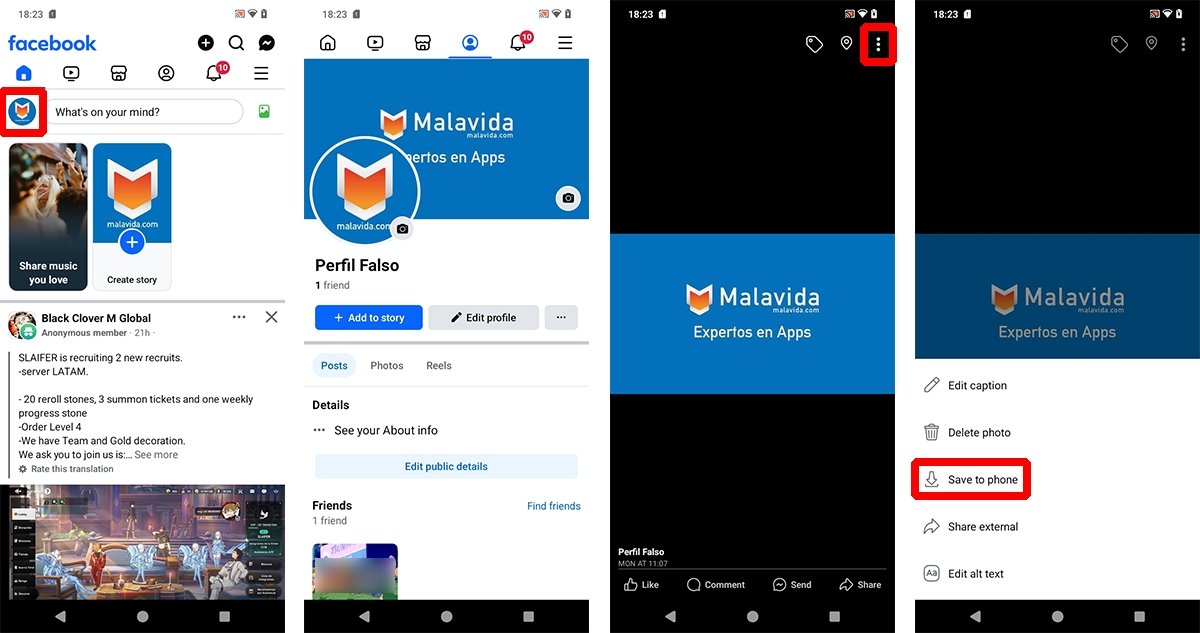 How to download your pics and videos from Facebook
How to download your pics and videos from Facebook
The downloaded files are saved in the Facebook download folder in your device's storage. From there, you can do whatever you want with your files.
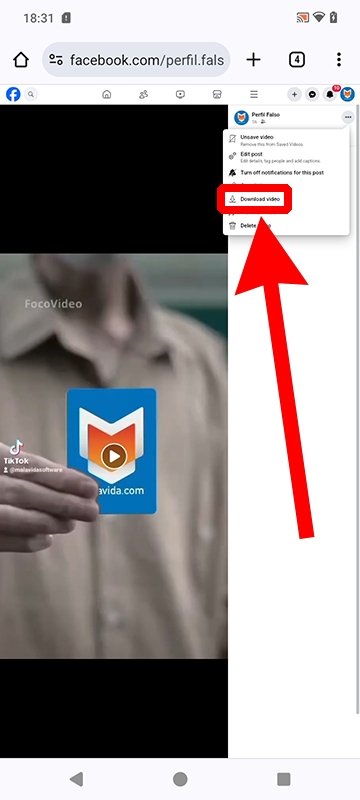 How to download videos from Facebook
How to download videos from Facebook
However, if you want to download one of your videos, open the web version of Facebook, tap the three dots icon in the upper right corner, and look for the Download video option. Unfortunately, the app does not offer this function.
How to download your Facebook photo albums
But what if you want to download an entire photo album from your Facebook profile? In that case, things change a bit, because the app does not give you an option to do so. You will have to follow these steps:
- Open the Facebook website in your smartphone's web browser. We used Google Chrome.
- Tap the three dots icon in the upper right corner of the browser and tap the Computer View checkbox.
- Tap your photo (the one on the left) to access your profile.
- Tap the Photos tab.
- Select Albums.
- Open the album you want to download.
- Tap the three dots icon to the right of the album name and select Download Album.
- Tap the Continue button.
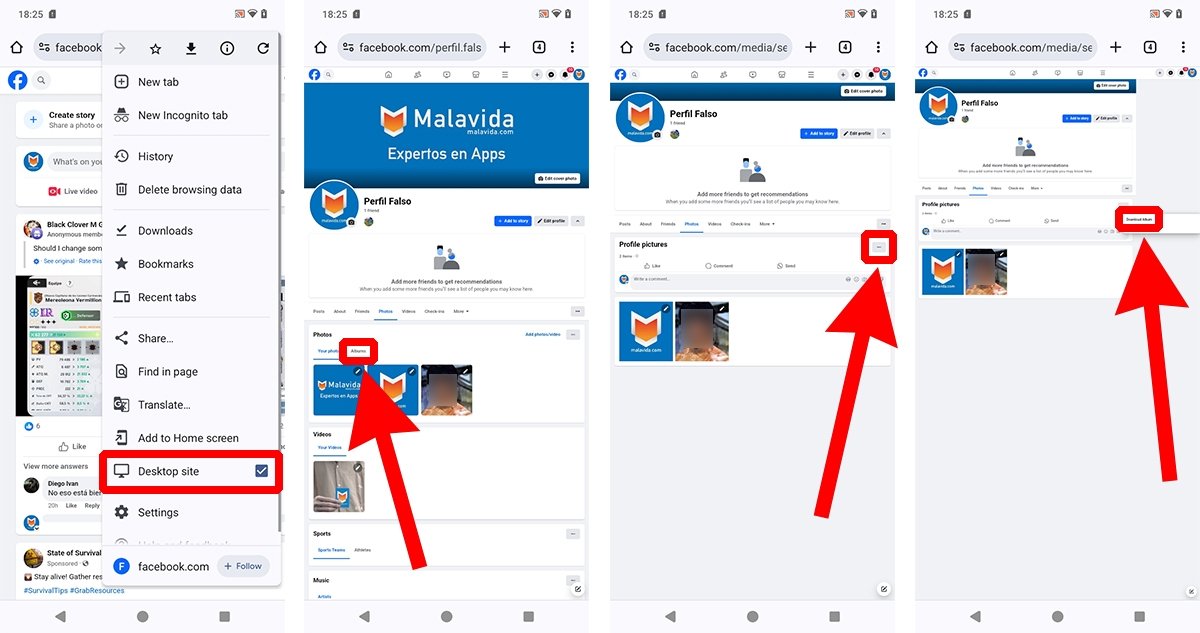 How to download your photo albums from Facebook
How to download your photo albums from Facebook
Please note that the process may take a few minutes if the album is too large.
How to download all your Facebook photos at once
Okay, now let's move on to the final option. To download all your Facebook photos at once, follow these steps:
- Open the Facebook app on your smartphone.
- Tap the three stripes icon in the upper right corner.
- Under Settings and Privacy, select Settings.
- Scroll down to the Your Information section and tap on Download your Information.
- Tap on Continue.
- Now tap the Download or Transfer Data button.
- Select the account (if you have more than one) and tap the Next button.
- Choose the option Specific Types of Information.
- Check the Posts checkbox and tap the Next button.
- Choose whether to download the posts to your device or transfer them to the destination.
- Select the date range, format, and quality of the multimedia content (high, medium, or low.)
- Tap the blue button with the text Create Files.
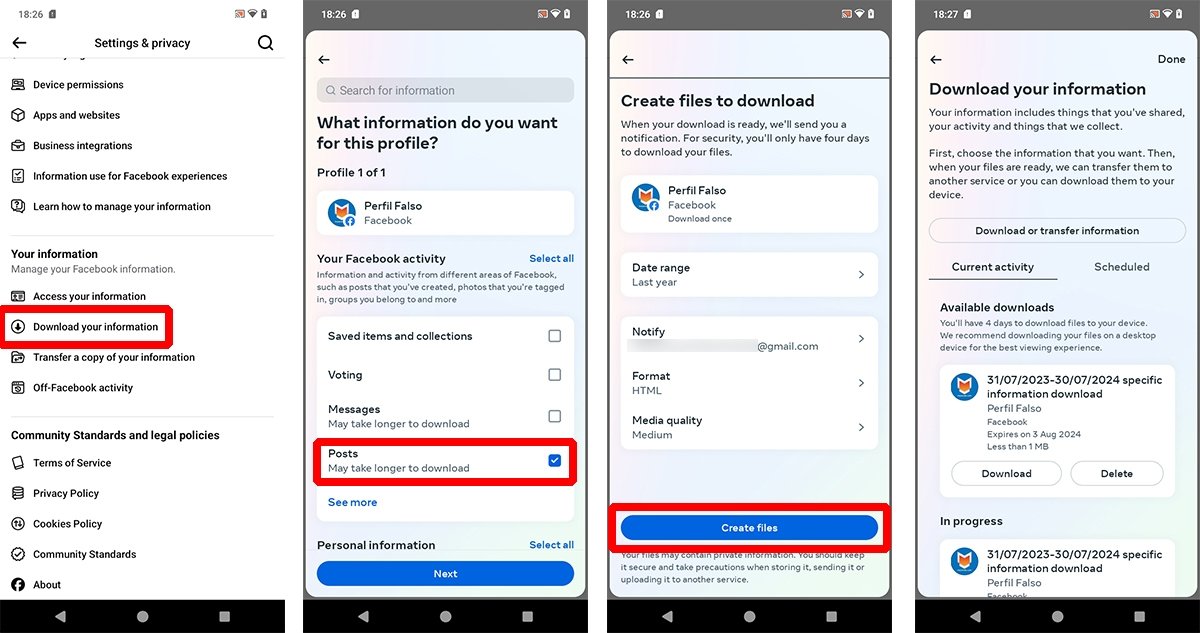 How to download all your photos on Facebook at once
How to download all your photos on Facebook at once
And now it is time to wait. Remember that you are sending a request to Facebook. This means the platform may take more or less time to answer, but it should always send you your requested personal information.