Instagram is one of the best places to share photos, videos, and special moments. If you have ever come across an image you loved and wanted to save it, you have probably asked yourself: "How can I download photos from Instagram?".
Well, you have come to the right place. In this guide, we will not only explain how to do it using Telegram and the browser, but we will also show you the best online tools and the best Android apps to download Instagram photos.
How to download and save Instagram photos
It is no secret that Instagram does not allow you to download photos by default. While the platform is amazing for sharing images and videos, it does not offer a direct option to save content to your device. But do not worry, there is a solution.
There are practical and easy methods to download photos from Instagram. You can resort to websites where you only have to paste the post URL to download it, or install an app on your smartphone and do everything from there.
How to download Instagram photos using Telegram
If you are wondering how to download and save photos from Instagram, one option that many overlook is Telegram. This app, famous for its versatility and diverse tools, also lets you download images from Instagram quickly and easily.
All you need is a specific bot to facilitate the process. In this case, we will use the WeSave_bot, which downloads images from Instagram, YouTube, or TikTok in seconds. Whether it is a photo, text, or video, you can download it in no time. To do so, follow these steps:
- Launch the Telegram app on your mobile device.
- In the search bar, type WeSave_bot and select the first option.
- Tap “Start” to begin interacting with the bot.
- Select your preferred language.
- Go to Instagram, choose the photo you want to download, and copy its URL.
- Return to Telegram and paste the copied URL into the chat with WeSave_bot.
- The bot will process the link and send you the corresponding photo, video, or text.
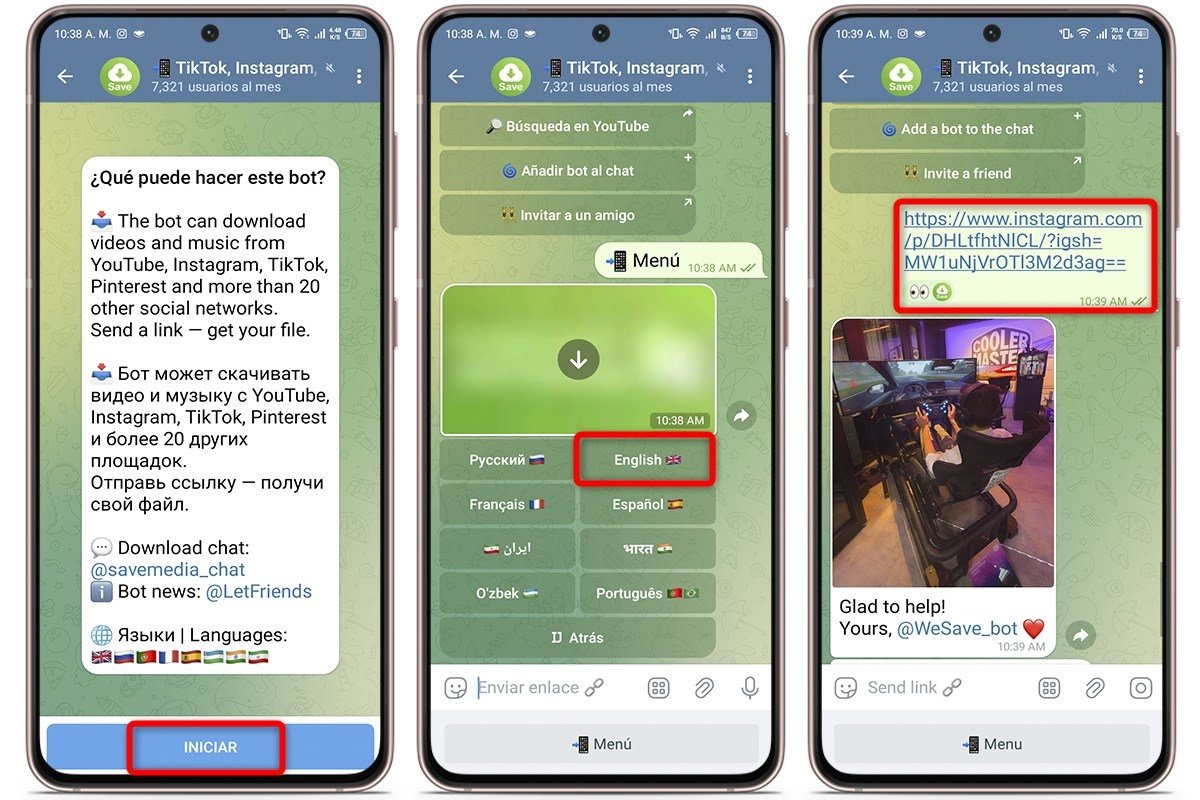 How to download photos from Instagram using Telegram
How to download photos from Instagram using Telegram
How to download Instagram photos from the browser
Another practical option is to use the browser to download Instagram photos without installing anything. You can do this with a screenshot (although it loses quality), a browser extension, or a little trick with the URL. Here is how to do it.
Change the URL
- Open Instagram in your browser.
- Search for the profile from which you want to download the image.
- Tap on the image you want to save.
- Now, in the address bar, you will have a URL like this: https://www.instagram.com/p/XXXXXXX/.
- To download the photo, add “/media/?size=l” to the end of the URL. Thus, the URL will look like this: https://www.instagram.com/p/XXXXXXX/media/?size=l
- Press the "enter" key, and the photo will open in its original size.
- Finally, right-click on the image, select “Save image as”, and choose where to save it.
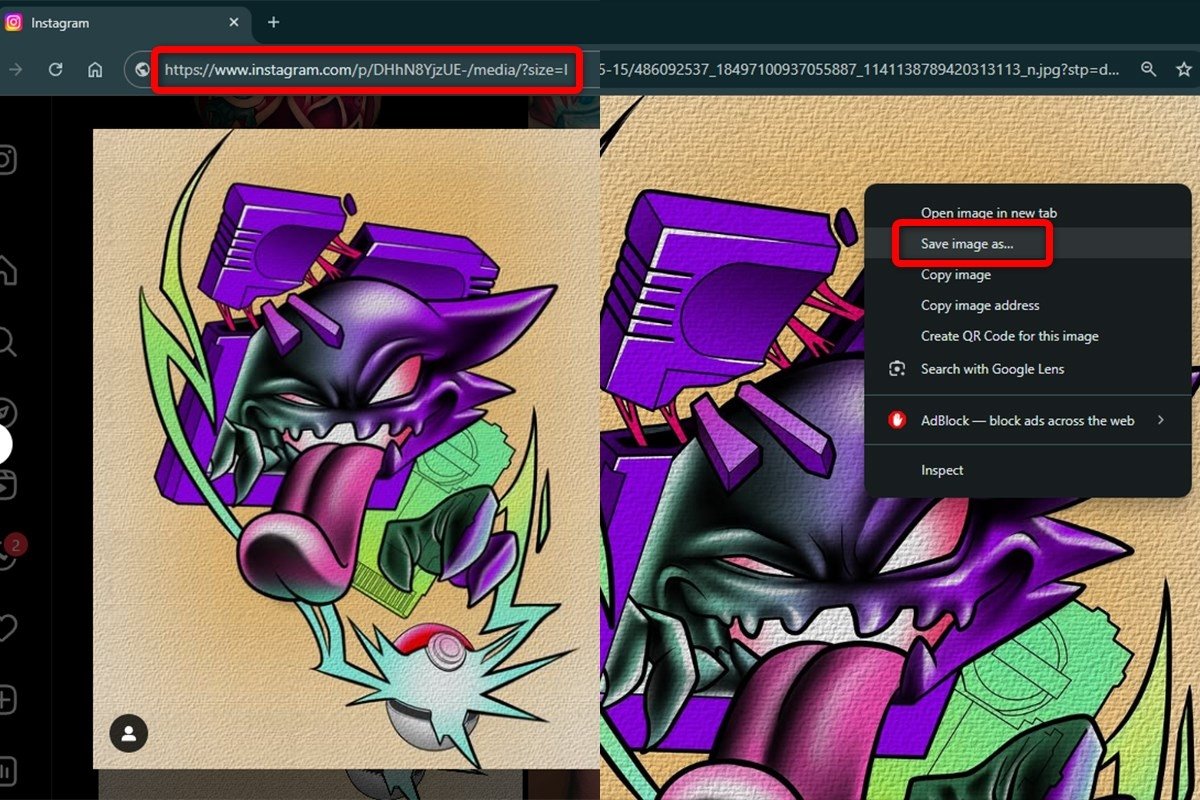 How to download photos from Instagram by changing the URL
How to download photos from Instagram by changing the URL
Use a browser extension
- Go to your browser's extension store, like Chrome Web Store, and search for the “Download Photos From Instagram” extension.
- Tap on “Add to Chrome”.
- Once the extension is installed, go to Instagram and find the photo you want to save.
- Tap the extension's icon to download the image to your device.
- Go to your downloads folder to find the image.
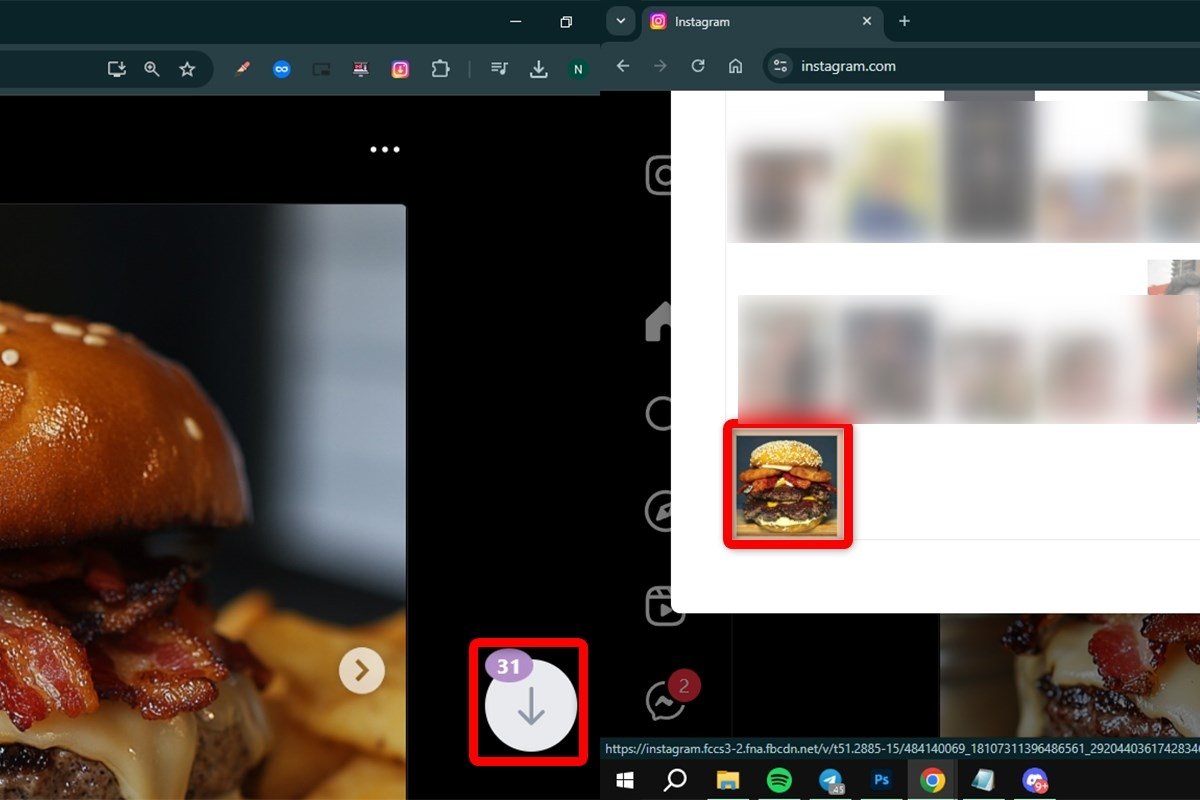 How to download Instagram photos from your browser
How to download Instagram photos from your browser
The best online tools to download Instagram photos
If you prefer to use an online platform to download your photos, several options are available. Online tools to download Instagram photos allow you to do this process without downloading anything on your device. Here is a list of options.
iGram
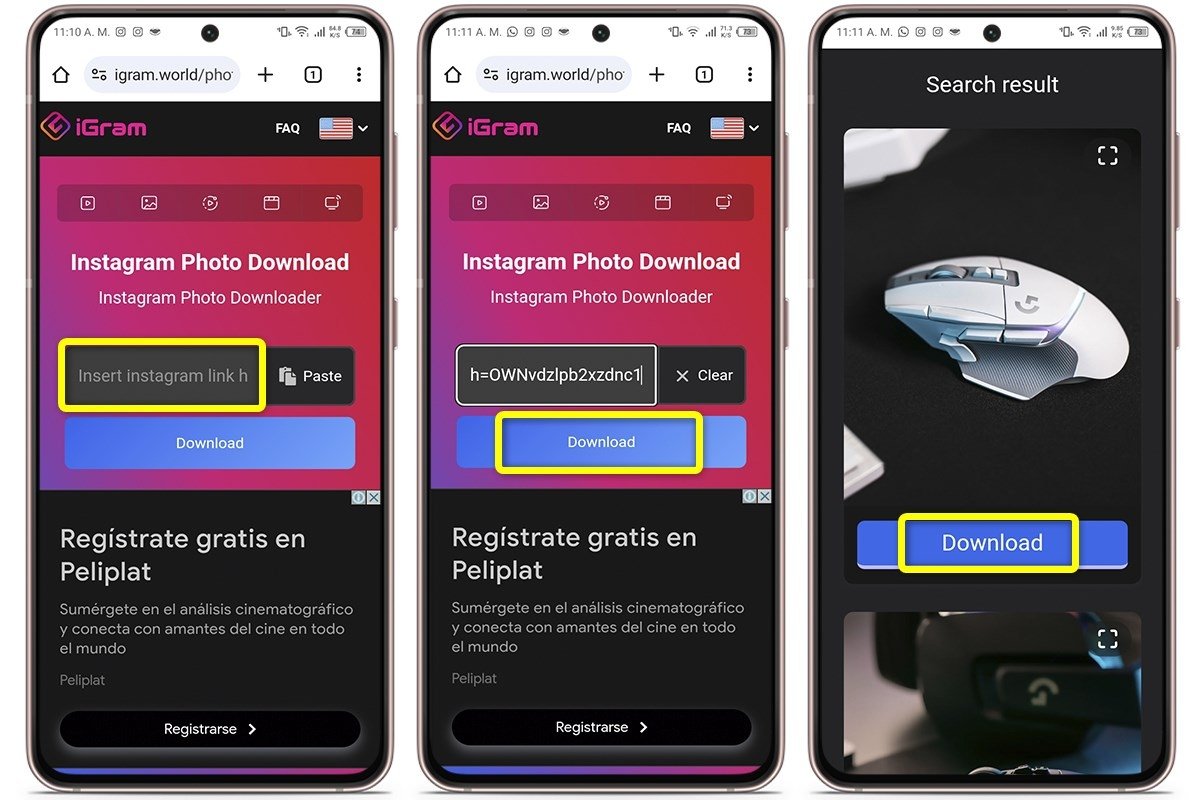 Capture images from your favorite source with iGram
Capture images from your favorite source with iGram
iGram is an efficient online tool that allows you to download Instagram photos by simply pasting the post's URL. Its interface is clean and simple, making the whole process fast. You do not need to register or install anything. Just enter the website and that's it.
One of the main advantages of iGram is its speed. You can get high-quality images in seconds. It is also compatible with multiple devices, from your PC to your smartphone. The downloads are direct and unlimited, making it a popular option.
FastDl
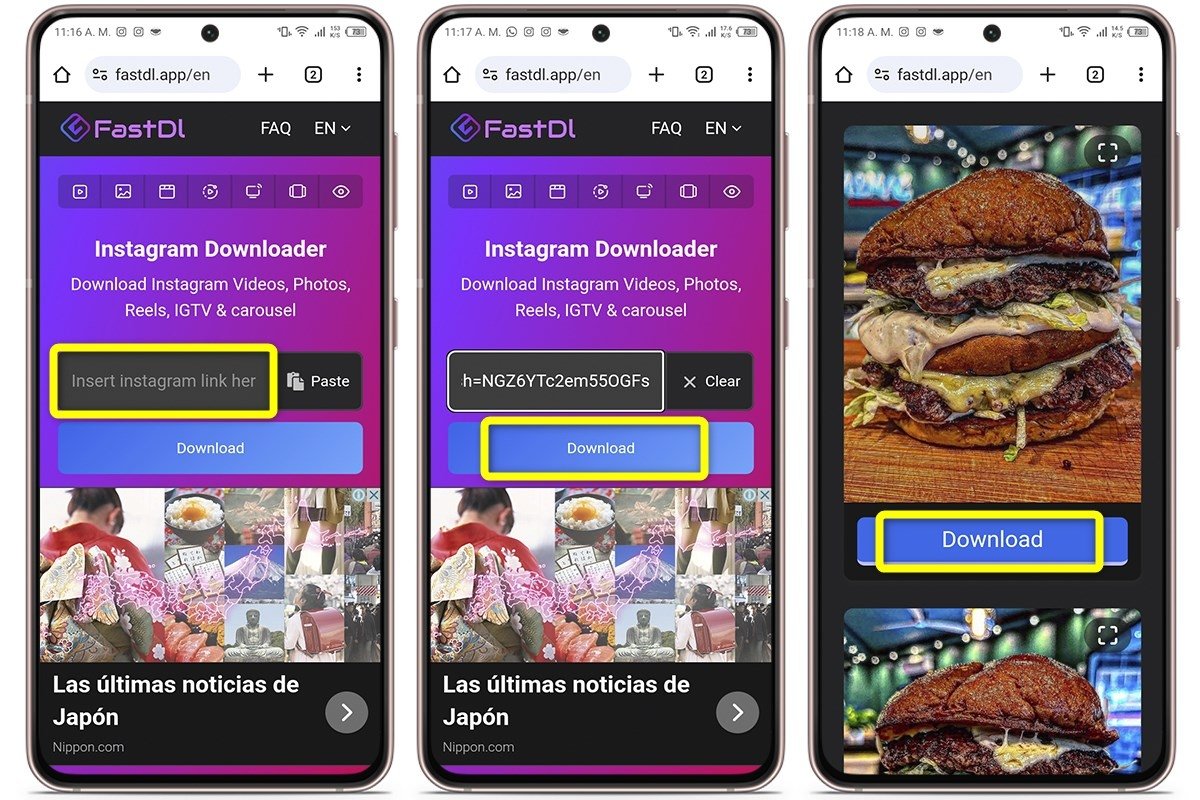 Download all types of Instagram content with FastDl
Download all types of Instagram content with FastDl
FastDl is another excellent tool to quickly download Instagram photos. It works similarly to other platforms, but stands out for its simplicity and speed. Just copy and paste the link to the photo, and the site will take care of the rest.
The best thing about FastDl is that you do not need to register or face annoying ads, which enhances your experience. In addition, it is completely free and accessible from any device, making downloading photos from the platform an easy task.
SaveClip
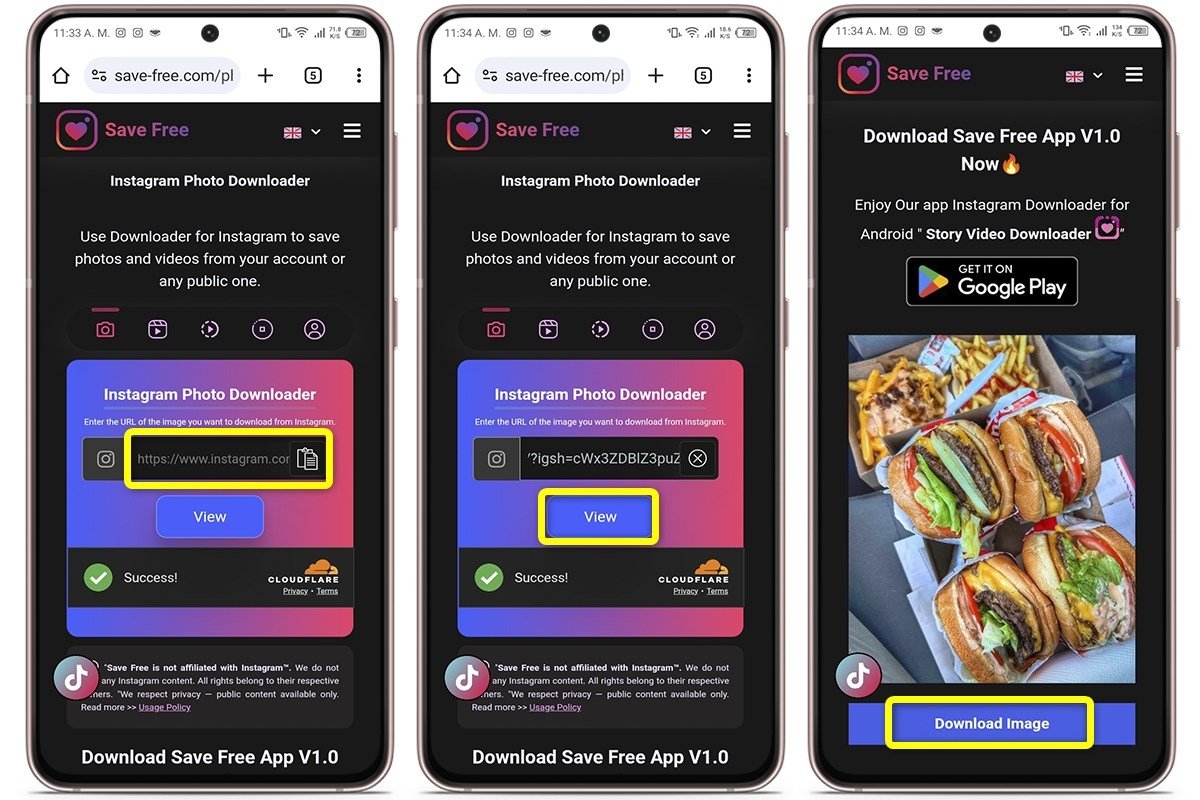 SaveClip is one of the best Instagram downloaders
SaveClip is one of the best Instagram downloaders
SaveClip is an online tool that stands out for its intuitive interface and ease of use. All you have to do is enter the URL of the photo you want to download to save the image to your device in seconds. All this under a comfortable and secure interface.
This tool also guarantees a download without quality loss, allowing you to get the images as they were posted on the social network. It is perfect for those looking for a quick and hassle-free option for saving photos to their devices.
SSS Instagram
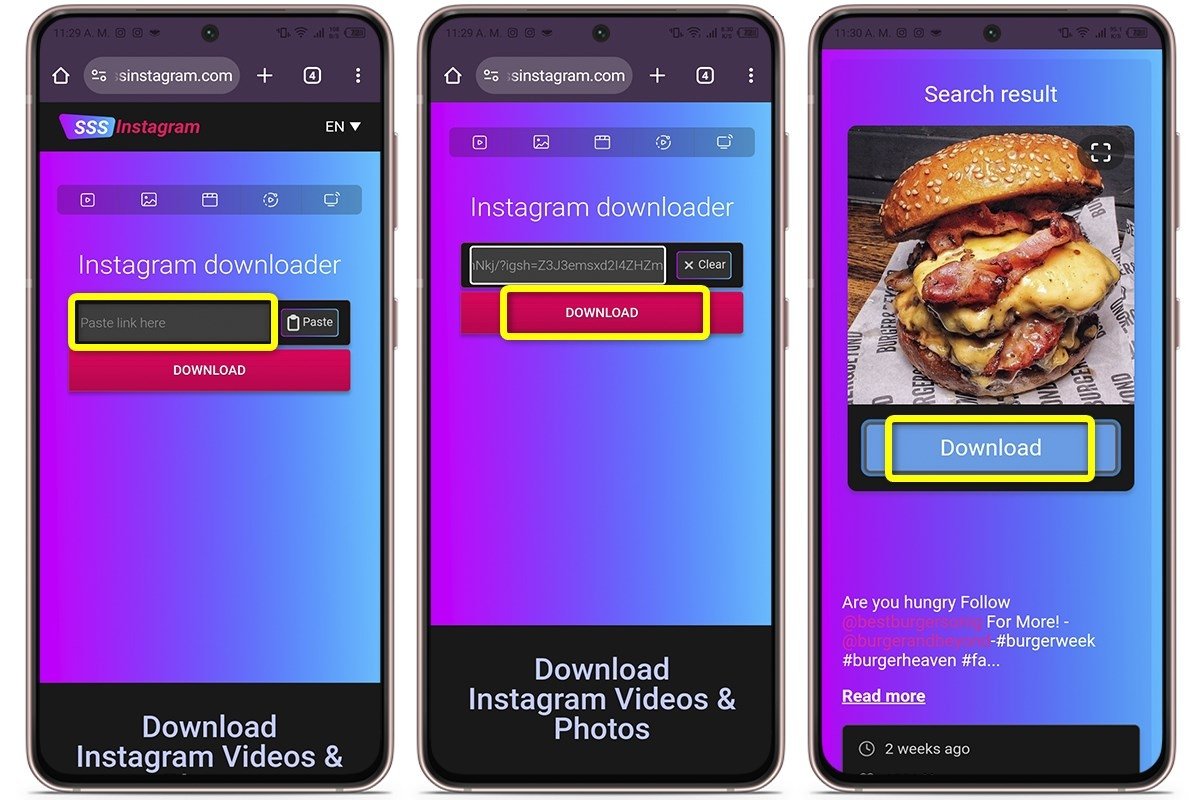 Download everything with a single click thanks to SSS Instagram
Download everything with a single click thanks to SSS Instagram
SSS Instagram is another option that stands out for its simplicity and effectiveness. Like other online tools, you only need the URL of the post you want to download, and in a matter of seconds, you can save the image to your smartphone. In addition, it is free to use.
One of its main advantages is its processing speed, and, best of all, it lets you download multiple photos, making it a perfect option if you want to save more than one image in a short time and without additional steps.
Save Free
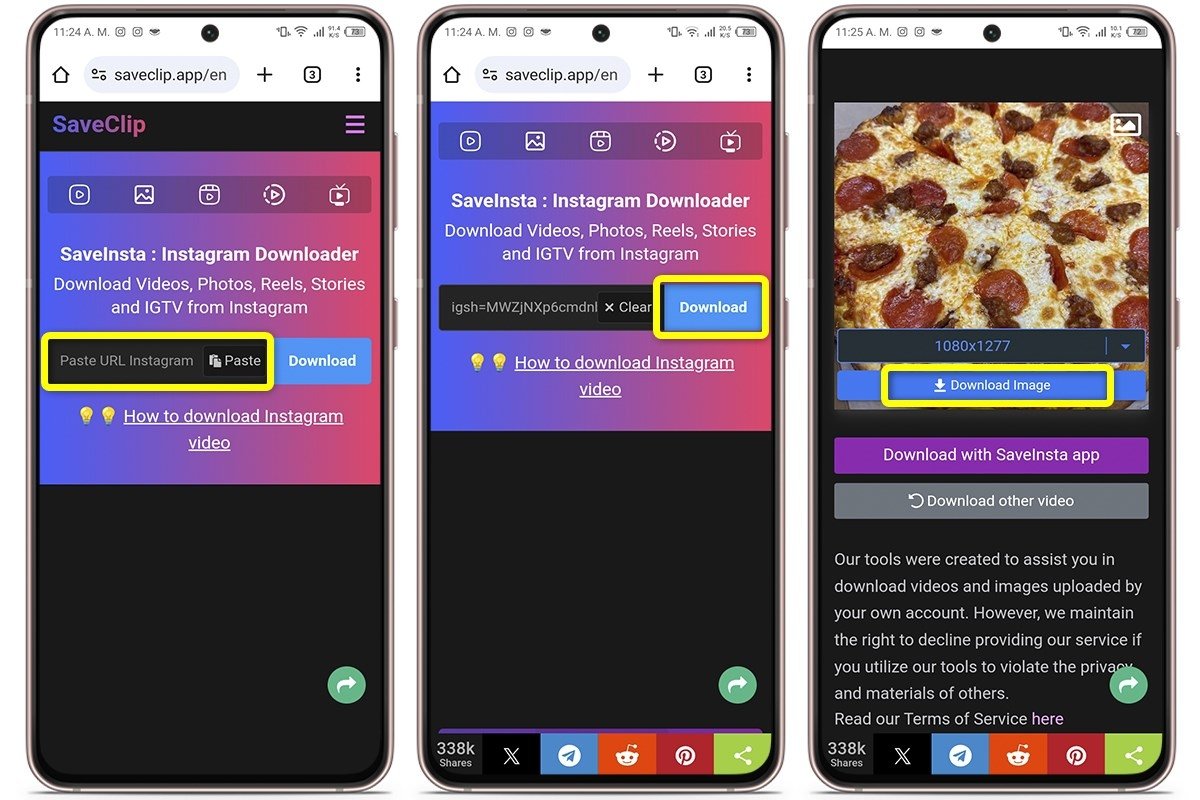 Save photos and videos from your Instagram account with Save Free
Save photos and videos from your Instagram account with Save Free
Save Free is a straightforward platform that makes it easy to download Instagram images. Just paste the link of the photo you are interested in and wait a few seconds for the image to be saved on your device.
In addition to being fast, the platform offers a distraction-free interface, making the download process as simple as possible. It is perfect for those looking for an uncomplicated and free service, without downloading any app.
The best Android apps to download Instagram photos
Android users have several apps that make downloading photos from Instagram a breeze. These apps not only help you save the images you like, but they are also very intuitive. Here are the most popular ones.
SDownloader
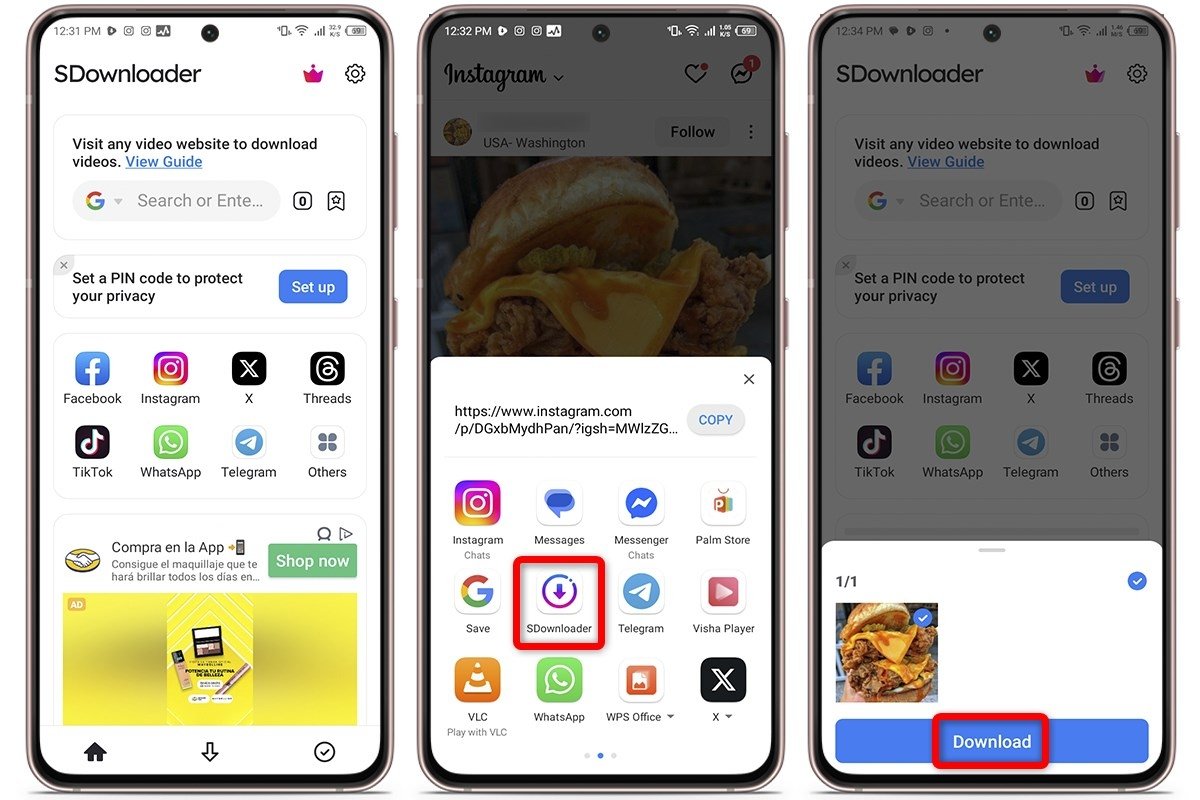 Download and manage content from your favorite networks with SDownloader
Download and manage content from your favorite networks with SDownloader
SDownloader is a versatile app that lets you download content from Instagram and other social networks such as Facebook or TikTok. All downloaded contents are saved in the third tab for easy access.
The best thing about this app is the ease of managing downloaded files. No matter which social network they come from, all content is neatly stored. This makes it a very complete and easy-to-use tool.
Story Saver
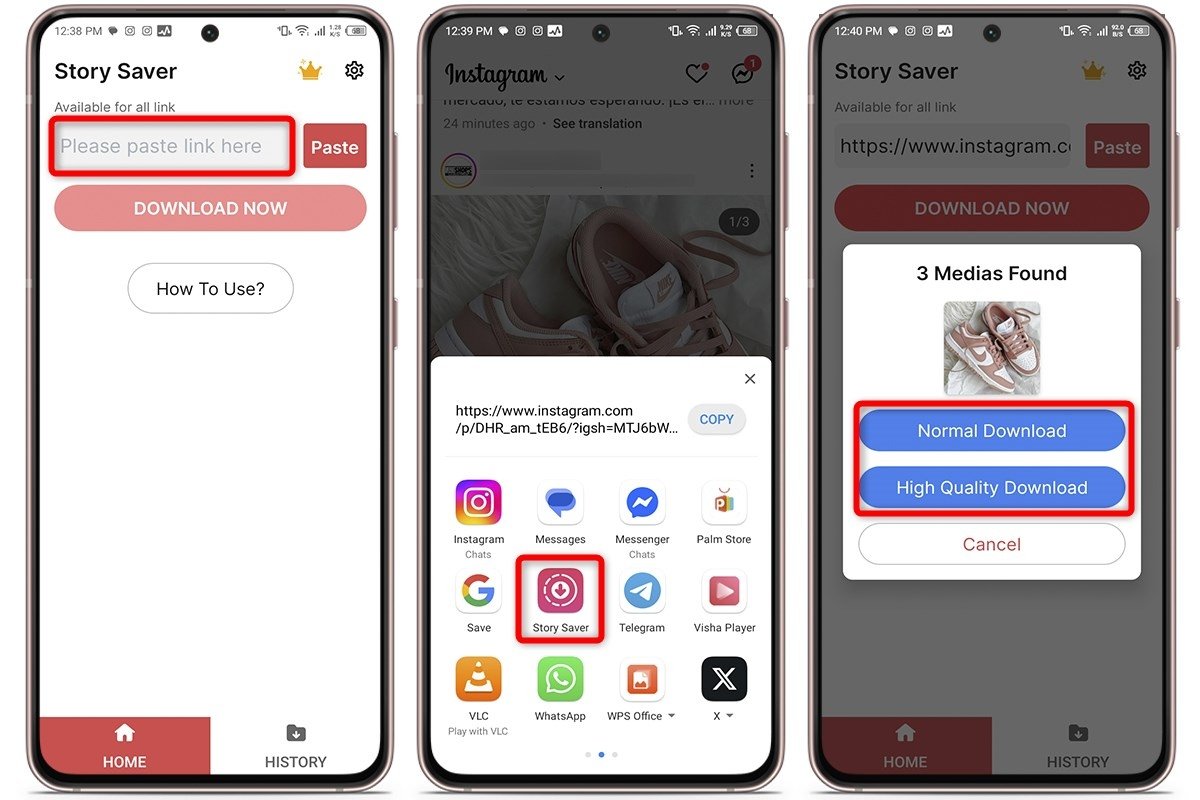 Easily save and organize Instagram content with Story Saver
Easily save and organize Instagram content with Story Saver
You can use Story Saver to download images, videos, and voice messages on Instagram by copying the URL. You can download several posts simultaneously, adjust the speed of the videos, and organize the downloaded content with its internal browser.
This app is ideal for those who want to make the most of the content of this popular social network. You can set downloaded photos and videos as wallpaper, and it has a dark mode to make everything more comfortable on the eyes. It is one of the most comprehensive apps in this list.
InSaver
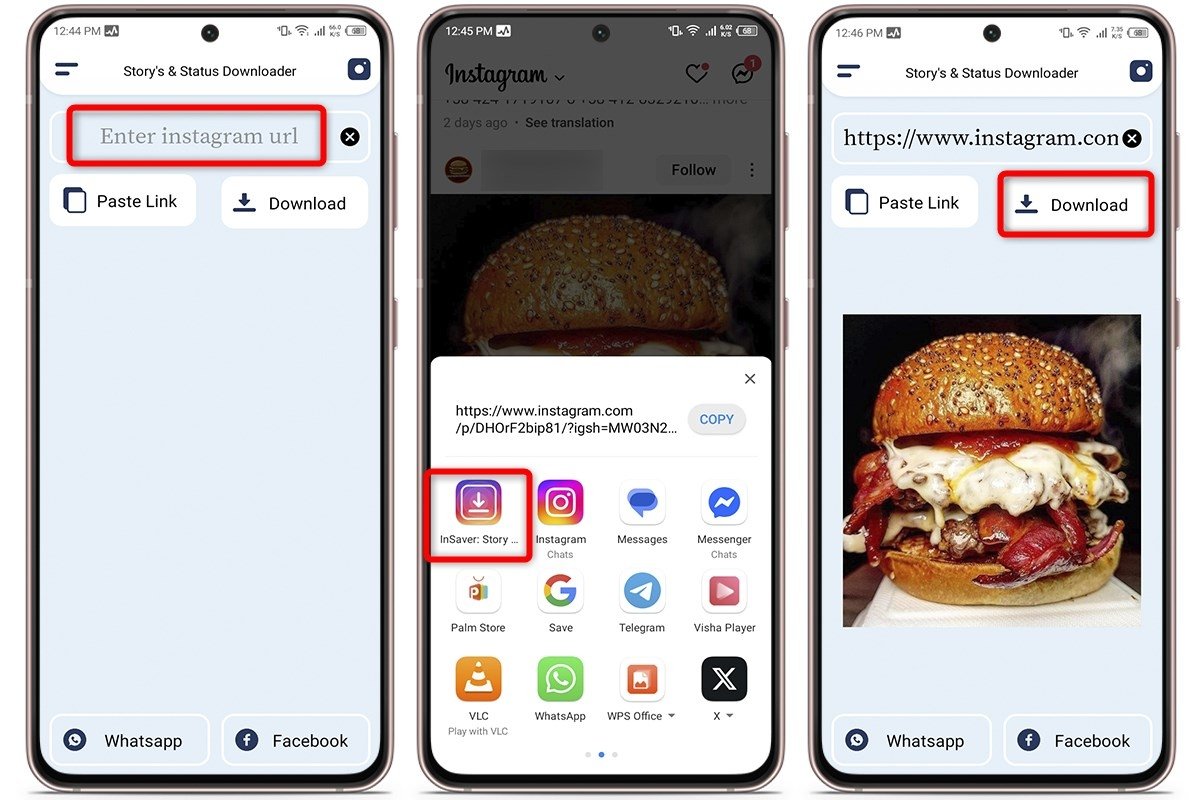 Download photos, text, and hashtags from Instagram with InSaver
Download photos, text, and hashtags from Instagram with InSaver
Another Android app for downloading Instagram photos is InSaver. With it, all you have to do is paste the URL of the Instagram content you want to download, and that's it. In addition, it automatically recognizes URLs and saves the files in a personal gallery.
Best of all, you can directly access Instagram without leaving the app, which makes navigation easier. Moreover, it can do more than download photos; it also saves the associated text and hashtags. All this under a minimalist and practical design.
FastSave
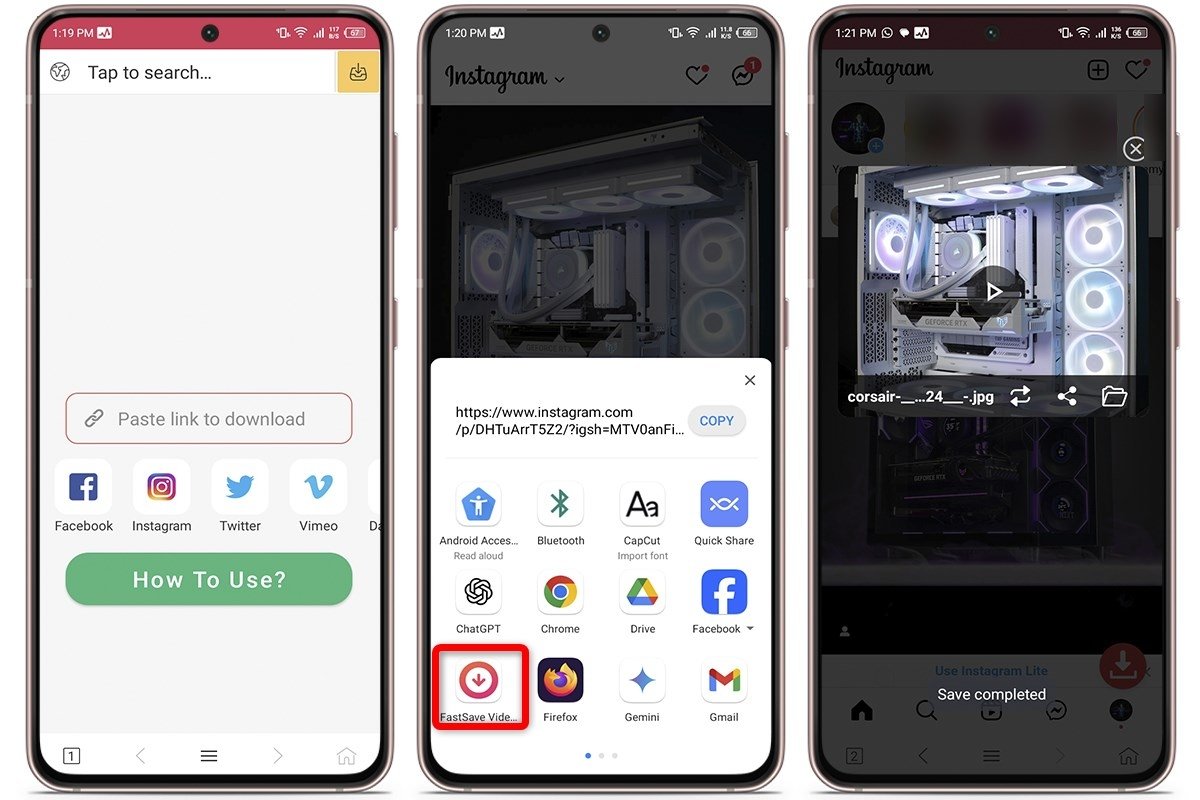 FastSave is another alternative to save photos and videos from multiple networks
FastSave is another alternative to save photos and videos from multiple networks
Last but not least, we have FastSave. This app lets you download photos and videos from various social networks such as Instagram, X (Twitter), and Facebook. It is ideal for those who surf the Internet frequently and want to save content quickly.
It offers multiview support and lets you save videos in a secret folder, providing more privacy. It efficiently manages downloads and works with several services simultaneously, making it a fast and powerful tool for storing content from various social networks and video platforms.



