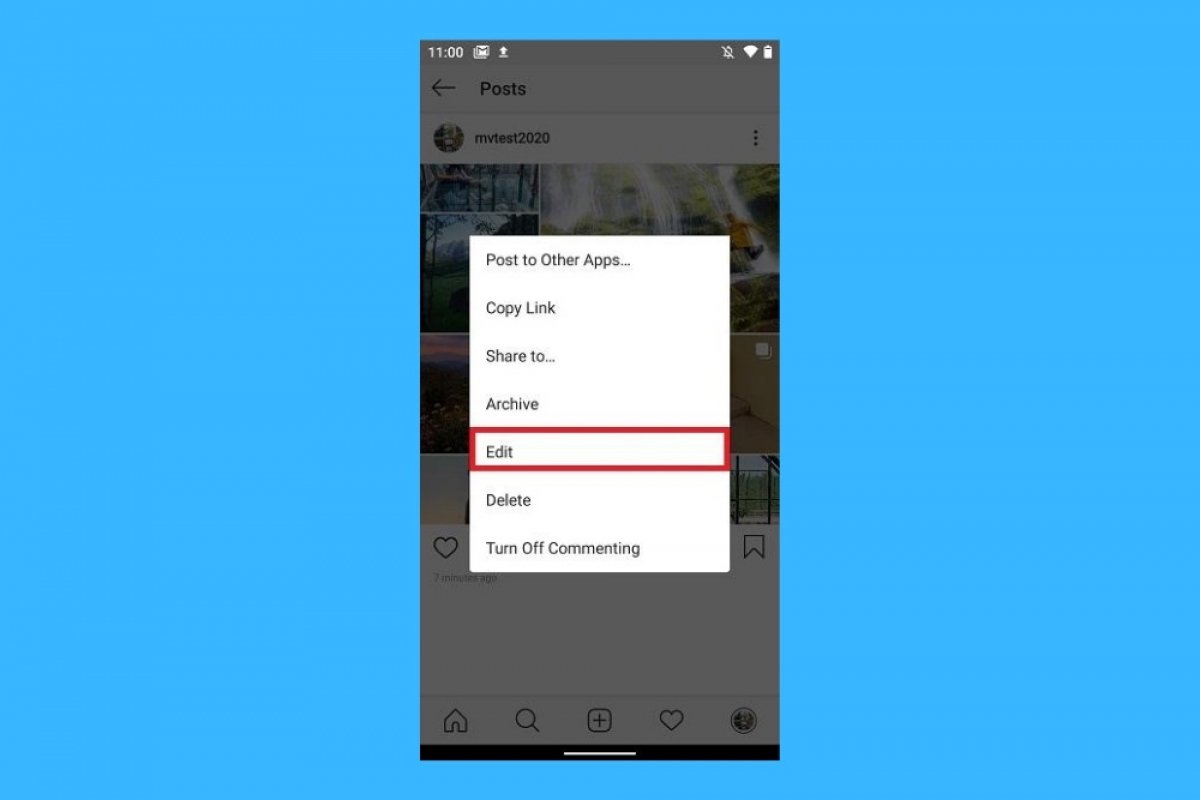Uploading a photo to Instagram is very easy. But to make it look good and reach everyone, it is better to take your time, as good filters and stickers can turn a simple photo into a successful post. Brightness, contrast, and other aspects should also be retouched to enhance the result. In addition, once published, the image remains as is.
If you want to edit a photo already uploaded on Instagram, the best thing to do is upload it again. Once posted, you can no longer use filters, stickers, or other editing tools that Instagram offers. So, the best thing to do is to archive or hide the original photo and upload it again, applying the changes and improvements you want.
On the other hand, Instagram does allow you to edit some fields of the post. It may not be the solution you were looking for, but it will still be useful to introduce new information or make changes to your uploaded photos should you make a mistake in the description or mislabel someone.
How to edit a photo already published on Instagram
Suppose you want to edit a photo already uploaded to your Instagram profile. Unfortunately, the image or photo cannot be changed. Instead, you must upload it again. But you can edit the information that accompanies your photo. You may have forgotten to include something or the information may contain an error. To do this, follow these steps:
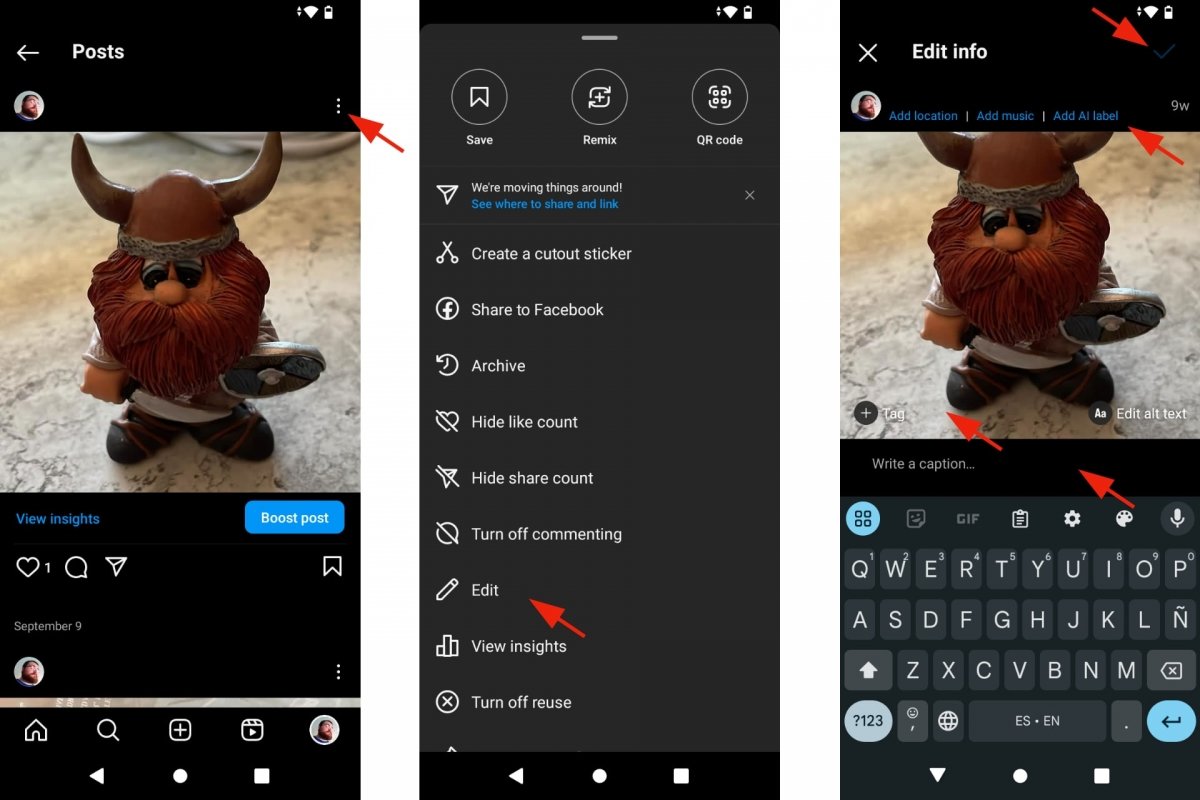 Editing a picture posted on Instagram
Editing a picture posted on Instagram
- Open Instagram.
- Open the photo you want to edit.
- Tap the drop-down menu to the right of the image.
- Choose the Edit option.
- You can now edit whatever information you want: tags, location, description, etc.
- When you are finished, tap on Accept. The V-shaped icon is at the top right.
- You will see the changes immediately.
- You can go back to make changes and edit your publications whenever you want.
Specifically, this is all you can edit from a photo already uploaded to Instagram:
- The description or text you see below the publication.
- The location. You can add a location or edit the previous one.
- Add or change the background music.
- Tag. Add or remove tags to people or products.
- Alternative text. Edit or add alternative text for the visually impaired.
- AI Tag. You should tell your followers if the uploaded photo was created with artificial intelligence.
Does editing an already published Instagram photo affect its visibility or reach?
Time for the big question. If you edit an Instagram photo you posted in the past, will this improve its visibility or reach? The short answer is that editing a post is insufficient to gain more interactions. But depending on which fields of the post you edit; it may increase the visibility of your photos.
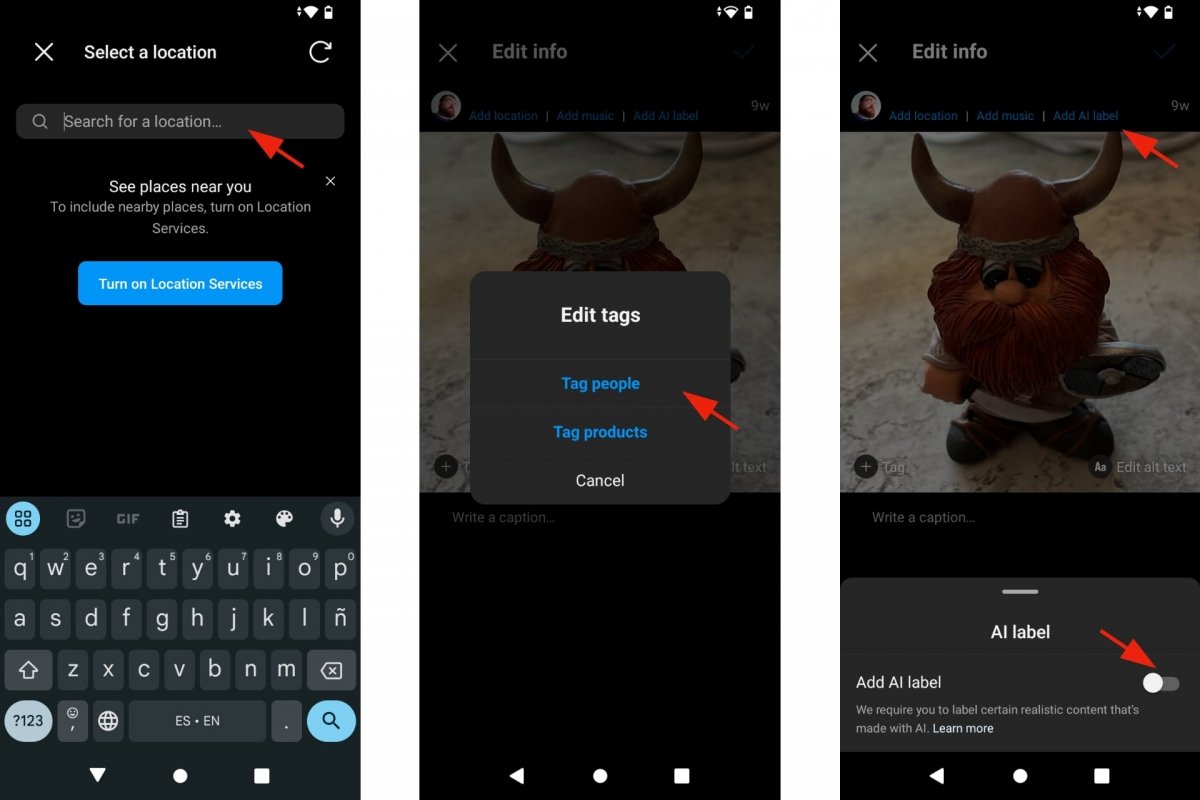 Editing the info of an Instagram photo
Editing the info of an Instagram photo
Many factors influence your Instagram post's reach. From the time you post the photo to the number of interactions it generates. Mainly comments and likes. But also, that others save and share your photos. The frequency of publication also has an influence. The more pictures you take, the more chances you have to reach a larger audience. And don't forget the tags. It is important to tag the right people. And also use the correct tags or hashtags in the description of your photos.
So, when you edit an already published Instagram photo, remember that the more information you add, the better. Include a location to appear when users search by location, tag relevant people or people that attract more people, include important hashtags in the description of your photo, and, of course, look for the best time of the day to reach your target audience.