Do you like to watch Reels or long videos on Instagram without sound? Well, you are in luck! Instagram has a super useful feature that adds captions to videos, so you can follow your favorite creators' content without turning the volume up.
But, is this easy to do? Don’t worry! In this guide, we will show you how to enable and disable captions on Instagram. In addition, if you need to customize them, you will also learn how to change the caption language to suit your preferences.
How to enable captions on Instagram
Believe it or not, activating captions on Instagram is easier than you might think, you can enable them with just a few steps. There are two quick ways to do this, so you can choose whichever you want. We explain both of them to you:
- Open the Instagram app and go to your profile.
- Tap the three horizontal stripes in the upper right corner to access the settings menu.
- Scroll down to the “Accessibility and translations” section.
- Tap on “Captions”.
- Several options will appear, check “Always show captions”.
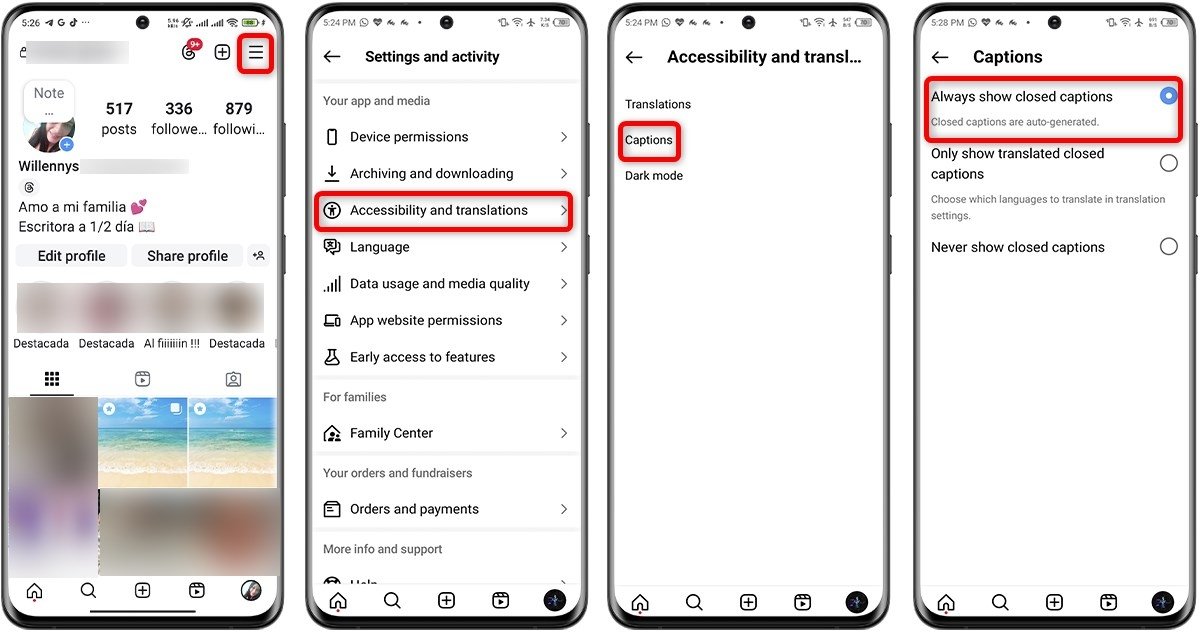 This is how you can enable subtitles on Instagram
This is how you can enable subtitles on Instagram
Another way, that can be even faster if you only need to activate them for a specific video, is by tapping on the video while you are playing it. Tap the three vertical dots on the bottom right side and select “Captions”. Then check the option “Always show captions”.
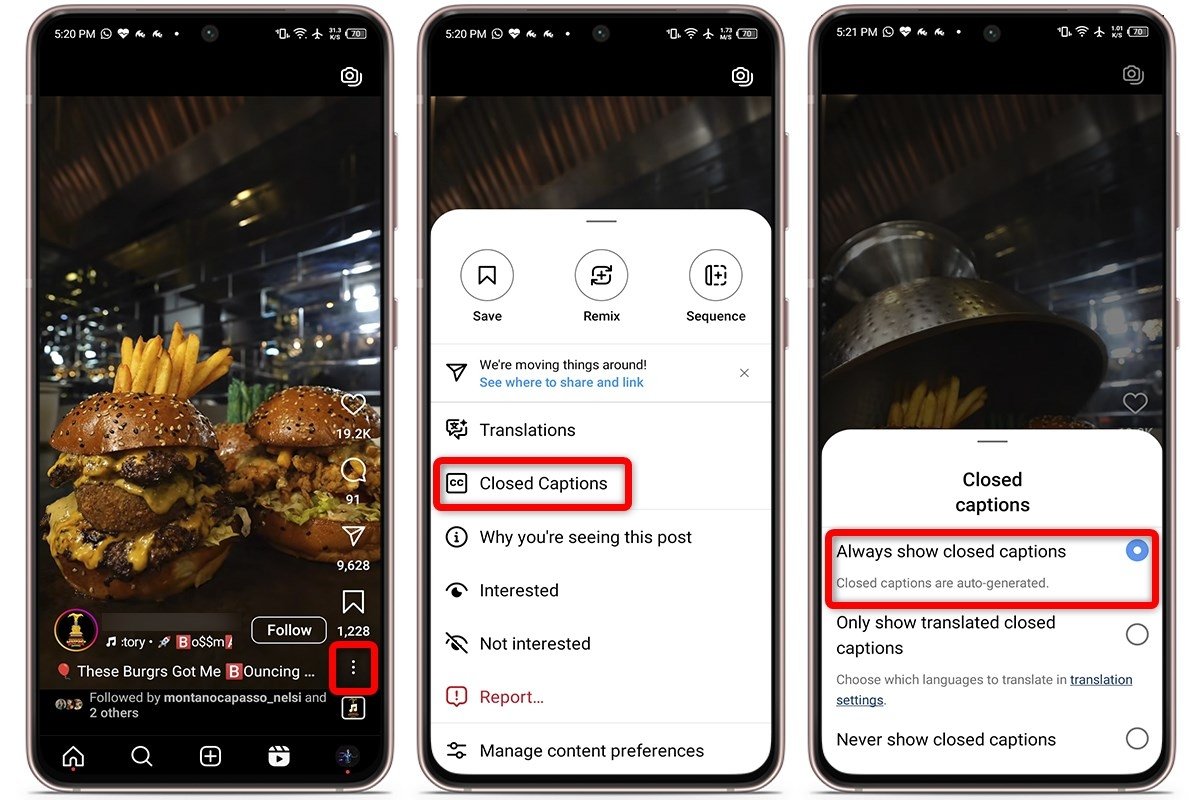 How to enable subtitles straight from an Instagram video
How to enable subtitles straight from an Instagram video
How to change Instagram caption's language
If you follow content creators from other countries, changing the language of the captions is one of the best things you can do. However, the captions are set to the app's language by default, so you must change the Instagram language to change them. To do so, follow these steps:
- Log in to Instagram on your Android device.
- Go to your user profile.
- Tap the three stripes icon in the upper right corner.
- Select “Language”.
- Choose the language you prefer.
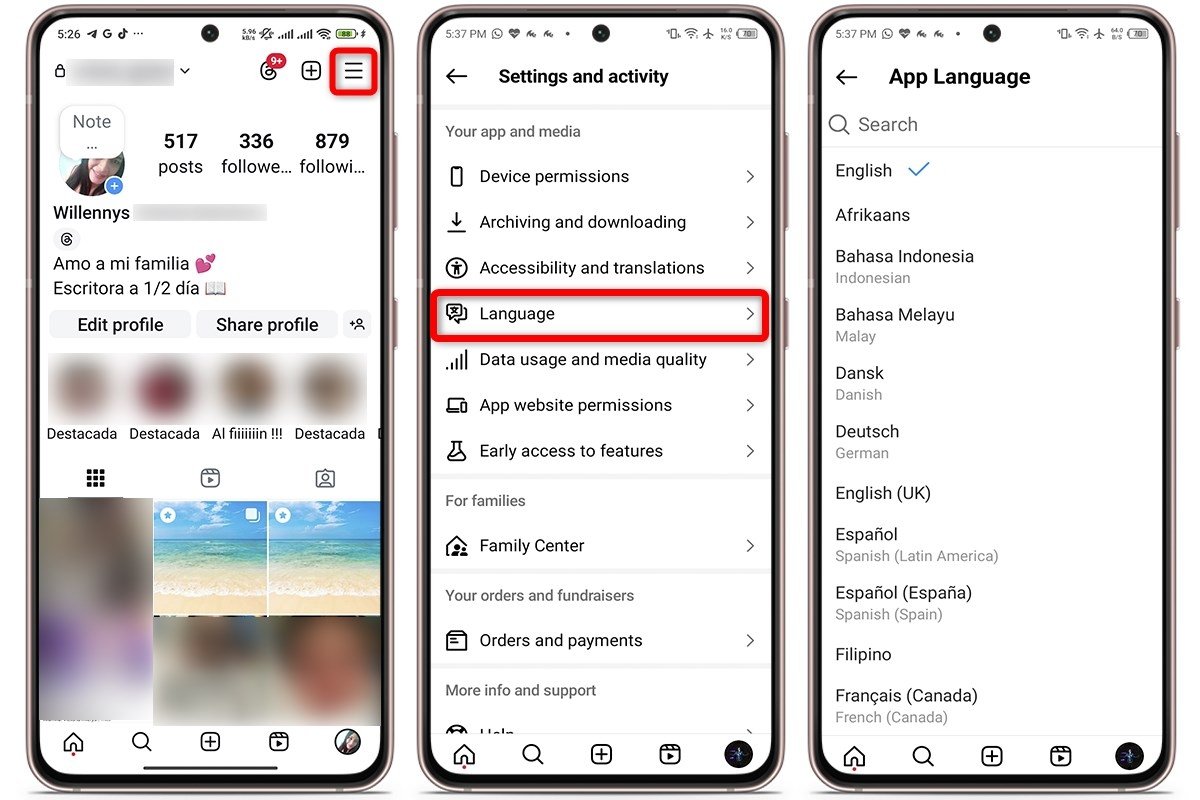 This is how you can change the language of Instagram subtitles
This is how you can change the language of Instagram subtitles
How to disable Instagram captions
Now that you know how to turn them on, you are probably also wondering how to turn off Instagram captions when you no longer need them. Well, it is just as easy as activating them, so it will not take more than a few seconds. Here's what you must do:
- Open Instagram on your Android device.
- Tap the profile icon located in the lower right corner.
- Tap the three horizontal stripes in the upper right corner of the screen.
- Scroll down to “Accessibility and translations” and tap “Captions”.
- Check the “Never show captions” option.
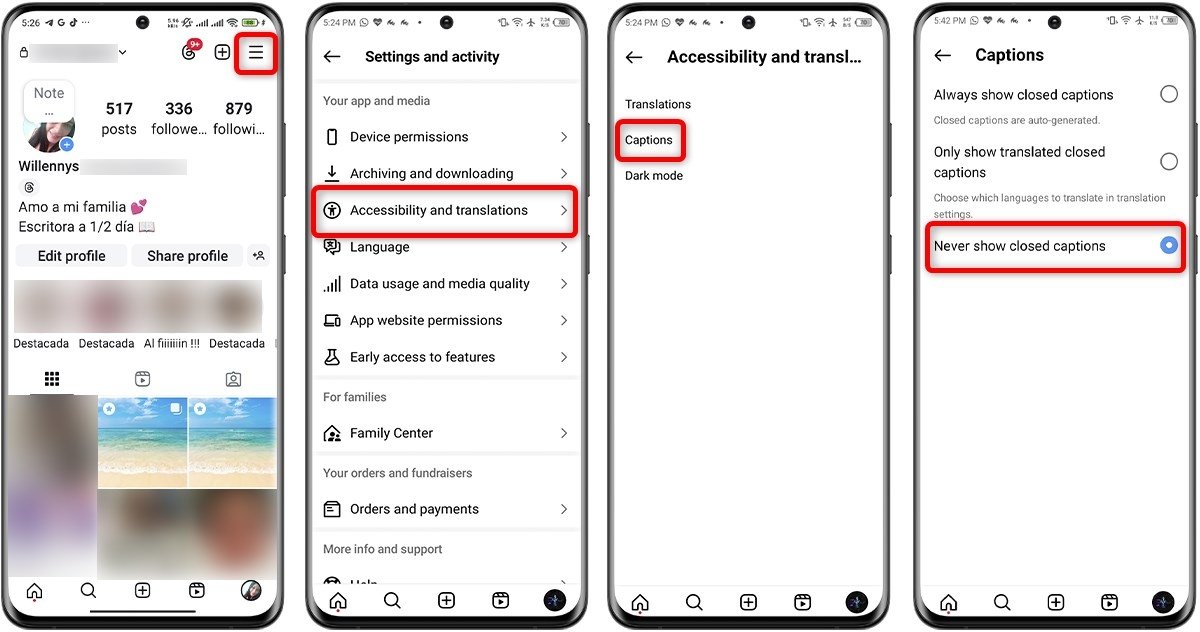 This is how you can disable Instagram subtitles
This is how you can disable Instagram subtitles
As you can see, it is a quick and easy process. So, this option will be extremely handy if you prefer to watch Instagram videos with captions. What are you waiting for to try it?



