WhatsApp helps you communicate with friends and family and also allows you to block contacts and prevent strangers from bothering you. But how do you know if someone has blocked you?
In this guide, we will explain simply and clearly how to know if you have been blocked on WhatsApp. Learn how to interpret the signs and find out how to unblock yourself if you have been blocked on WhatsApp.
How to check if someone blocked you on WhatsApp
Although the popular messaging platform does not directly notify you if you have been blocked, several signs can help you know if you have been blocked on WhatsApp. Below, you can see the most common ones:
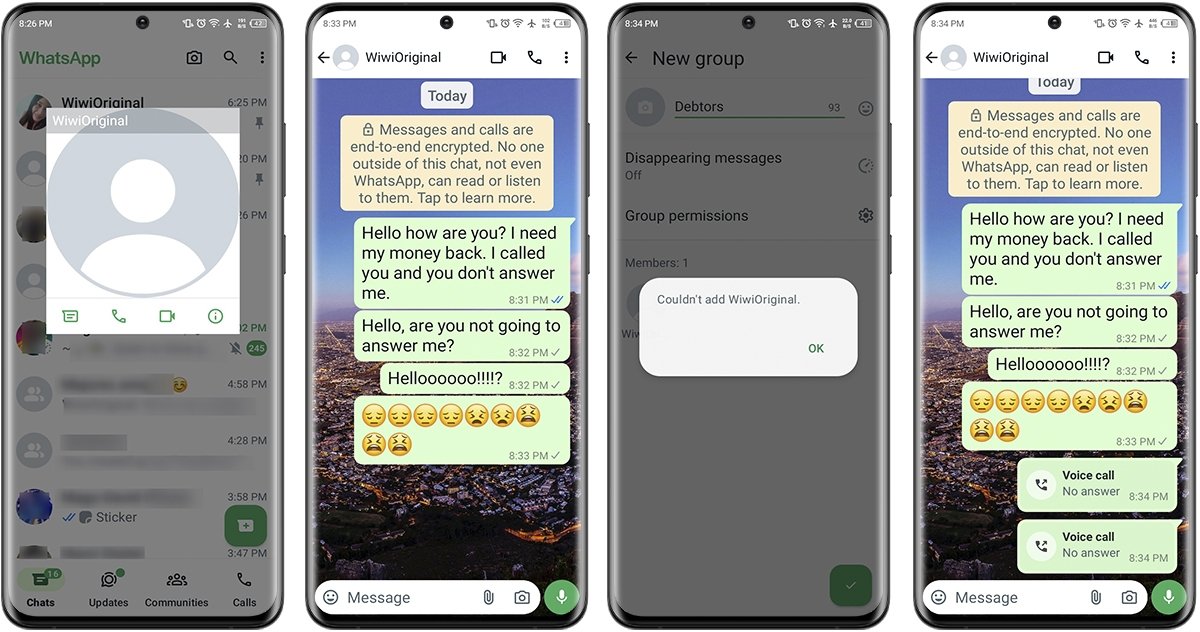 How to check whether you have been blocked on WhatsApp
How to check whether you have been blocked on WhatsApp
You cannot see their profile picture
If you used to be able to see the person's profile picture and suddenly it has disappeared, they have likely blocked you. When this happens, you won't be able to see the contact's updated profile picture.
But do not take this sign as a definitive answer, the person may have changed their privacy settings, removed their profile picture for a while, or maybe WhatsApp did not load properly.
You cannot see the last connection time or online status
The last connection time and online status can be changed from the WhatsApp settings, so it's not a signal you should rely on 100%. However, it is a clue that you should not overlook either.
Some people hide the 'online' status for privacy reasons, which could also explain why you cannot see this information. So do not jump to conclusions.
The blue double-check is missing
Pay attention to the checks. If you only see a gray check (message sent) and never see the blue double-check (message delivered), it may be another clue, but it is not definitive.
It is possible that the person in question doesn't have internet, has their phone off, or hasn’t opened WhatsApp in a while. However, if a long time passes and the second check still does not appear, you should worry.
You cannot add the person to a group
Another red flag is if you try to add that person to a group and WhatsApp tells you the person cannot be added. That could indicate that you have been blocked. If you receive an error message indicating you cannot add this person, watch out! because it is quite obvious.
WhatsApp added this feature to prevent those who blocked you from dealing with groups where you are. And if you were already in a group before, you won’t be able to send each other messages through the private chat.
You cannot call them
Believe it or not, this is another clear sign that you have been blocked on WhatsApp. This is perhaps one of the most reliable methods, especially if you used to be able to call this person and now you can't.
The platform restricts your ability to make voice calls and even video calls to contacts who have blocked you, so if you try to call the person and WhatsApp won't let you, that is another clue.
You cannot see their status
Do not let paranoia get the best of you. Just like with the last connection time, it is possible to configure the statuses so that only certain contacts can see them. Many people do this, and it is nothing new.
But if you used to be able to see their statuses and now you cannot, and several of the above signs are also present, the chances are very high that they have blocked you on WhatsApp.
How to unblock yourself if you have been blocked on WhatsApp
 How to unblock yourself if you have been blocked on WhatsApp
How to unblock yourself if you have been blocked on WhatsApp
Unfortunately, there is no official method to unblock yourself if someone has blocked you on WhatsApp. If this were possible, it would be a serious security and privacy issue, even trust in the application would be seriously compromised.
Despite the restrictions, you can still ask a mutual friend to create a group and include you and the person who blocked you. Once you are both in the group, your friend can leave the group, leaving you both as the only members. In this way, you could communicate with that person through the group, although you won't be able to send them private messages.
Another option would be to call your contact, text them through SMS (if they still have the same number), or reach them on other social networks like Facebook or Instagram to explain what happened and see if you can clear up any misunderstandings that led to the block.



