Social networks are designed for users to communicate and interact with each other. But just like in real life, conflicts can arise. Therefore, most of them include an option to block users, and X (Twitter) is no exception.
But what happens if someone blocks us on this social network? When a user has blocked you on X you will not be able to do the following:
- Follow them.
- See their posts if you are logged in (unless they report you and the posts mention you).
- Find their posts in searches if you are logged in.
- Send them direct messages.
- View their followers, users they follow, likes, or selected accounts.
- View user-created Moments.
- Add their X account to your lists.
- Tag them in a photo.
In addition, posts from blocked accounts will not appear in the timeline of the user who blocked them. If you want to know who blocked you on X, read on.
How to check if a user has blocked you on X (Twitter)
The easiest way to check if a user has blocked you on X is to look for them on the social network. In other words, you will not need any third-party app. All you have to do is search for the profile of the user you think has blocked you.
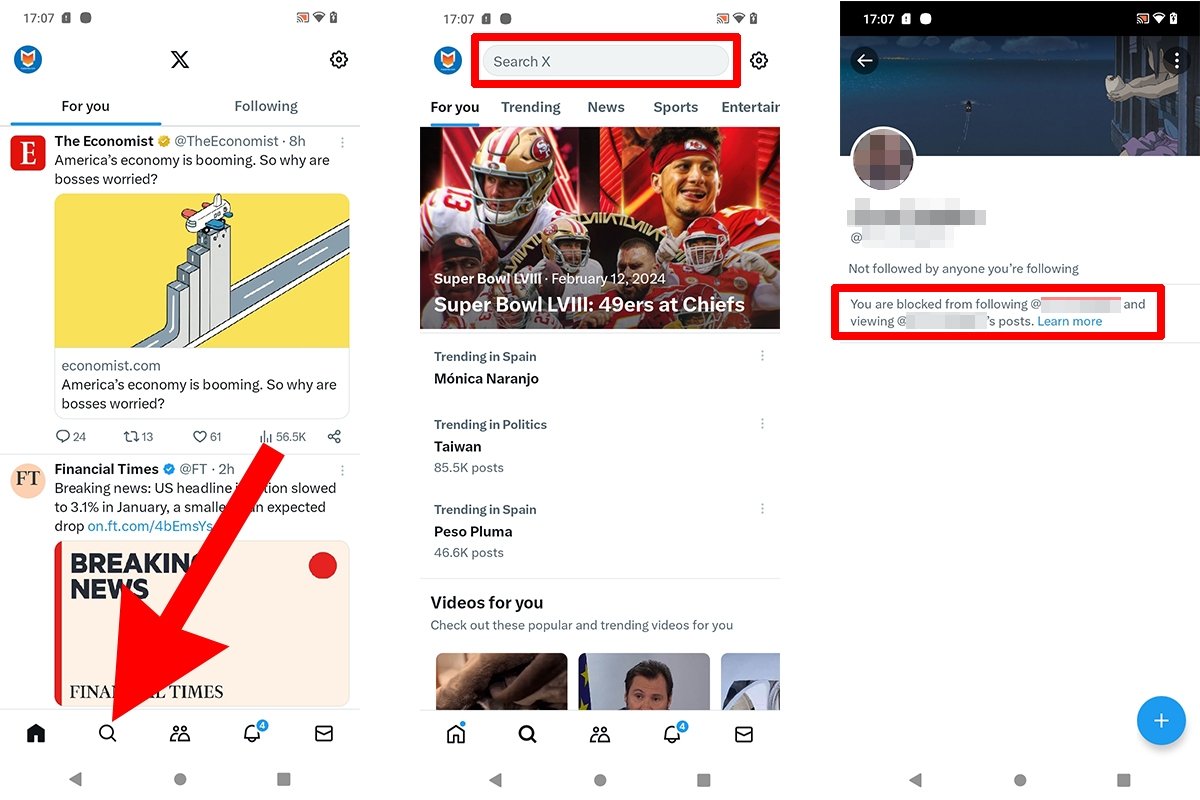 How to check if a user has blocked you on X (Twitter)
How to check if a user has blocked you on X (Twitter)
If you see the message You cannot follow @user or see @user's posts because they blocked you, that means the user blocked you. And, of course, you won't be able to contact the person who blocked you on X to ask for an explanation. However, if the user's account is public, you will still see their posts if you access the social network with a different profile.
How to see all the people who have blocked you on X (Twitter)
The problem with the above method of checking if a user has blocked you on X is that it can be somewhat tedious because you have to look profile by profile. For obvious reasons, the social network does not inform the blocked user when another user blocks them.
But with the blolook website, you have an ace up your sleeve. As indicated by its creators, this service collects information on the accounts that have blocked you on X (Twitter). To search for the information, follow these steps:
- Access the blolook website on your smartphone's browser.
- Tap the Sign in with Twitter button.
- Authorize blolook to access your account by tapping the Authorize app button.
- Log in to X.
- Scroll to the Your Account section to check how many users have blocked you on X.
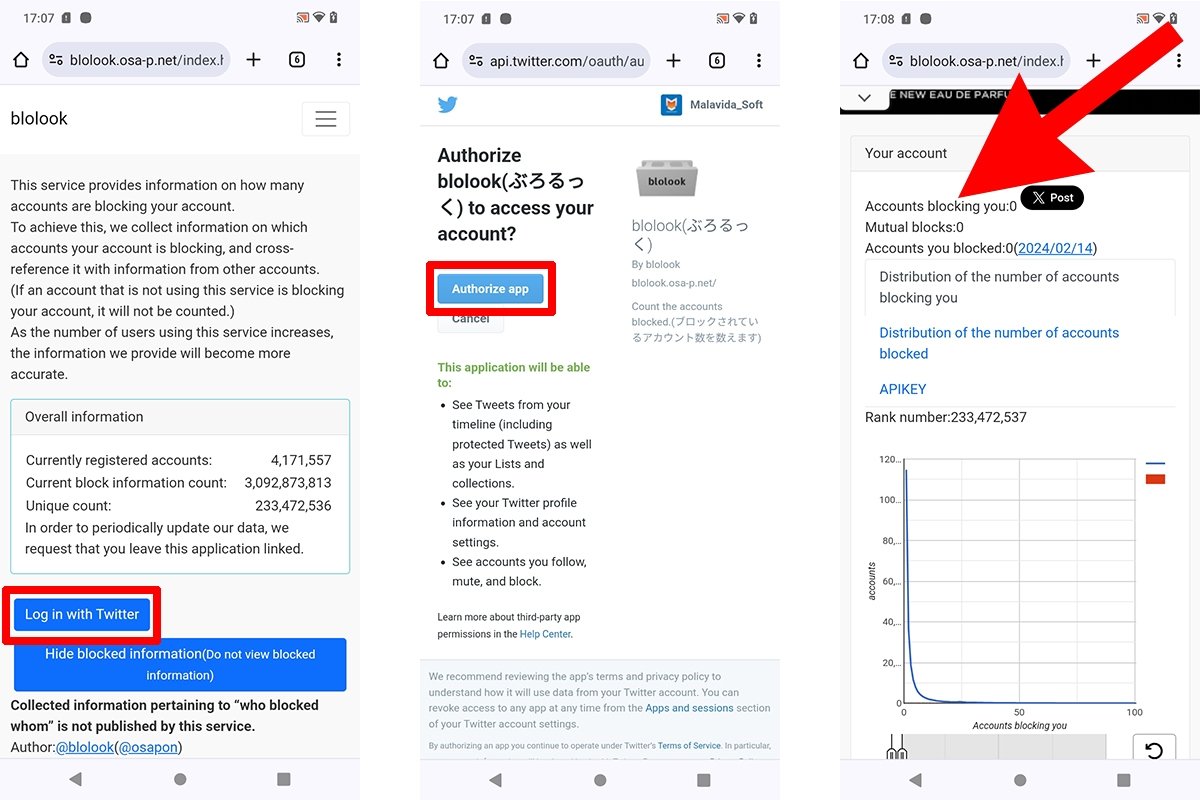 How to view all the people that have blocked you on X (Twitter)
How to view all the people that have blocked you on X (Twitter)
Finally, it is important to note that this website tells you how many accounts have blocked you in X, but does not tell you which users. In addition, the information is not updated as fast as in the social network. And we may not even be able to get it, because the blolook system can only analyze accounts registered in their database.



