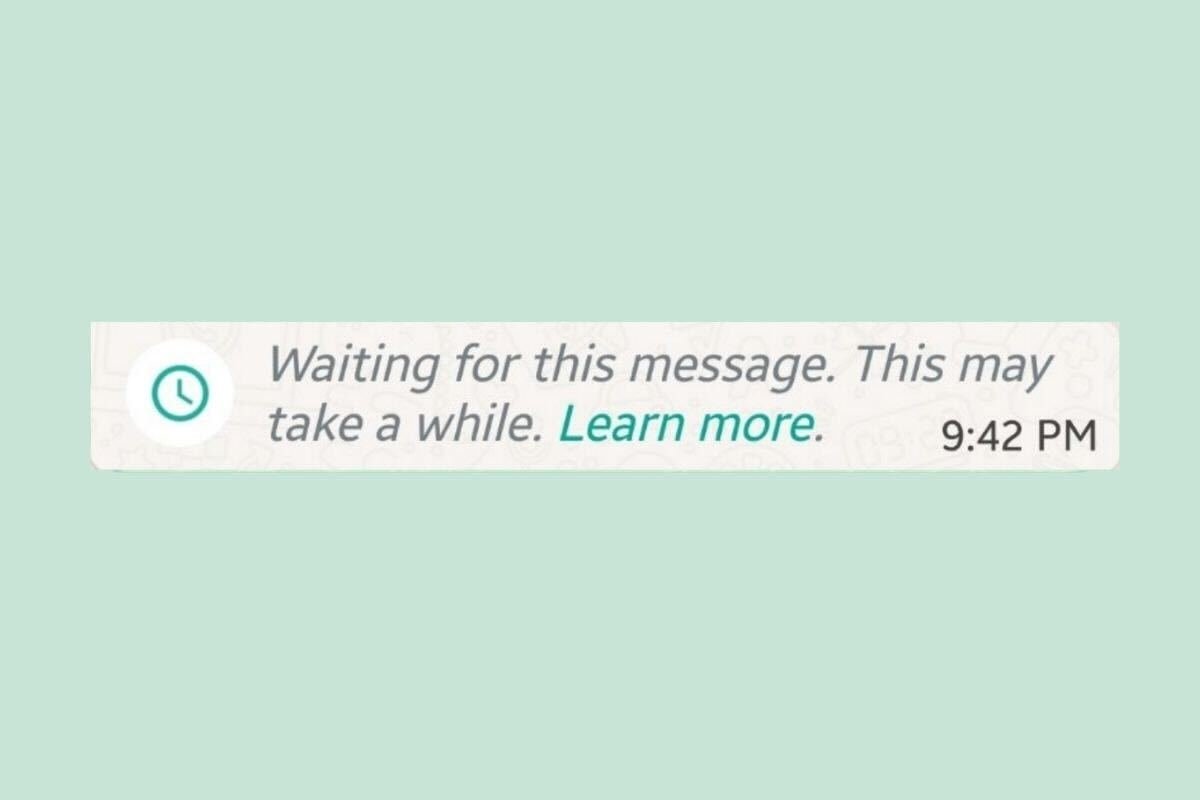Is there something preventing WhatsApp from downloading messages? If you are facing the well-known error "Waiting for message. This may take a while", read on. Let us explain the possible causes and how to solve this problem on WhatsApp.
What does "Waiting for message, this may take a while" mean in WhatsApp?
The warning "Waiting for message. This may take a while" appears for a very simple reason: WhatsApp has not managed to decrypt the content of the message. You should know that this messaging platform uses end-to-end encryption that protects messages from the point where they are sent to the point where they are received. During the entire time that the text, image, or video goes through the network, it remains encrypted and no one can know its content. It is the receiver's device that is responsible for decrypting it thanks to the key established at both points. When this process fails, WhatsApp is not able to read the message and the above error appears.
There are several reasons why WhatsApp is not able to resolve the encryption of a message. Some of the most frequent are these:
- The sending user has not been connected to the Internet for some time. Most commonly, the bug appears in messages that were sent a long time ago.
- You have reinstalled WhatsApp on another device. Maybe the encryption key does not match when running the application on a new phone.
- Problems with WhatsApp multi-device mode. This enables users to use the service even when their device is not connected to the network or when it is turned off. It sometimes produces this type of encryption error.
- WhatsApp beta version bugs. Preliminary releases sometimes have bugs that lead to failures such as the one we are addressing here.
How to fix this bug in your phone
After showing you the reasons why this message appears on WhatsApp, let us explain what you should do to make this problem disappear. Here are some solutions.
Be patient
In most cases, this error disappears automatically. Since it is due to a problem with encryption, WhatsApp usually ends up resolving it on its own. So, before you start looking for a way to make it disappear, just wait patiently for it to disappear by itself after a few minutes. Once WhatsApp completes the decryption process successfully, the content will reappear on your phone. But what if it is not? Then keep reading.
Update WhatsApp to the latest version
Something that we recommend over and over again from Malavida is to keep your applications up to date. Running an old version of the application may cause errors such as the one we are dealing with here. How to update WhatsApp? It is really easy to do:
- Open the Google Play Store on Android.
- Click on your user's avatar that you will see in the upper right corner.
- On Android, access the Manage apps and device
- Tap on the Available Updates section of the Play Store. Then, check if WhatsApp appears.
- If so, click on Update to get the latest version.
Not getting it? No problem. Let us explain how to update WhatsApp for Android step by step.
Log out of WhatsApp Web and log back into your account
The message "Waiting for message. This may take a while" may appear on WhatsApp Web or WhatsApp Desktop, but not on mobile. The best thing to do in such a situation is to log out of your computer and log back into your account again. This way, you will force WhatsApp to reload all messages and decrypt them again.
Just open the three dots menu and click on Logout. Next, scan the QR code that will appear on the screen from the Linked Devices section. In case you have any doubts about how to complete this process, check out this guide where we explain the best tips and tricks about WhatsApp Web.
Ask your contact to open WhatsApp again
Sometimes, the reason why WhatsApp fails to decrypt a message is that the other party has not opened the application for some time. Is it possible to ask to do so? If so, this could be the definitive solution to the "Waiting for message" bug in WhatsApp.
Request forwarding of messages
Another possibility for retrieving the messages you are waiting for is to request forwarding. Of course, you should ask the person who originally sent you the content. When forwarding, a new message is generated, and WhatsApp is likely to decrypt it instantly.
Reinstall the application
If you are still here, it is because you have not been able to recover your messages and none of the solutions provided have been effective. The best option, in that case, is to back up your messages to the cloud and reinstall WhatsApp. During setup and login, retrieve the copy and check if the messages you were waiting for have been downloaded successfully.