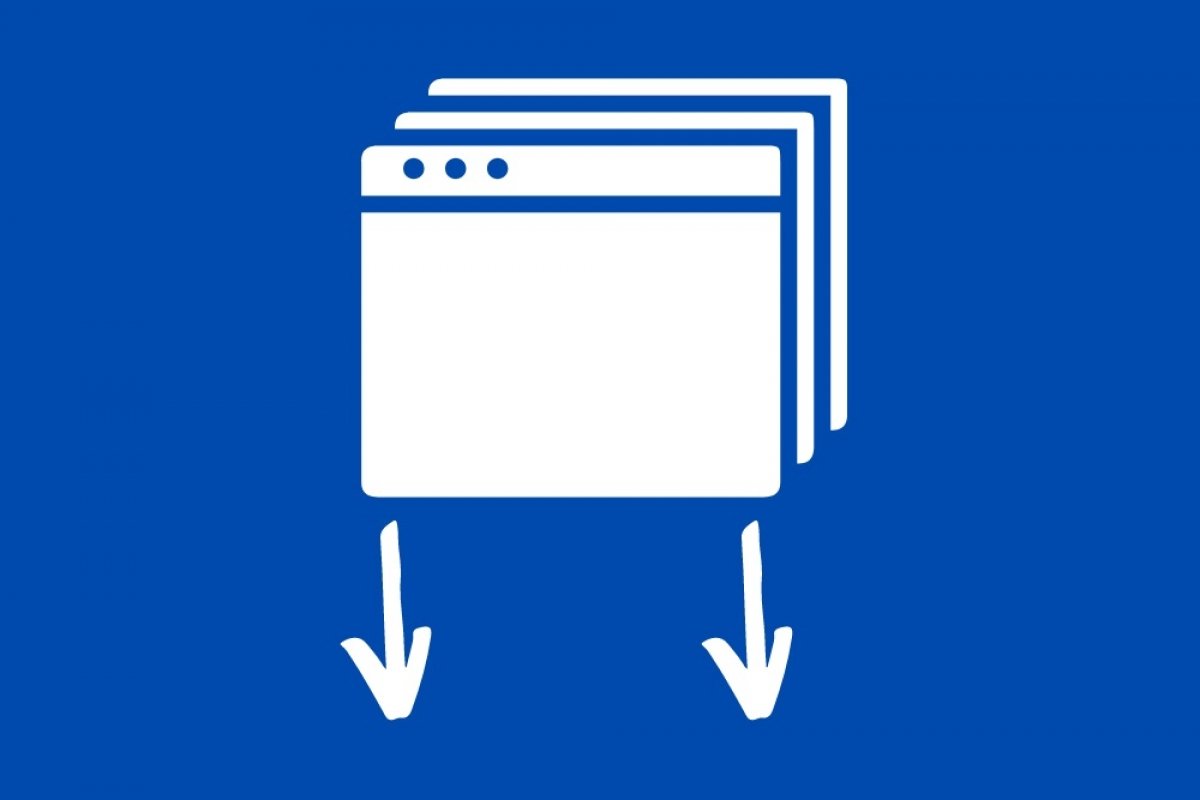Natively, Windows 10 lets you manage the windows on your desktop without touching the mouse. For that purpose, the Microsoft operating system includes some keyboard shortcuts that will help you resize any application, jump between windows, or minimize them quickly. In this article, we will focus on this last aspect.
To minimize the application you are working with, you can use different methods:
- Windows + ↓: Using this combination, any full-screen window will be minimized in size. If used again, the window is completely minimized. Using the opposite combination, with the upward arrow, the windows are restored.
- Windows + D. This keyboard shortcut sends all windows to the taskbar. One of the advantages of this shortcut is that, if used again after minimizing all the windows, they are restored to their previous state. It is very useful to hide and make applications appear quickly.
- Windows + M. By using these two keys simultaneously, Windows displays the desktop. Therefore, the effect is very similar to the previous combination, but it does not let restoring the applications.
In addition to these shortcuts, you can use other advanced applications to quickly hide open windows on your screen.
For example, Fast Windows Hider lets you make a specific list of applications disappear, or mute those in which a sound is playing. Also, among its functions, you will find the possibility of hiding the task-bar application.
 Preview of Fast Windows Hider
Preview of Fast Windows Hider
All these actions can be associated with a specific keyboard shortcut, similar to the ones we mentioned before, that lets the user activate and deactivate them quickly.
However, in most cases, the Windows 10 window management system will be enough to quickly hide the active application.