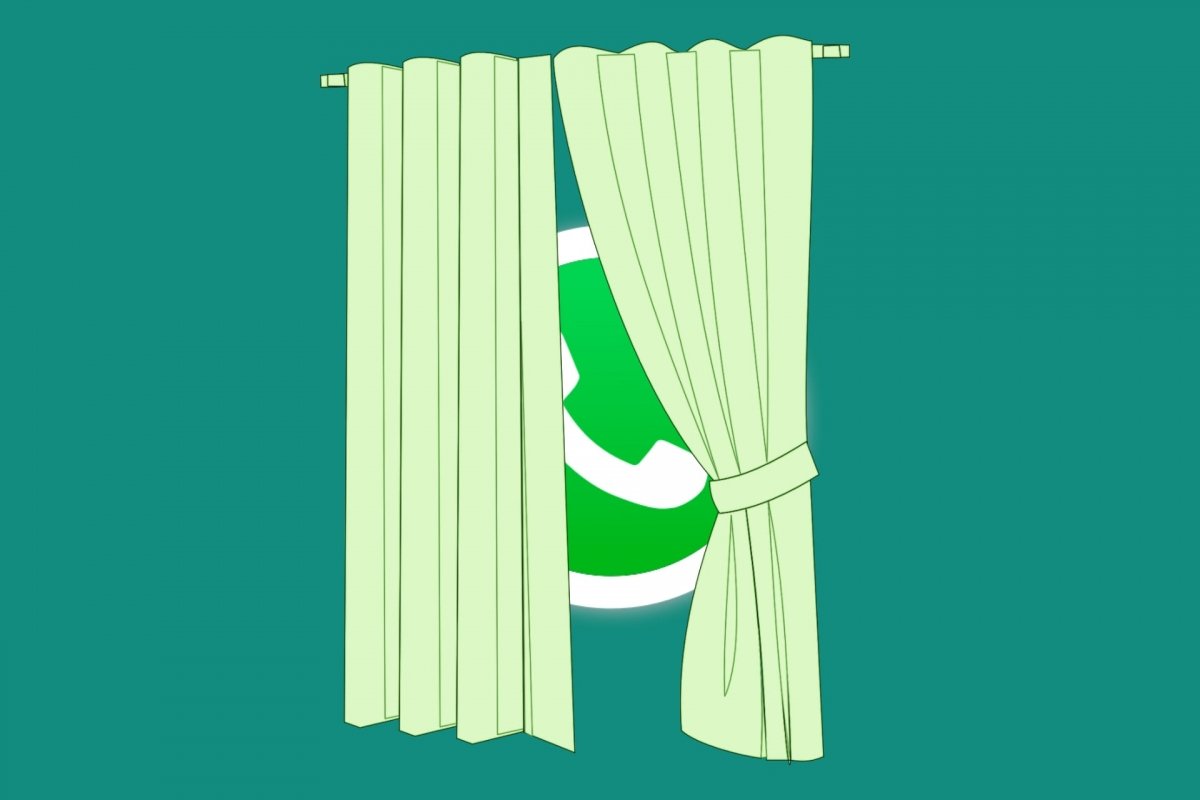In this guide, we will show you how to hide your online status in WhatsApp. This will let you prevent others from knowing when you are using the application. It will also hide the last time you logged in. It is almost like having an incognito mode in WhatsApp that prevents others from noticing you are using the app. Do you want to know more about this official feature? Read carefully what we tell you here!
How not to appear online on WhatsApp
You do not have to resort to weird tricks to stop appearing online on WhatsApp. However, there are two methods you should consider, depending on how long you want to keep your activity hidden on the platform. We will show you the settings Meta has implemented and a useful trick to hide yourself temporarily.
How to hide that you are online using WhatsApp's privacy settings
The first way to hide in WhatsApp is to go to the application settings. There, you will find the parameters you must configure to achieve your goal.
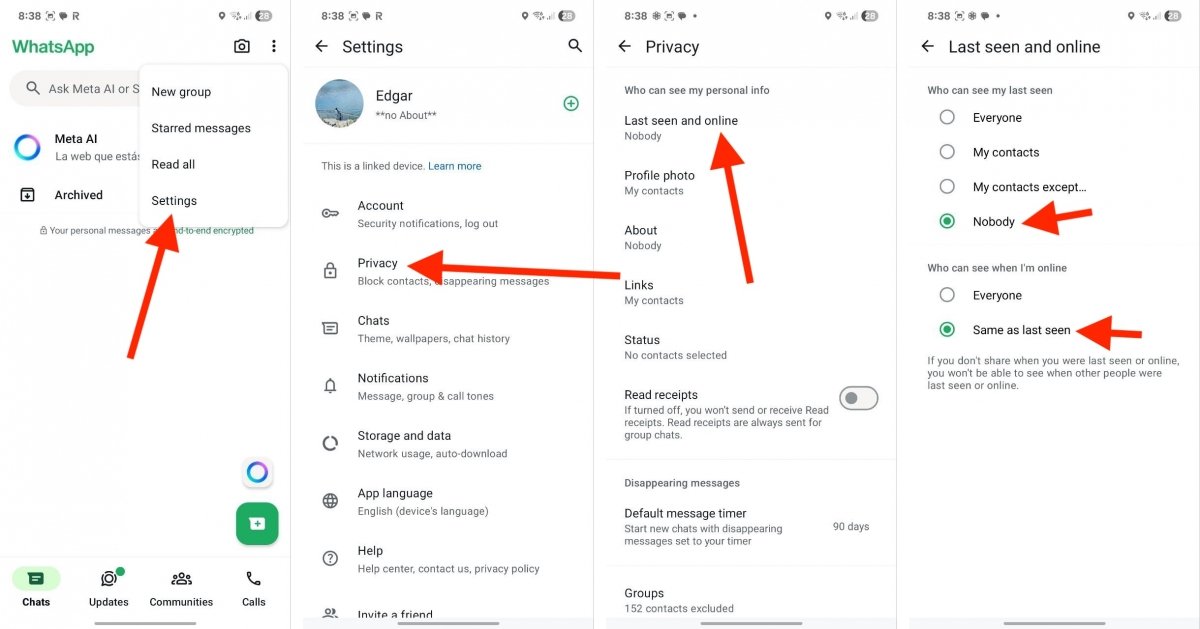 Steps to hide your connection status on WhatsApp
Steps to hide your connection status on WhatsApp
To get started, follow these steps:
- Open the WhatsApp main menu and tap on Settings.
- Then, go to the Privacy section.
- Now, tap on Last time and Online.
- Here you must select the Nobody option and Same as the last time.
This setting is the most restrictive of all. If you enable it, no one will know when you are on WhatsApp. However, it is possible to choose a less strict configuration. For example, you can hide your WhatsApp status only from certain contacts. Just choose the corresponding option from the list.
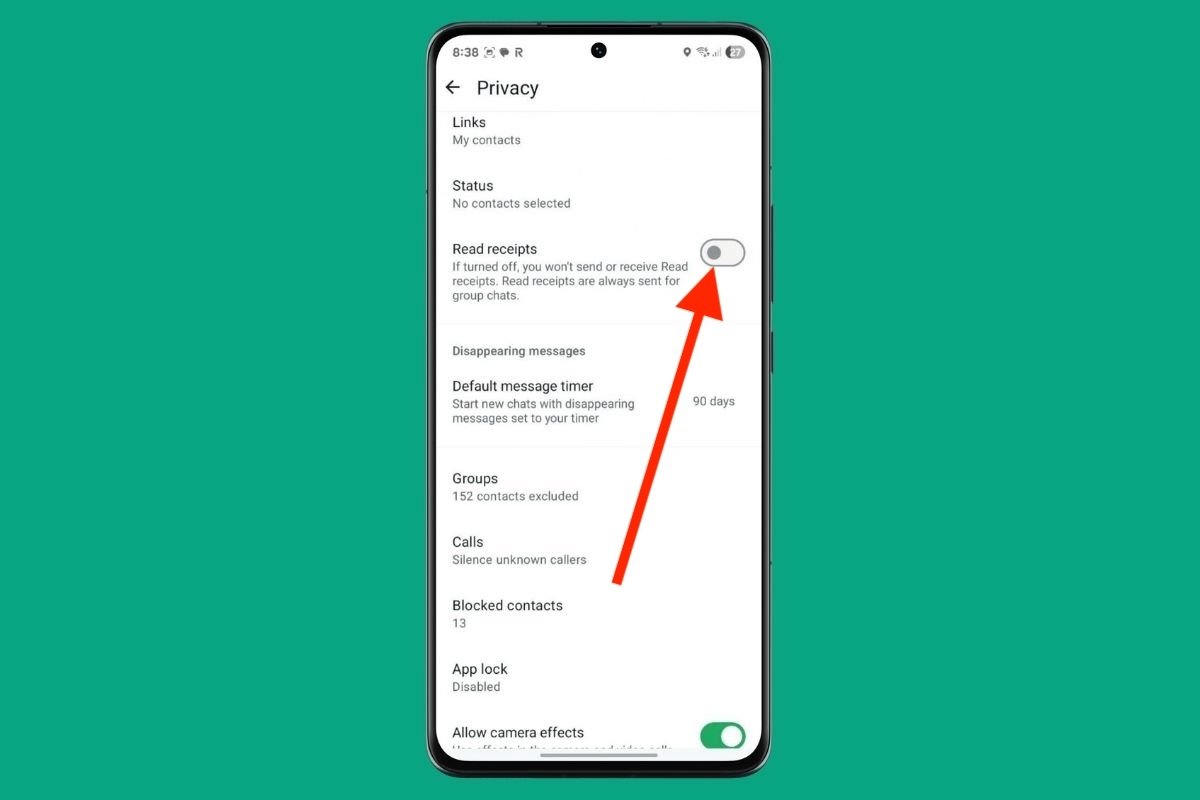 We also recommend you to turn off reading confirmation
We also recommend you to turn off reading confirmation
Additionally, we also advise you to do this:
- Go to Settings > Privacy.
- Deactivate the Read Confirmations option.
By doing this, no one will know if you have read the messages you receive. This is a way to reinforce your privacy on the platform regarding other users. By the way, this is the same method we suggested when we told you about removing the double blue check on WhatsApp.
How to hide your online status in WhatsApp with Airplane Mode
The other option to stop appearing online on WhatsApp is to activate Airplane Mode. When you do so, your smartphone interrupts its internet connection, although it allows you to open the application. Downloaded messages can be read. It is even possible to view any photo or video that the app has saved in your device's storage.
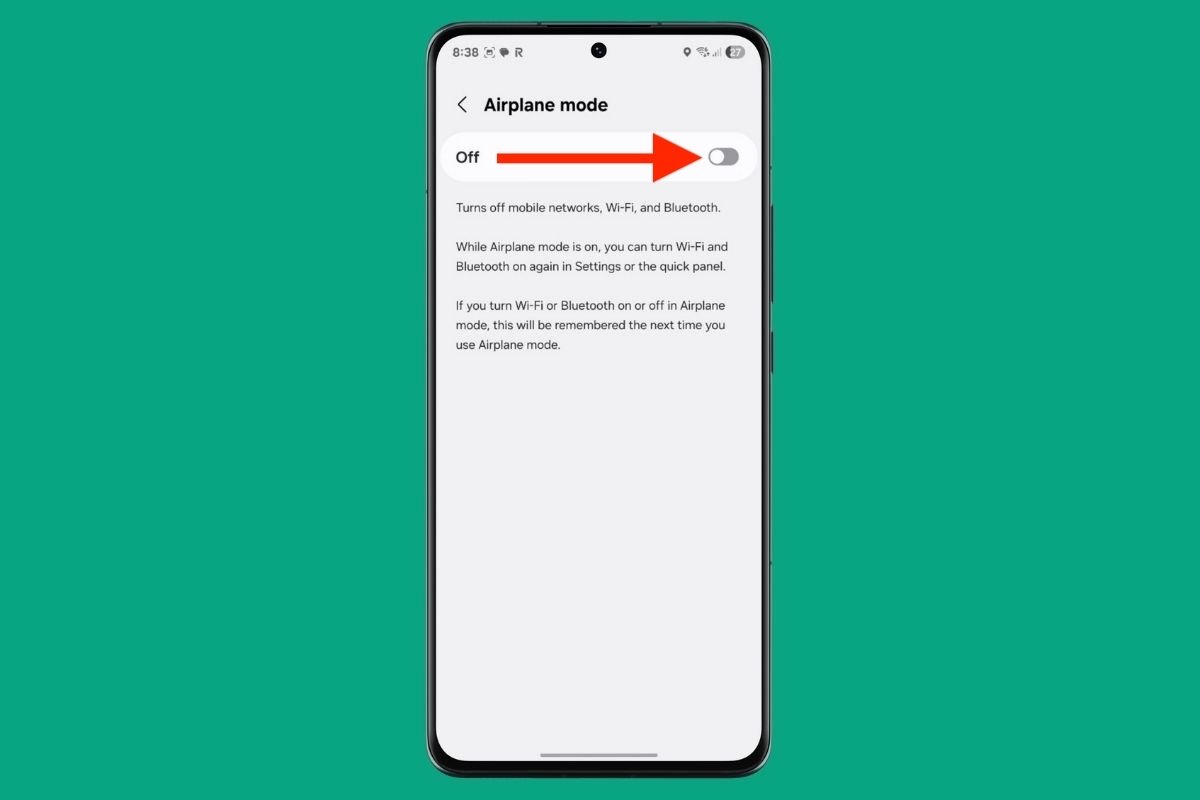 Flight mode can help you disappear from WhatsApp for some time
Flight mode can help you disappear from WhatsApp for some time
Airplane mode can be activated from the settings of your Android smartphone, as you can see in the image above. Now, it is very common for there to be a shortcut in the quick settings panel. If you do not see it, all you have to do is edit this panel to add the Airplane Mode shortcut. The steps to use this trick are very simple, although here is a simplified list of steps:
- Wait until you receive a message, or open the chat you want to read offline.
- Activate Airplane Mode.
- See the content.
- Exit WhatsApp.
- Deactivate Airplane Mode.
What happens if you hide your online status on WhatsApp
We have shown you several methods to hide your online status on WhatsApp. But what happens when you put each of them into practice? Here, we tell you about it.
- Do not let anyone see you online. Other users will not know when you are logged in to WhatsApp. They won't know if you are online or the last time you checked your messages either. However, you won't see this information on your contacts either. Forget about knowing if someone is online. The premise is straightforward: if you hide this information from others, it will be hidden for you as well.
- Disable read confirmations. In this case, others will not be able to know if you have read a message, only if it has been delivered. You won't know if your contacts have read your messages either. There is only one exception: messages you send through a group.
- Activate Airplane Mode. This is the most interesting method, as it is temporary. While Airplane Mode is on, no one will know you are online. Additionally, you can write a reply offline without others knowing you are doing so. When you reconnect your smartphone to the internet, the app will work as usual.