Below we will show you how you can install and uninstall this Android emulator on your PC.
How to install LDPlayer
To install LDPlayer, first download the file from the button below. Once you have it stored on your computer, double-click on it. The following will appear on the screen:
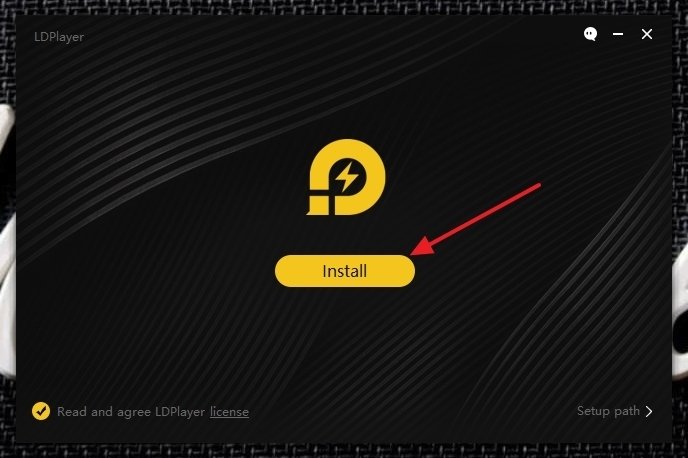 LDPlayer’s installation screen
LDPlayer’s installation screen
If you click on the Install button in the center of the window, the installation will start automatically, without you having to do anything. First the program will be downloaded and then installed; everything is clearly indicated by a progress bar:
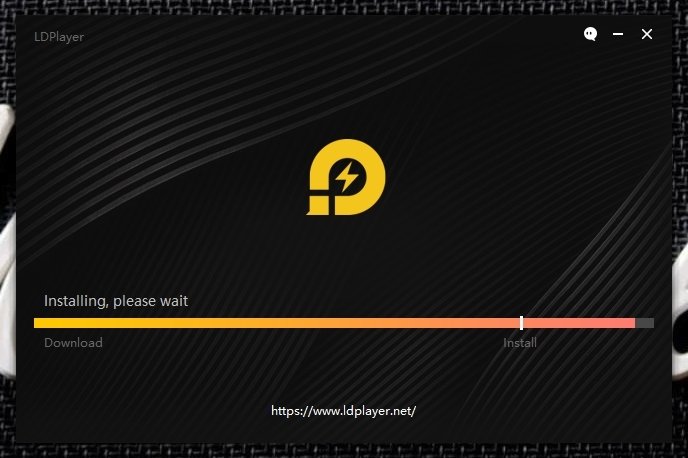 LDPlayer’s installation process
LDPlayer’s installation process
And that's it, the emulator will be installed in Windows, ready to use at any time. If we click on the Start button that we will find at the end of the installation, LDPlayer will be executed:
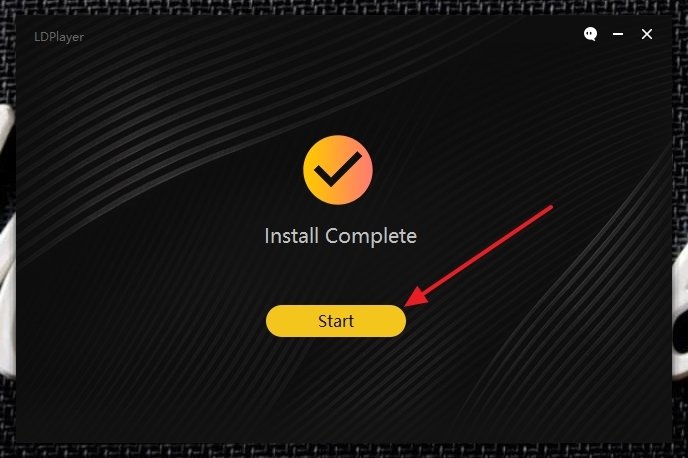 Installation completed
Installation completed
How to uninstall LDPlayer
To uninstall LDPlayer, open the Start menu and look for LDPlayer in the list of installed programs. When you find it, right-click on LDPlayer4 and then click Uninstall:
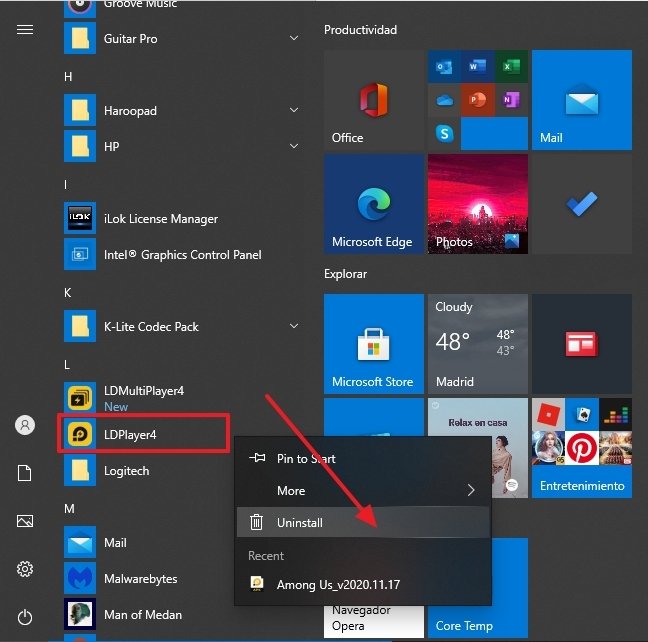 LDPlayer in the start menu
LDPlayer in the start menu
The Windows Control Panel will open, where you will have to look for LDPlayer in the list of installed programs. When you find it, select it and then click Uninstall or Change:
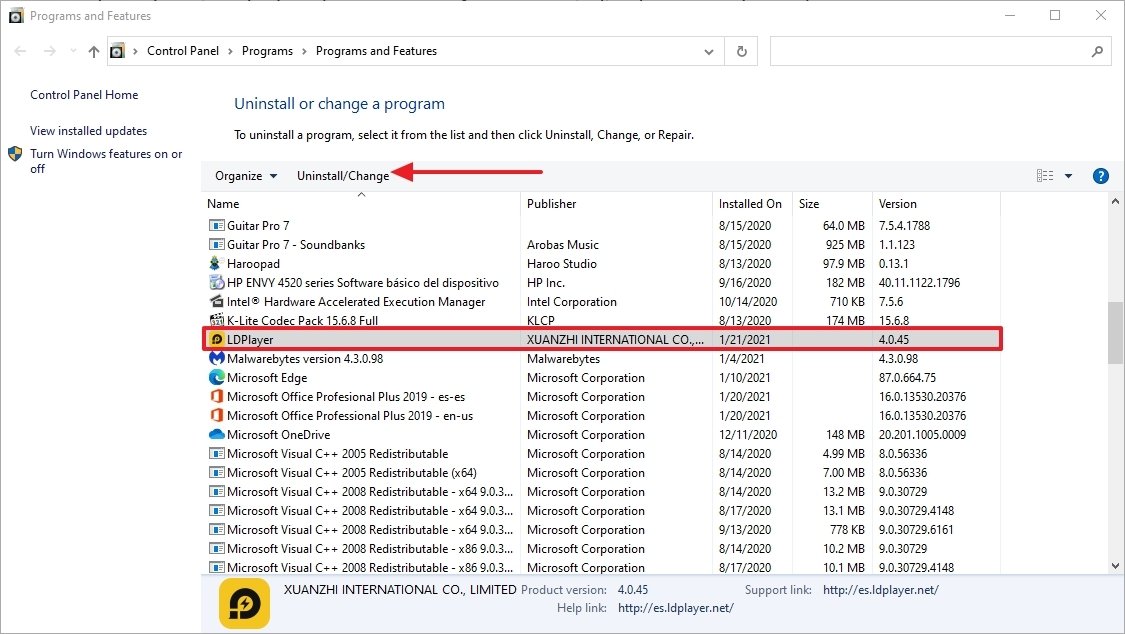 Uninstallation of LDPlayer
Uninstallation of LDPlayer
The following window will appear on the screen, where you will have to click on Uninstall so that the uninstall program will take care of everything, without any further intervention on your part:
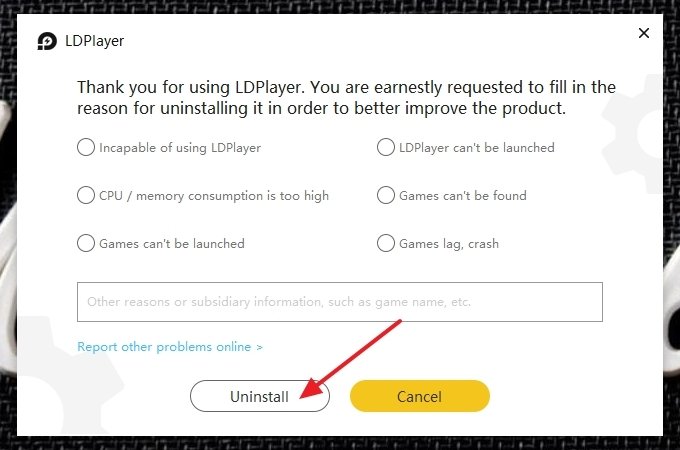 LDPlayer’s uninstallation screen
LDPlayer’s uninstallation screen
From here, as we say, you will not have to do anything. You'll just have to wait for the uninstall to finish and LDPlayer to disappear from your operating system.
It's worth remembering that LDPlayer is an Android emulator designed with mobile title players in mind, competing in a scene that for now is led by BlueStacks. However, the emulator we are dealing with is positioned as one of the most powerful, powerful and reliable alternatives on the market.



