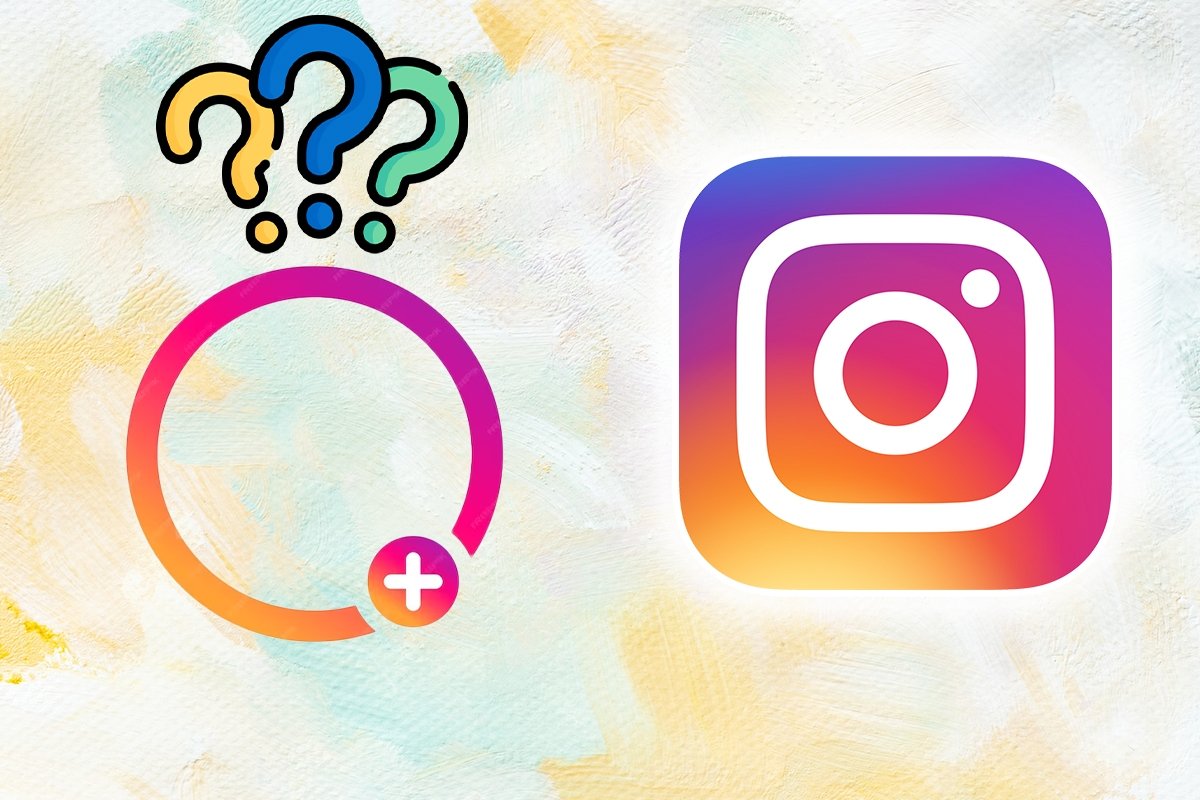Instagram is full of interactions, but when you ask a question in your Stories, it is common to doubt if someone has answered. Because notifications don't arrive, it is easy to think nobody has interacted with them, but don't worry, we will show you how to find out if someone answers your Instagram Stories questions.
Questions in Stories are a great tool for connecting with your audience, but you may think no one has answered if you can't see the answers. The good news is that Instagram has a simple way to access the answers; you just have to know where to look.
If you don't want to miss any answers in your Stories, just follow this guide. We are going to tell you, step by step, how to find out if someone answers your Instagram Stories questions so you do not miss a single interaction with your audience.
How to find out if someone answers your Instagram Stories questions
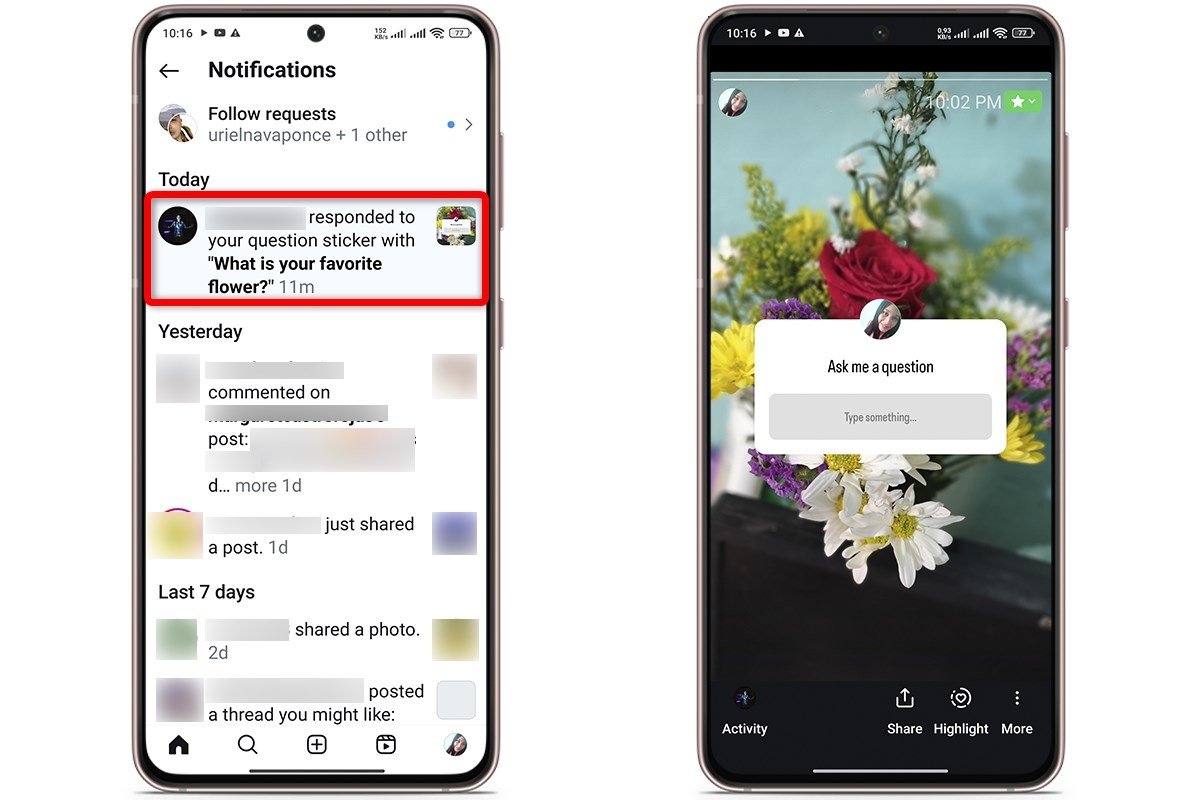 This is how you can tell if someone has replied to your Instagram questions
This is how you can tell if someone has replied to your Instagram questions
If you have posted a question in your Stories and don't know if someone has answered, the quickest way to find out is through notifications. This way, you do not have to be constantly on the lookout, as the platform alerts you as soon as someone interacts with you.
Another option is to go directly into the Story where you asked the question and review the answers manually. To do this, go to the “Activity” section. There, you will see all the interactions your followers have had with the question you asked.
How to view answers to questions in Instagram stories
Now, if you want to see the answers to questions in Instagram stories step by step, just follow this guide. In seconds, you will have everything you need at your fingertips, without missing anything. Let us explain it now:
- Open Instagram and go to the Story where you posted the question.
- Scroll up in the Story to see the interactions.
- If someone has answered, you will see their answers in this section.
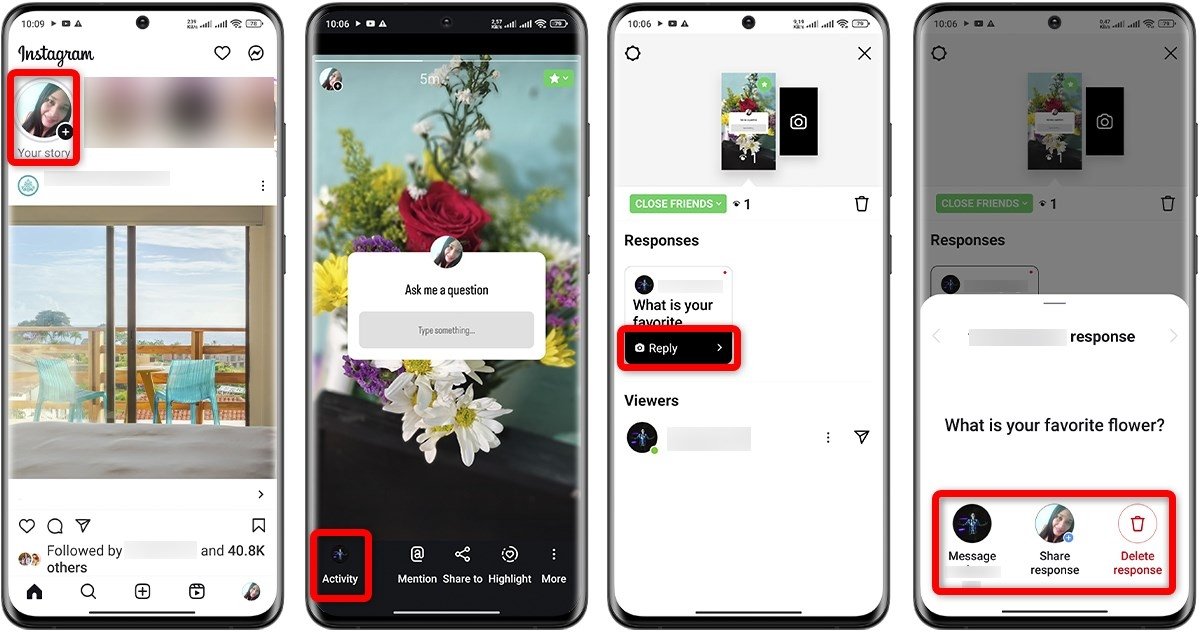 This is how you can see the answers to questions on Instagram stories
This is how you can see the answers to questions on Instagram stories
At this point, you will see that each response has different options, and it is up to you to decide if you want to answer them to keep the interaction going. You can do so by sending a private message, sharing the answer with the public, or deleting it if you consider it inappropriate.