Like other social networks such as WhatsApp or Messenger, Instagram shows us which users are online. In other words, it lets you know which people are currently browsing this social network. The key is in the direct messages section. If you do not know how to see if someone is online on Instagram, keep reading because we will explain it in this tutorial.
How to know if someone is online on Instagram
Seeing if someone is active on Instagram is extremely simple. All you have to do is follow these steps:
- Open the Instagram app and log in to your account.
- Tap the paper airplane icon in the top right corner of the main screen to open the direct messages section.
- Look for the person's chat in the list or their photo in the top bar.
- If a green dot appears next to the user's profile picture, it means the person is online at that moment. If no dot appears, the user is either offline or connected in private mode.
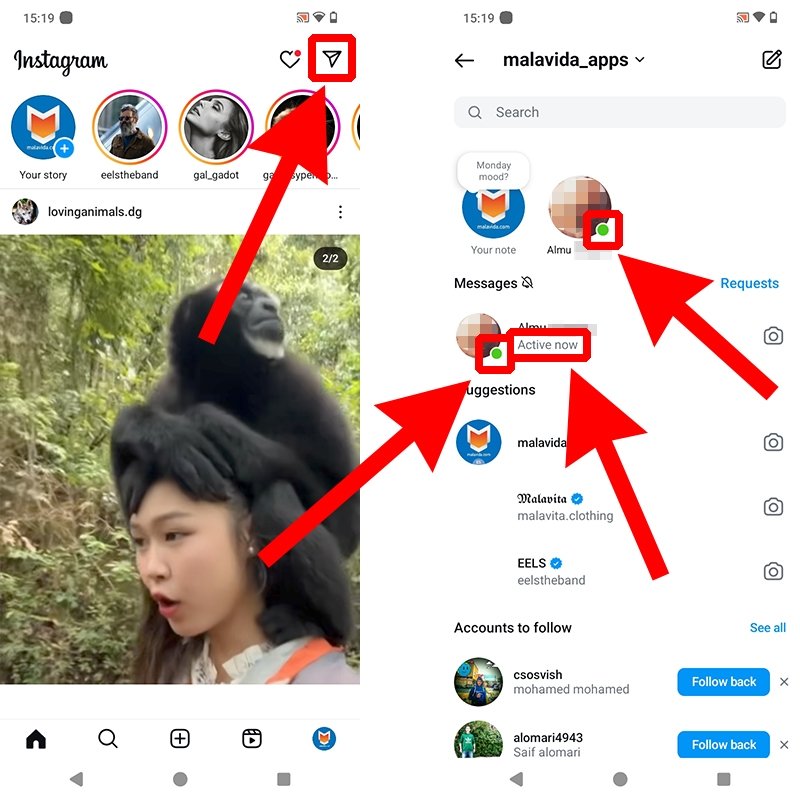 How to find out if someone is online and active on Instagram
How to find out if someone is online and active on Instagram
All active users appear in the top bar of the Instagram direct messages section. In the message list, besides the green dot, you can also see a text that reads Active now. Note that to see if another user is active, you must have previously chatted with them via direct messages. Additionally, the user might have the private mode activated.
I cannot see the online status of my contacts on Instagram. Why?
As we have already mentioned, there are two main reasons why you may not see if another person is online. First, you must have previously spoken to the person via direct message to see the green dot.
In addition, users can disable this feature to browse the social network more privately. To find this option, do the following:
- Open the Instagram app on your mobile device.
- Tap your image to access your profile.
- Tap the three stripes icon in the upper right corner to open the Settings & Privacy menu.
- Scroll down to the How others can interact with you section.
- Go inside Messages and story replies.
- Tap Show activity status.
- Disable the button.
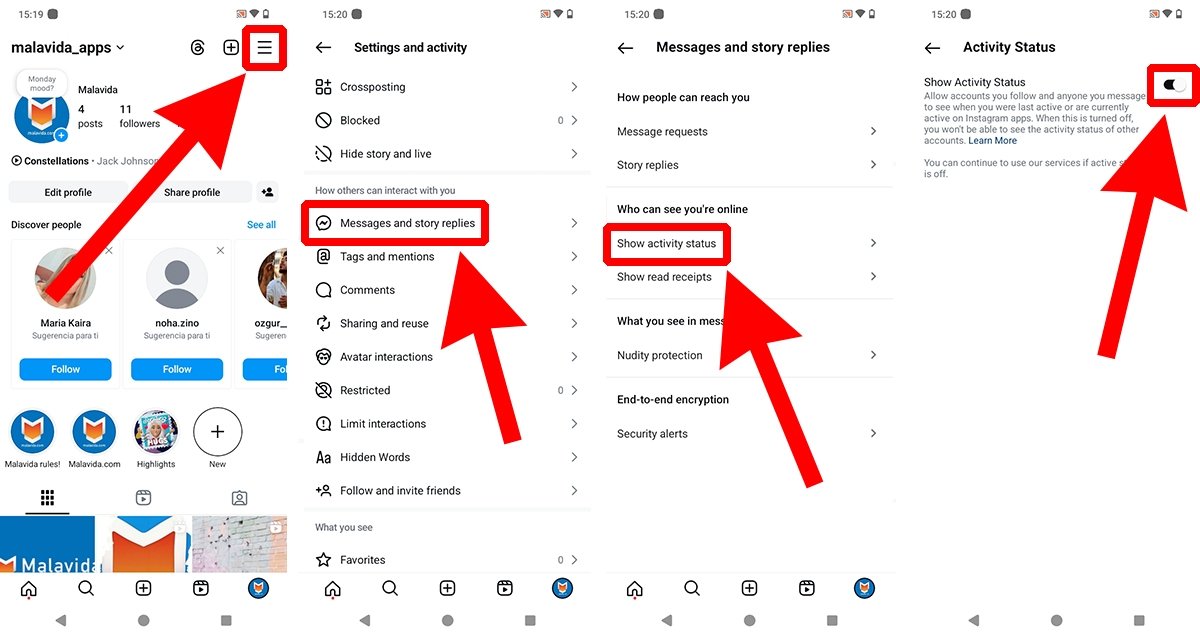 How to disable the option to show your activity status on Instagram
How to disable the option to show your activity status on Instagram
You can still use all Instagram features even if you disable this checkbox. However, when you have disabled the Show activity status option, you won't be able to see the activity status of other accounts.
It is also possible that you cannot see the connection status of your contacts on Instagram because you do not have the app updated to the latest version. However, it is probably due to either of the two reasons mentioned above.
How to see someone's last online time on Instagram
To see the last connection time of another Instagram user, just follow the steps in the first section. In other words, you have to go to the private messages section. If the person is not active, you will see the last connection time.
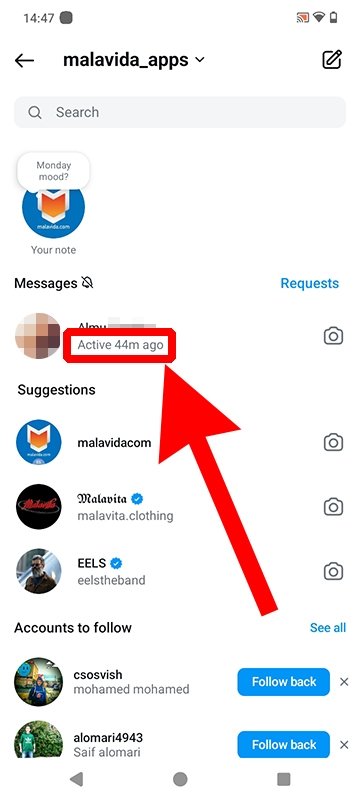 How to view the last connection time of somebody on Instagram
How to view the last connection time of somebody on Instagram
However, you won't be able to see this information if the user has disabled the Show activity status option.



