Receiving a package from Amazon is a double prize: you get the satisfaction of receiving something unexpected, even if you already know what it is, and the convenience of having a purchase you ordered while at work or on public transport delivered to your home. Plus, besides being a straightforward process, you will know at all times where your package is, where it has been, and when it will arrive at your address.
By default, Amazon usually informs you which courier company will make the delivery (when it is not Amazon Logistics) and the day you will receive the package. In addition, through the smartphone app, you get updates to know if the package is on its way, if the delivery driver is near you, or if your package still has several stops before reaching your address. But, in addition to the app's notifications, you can make these inquiries yourself to locate your Amazon package.
How to locate an Amazon order from the Android app
From the My Orders section, you can check all the packages you have ordered that you will receive in the coming hours or days. Although you get an estimated delivery date that is usually accurate when you make a purchase, you can check where a package is at any time.
Each package or shipment displays the following information: the company making the delivery, the Amazon tracking ID, the history of locations the package has passed through, and the estimated arrival date. If there were a problem, you would see it there too. Such as, for example, delays for customs clearance on shipments from abroad, loss or misplacement, etc.
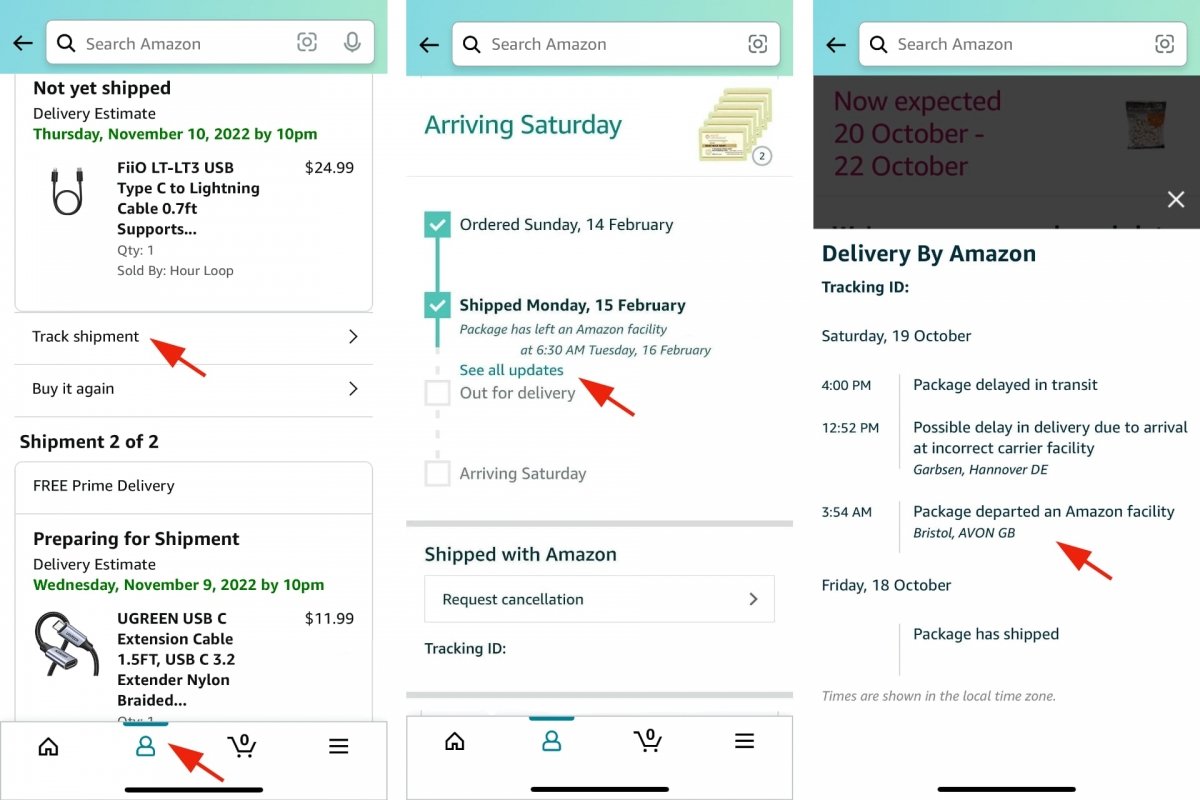 Locate an Amazon order from the app
Locate an Amazon order from the app
To locate your package, follow these steps:
- Open the Amazon app.
- Log in to your profile using the second icon in the bottom bar, counting from left to right.
- Tap on My Orders.
- Select the order you want to locate.
- Tap on Locate Shipment or Locate your Package.
Depending on the package status and the carrier, you may be able to enter information such as Add delivery instructions or contact the driver. In any case, the information you will see in the app will be more than enough to know where your package is and even where it has been in previous days and hours.
How to track your Amazon order with the Tracking ID
Each Amazon package is assigned a tracking ID for easy traceability. That way, you, Amazon, the seller, and the carrier are all aware of the package location. For example, when the seller prepares the delivery, the carrier takes it from point A to point B, and you, as the customer, receive it at home or wherever you indicated you wanted to receive it.
Generally, you do not need the tracking ID of an Amazon package. As we have seen before, you can know where your package is in real time using Amazon's app to know in advance when it will arrive at your location. But if you are curious, you can track your Amazon order through third parties. But doing this requires you to know the tracking ID.
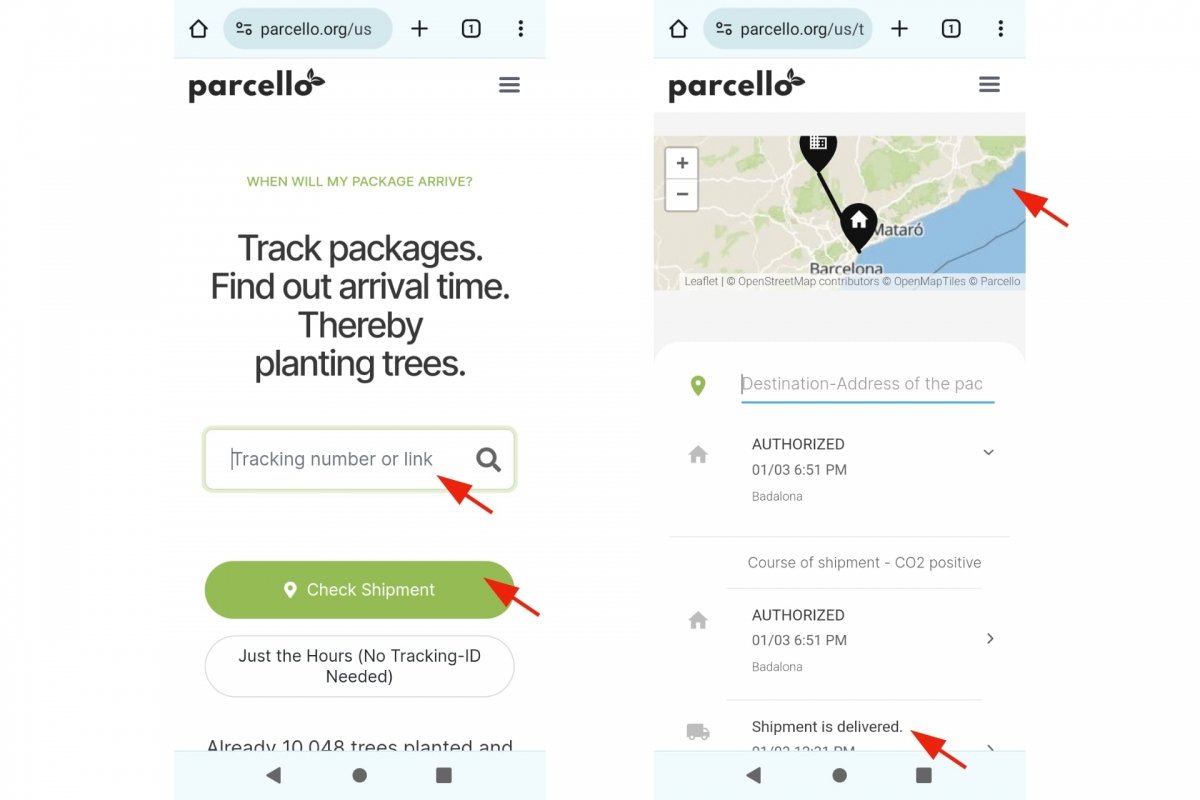 Track you Amazon order with its ID
Track you Amazon order with its ID
There are package tracking platforms such as Parcello or 15Track that let you enter the tracking ID of an Amazon package to see the history of locations where that package has been since it left the seller or an Amazon warehouse. This will give you an exact location. However, this information is identical to what you will get from the official Amazon app. But they can be useful when you are expecting a delivery from another carrier, such as DPD, GLS, UPS, or DHL.
How to see where your Amazon package is on a map
As a general rule, when you look up the location of your Amazon package, you will see the date and location where the shipment was or is. To view a map with the package, you will have to wait until the delivery day. When your package is on its way, more often than not, you can track it almost in real time by displaying a map and the point where the carrier is located with your shipment on the Amazon app. This map is usually updated from time to time and will allow you to see the distance between the package and its destination. The map will also tell you if the delivery driver is heading to your destination or if your package still has several stops before reaching your home.



