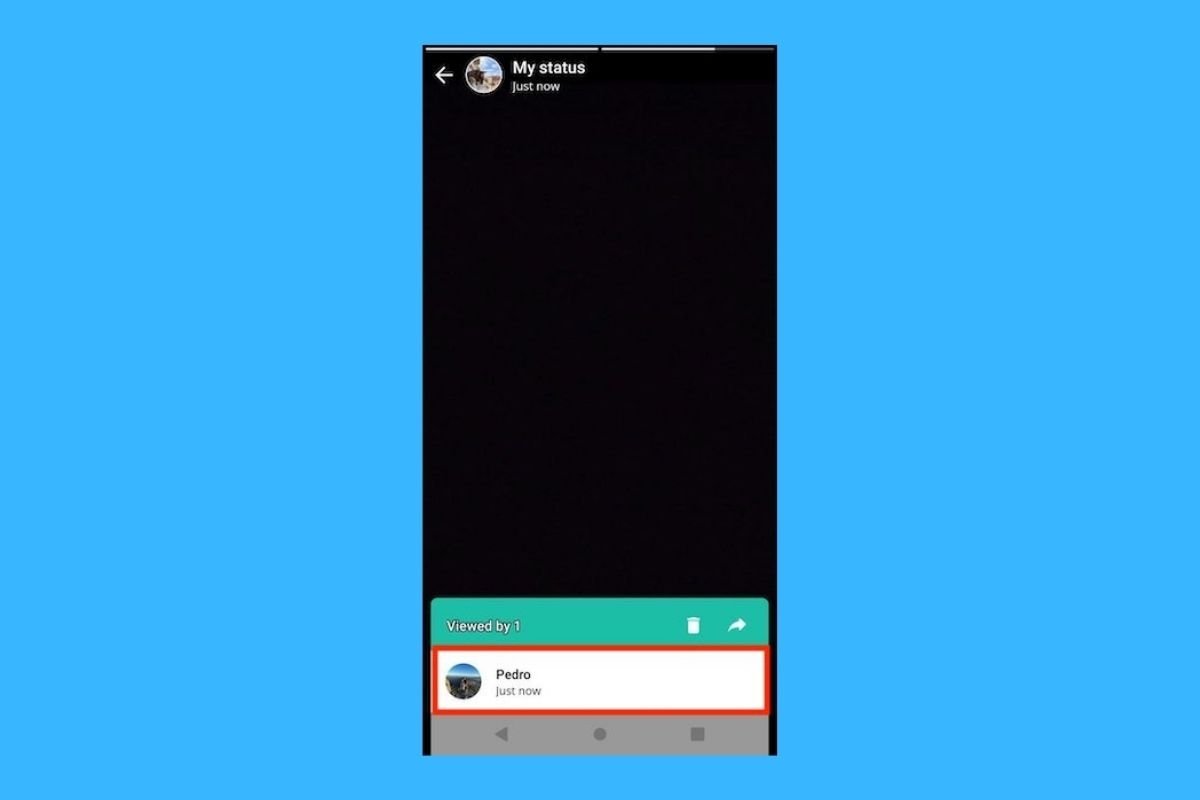WhatsApp statuses are a feature of Meta's messaging platform that lets you share images, texts, and videos with all your contacts. Like Instagram stories, WhatsApp statuses are temporary posts that disappear after 24 hours. But did you know that it is possible to know who has seen your WhatsApp statuses? Read on to find out how to obtain this information.
How to know who sees your WhatsApp statuses
Have you posted a WhatsApp status? Do you want to know which contacts have seen it? It's very easy, just follow these steps:
- Open the WhatsApp app on your smartphone.
- Tap the Updates tab in the menu at the bottom of the interface.
- Tap on your status (it is the one on the left).
- In the My Status section, you will see the active statuses and the number of users who have viewed each.
- Tap the corresponding status.
- In the status window, tap the eye icon before the time runs out.
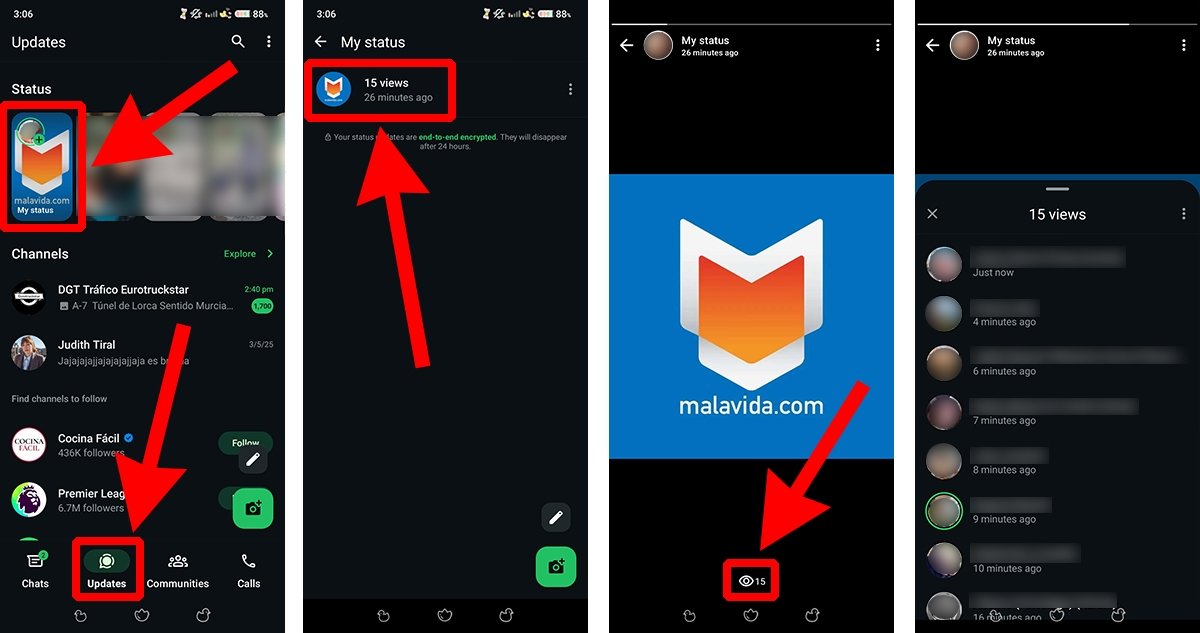 Steps to find out who as seen your WhatsApp statuses
Steps to find out who as seen your WhatsApp statuses
From there, you can check which users have seen your WhatsApp status and the total view count.
How to choose who can see your WhatsApp statuses
Essentially, all your contacts (who have the app installed on their smartphone) can see your WhatsApp statuses. However, you can set exceptions if you do not want one or more people to access this content. To choose who can see your WhatsApp statuses, do the following:
- Open the WhatsApp app.
- Tap the Updates tab to access the menu.
- Tap the three dots icon in the upper right corner.
- Tap on Status Privacy.
- Select My contacts, except..., or Only share with...
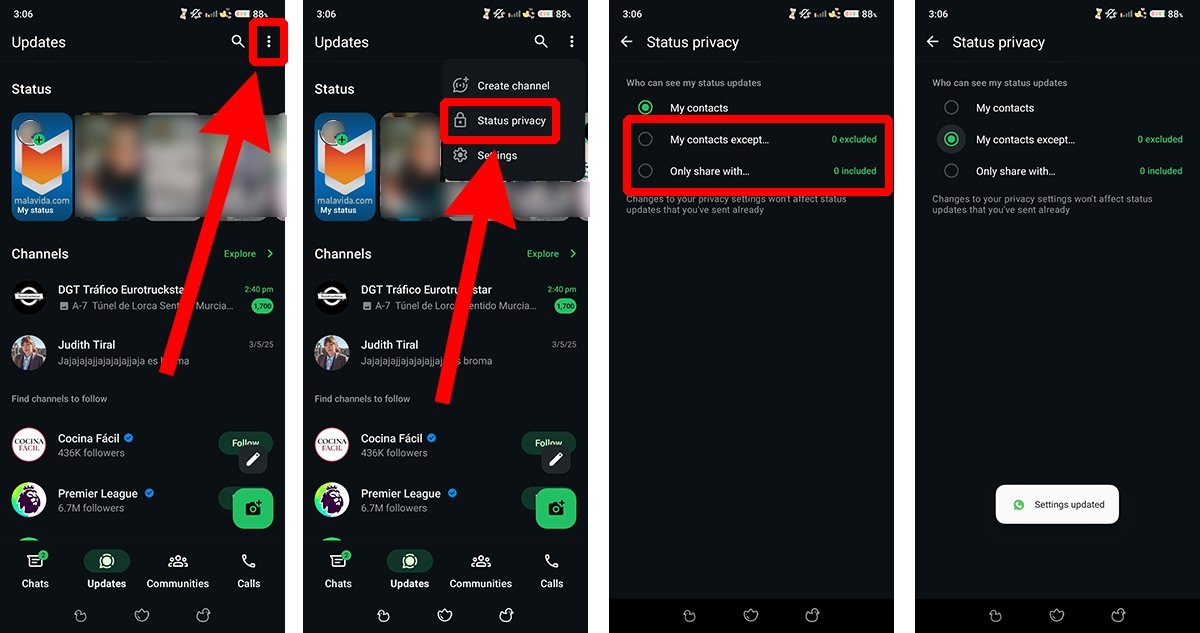 WhatsApp lets you modify your status privacy to include or exclude certain contacts
WhatsApp lets you modify your status privacy to include or exclude certain contacts
The difference between the two options is that the first excludes contacts to prevent them from watching your content, while the second includes only those contacts you want to show the content to.
However, it is important to note that the changes in the Status privacy settings do not affect those already posted. In other words, modifying your privacy settings doesn't affect the statuses you have previously published. If you want to modify their privacy, you must delete and reupload them after making the appropriate changes.