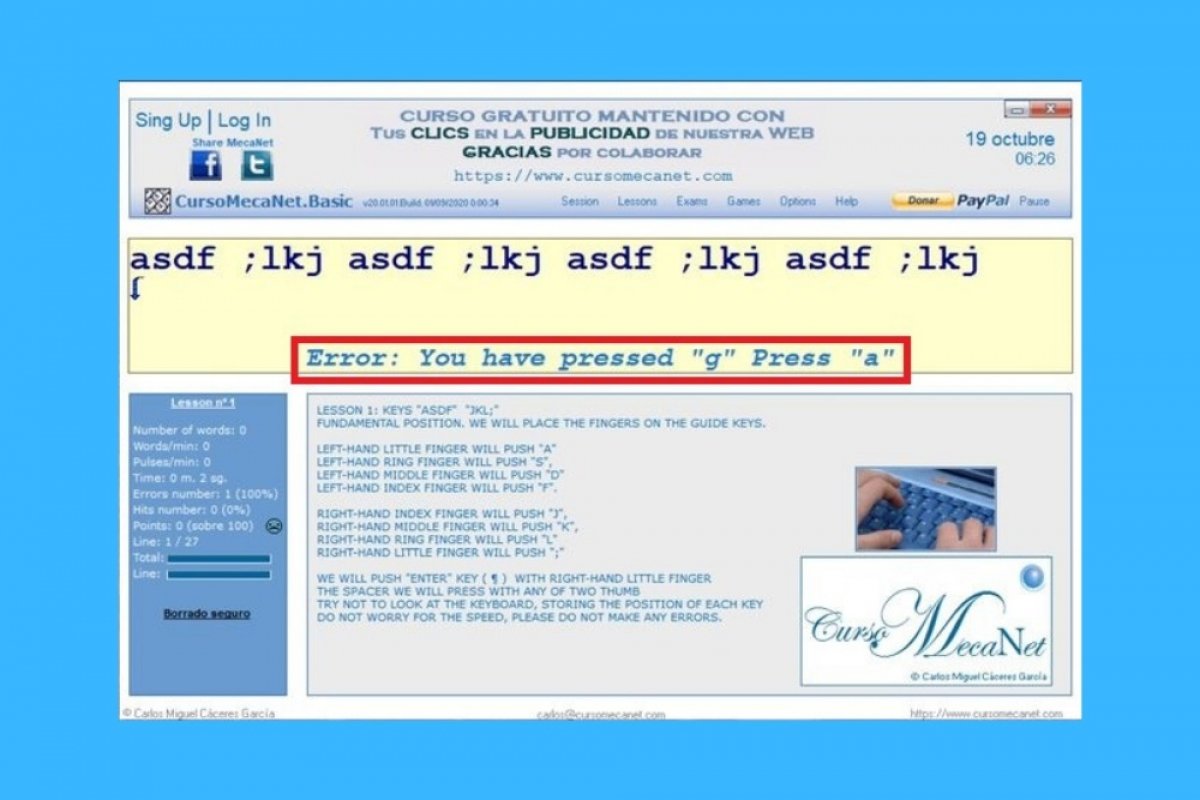When writing on a computer, speed is important. However, no matter how fast you are, if you do not press the right keys, you will lose a lot of time correcting mistakes. MecaNet is a tool that helps you improve your writing habits. But do not forget: there are no magic tricks. Becoming a master of typing is a matter of time, practice, and a lot of patience.
Perfect typing requires knowledge of typewriting. The latter term refers to the complete domain of the keyboard, where the user uses the whole hand, and not just one finger, to type. To start the hard work, open MecaNet and start with some simple warm-up exercises. They consist of typing a series of letters and symbols, preferably without looking. The trial-error method will help you locate the right keys. If you make a mistake, a message will appear at the bottom of the screen showing the problem.
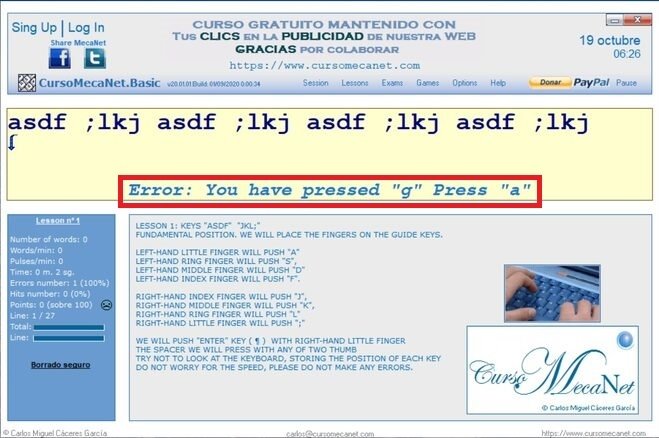 Error in MecaNet
Error in MecaNet
In the main menu, you can log in or register to save or retrieve your progress. Click on Session.
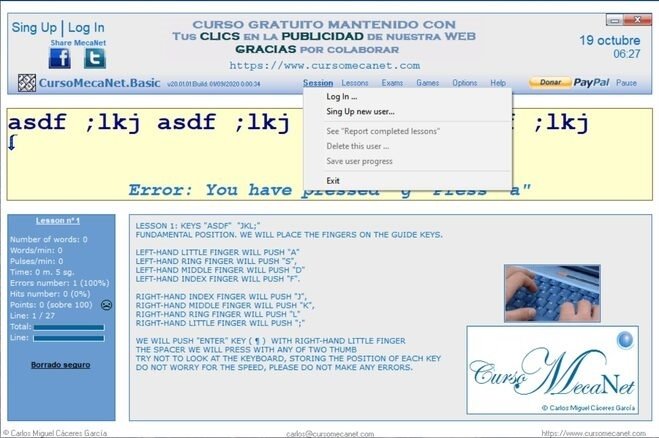 Login menu
Login menu
You must use the Lessons tab to start your first lessons. There are a total of 20 lessons, although you can use your own text file. To do so, click on Open Document with your own lesson.
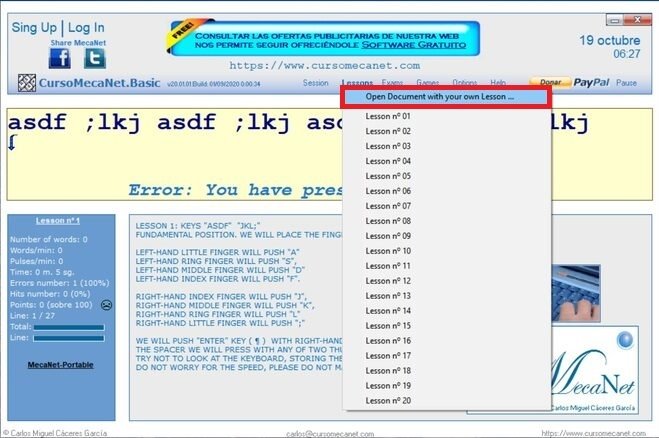 Open a custom lesson
Open a custom lesson
With the Lessons, you will find the 20 exams that make up the course. You can start your own exam by clicking on the first option in the list of exams.
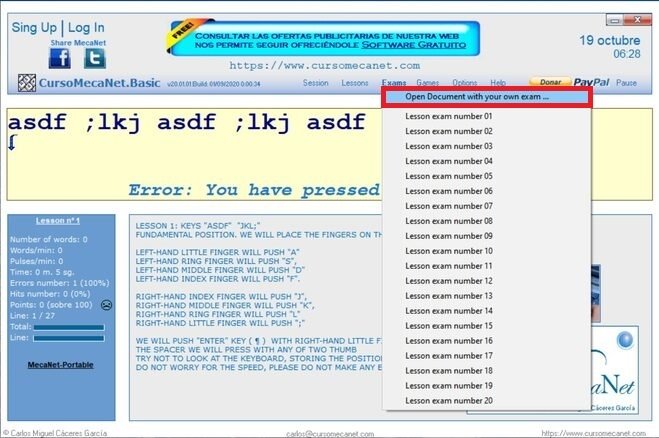 Open a custom test
Open a custom test
At the bottom left, you can see your statistics, to check if you are progressing properly or not.
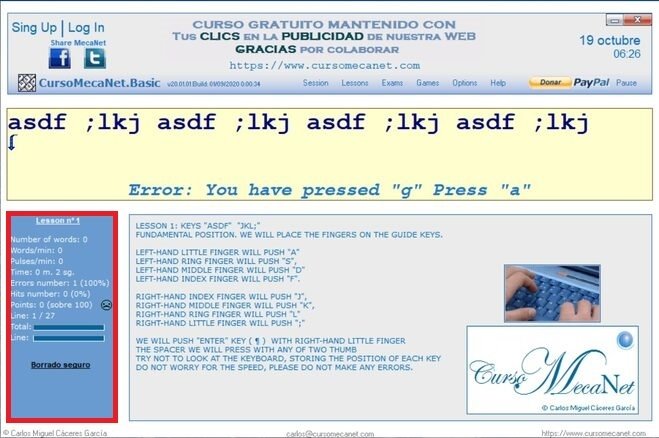 Typing stats
Typing stats
To liven up the task of learning to type, MecaNet includes some games. One of the most interesting is Rain of letters. Its operation is simple: you have to type the groups of characters correctly before they touch the ground.
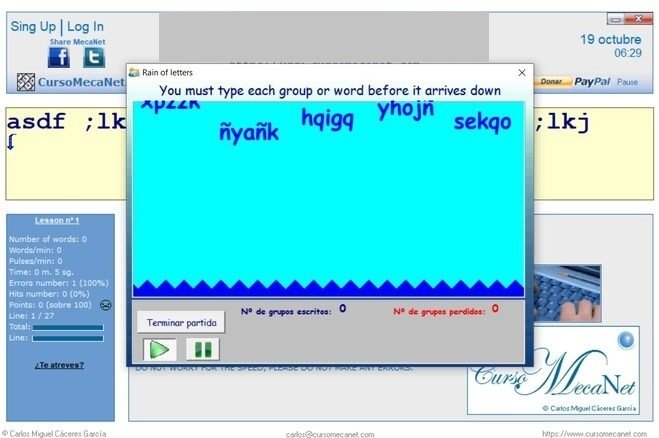 Rain of letters game
Rain of letters game
As you can see, MecaNet has a very simple operation. It is easy to advance in the different levels and test yourself to prove your skills. This is a completely free course supported by advertising and donations from users.
Remember that the lessons will only be effective if you make an effort to use all your fingers, even if it is difficult at first. To do this, you can guide yourself with the notches that all keyboards have on the letters F and J. This makes it easier to use your fingers the right way:
- Use the little fingers to press the end keys: "A" and ":".
- With the rings finger, click the "S" and "L".
- The middle finger of each hand must press: "D" and "K".
- The index fingers should cover the "F-G" and "H-J" keys.
- Always use your thumbs for the space bar.
And finally, remember to do all this without looking at the keyboard. Yes, it will be difficult at first, but it will be worth it. If you have made it this far, all you have to do is practice, practice, and practice.