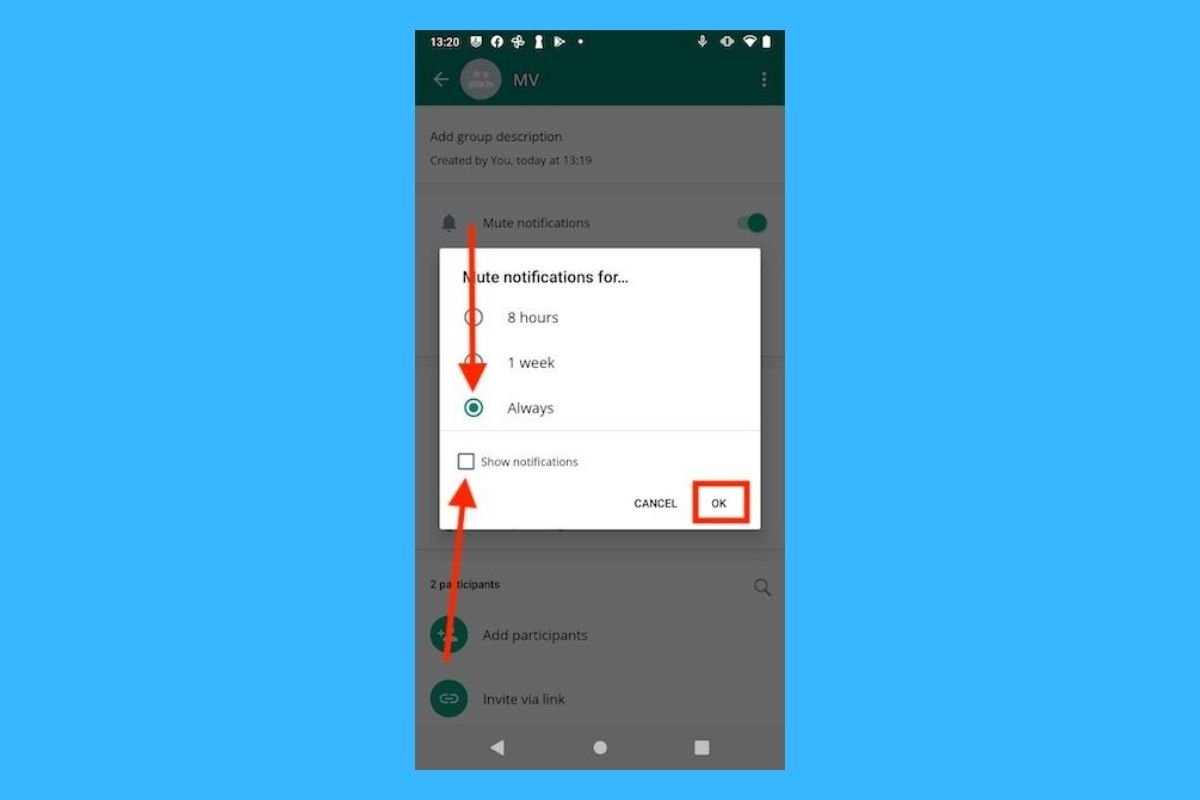WhatsApp groups are efficient for managing your day-to-day life, but the more people are part of a group, the more likely it is that the group gets out of control or becomes a waste of time for everyone. But just as you joined a group, you can leave it.
We will not go into why you want to leave a WhatsApp group. However, you should know that “when you leave a group, only those who administer it will be notified. Nobody else in the group chat will know.” However, “The profile name and phone number you have chosen will appear in the list of previous members in the Group Information section. Depending on your settings, your profile picture may also be displayed.” This information will be visible for 60 days “after you leave the group.”
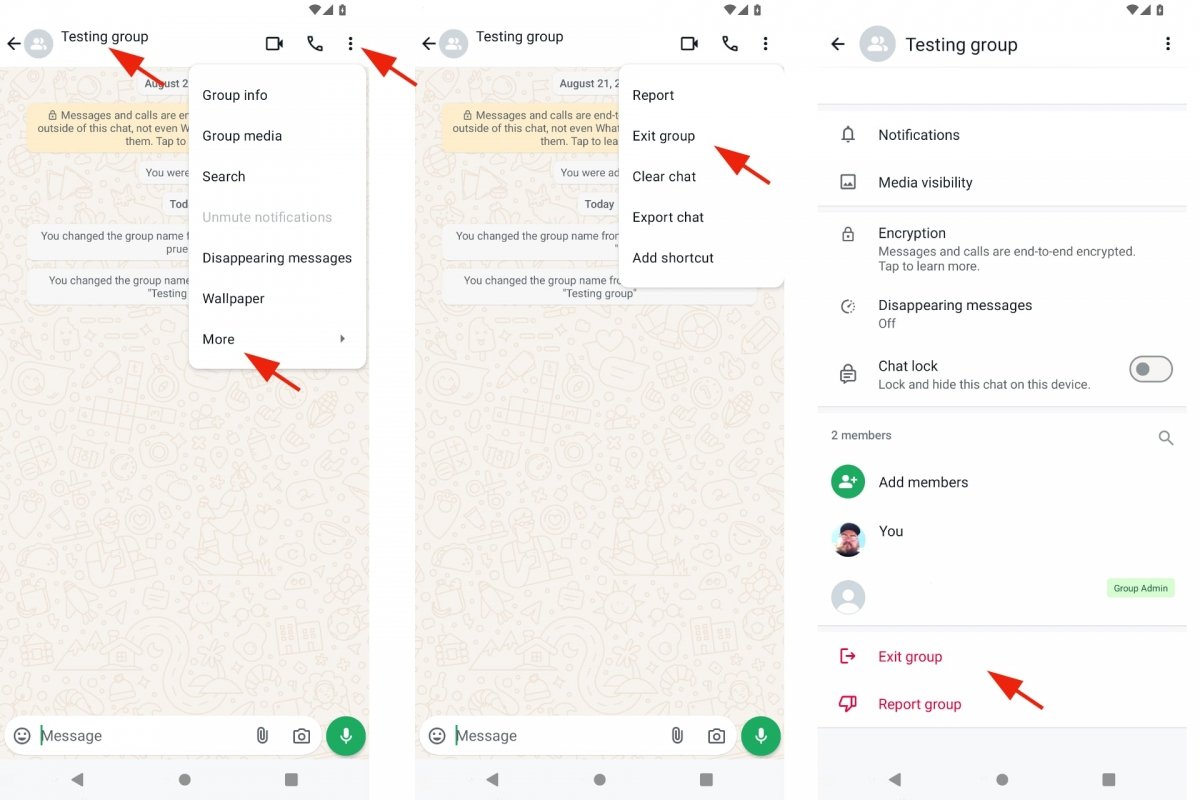 Leaving a WhatsApp group step by step
Leaving a WhatsApp group step by step
As for how to leave a WhatsApp group, it hardly needs any explanation. Just open the group you want to exit. Once inside, tap on the More Options icon, tap on More and, finally, Exit the group. You may have to confirm your decision by tapping on Exit again. And that is it. You've already left that WhatsApp group you no longer wanted to be in. Now, let's see how to leave a WhatsApp group quietly, i.e. without notifying the other participants. As we have seen, WhatsApp is no longer as gossipy as it used to be but still leaves traces. But there are alternatives.
How to leave a WhatsApp group without notifying the other members
You want to stop seeing notices and notifications from a particular WhatsApp group and stop seeing that group in the WhatsApp Chats tab. But, as we have seen before, leaving a group leaves a trail. It might not be as evident as it used to be, but the administrator(s) still receive a warning. However, there is another way to get out of a WhatsApp group.
The trick is to mute the group and archive it. You will still be part of it but won't see or be bothered by it. In practice, it will be as if you have left that WhatsApp group. The same advantages, but without the inconvenience of notifying others that you have left. Let's see how to do it.
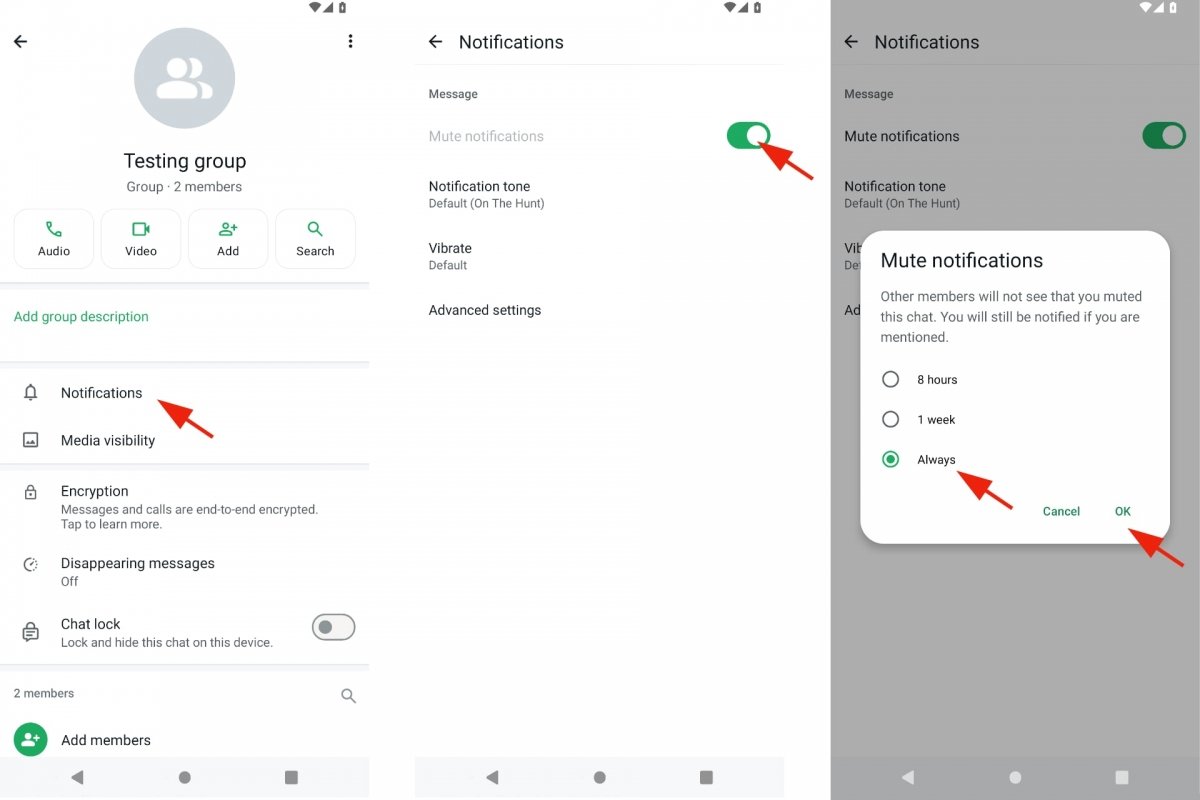 Muting the notifications of a WhatsApp group
Muting the notifications of a WhatsApp group
First, enter the WhatsApp group you want to leave. Once inside, tap the group name to enter its settings. Then tap on Notifications. There you will see the option Mute notifications. Enable the Always option. The second part is to return to the Chats tab and tap and hold the group you want to leave. It will appear selected and, at the top, you will see several icons. Tap the Archive icon. You will recognize it because it is a box with an arrow pointing down. After tapping it, you will see that the group has disappeared. After that, you will see for a few seconds a message saying 1 archived chat.
That's it, you got rid of that WhatsApp group. You have not left it, but it will not bother you either. Moreover, this method comes with certain advantages, for example, since you did not leave the group, you can always return or view messages sent by other users. In addition, you can re-enable the notifications and remove the group from the archive by following the steps previously shown.
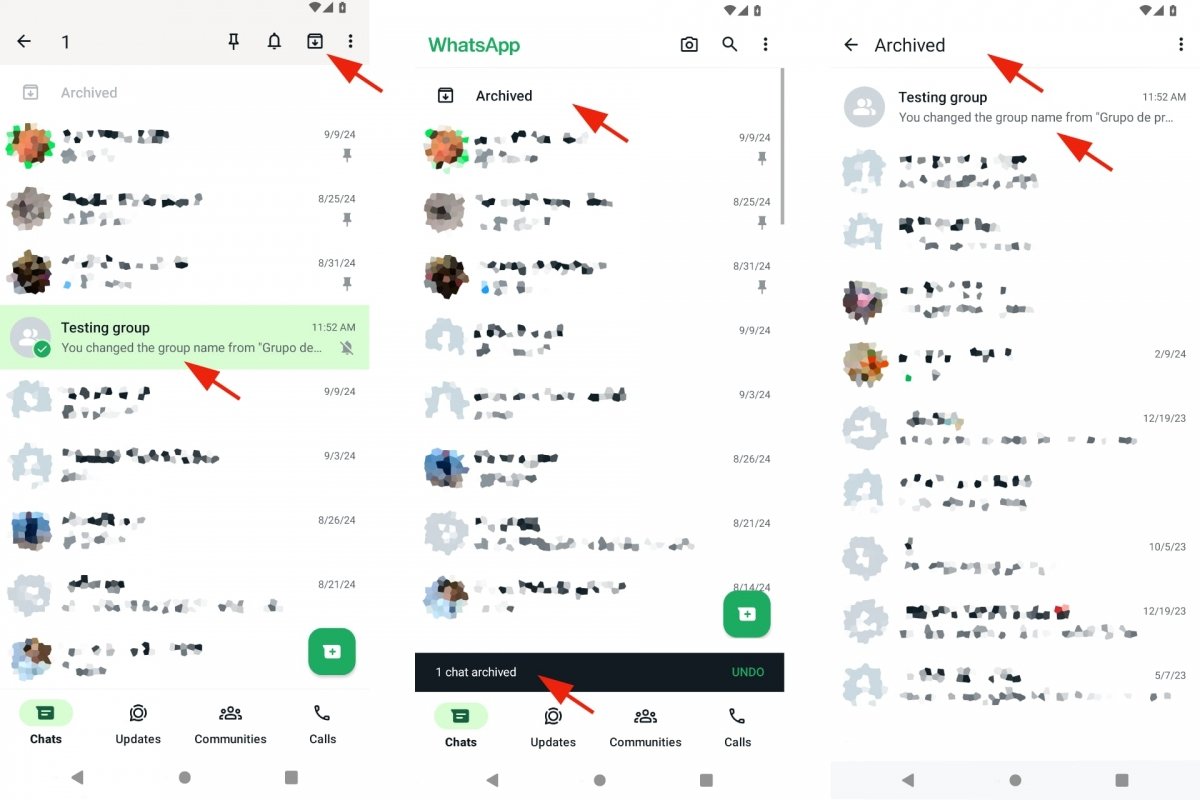 Archiving a WhatsApp group
Archiving a WhatsApp group
In short, to leave a WhatsApp group without notifying anyone, you must:
- Open WhatsApp.
- Go to Chats.
- Go to the group you want to leave.
- Tap the name of the group.
- Go to Notifications.
- Enable the Mute Notifications option and choose Always.
- Return to Chats.
- Tap and hold the group you want to leave.
- Tap the Archive button.
- Say goodbye to that group. You will not see it anymore.