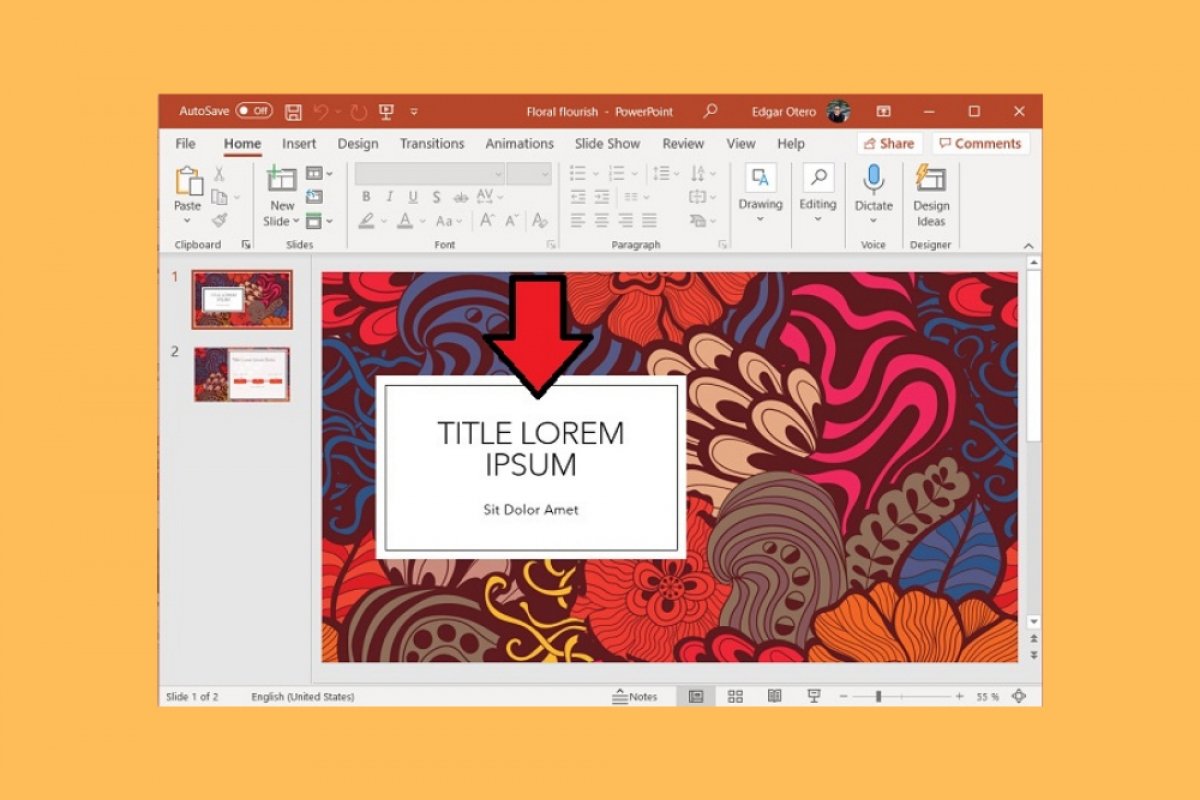The most basic function of PowerPoint is the creation of presentations. Obviously, the list of options when designing your files is very long. Therefore, in this article, we will focus on the process of creating a presentation from scratch and the most basic settings.
To start creating a presentation, first, open PowerPoint and go to the main screen. Select Blank Presentation. By doing so, you will open a blank presentation.
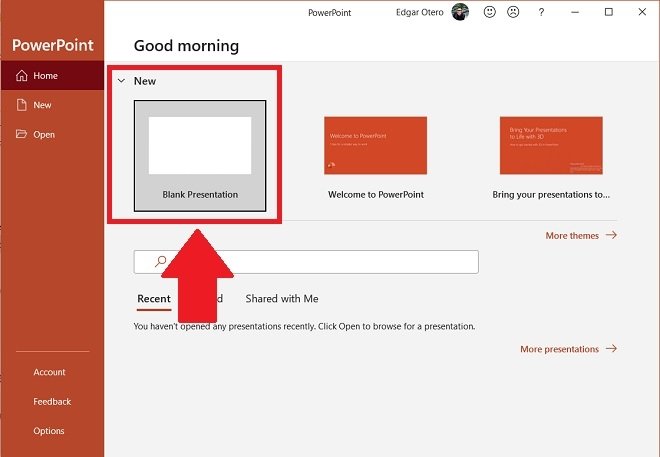 Create a blank presentation
Create a blank presentation
If on the other hand, you prefer to start from a predefined design, use the More themes button to see all the available options.
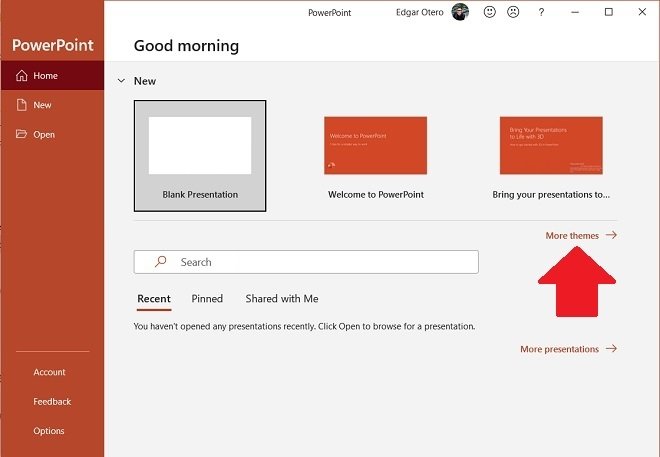 Explore new themes
Explore new themes
In the gallery of themes, select the one you like the most. By double-clicking on it, you can load it into a new project.
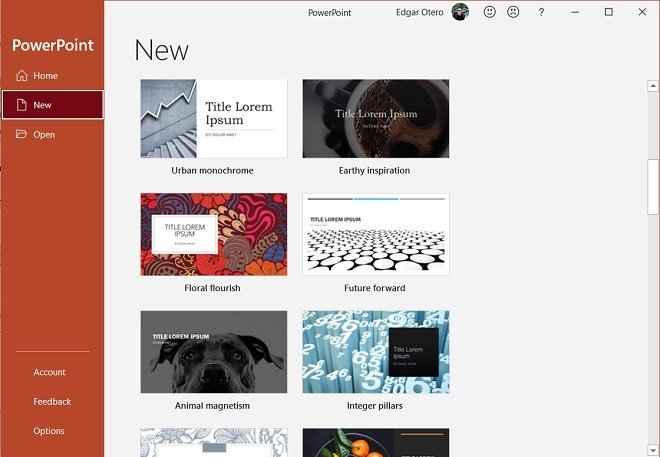 Themes gallery in PowerPoint
Themes gallery in PowerPoint
Once you have your new presentation on screen, it is time to modify its appearance and the different objects. In the central part is the slide editing area. Double-click on any element to edit it.
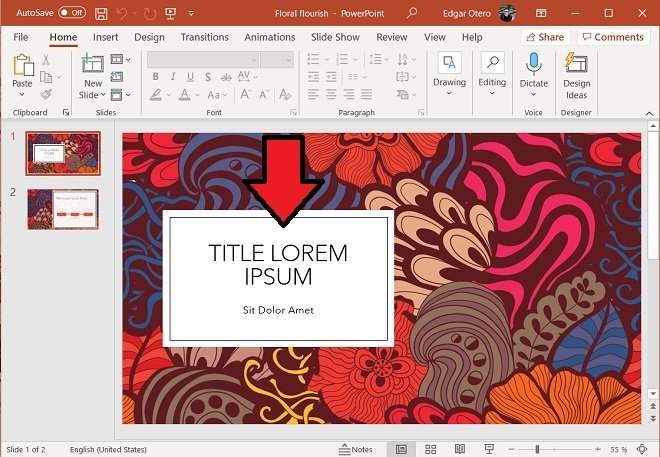 Edit the slide’s content
Edit the slide’s content
If you want to add new objects, use the Insert menu. From there, you can add shapes, 3D text, tweets, multimedia resources such as videos or audio, comments, symbols, links, and much more. The possibilities are almost endless.
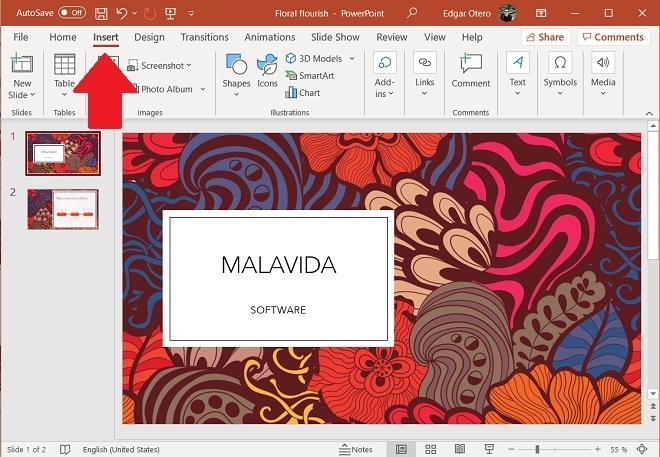 Insert other objects
Insert other objects
Despite the large number of insertions you can make, one of the most important is the one that adds a new slide. Click on the New Slide button to display a new slide in the slide list. This way, you can add more content to your presentation.
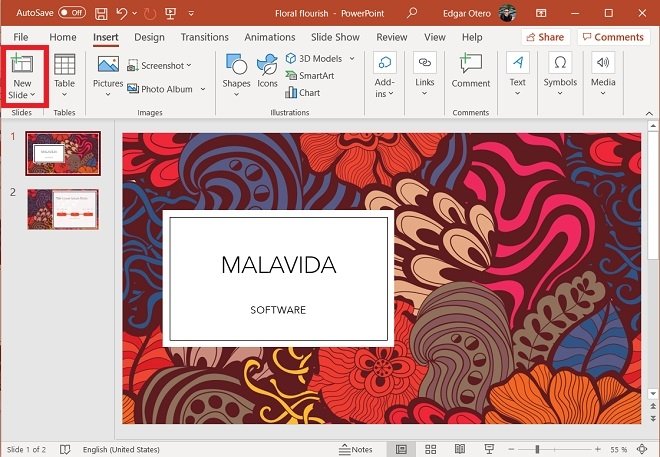 Add a new slide
Add a new slide
When you finish adding objects, go to the Transitions and Animations menus. After selecting any element of the presentation, you will have the ability to assign transitions and animations to it.
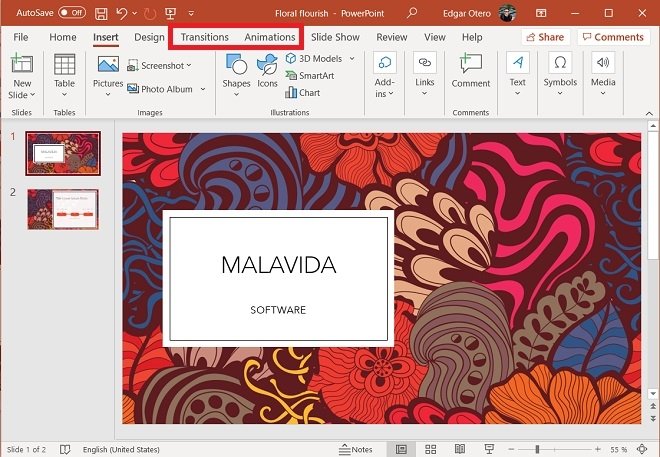 Specify the transitions and animations
Specify the transitions and animations
Once you have finished your presentation, go to the Slide Show menu. There, click From Beginning to start the full-screen presentation from the beginning.
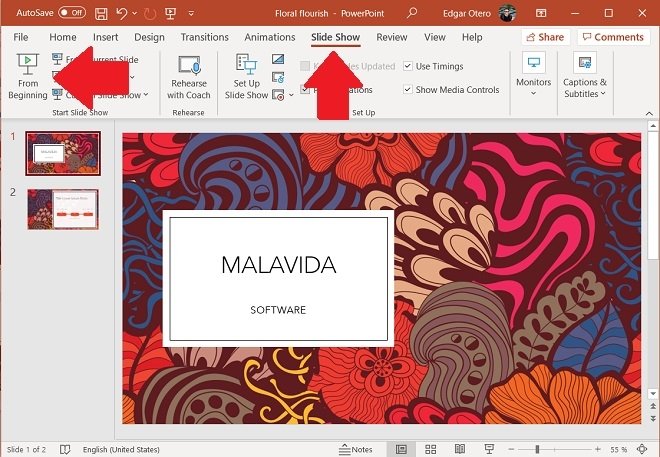 Start the presentation
Start the presentation
Do not forget to save your changes before leaving. The generated file will be in PPTX format. You will be able to use it in the future to project it or to edit it, adding or deleting information.