Companies want you to spend money on their products or services, so they provide you with various payment methods. As you might have guessed, the Google Play Store is no exception, as it allows us to make purchases on its online store without a credit or debit card. Below, you will discover the alternatives you have to pay on Google Play without using your card.
How to pay on Google Play without a credit card
Although Google Play offers many free games, applications, and books, there is also a lot of paid content. If you do not want to use your credit or debit card, here are the steps to pay on the Google Play Store without a card:
- Open the Google Play app on your smartphone.
- Search for the paid content you want to buy and open it.
- Tap the blue button to purchase the content.
- In the floating menu, choose your preferred alternative payment option and follow the steps on the screen.
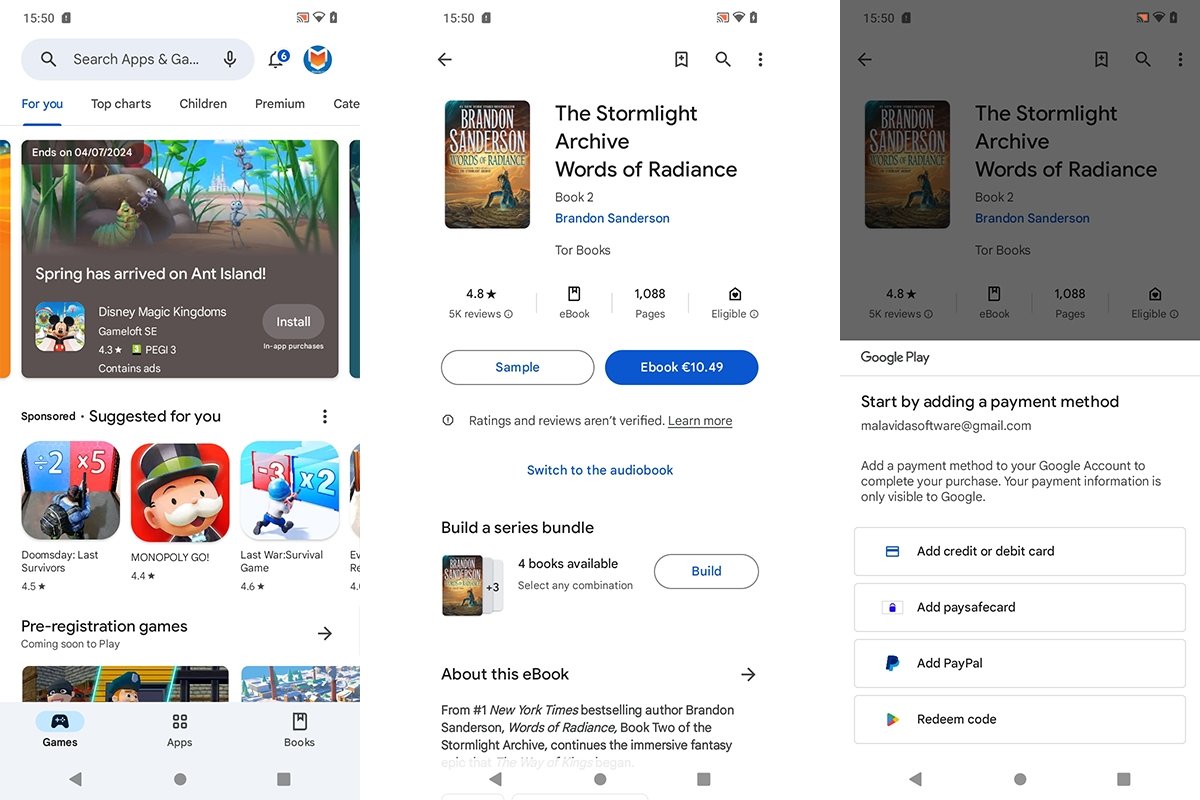 How to pay in Google Play without a credit card
How to pay in Google Play without a credit card
You can also follow these steps to make in-app purchases. In addition, you can configure your preferred payment methods in the Google Play settings menu.
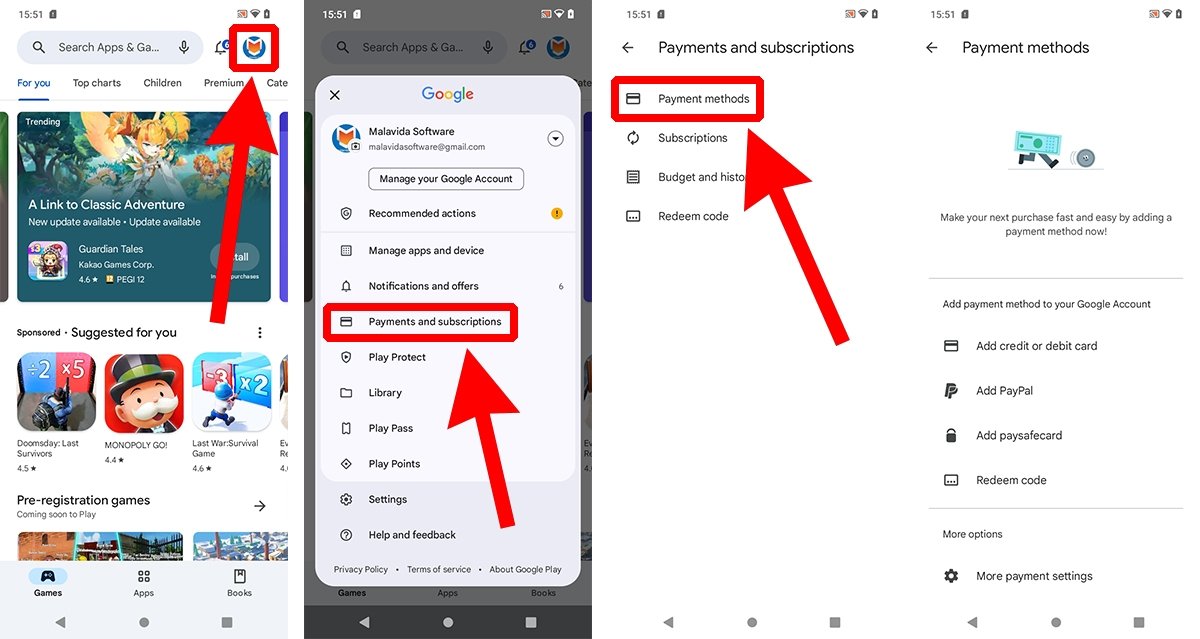 How to add payment methods to Google Play
How to add payment methods to Google Play
You will find this option by tapping your profile picture and following this path: Payments and subscriptions > Payment methods. When you add a payment method to your Google account, it will show up as the first option by default when you try to buy something, but you can change the payment method before finishing the purchase.
What other payment methods does Google Play accept
Google Play accepts the most popular payment methods worldwide. Specifically, you will be able to pay using the following methods:
- Debit or credit card.
- PayPal.
- My paysafecard account.
- Gift cards, Google Play balance, or codes.
- Payments through the smartphone operator.
All these payment methods are equally valid, although the smartphone payment option only appears when using a phone number of certain companies, such as Movistar, Orange, and Vodafone. In addition, you can save them in your account to save time in your next transactions.
Which payment methods Google Play does not accept
Although the Google Play Store offers numerous payment alternatives, some unsupported payment methods exist. In general, Google Play doesn't accept payments made through:
- Bank transfers.
- Wire transfers.
- MoneyGram.
- Western Union.
- Virtual Credit Cards (VCC).
- Health Savings Accounts (HSA).
- Public transportation cards.
- Any deposit payment.
Please note that the list of accepted and not accepted payment methods may vary from one country to another. And, in case you are wondering, you cannot pay with Bizum or other similar alternatives either.



