Netflix's viewing history is very important to users. This feature is not just a mere list in which everything we watch on the entertainment platform is recorded. On the contrary, it also lets us pause content to resume it at the same point at any time and, more importantly, receive personalized recommendations.
The viewing history is linked to each user account. But now Netflix intends to do away with shared accounts and is implementing different strategies to achieve this. To make the transition easier for users, the company created a function to migrate a Netflix profile and its viewing history to another account. Do you want to know how to do it?
How to transfer your Netflix profile to a new account
Netflix users can now transfer their profile to a new account. To do so, follow these steps:
- Log in to the original Netflix account from a web browser (this cannot be done from the app).
- Tap the three stripes icon in the upper left corner and tap Account.
- Find the profile you want to transfer to the new account and open the drop-down menu by tapping the arrow.
- Scroll down to the Transfer this profile section.
- Type in the email you will associate with the new Netflix subscription and choose a password.
- Select a plan for the new subscription and tap the red button at the bottom.
- Enter your payment details and follow the on-screen prompts to finish setting up your account.
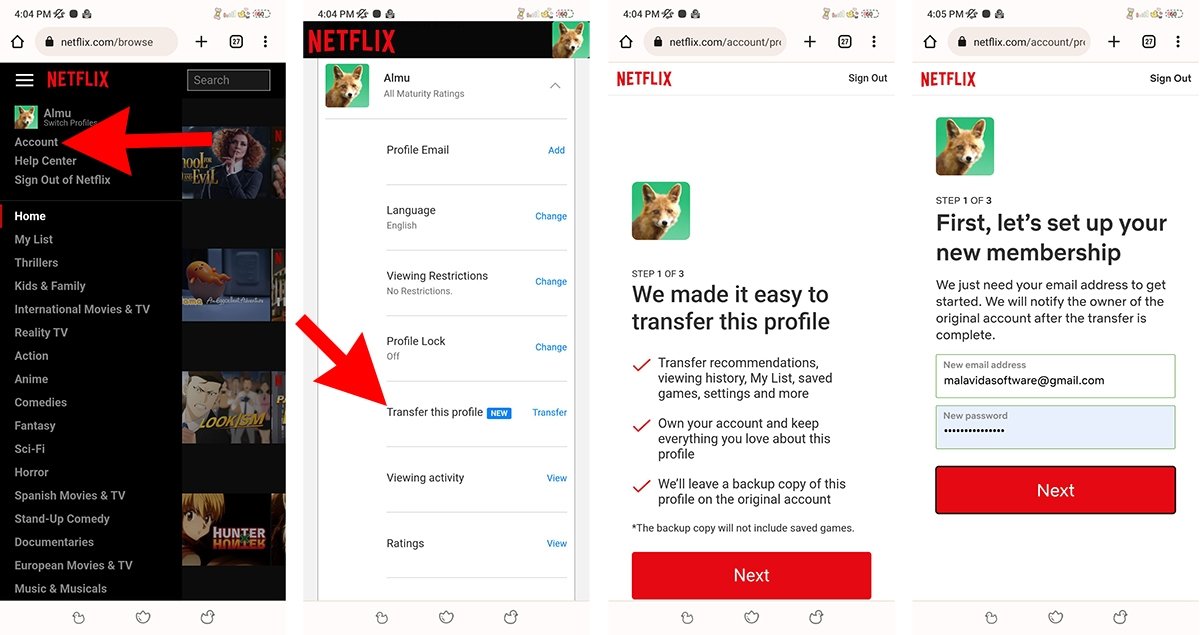 Tutorial to transfer a Netflix profile to another account
Tutorial to transfer a Netflix profile to another account
If we have done everything correctly, the profile and viewing history should appear in the new account after logging in. As a note, Netflix clarifies that a copy of the profile is kept in the original account, so it is not automatically deleted once we complete the process. However, our save data for games offered by the platform will be deleted during this process.
How to export your Netflix profile to an existing account
But what if we want to export a Netflix profile to another existing account? Well, we are going to be disappointed because if the account already exists, the viewing history cannot be transferred.
Netflix has already warned us that this function cannot be used to transfer or duplicate a profile on an existing account. This is important because we must consider this before creating a new account. In other words, if we want to create a new account and keep the history of the old one, we will have to do it following the process of the previous section.
If the account already exists, the only thing we can do to "train" the algorithm is to mark the contents we like the most (and the least) and start adding content to My List. The rest is just a matter of time.



