If you want to move your groups from WhatsApp to Signal, you can use the method we put forward here in this article. You should know that there is no automated way to move this information from one platform to another. Therefore, it is necessary to repeat this process with each group you want to migrate.
The first step is to create a new group in Signal. To do this, open the menu from the three vertical points and select New Group.
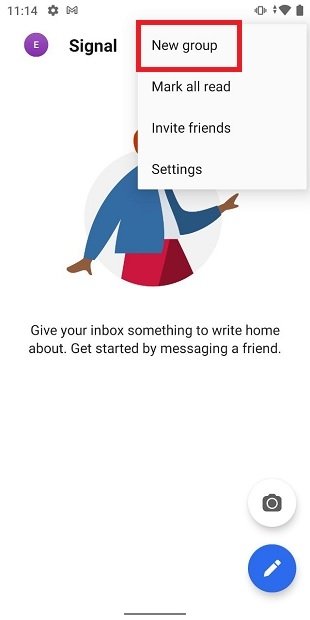 Create a new group in Signal
Create a new group in Signal
Select at least one contact to create the group. Click the bottom right button to continue.
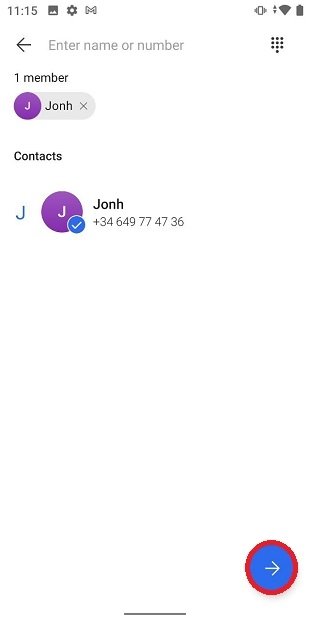 Choose a contact for the new group
Choose a contact for the new group
Write the name of the group. It is advisable to use the same name so that your contacts can quickly identify it.
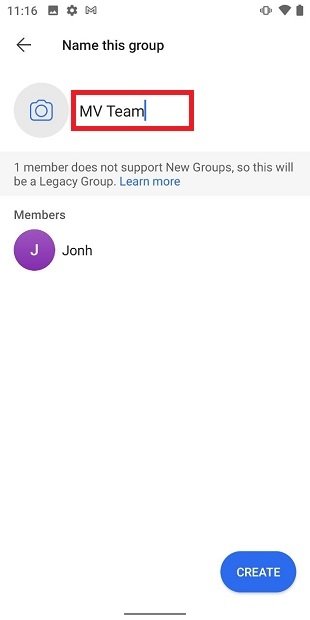 Specify the name of the Signal group
Specify the name of the Signal group
It is also important that you use the same image of the original group. Therefore, go to WhatsApp and open the group information. Then tap on its icon.
When you see the image in a larger format, take a screenshot.
Return to Signal and tap on the camera icon to set a new image.
Choose the capture you just made and adjust the image until it is correctly located inside the circle. Then tap on the confirmation button.
To finish, tap on Create.
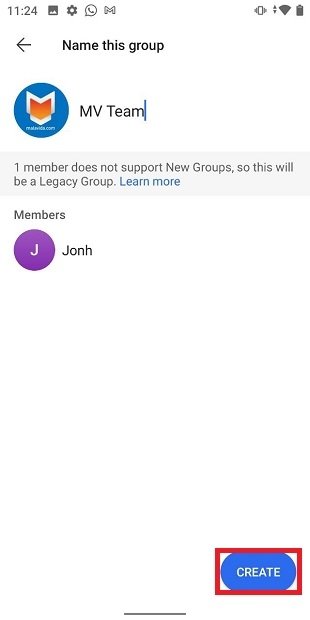 Create a group in Signal
Create a group in Signal
Now, you have a replica of the WhatsApp group in Signal. The next step is to create an invitation for your contacts to register in the application and access the group. To do this, open the options menu and select Group settings.
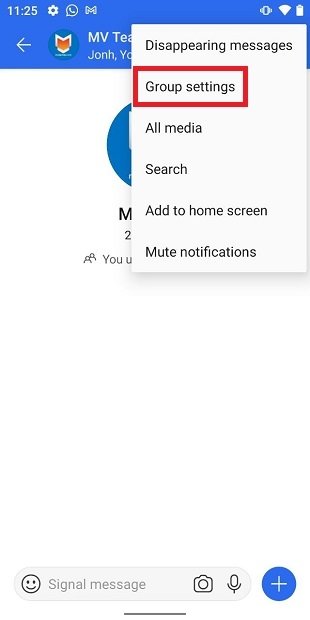 Group settings
Group settings
Next, tap on Group Link.
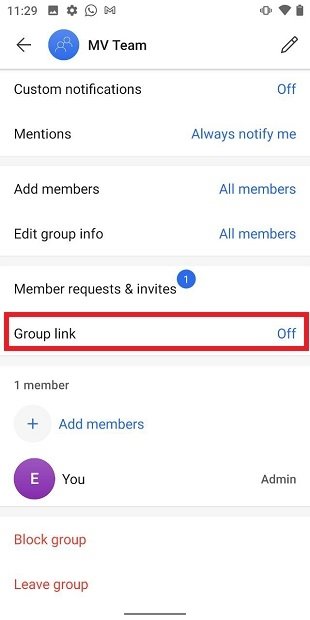 Group link
Group link
Activate the Group Link option and tap on Share.
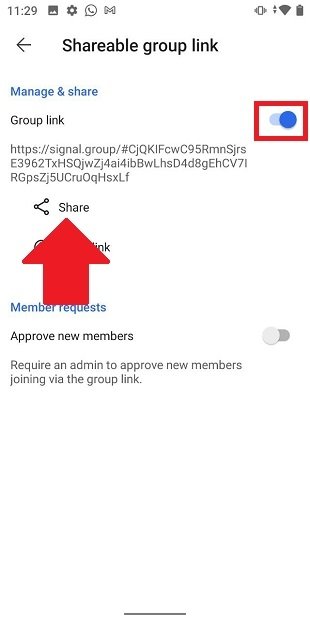 Share link
Share link
Copy the link of the group by clicking on Copy.
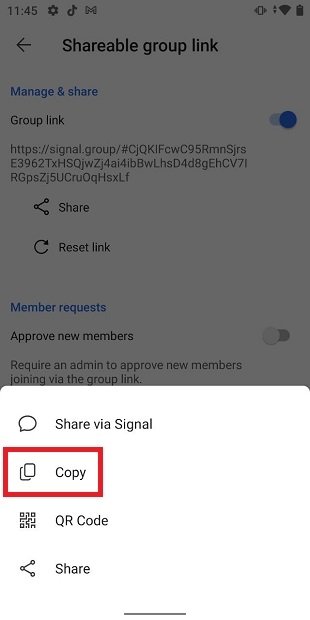 Copy the Signal group link
Copy the Signal group link
Open WhatsApp, access the group you want to transfer and send the link.
 Send the link to the original group
Send the link to the original group
Once this is done, all your contacts will be able to quickly access the new group created in Signal. When all the contacts are present in the new group, delete the original group completely in WhatsApp, if you consider this appropriate.



