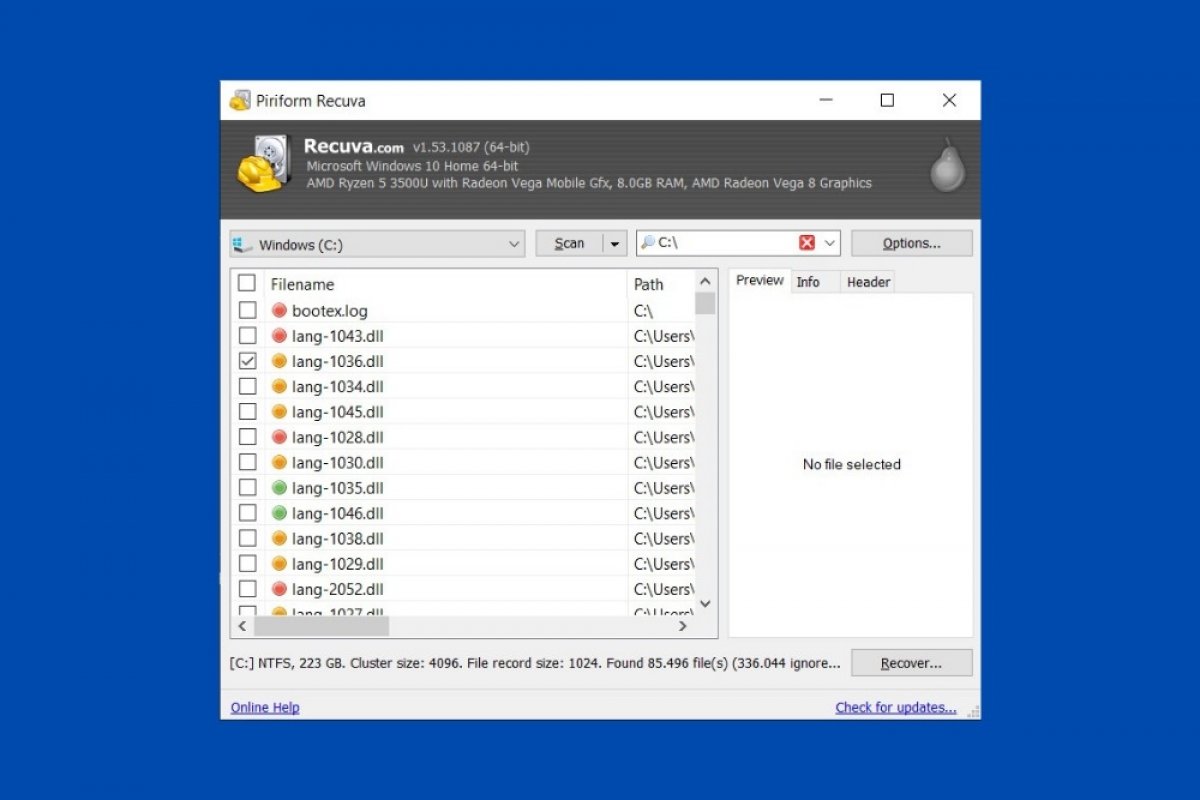To recover files that you have deleted by mistake, you must use a tool called Recuva. Before we start, we must warn you that this process is not 100% reliable and that some files may be lost forever. It is important that, after the unintentional deletion, you use your computer as little as possible. This will prevent other files from taking the place of the deleted documents.
Start by downloading Recuva. You can use the link you will see on this page.
Now, run its installation file and click Install.
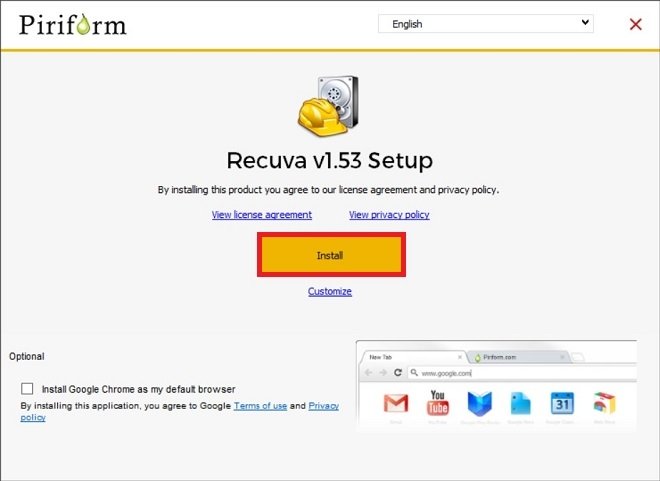 Install Recuva
Install Recuva
To start the application, use the Run Recuva button.
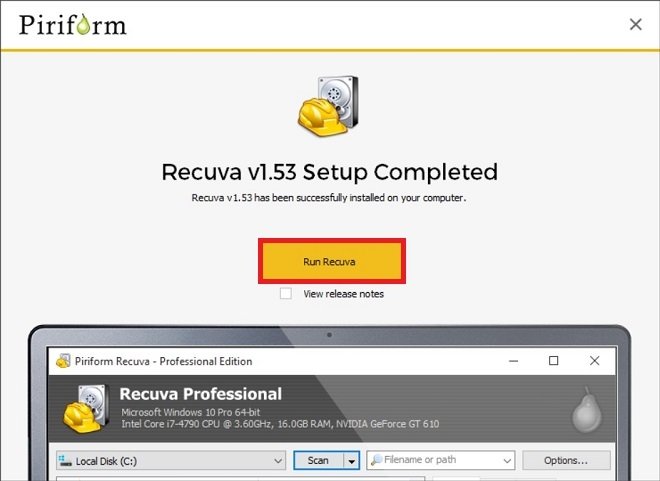 Start Recuva
Start Recuva
A wizard will then appear on the screen to help you recover your lost files. Tap on Next to continue.
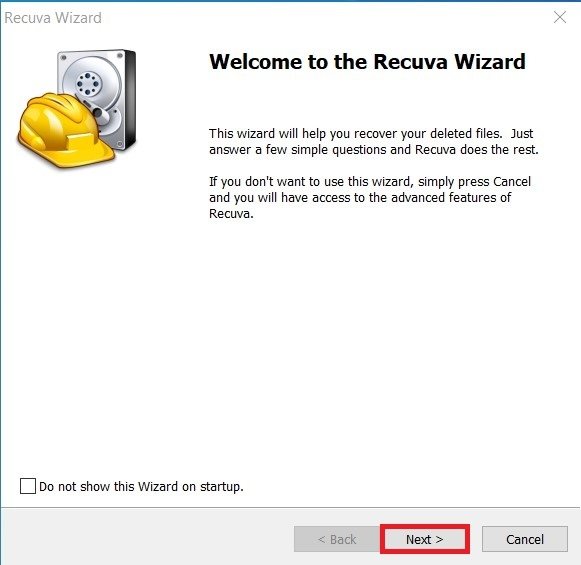 Recovery assistant
Recovery assistant
Select the type of files you want to recover. To display all file types, select All Files.
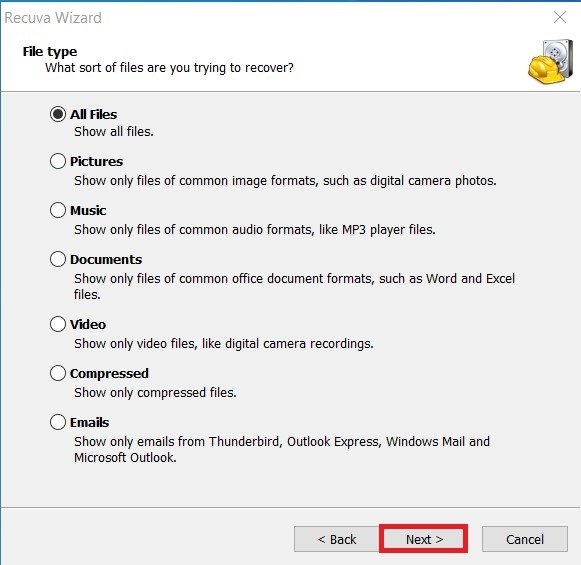 Select type of file
Select type of file
Choose the place where Recuva should look for deleted files. If you are not sure where the lost files were, use the I´m not sure option. The rest of the options let you scan external devices, the Documents folder, the Recycle Bin, a particular folder, a CD, or a DVD.
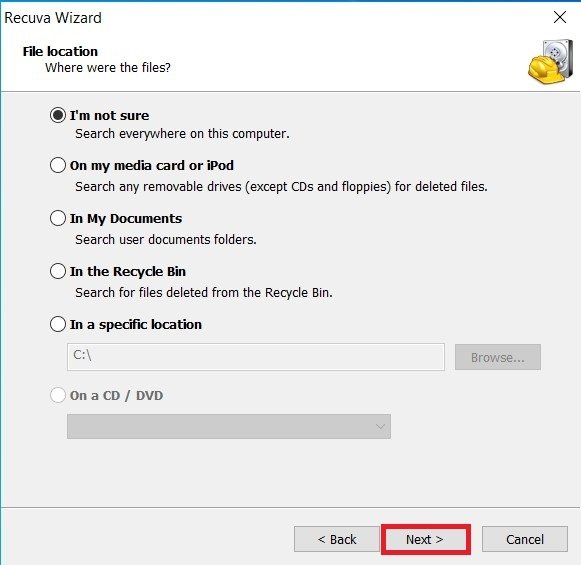 Folders to search for deleted files
Folders to search for deleted files
In the next step, use Start to start the process.
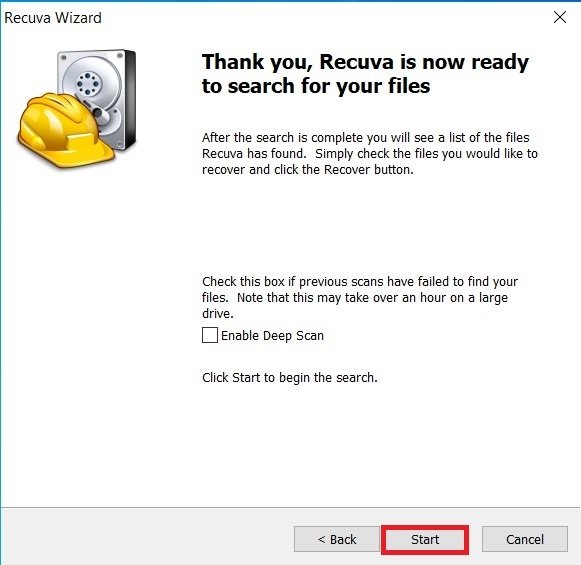 Start scanning
Start scanning
When Recuva is finished, it will display a list of all the deleted files that can be recovered. To start the recovery, select those you want to restore by checking the box on the left of each item. Then, click on Recover.
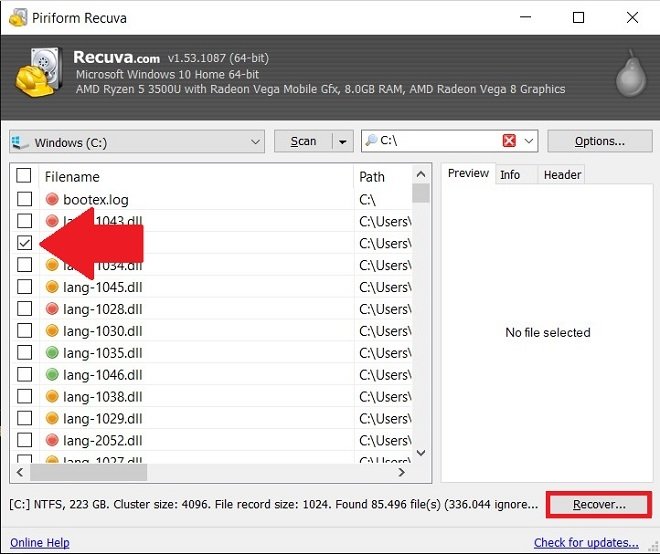 Select files to recover them
Select files to recover them
Finally, select the destination folder where you want to place the deleted files. Recuva will retrieve them and copy them to the chosen directory. Although this process is usually completed successfully, please note that sometimes, recovered files may be damaged or unusable.