The introduction of WhatsApp voice messages revolutionized how we communicate using Meta's instant messaging platform. Loved by many and hated by many others, this function lets us communicate quickly using voice notes instead of typing messages letter by letter.
One of the usual problems with this platform is that most users receive so many messages that some of them get deleted by accident, including voice messages, whether we have listened to them or not. Fortunately, there is a trick that helps us recover any voice message deleted by mistake (or not) on WhatsApp without downloading another application.
How to recover WhatsApp voice messages deleted by mistake
If for whatever reason you have accidentally deleted a WhatsApp voice message, do not worry, it is not lost forever. All files that pass through this platform are stored in the internal storage of the device. To recover a WhatsApp voice message on an Android smartphone you have to follow the steps below:
- Open an app that lets you access the system files (there should be one installed by default on all devices, but you can use any other similar app).
- Access the internal storage folder.
- Find the WhatsApp folder.
- Open the folder named Media.
- Once inside, tap the folder called WhatsApp Audio or WhatsApp Voice Notes (depending on your smartphone).
- Find the folder with the corresponding date and tap the audio file to listen to it.
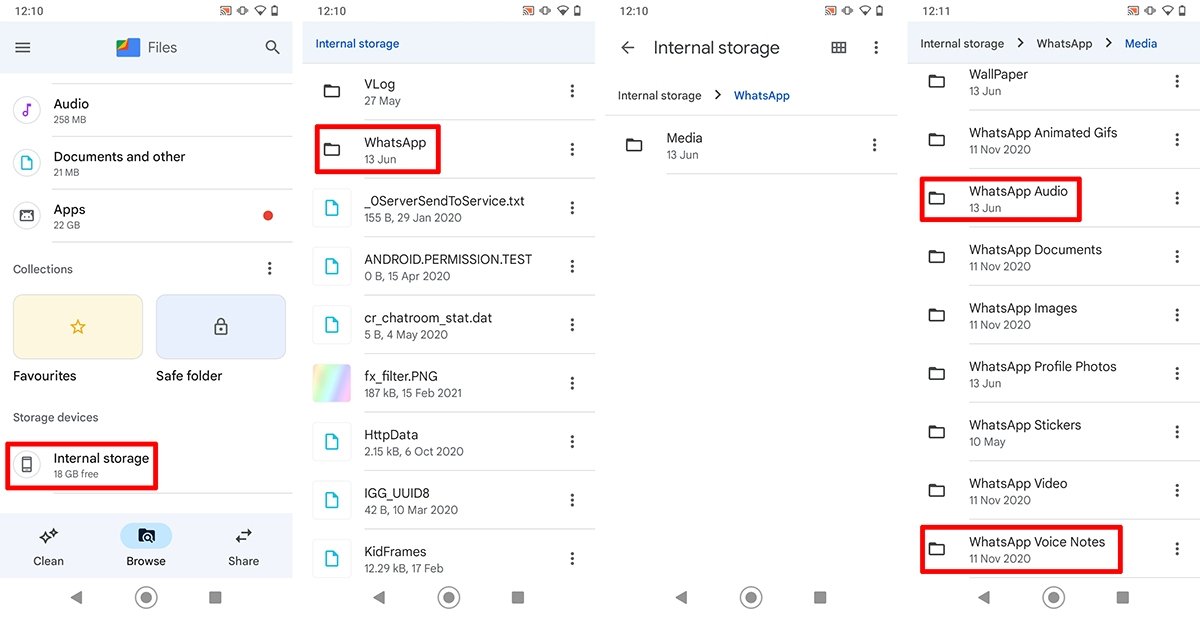 Guide to recover WhatsApp voice notes deleted from an Android device
Guide to recover WhatsApp voice notes deleted from an Android device
Note that for this trick to work, it is necessary to activate the automatic downloading of voice messages from the Storage and data section of the WhatsApp settings menu. The only downside is that you cannot increase the audio playback speed from here. However, we can save WhatsApp audio messages in other folders and even delete them to free up space in our device's storage.



