Steam is one of the leading online video game platforms for PC. In recent years, it has become a benchmark in the industry, and few PC gamers do not have a Steam account.
Steam's system is based on the direct distribution of software, meaning users who purchase a product become owners of a digital copy of a video game or other content (e.g., soundtracks or official illustrations books).
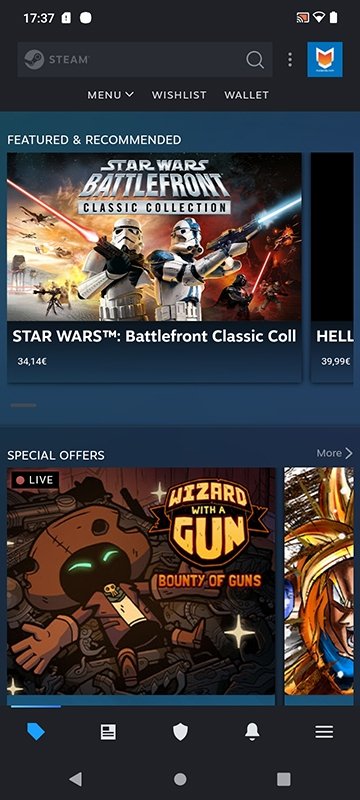 Main menu of the Steam app
Main menu of the Steam app
On Steam, there is a large collection of free games (free to play), but most of the titles on the platform are paid. Thankfully, supported payment methods include gift cards and Steam Wallet codes.
Gift cards and Wallet codes are vouchers you can redeem on Steam to purchase any item offered on the platform. Both options are an easy way to add funds to your account or to gift them to another user. And the good news is that now you can redeem these Steam Wallet codes in the Steam app for smartphones.
How to redeem Steam codes on Android
Once you have a Steam code, you can go to the PC client or the app to add the balance to your account. To redeem Steam codes on an Android smartphone, follow these steps:
- Open the Steam app on your smartphone.
- Log in with your account or create a new one.
- Tap the profile icon (the last one in the bottom menu).
- Display the store menu by tapping the arrow.
- Tap on Wallet.
- Enter your PIN to exit family mode (if you activated it) and tap the Submit button.
- Now tap the + Add funds to your Steam Wallet button.
- Tap on the Redeem a gift card or code button.
- Enter the Steam Wallet code.
- Tap the Continue button.
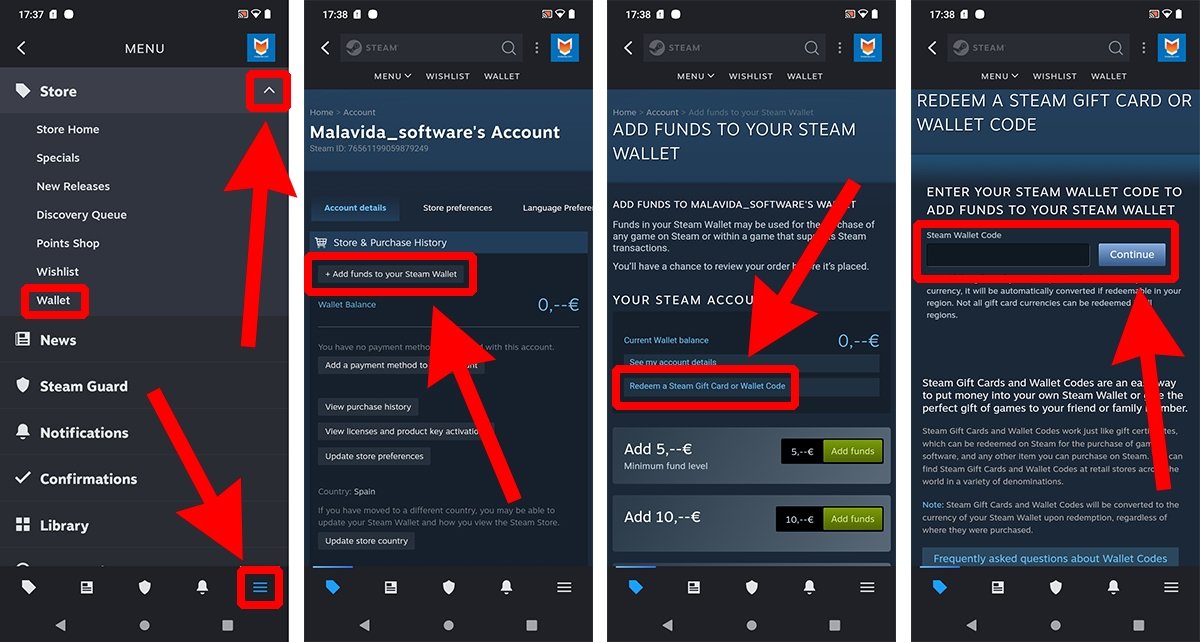 How to redeem Steam codes on Android
How to redeem Steam codes on Android
If the code entered is correct, the corresponding money will be instantly added to the current balance of your wallet. From that moment on, you can use your funds to buy whatever you want on Steam. As a detail, you can redeem codes on Steam regardless of the currency. If the currency differs from your account currency, the balance is automatically converted, provided it can be redeemed in your region.



