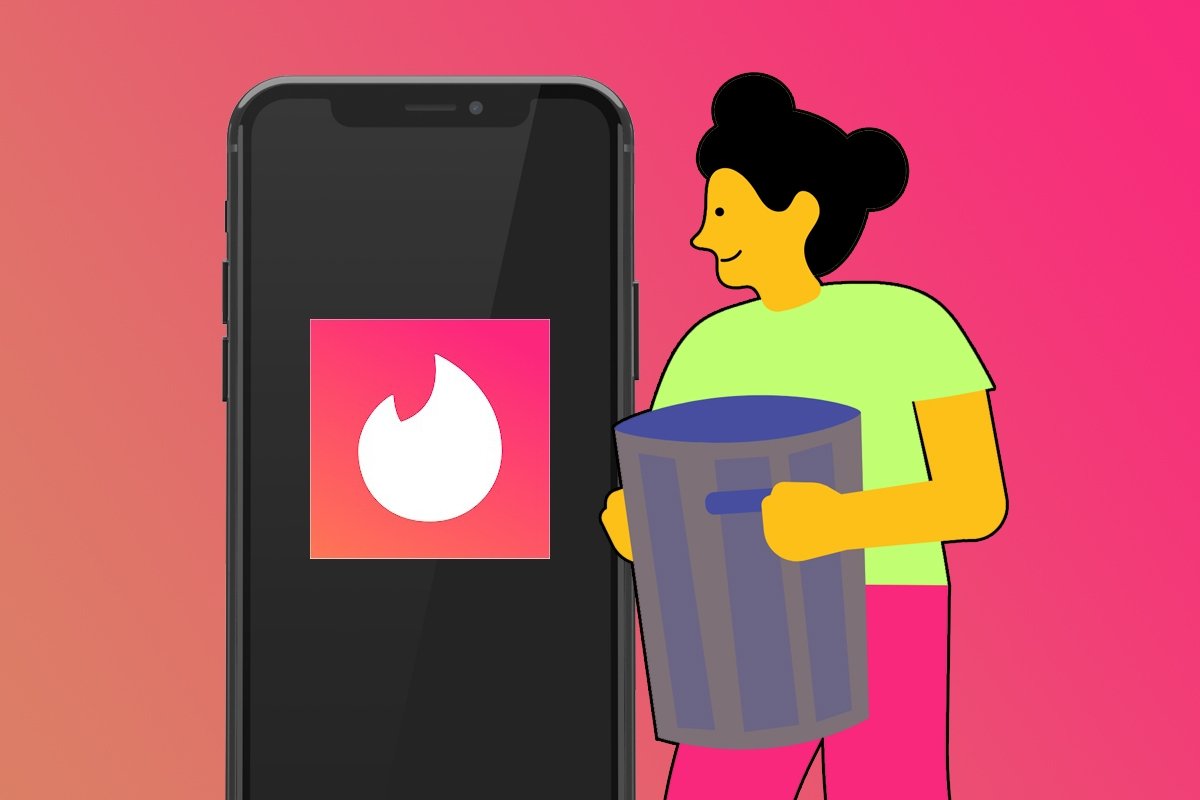If you have not lived under a rock in recent years, you probably know that Tinder is one of the most famous dating apps currently available. Millions of users meet on this social network looking for love, friendship, or something else.
But a person's life circumstances can change from one day to the next. Whether it is because you have found love, you have grown tired of the platform, or you want to erase your trace on the social network, you may want to make your profile disappear. Below, we tell you how to delete your Tinder account step-by-step and the alternatives offered by the platform.
How to delete your Tinder account from its Android app
Are your adventures in the famous social network over? To delete your Tinder account from its Android app, follow these steps:
- Open the Tinder app on your smartphone.
- Access your user profile by tapping the last icon in the bottom menu.
- Tap the gear icon in the upper right corner to open the settings menu.
- Scroll down to the bottom and tap the Delete Account button.
- Tap Delete my account on the next screen.
- Pick a reason or tap Skip to complete the process.
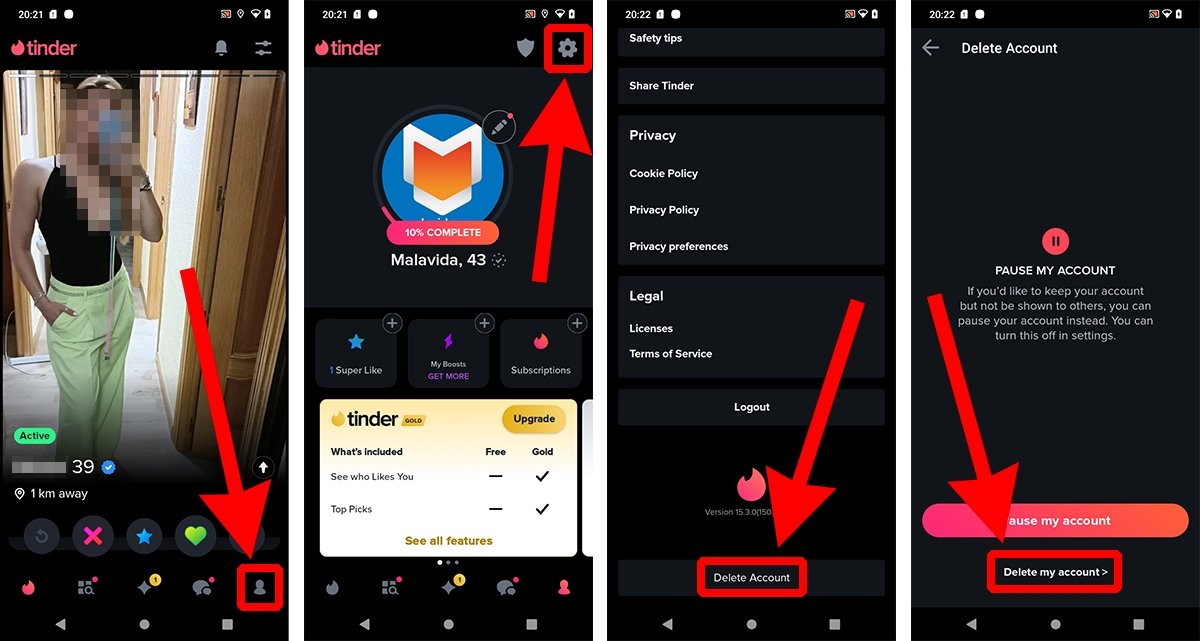 How to delete your Tinder account from the Android app
How to delete your Tinder account from the Android app
Please note that when the process is complete, you will permanently lose your matches, messages, and any other information associated with your account. In other words, you will lose all the data and contacts you had.
How to delete your Tinder account from a web browser
You can also delete your profile from Tinder's website. To do so, do the following:
- Open the Tinder website in your smartphone's browser.
- Log in with your email if you have not done it before.
- Access your user profile by tapping on the last icon in the bottom menu.
- Touch the gear icon to open the settings menu.
- Scroll down to the bottom and tap Delete Account.
- Tap Delete my account in the floating menu.
- Tap on Delete my account again to confirm the process.
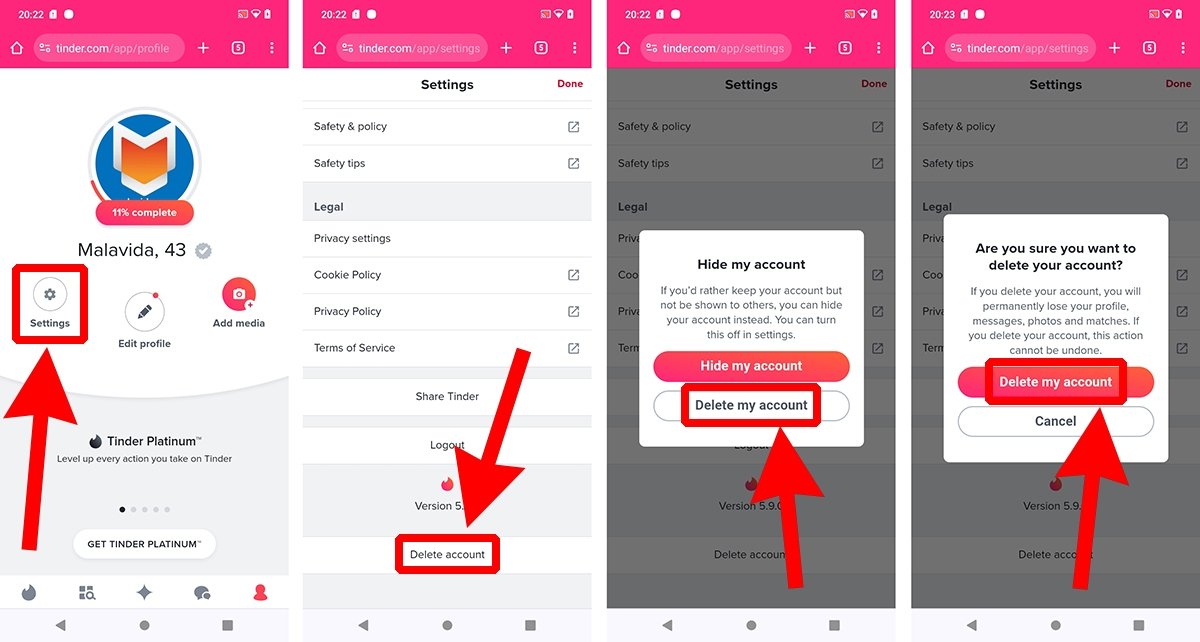 How to delete your Tinder account from a web browser
How to delete your Tinder account from a web browser
The result is the same whether you delete your account from the app or website. All you have to do is choose the method that is most convenient for you.
How to temporarily deactivate your Tinder account
Before deleting your account, both the app and the website will ask you if you would rather pause your account. Therefore, if you just want to deactivate your account or rest for a while, tap the Pause my account button (in the app) or Hide my account (on the website).
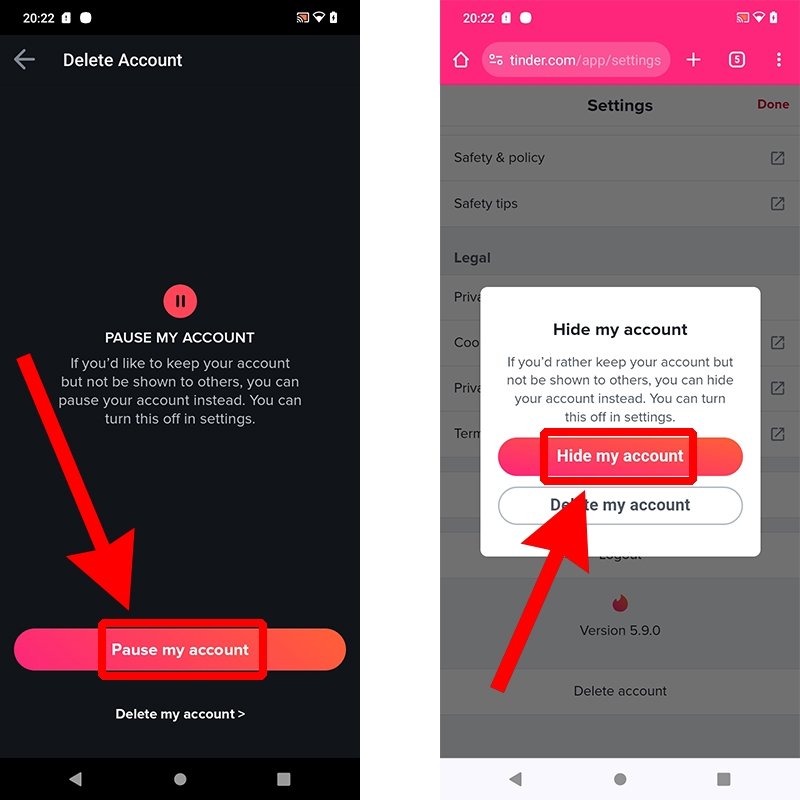 How to disable your Tinder account temporarily
How to disable your Tinder account temporarily
This mode will hide your profile, but you will not lose your saved data. In other words, you can recover your account whenever you want.
How to recover your deleted Tinder account if you regret having deleted it
There is no going back if you have deleted your Tinder account. The only possibility to recover your account is to choose the option in the previous section.
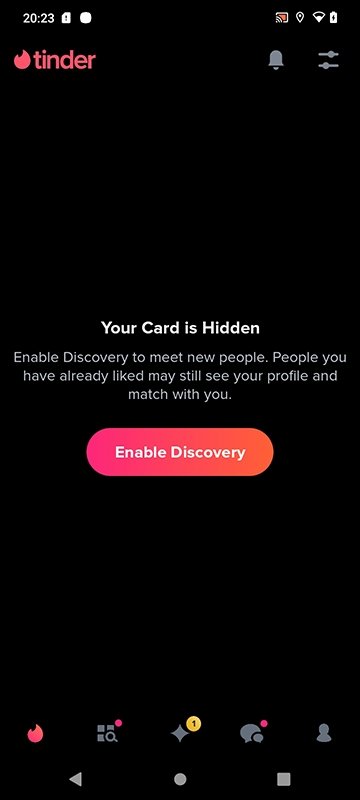 How to recover your Tinder account if you regret deleting it
How to recover your Tinder account if you regret deleting it
If you paused or hidden your account and want to recover it, just open the app and tap the Activate Discovery button. It will be as if you never left.