Both the Gmail app and its desktop version have the Promotions tab enabled. Google's email client has an automatic message sorting system that routes emails to different inboxes. However, this function can be easily deactivated from the app.
What is the Gmail Promotions tab and what is it for
The Promotions tab is one of the categories Gmail uses to sort emails that arrive in your inbox automatically. Beyond the Main inbox, Gmail uses the following categories: Promotions, Social, Notifications, and Forums.
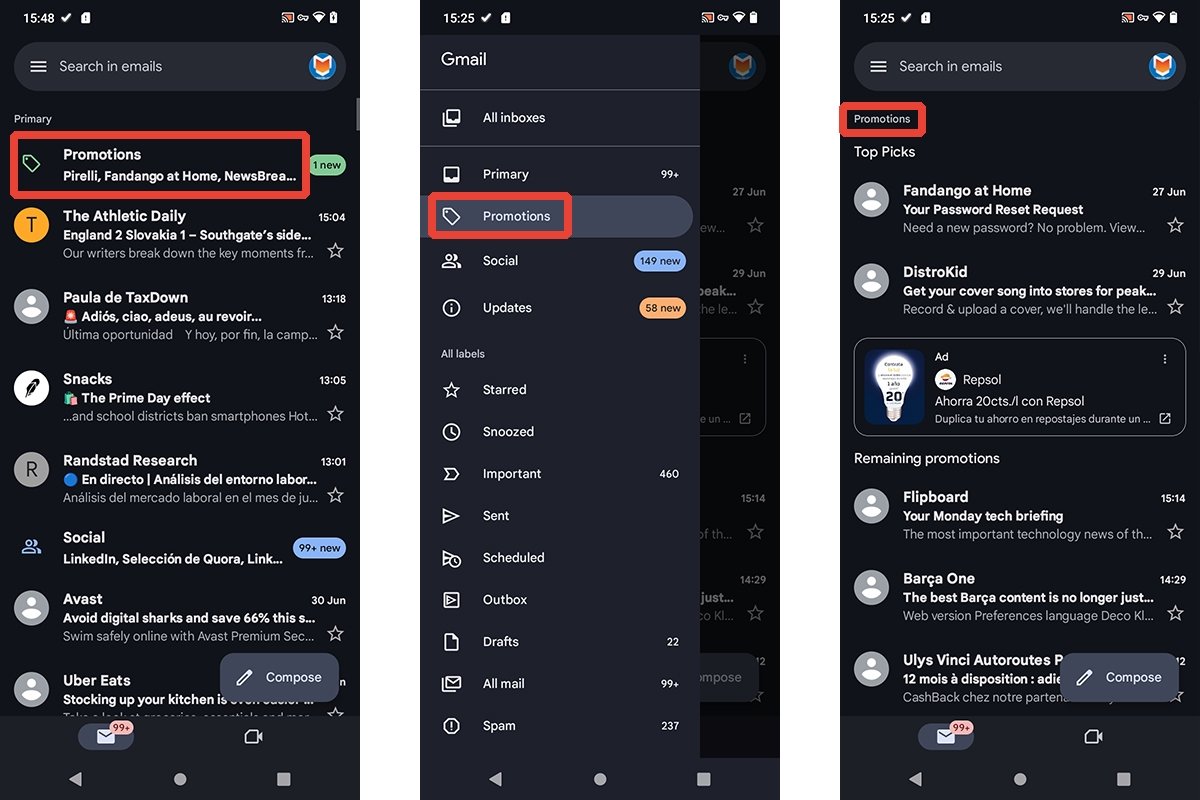 What is the Gmail Promotions tab and what is it for
What is the Gmail Promotions tab and what is it for
Marketing, hobbies, charitable and political causes, and other advertising messages go to the Promotions inbox. In other words, this feature separates emails related to advertising, commercials, or brand communications from the rest.
How to remove the Gmail Promotions tab from your smartphone
Removing the Gmail Promotions tab from your smartphone (and any of the other categories) is quite straightforward if you follow these steps:
- Open the Gmail app on your smartphone.
- Tap the three stripes icon in the upper right corner to open the main menu.
- Scroll down to the Settings section.
- Select the email account where you want to make the changes.
- Find the Inbox section and tap the Inbox Categories option.
- Within this menu, uncheck the box next to Promotions.
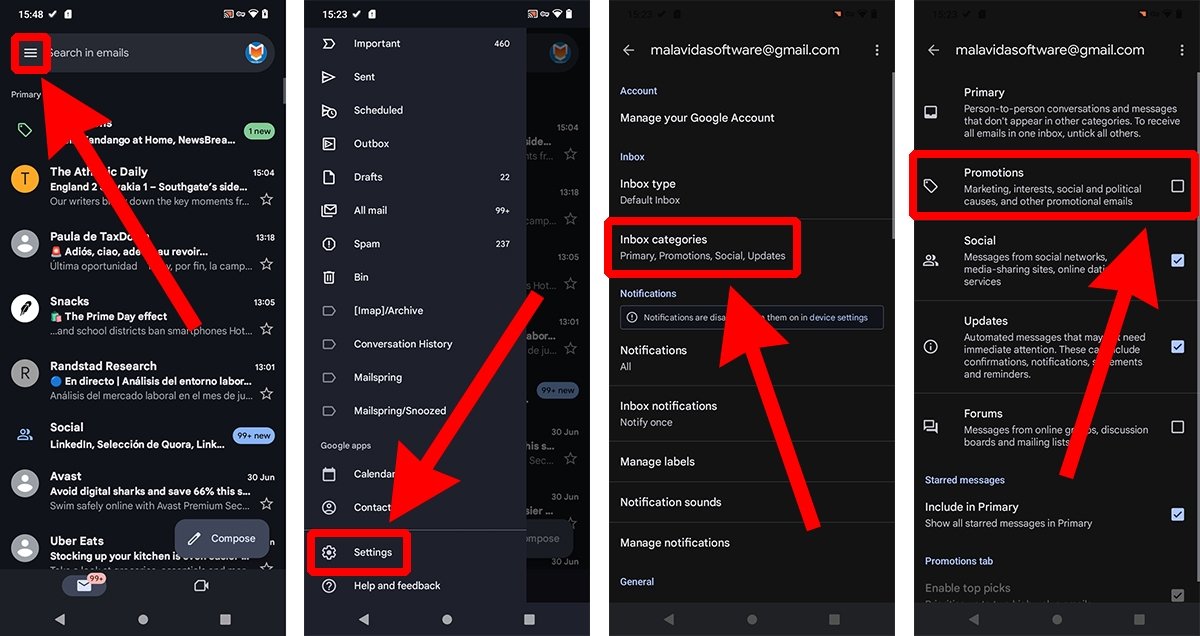 How to remove the Gmail Promotions tab from your phone
How to remove the Gmail Promotions tab from your phone
By following these steps, you can also deactivate the other categories mentioned above. However, it should be noted that removing the Promotions tab does not mean that you will no longer receive promotional emails. By disabling this option, you are telling Gmail not to sort your advertising messages into a separate folder automatically, meaning these emails will end up in the main inbox. If you no longer wish to receive advertising messages, you must unsubscribe from the corresponding mailing lists or mark the email as spam.



