Instagram Stories have become one of the most popular features of this social network. The secret to their success is that their temporary content tends to be more natural, spontaneous, and personal. Like with any other post, this app allows us to tag or mention other users, and that is precisely where the key to reposting Instagram Stories lies.
How to Repost Other Users' Stories
Instagram only allows you to repost other users' Stories to yours if you have been tagged or mentioned in them. If you have been tagged, you will receive a private notification. If you want to repost that Story, follow these steps:
- Open the Instagram app on your mobile device.
- Access the direct messages menu by tapping the paper airplane icon in the upper right corner (or in the notification you should have received).
- Open the conversation with the user who tagged you.
- Look for the message regarding the Story in which you were mentioned.
- Tap the Add to Your Story button.
- Modify the post as you wish and tap the arrow button to repost that Story.
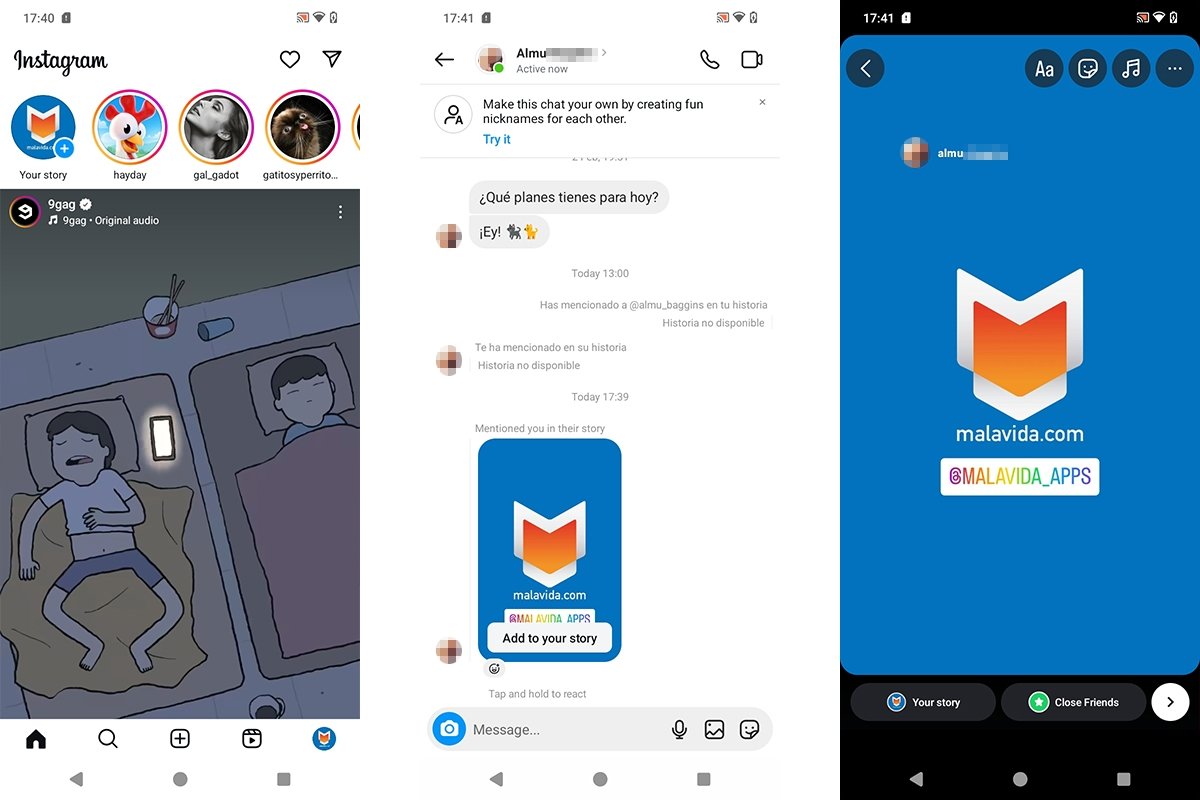 How to repost stories published by other users on Instagram
How to repost stories published by other users on Instagram
After this, the Story will appear on your profile, but it will disappear if the original user deletes it or after 24 hours. In addition, it is important to note that the person who originally tagged you will be able to repost the content again (because you tagged them), this can go on indefinitely.
How to Repost Your Own Old Stories
Now, what if you want to repost one of your old Stories? In that case, the process is similar to recovering deleted stories from Instagram. You will need to do the following:
- Open the Instagram app.
- Tap your photo in the bottom menu to access your profile.
- Tap the three horizontal lines symbol in the upper right corner to open the Settings and Activity menu.
- Look for the Archive option.
- Open the Story you want to repost.
- Tap the Share button.
- Modify the content if you wish and tap the arrow button to repost that Story.
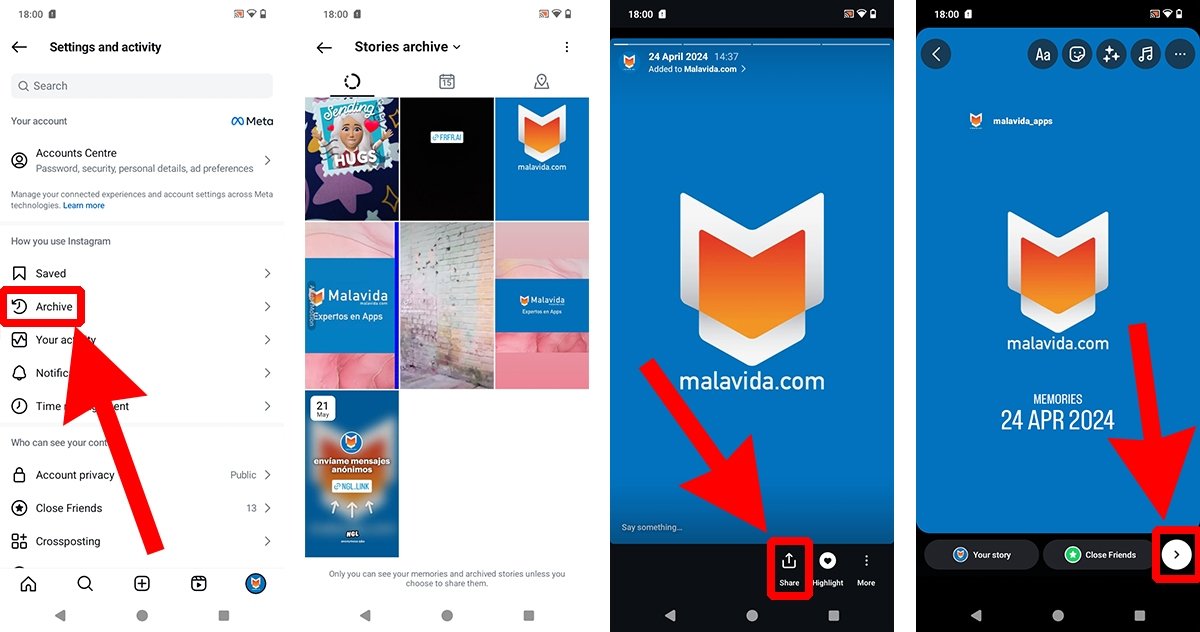 How to repost your own old stories on Instagram
How to repost your own old stories on Instagram
The Story will be reposted on your profile, but it will display a text that reads "Memories" and the original publication date. Note that for Stories to be saved, you must enable the Save Story to Archive feature, which is enabled by default, in the settings menu.



