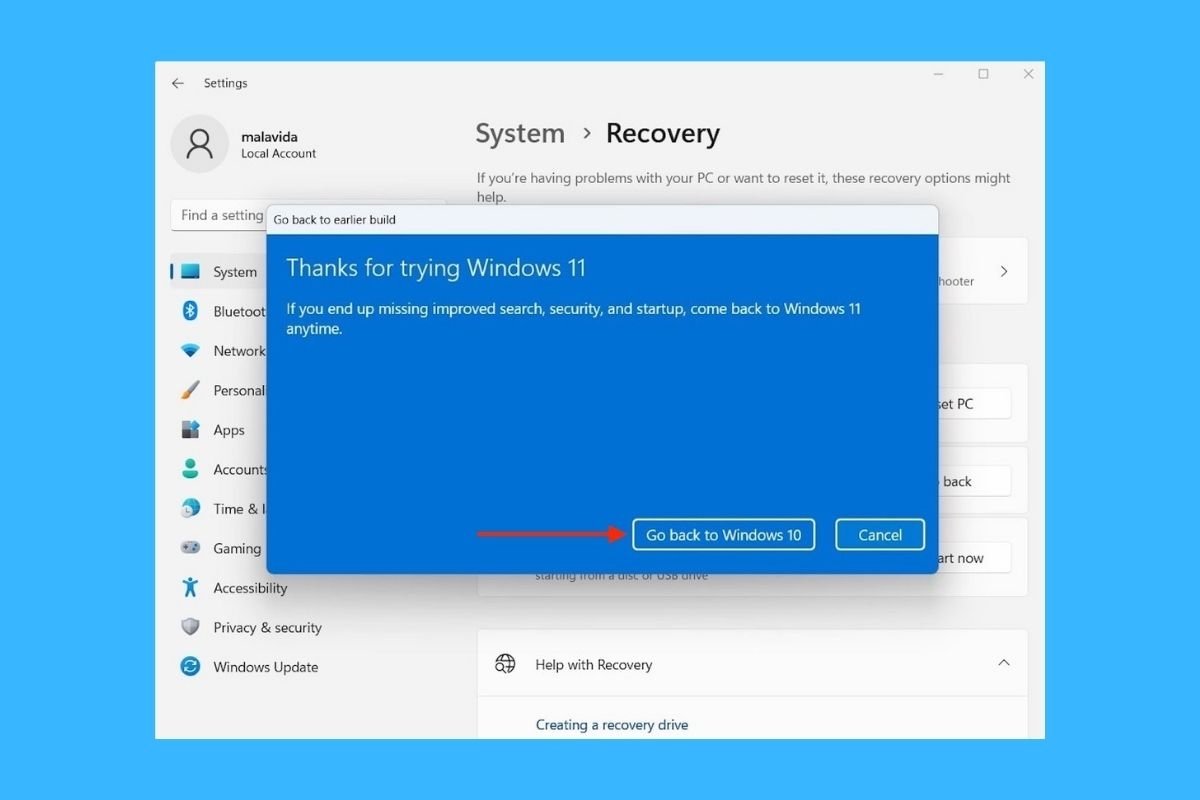Windows 11 provides users with a tool to return to Windows 10. Although it may seem difficult, restoring the previous version of Microsoft's operating system is really easy.
How to downgrade to the previous version of Windows 10 from Windows 11
Here are two ways to do it, depending on how long you have been testing Windows 11.
If it has been less than ten days since you installed Windows 11
Users who have upgraded to Windows 11 have a ten-day window to return to the previous version. In that time, you can try all the features of Microsoft's latest release, and in case you are not satisfied, you can return to Windows 10 without too much hassle.
So if this time has not yet elapsed since you upgraded to Windows 11, visit the System section of the settings. Then, go to Recovery to see all the options. There, you will see the Go back section, displaying a button with the same name on the right side of the window. Click on it to start the process of uninstalling the latest update.
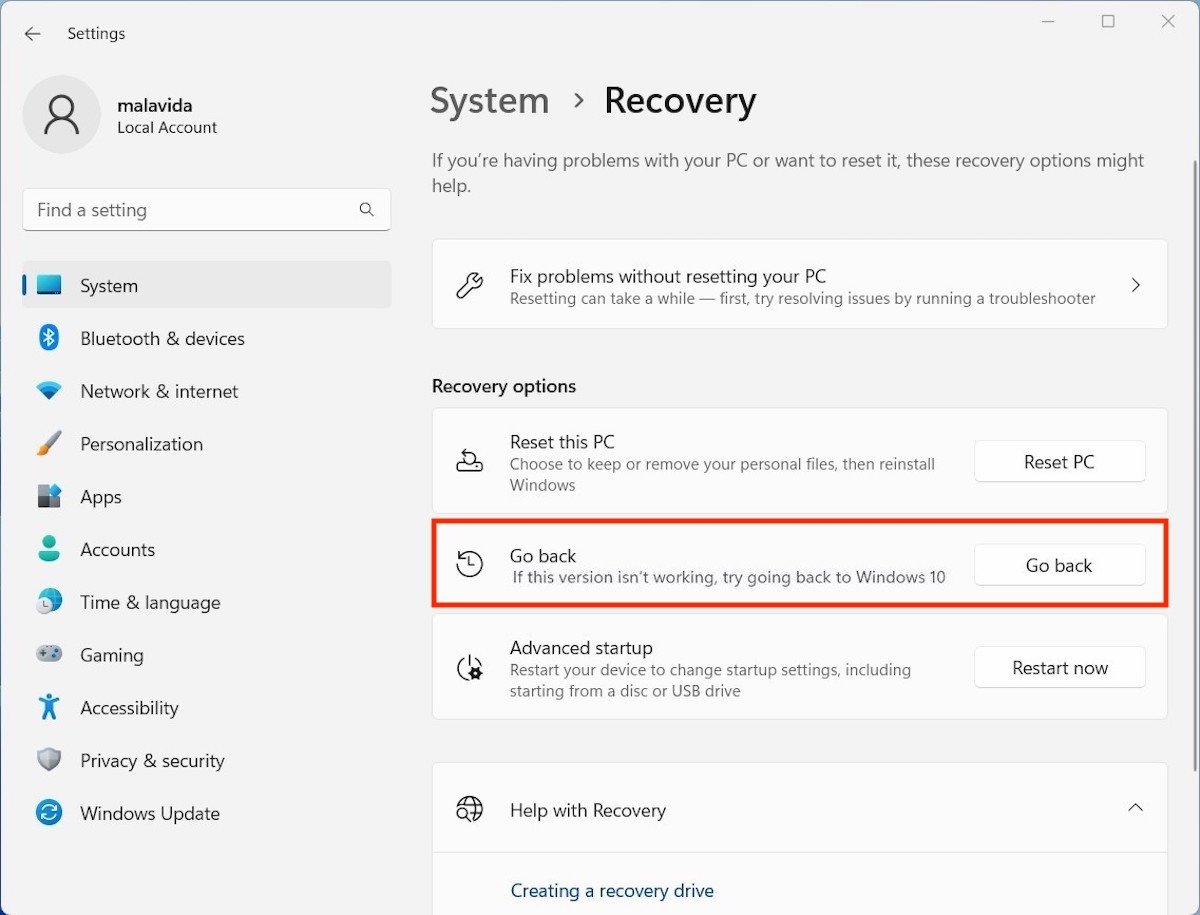 Rollback in Windows 11
Rollback in Windows 11
In the pop-up window, choose the reason why you want to quit Windows 11. If you do not want to specify your reasons, select For another reason and leave the text field blank. Click on Next to continue.
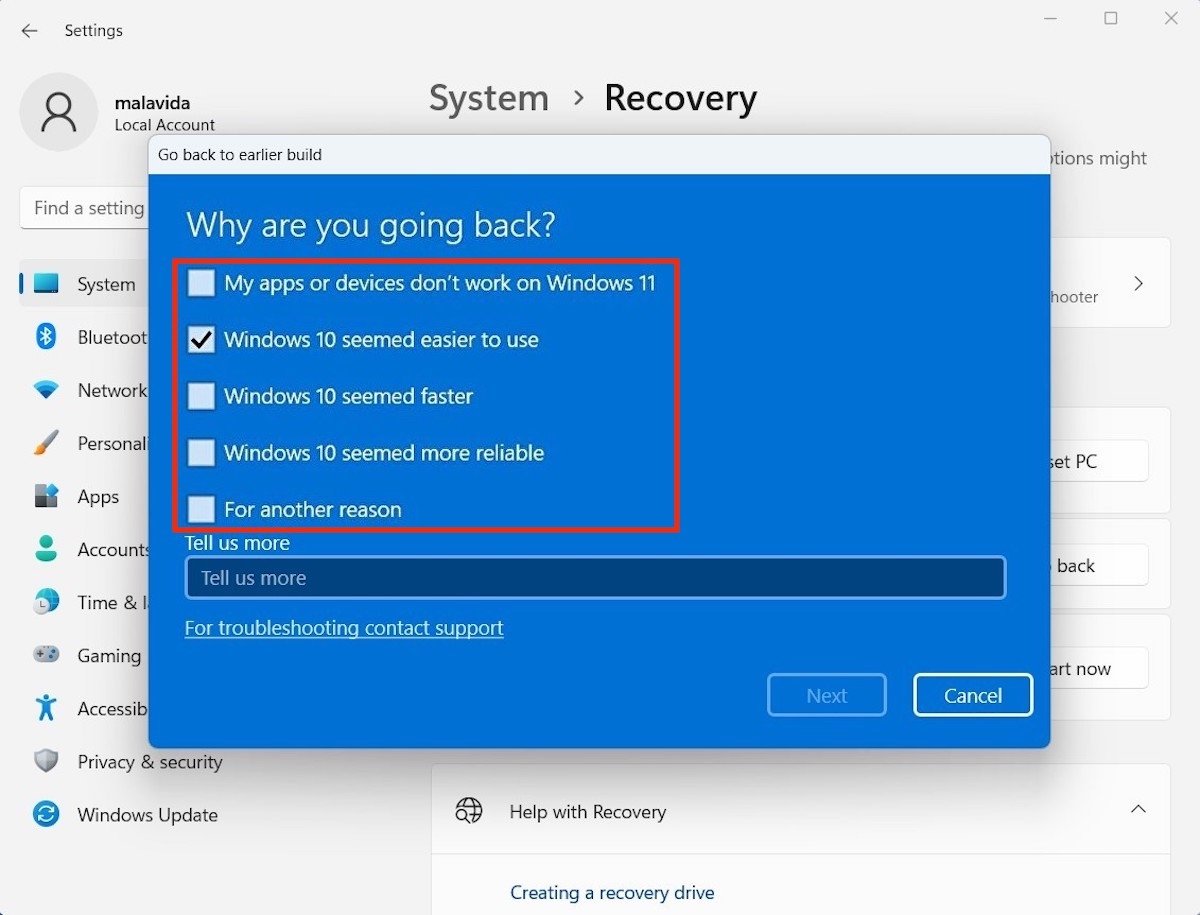 Specify why you want to roll back to Windows 10
Specify why you want to roll back to Windows 10
In the next step, Windows reminds you that this process will cause your applications to be lost and that, inevitably, you will have to install them again. Any configuration changes you have made since you have Windows 11 on your computer will also be deleted.
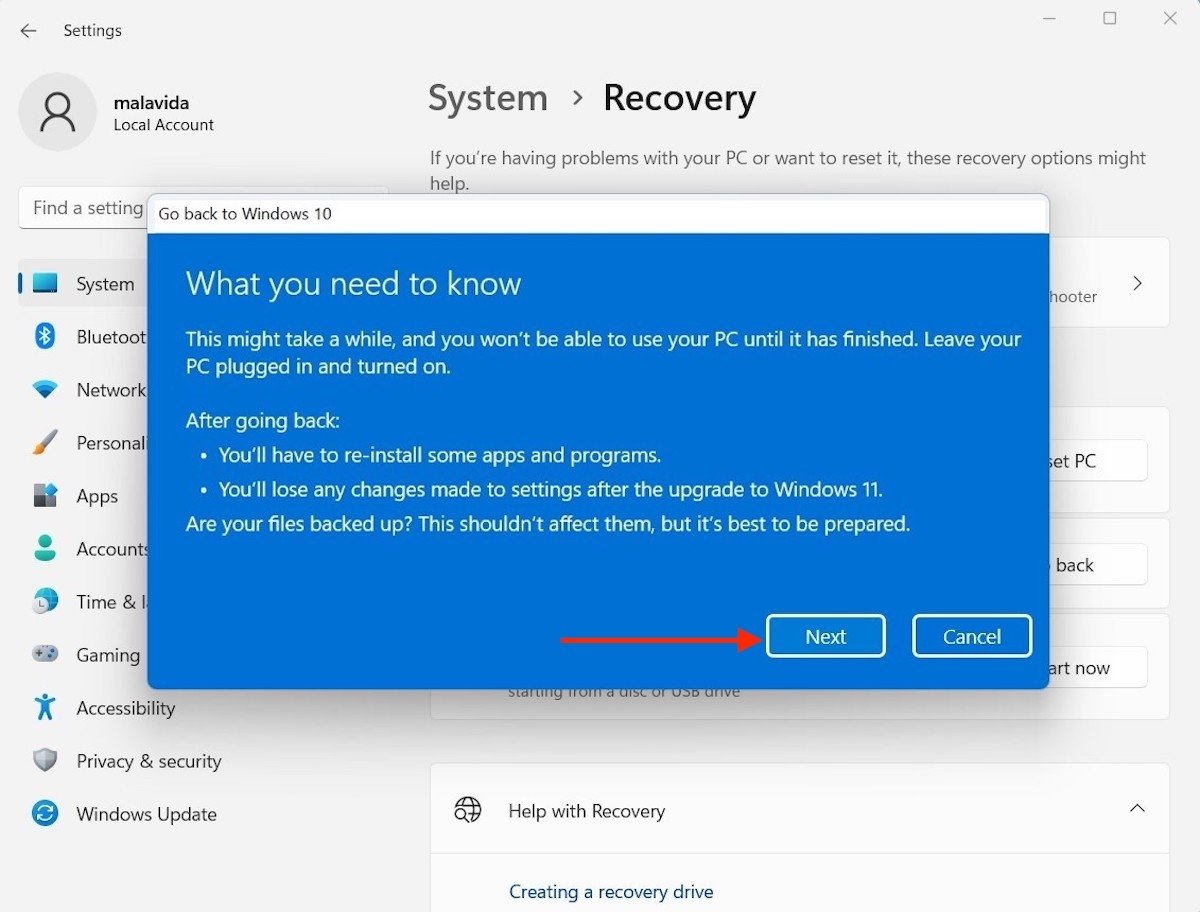 Warning about the removal of applications and files
Warning about the removal of applications and files
Finally, use the Go back to Windows 10 button to return to the previous version of the system. This may take a few minutes.
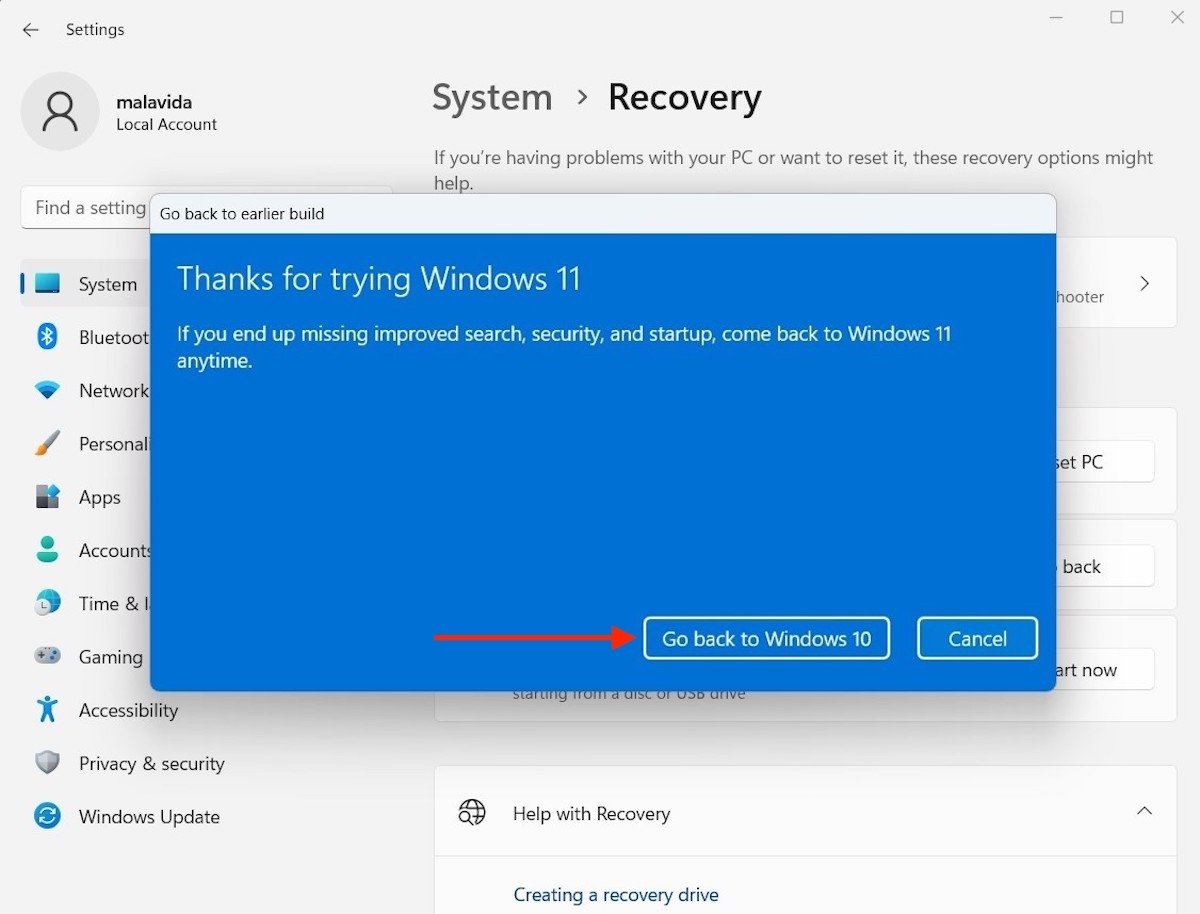 Go back to Windows 10
Go back to Windows 10
When it is finished, you will have recovered Windows 10 on your computer.
If more than ten days have already passed since the installation of Windows 11
The above method does not work if it has been more than ten days since you upgraded to Windows 11. It is also not effective if you have installed updates within that period or have completely reformatted the computer to install the latest OS version. In all these cases, you will have no choice but to download the Windows 10 ISO using the Media Creation Tool and create a bootable USB. You will need to do a clean system installation, so your files will be deleted during the process. Create a backup copy before proceeding.