Spotify is the most widely used music streaming app, boasting over 640 million active users. However, user statistics are not easy to access and in many cases, you must resort to third-party tools (such as stats.fm) to see them. Luckily, Spotify offers a yearly summary of our most listened-to bands, songs, and podcasts: Spotify Wrapped.
Spotify Wrapped was launched in 2016, and it was an instant success. Users wasted no time to share their stats via social media. In other words, Spotify created a viral campaign where users were responsible for spreading the content for free.
What is Spotify Wrapped and when is it available
Spotify Wrapped is the yearly summary of each user's listening history. This summary is presented in an eye-catching story format with a visually attractive and distinctive design that changes yearly. Throughout the slideshow, the interface shows data related to the music the user has listened to the most.
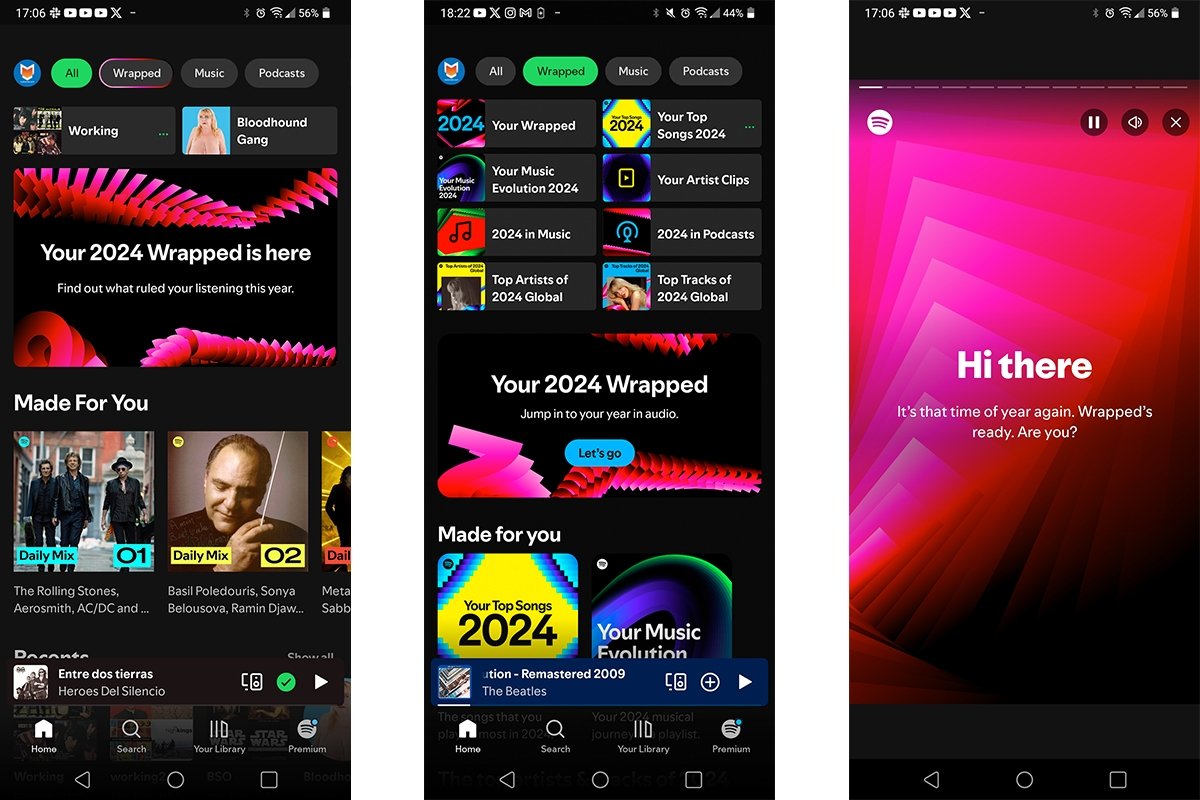 What is Spotify Wrapped and when is it available
What is Spotify Wrapped and when is it available
The Spotify Wrapped annual summary is usually available between late November and early January. For example, in 2024 the presentations were available to users in Spain since December 4, while in 2023 they were ready on November 29.
What information is included in Spotify Wrapped
Spotify Wrapped offers plenty of information about your yearly listening stats through 12 dynamic stories. These are the data it contains:
- Total minutes you spend listening to music throughout the year.
- Ranking in the top listeners worldwide.
- Day of the year with the most listening minutes.
- The number of songs you listened to throughout the year.
- Your most listened-to song of the year and ranking in the top worldwide listeners.
- The five most listened-to songs.
- Evolution of the most listened-to genres throughout the year.
- Total groups and artists listened to throughout the year.
- Most listened-to artist, including consecutive days streak, ranking in the top worldwide listeners and total minutes.
- The five most listened-to artists or groups.
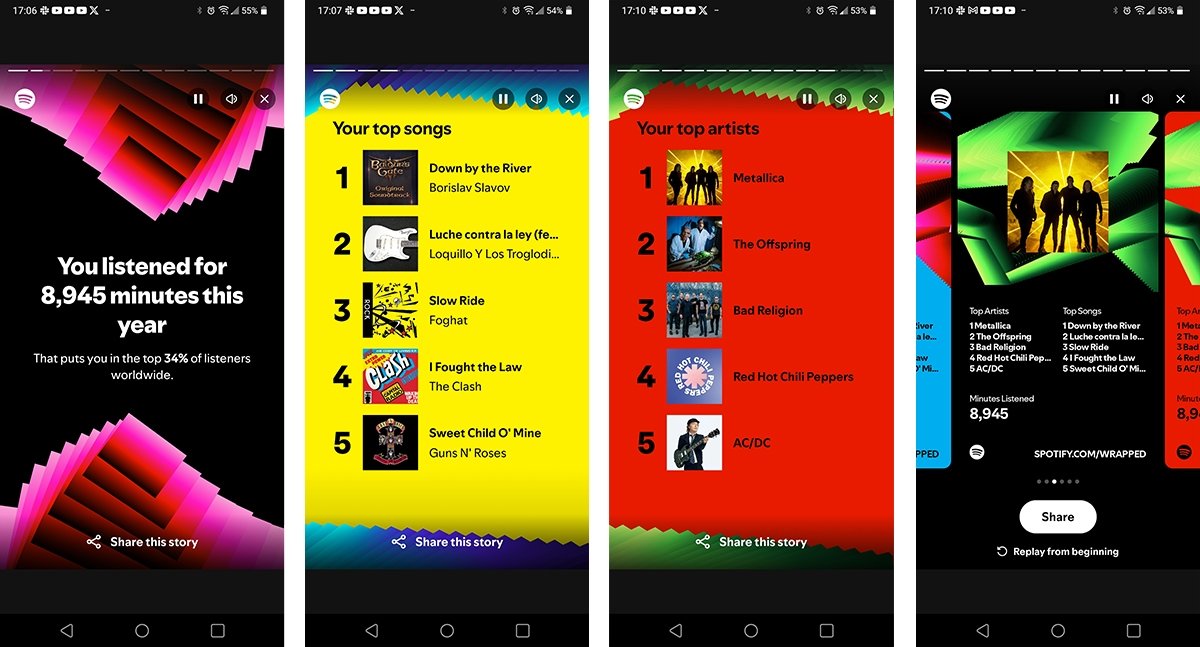 What information does Spotify Wrapped include
What information does Spotify Wrapped include
In addition, Spotify Wrapped also creates a personalized playlist with the 100 most listened-to songs throughout the year. Of course, this playlist can also be shared on all social networks.
What is new in Spotify Wrapped 2024 compared to 2023
The main new feature of Spotify Wrapped 2024 is the evolution of music phases throughout the year. Through this feature, Spotify shows you how your music preferences have changed over the months.
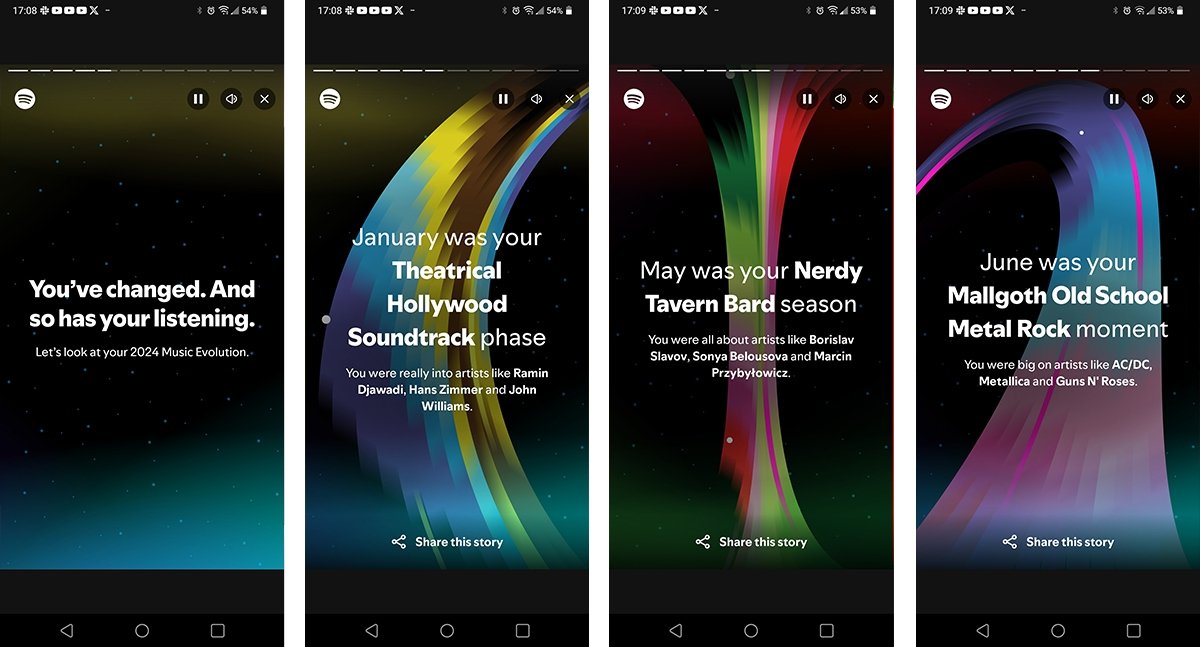 What's new in Spotify Wrapped 2024 regarding 2023
What's new in Spotify Wrapped 2024 regarding 2023
This too is interesting because it lets you see the musical genres that have predominated in your playlist at different times. In addition, each of these “phases” features a fun title.
How to view your Spotify Wrapped 2024
Viewing your Spotify Wrapped 2024 is easy, as Spotify wants you to see and share your stats to advertise its service to your friends. You will find the option by following these steps:
- Open the Spotify app on your smartphone.
- In the Start menu, look for the icon that says Wrapped in the top menu.
- Now all you have to do is tap the Your Wrapped button next to the drawing of the year 2024.
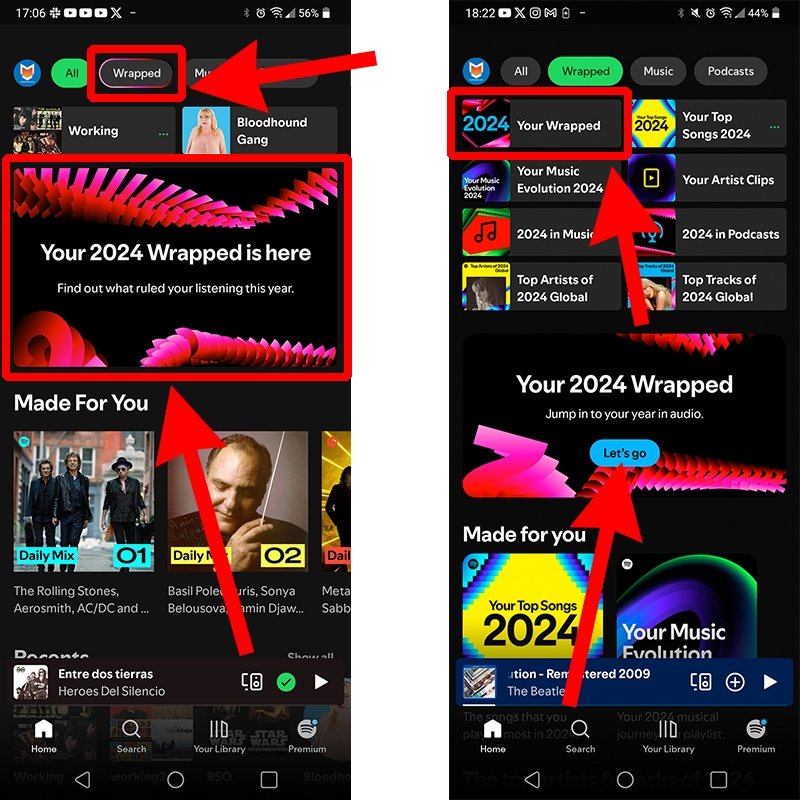 How to view your Spotify Wrapped 2024
How to view your Spotify Wrapped 2024
Also, you can access it from the main menu by tapping the corresponding slideshow panel. As long as this feature is available, you can view your Spotify Wrapped as much as you want. Then it will disappear and we will have to wait until next year.
Why can't I see my Spotify Wrapped 2024? Causes and solutions
The Spotify Wrapped 2024 option should now be available in your app. If not, the main causes (and their solutions) are as follows:
- You do not have the latest update installed. Check the version and update your app if necessary. You can also try restarting your phone or even uninstalling the app and reinstalling it, although the latter option will delete the offline synchronized content.
- You have not used Spotify long enough for the list to be generated. The only solution is to listen to more songs on the platform in 2025 to see the next Wrapped.
- You have logged in too late and your summary is no longer available. Unfortunately, the solution is the same as in the previous case.
- Another possibility is that you have no internet connection.
If you cannot see your Spotify Wrapped 2024, you will at least be able to access the annual playlist created by the platform. In addition to the editors' compilations, you can also see the national and international most listened-to artists and songs.



