WhatsApp is a messaging application that forces you to undergo a process before you use it. This cannot be avoided in any way, and it asks you to use a phone number to register, so you will be identifying yourself even before you send your first message.
Does this mean that WhatsApp prohibits sending messages anonymously? The reality is that, although the application does not offer a function to this natively, there are some tricks or ways to hide your personal information or your phone number. Just below we explain, step by step, everything you can do to do this.
How to send anonymous messages by hiding your phone number in WhatsApp
Sending messages on WhatsApp while hiding your phone number or information can be very useful in certain situations. For example, for the purchase and sale of a specific item. In the following lines, we will explain how to send messages while hiding your phone number in WhatsApp using three different methods.
How to send anonymous messages in WhatsApp without adding the contact to the address book
WhatsApp offers several privacy-related options. Many let you configure certain parts of your profile (for example, your profile picture) so that they are only visible to the people you have added to your address book. If you configure these options like this, you can keep some of your personal information safe.
There are two ways to send a message without adding the person to the address book. The easiest way is to tap the button to start a chat (the one highlighted in red in the following image) and use the magnifying glass to search for the phone number you want to write to. If this person has WhatsApp, the app will allow you to write to this contact without saving their phone number to a new contact.
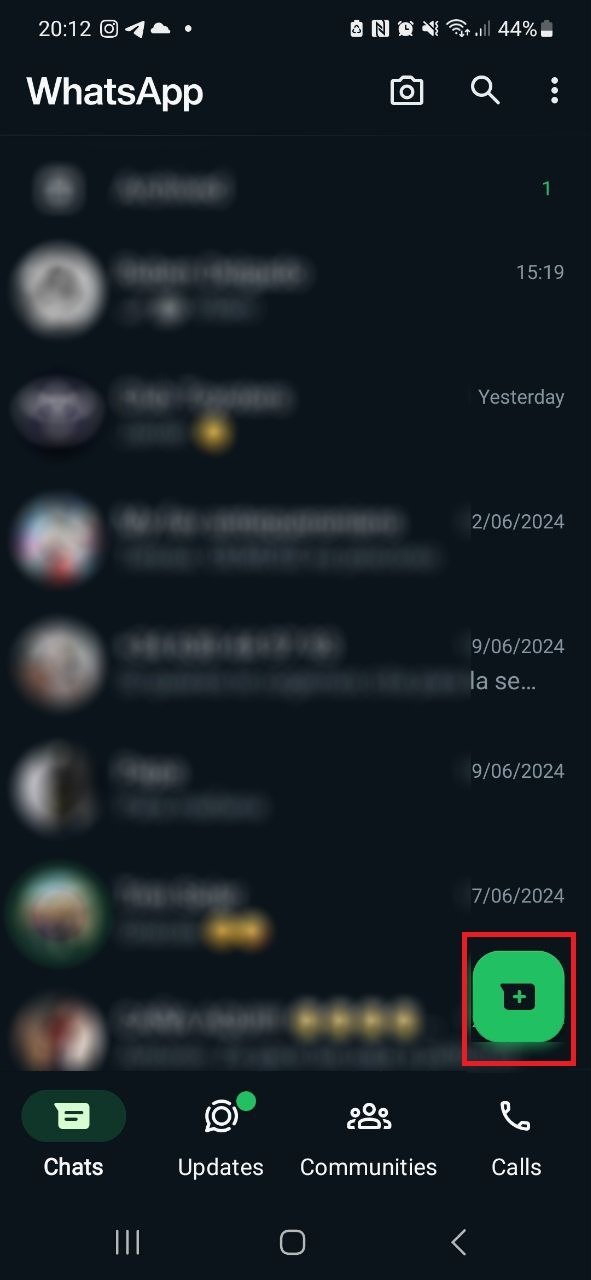 This button is to open a new WhatsApp chat
This button is to open a new WhatsApp chat
Alternatively, there is another process to achieve this. All you need is to open your favorite browser on your smartphone, and follow the steps below:
- Inside the browser, you have to copy the following URL https://api.whatsapp.com/send?phone=PPNNNNNNNNN
- You must change the letters PP to the country code of the person you want to write to. For example, in the case of Spain, it would be 34.
- In the letters N, you will type the phone number. Once this is done, tap to go to the URL.
- A window will appear with a button to go to WhatsApp. When you tap on it, you can start chatting with that person.
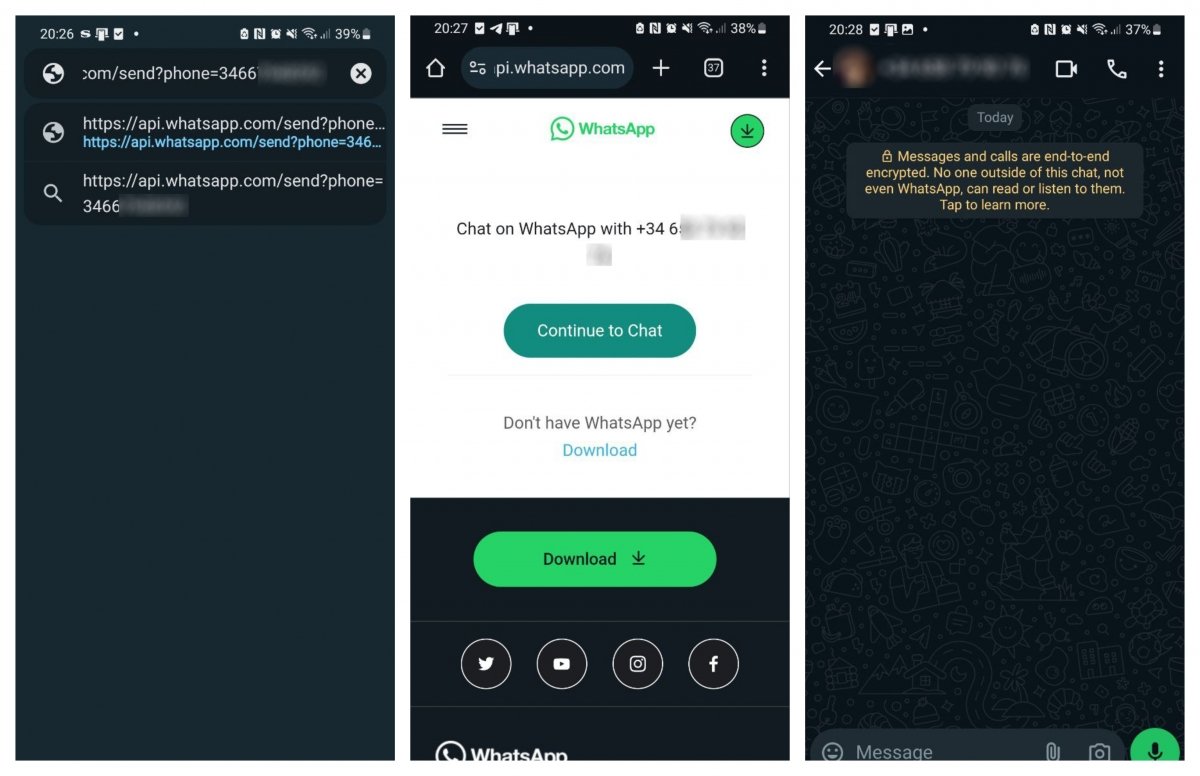 With this URL you can send messages without adding the contact to your list
With this URL you can send messages without adding the contact to your list
How to send an anonymous WhatsApp using a virtual number
We have already told you above that there is no way to use WhatsApp without associating it with a phone number. This makes total anonymity virtually impossible, even if you use the above method. So, what alternatives do you have? The simplest, fastest, and most direct way is to get a virtual number.
You can use this number to register on WhatsApp and receive the SMS verification to use the app, leaving your physical and real phone number safe. Indeed, these numbers are not useful in the long term, but they will work wonders for this purpose. The simplest and most effective platforms for this are the following:
- Hushed: This is one of the most recommended and used applications to have a second virtual number. It works very well, and although it is paid, it allows you to enjoy all its features for the first three days, which is more than enough to register on WhatsApp using it.
- 2nd Line: This is arguably the easiest app for getting a virtual number. It is also paid, although, like the previous one, it offers you a trial period you can leverage to activate WhatsApp without paying.
- Vyke: Although it is a less known service than the previous ones, it is also worth mentioning. Although this app does not offer a trial period, its low prices make it attractive for this purpose.
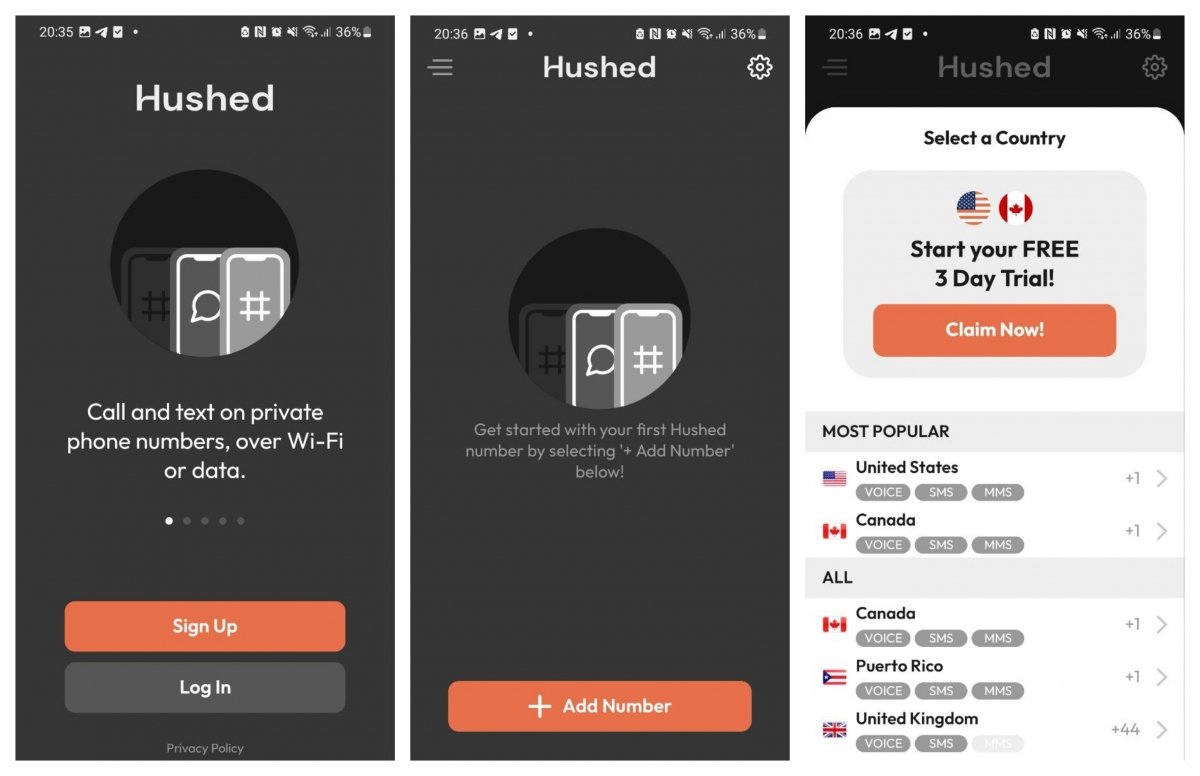 Creating a virtual number with Hushed
Creating a virtual number with Hushed
How to send anonymous WhatsApp messages with a second number
If the previous option does not suit you, you can acquire a second phone number. Most carriers allow you to purchase an additional phone number for your smartphone for a little extra per month but in exchange, you would have a different SIM card (either physical or eSIM) to make calls, send messages, and even use its associated mobile data. As you might have guessed, acquiring a prepaid card would also work just as well.
The best apps for sending WhatsApp messages while hiding your number
Although it is possible to find apps in the Google Play Store and similar app stores that claim to let you send WhatsApp messages while hiding your phone number, the reality is that none work as promised. Moreover, most of them are quite dangerous, since their only purpose is to collect information about you.
What you can find are applications that allow you to send WhatsApp messages to other phone numbers without adding them to your address book, which as we have seen above, can prevent them from seeing your information if you have configured the privacy options like this. The following are the most popular ones.
Easy Message
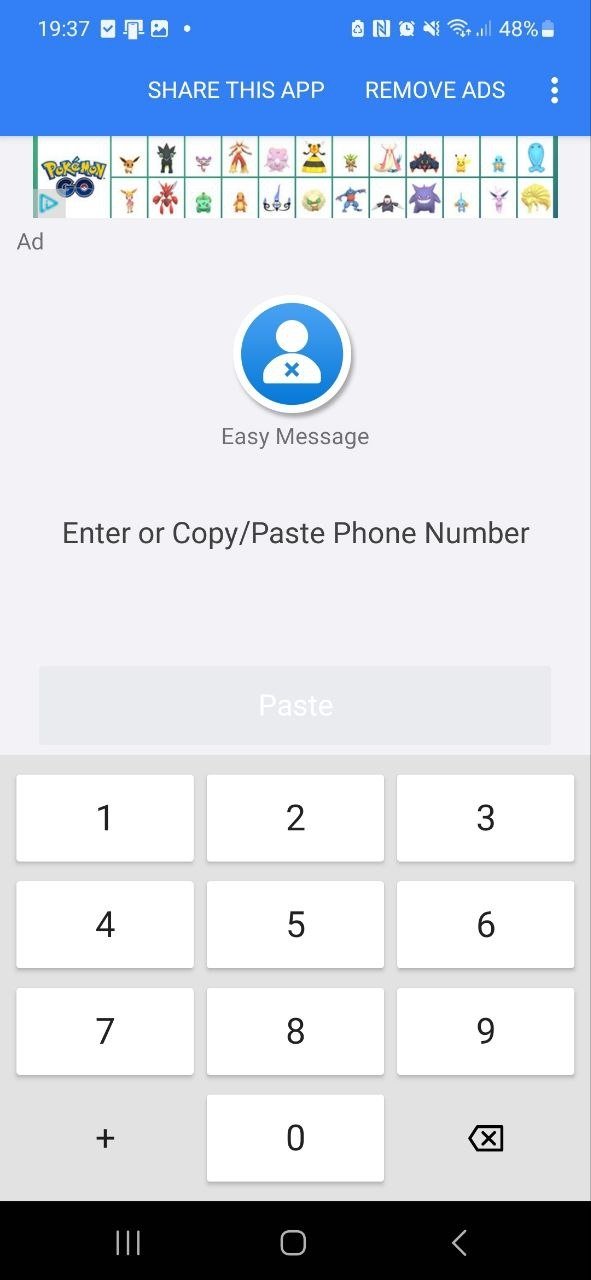 A straightforward interface without any complications
A straightforward interface without any complications
Easy Message is an application that is quite easy to use, as it facilitates the message-sending process by letting you chat with someone without adding them to your address book. Just open the app, enter (or copy) the number you want to send a message to, and the chat with that person will automatically open on the screen. It is completely free to use.
Click to Chat
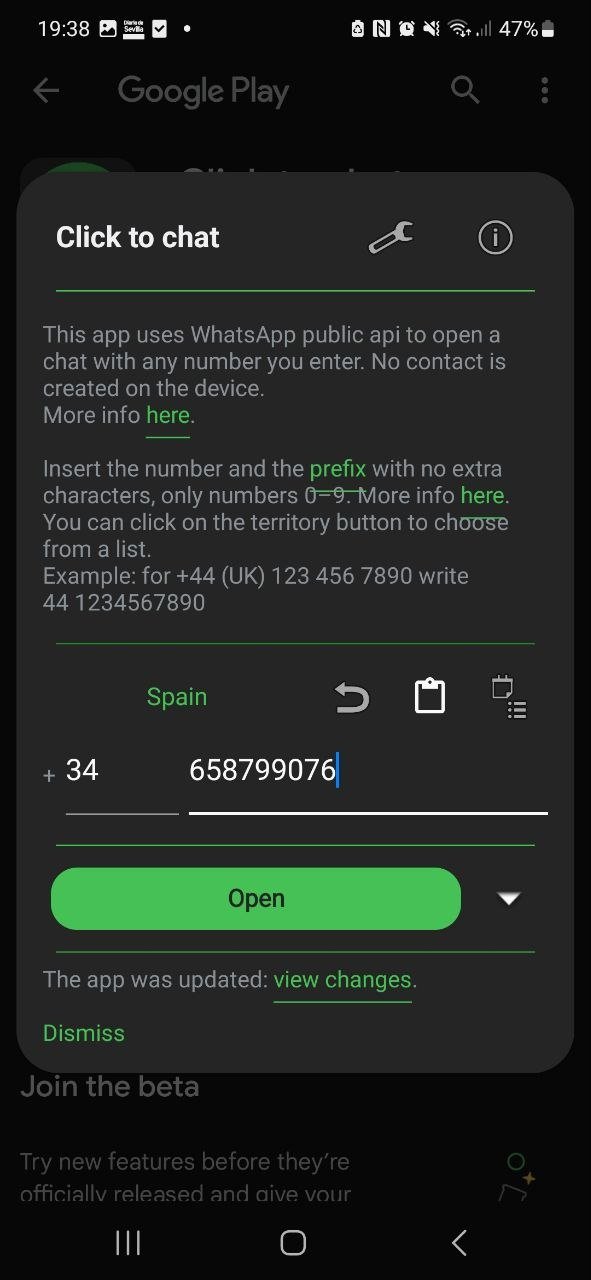 Click to chat lets us configure more parameters
Click to chat lets us configure more parameters
An alternative to the previous app is Click to Chat, an application with an even easier interface than the previous one. Both work the same, although you will have more configuration options at your disposal with this app. It is also free to use.
What to do if you receive an anonymous WhatsApp message
Of course, the opposite can also happen, i.e. you may receive an anonymous message or a message from a user you do not have in your address book. It is essential you read the message from top to bottom, more than once if necessary. If you believe there is inappropriate or threatening content in the message, the best thing to do is to report the message to the application's support.
Another point to note is that you should never open or download any file you receive in this way, as it can be a virus or another kind of malware capable of infecting your device. In addition, if it is a serious scam or threat, it would also be advisable to report it to the police or the competent authority, depending on the case.



