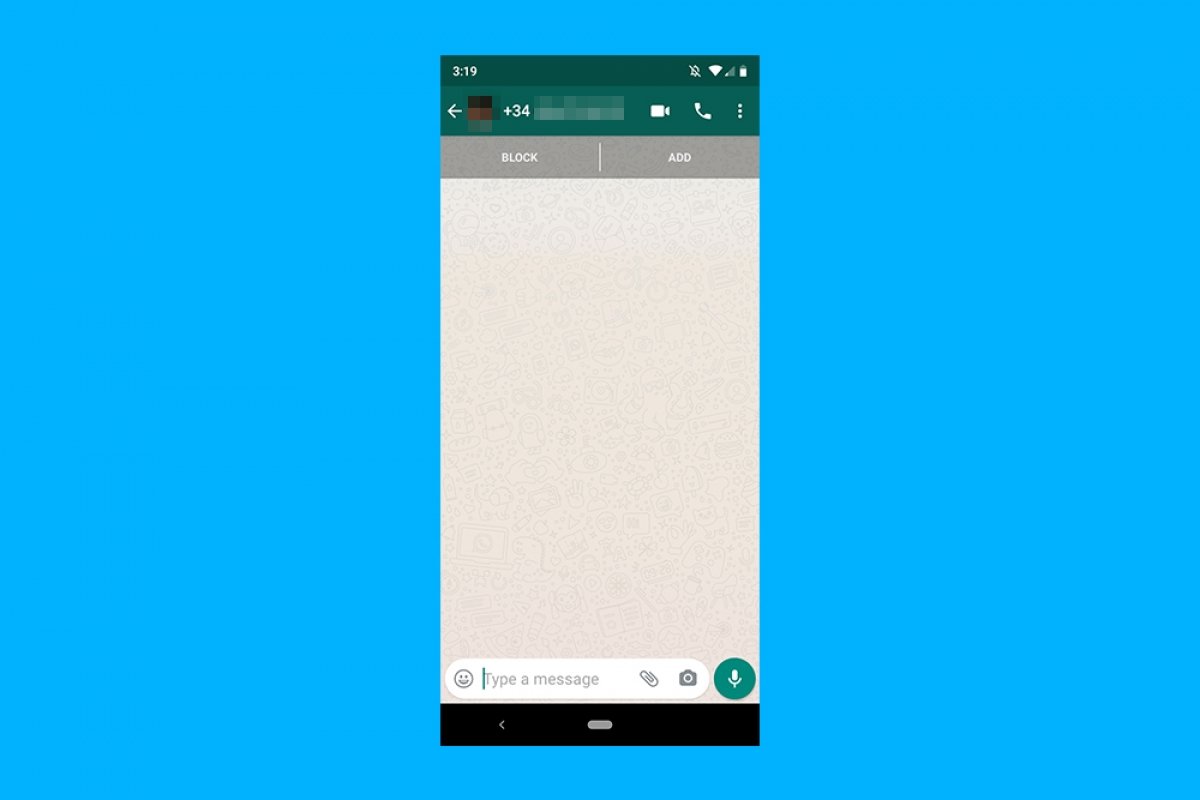To send a message through WhatsApp without adding the number as a contact, we have two options: through a WhatsApp API, and through an application.
Using a WhatsApp API
WhatsApp has an API (a set of definitions and protocols used to develop and integrate application software) that lets us pre-configure the message sending to people we do not have in our contacts. You do not even need to install anything, just enter the following web address in a browser on your mobile:
https://api.whatsapp.com/send?phone=number
It may seem very complicated, but in fact, it is only a matter of replacing a few parameters. Let's say you want to send a message to 123456789 and that phone belongs to Spain. To do this, you would have to write the number with the country code (in this case 34) in front of it and without the "+" symbol. The URL has to look like this:
https://api.whatsapp.com/send?phone=34123456789
Let's go over the steps to make it clear. Open a web browser and type in the URL as shown:
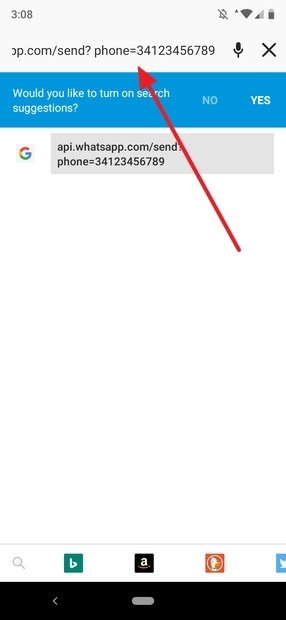 URL of WhatsApp’s API
URL of WhatsApp’s API
We will get to the next screen, where we will tap on Message:
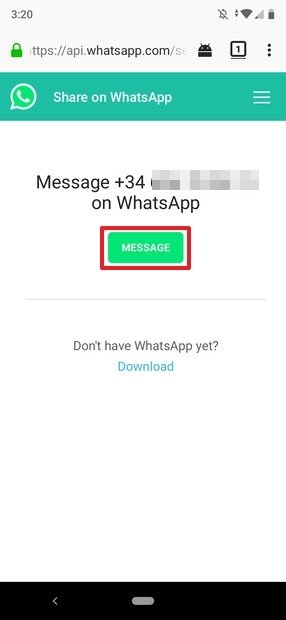 Button to send the message to the phone we haven’t added
Button to send the message to the phone we haven’t added
Then, a chat will open on WhatsApp with the number we have indicated in the URL:
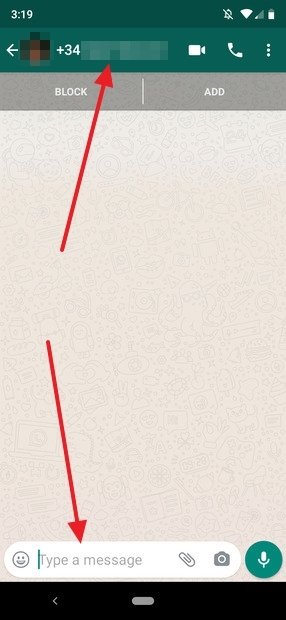 Conversation with the contact we haven’t added
Conversation with the contact we haven’t added
Using an app
If you do not want to add URLs in a browser, you can always try an application that will help simplify the process. In this case, we are going to recommend WhatsDirect, for two reasons: of the alternatives available, it is the one that works best and is the easiest to use.
To use it, open the application. As soon as you do that, this will be the first thing you see:
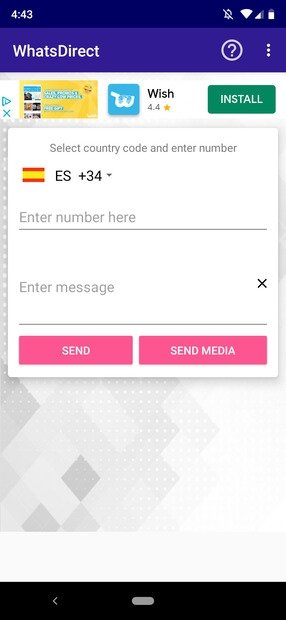 WhatsDirect’s main screen
WhatsDirect’s main screen
Now, enter a phone number, a message and click on Send:
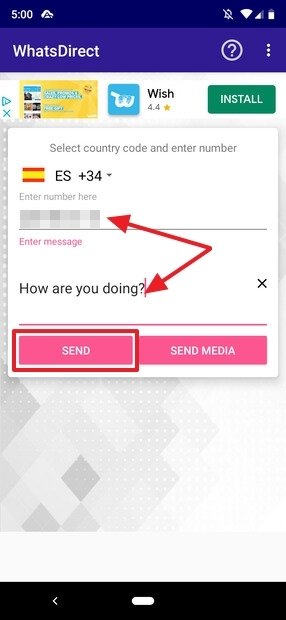 Number and message we’re going to send to the number not on our contact list
Number and message we’re going to send to the number not on our contact list
WhatsDirect does not send the message on its own, but opens a WhatsApp window where you will have to be the one to click the send button:
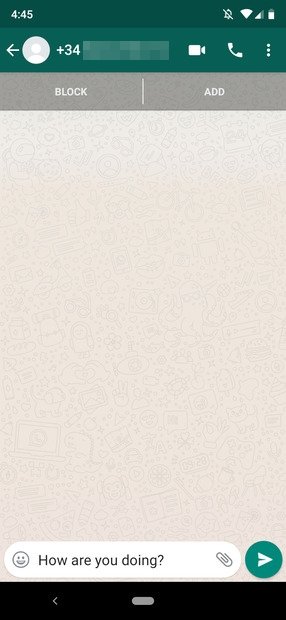 Window of the contact not added to WhatsApp
Window of the contact not added to WhatsApp
As you can see, it is very easy to send WhatsApp messages to numbers that are not on your contact list, all you have to do is follow the steps we just gave you.