In this guide, we will tell you all you need to know about how to make a Live on TikTok. First, we will explain what is this kind of video content offered by the platform. Then, we analyze the requisites you must meet to use it on your account and how to do a Live step-by-step. Finally, we look at the advantages and monetization options that TikTok Live allows.
What is a TikTok Live
A TikTok Live is a live broadcast through TikTok's video platform. It is one of the formats included in the application, in addition to short videos, text stories, and filters, allowing creators to connect with their community. It is also an effective way to expand your account's reach, as the platform often promotes this interaction format and has a section dedicated to live broadcasts.
TikTok Live is a format that can be leveraged in many ways. Typically, the user uses their smartphone to talk in front of the camera, generally in an informal manner, to address the viewers. However, TikTok live streams are also used to broadcast videogame matches, open discussions with other users, or provide a space for consultation on various topics.
TikTok Live requirements
Only users who meet specific requirements can do live streams. But do not worry. These are not overly severe or complex requirements. However, if you do not meet them, there is no way you can start broadcasting live videos.
The first requirement you must meet is age-related. You must be at least 18 years old to make a Live. This is particularly important if you plan to receive gifts from users during the live broadcast.
Additionally, you must also live in a country where live broadcasts are available. If you are over 18 years old, but the option to make live broadcasts does not appear, this means the live function has not been enabled in your place of residence.
Finally, there is one last requirement: you must have over 1000 followers to start a live stream. We had a hard time finding proof of this in TikTok's documentation, so we tested this ourselves. We watched several live streams, and all the users broadcasting, without exception, exceeded this number of followers.
How to make a Live on TikTok: Step-by-step guide for live streaming
With this in mind, it is time you learn the steps to start a live stream on TikTok. Everything is done from the creation menu, and if you are already familiar with this section, you will find the process easy.
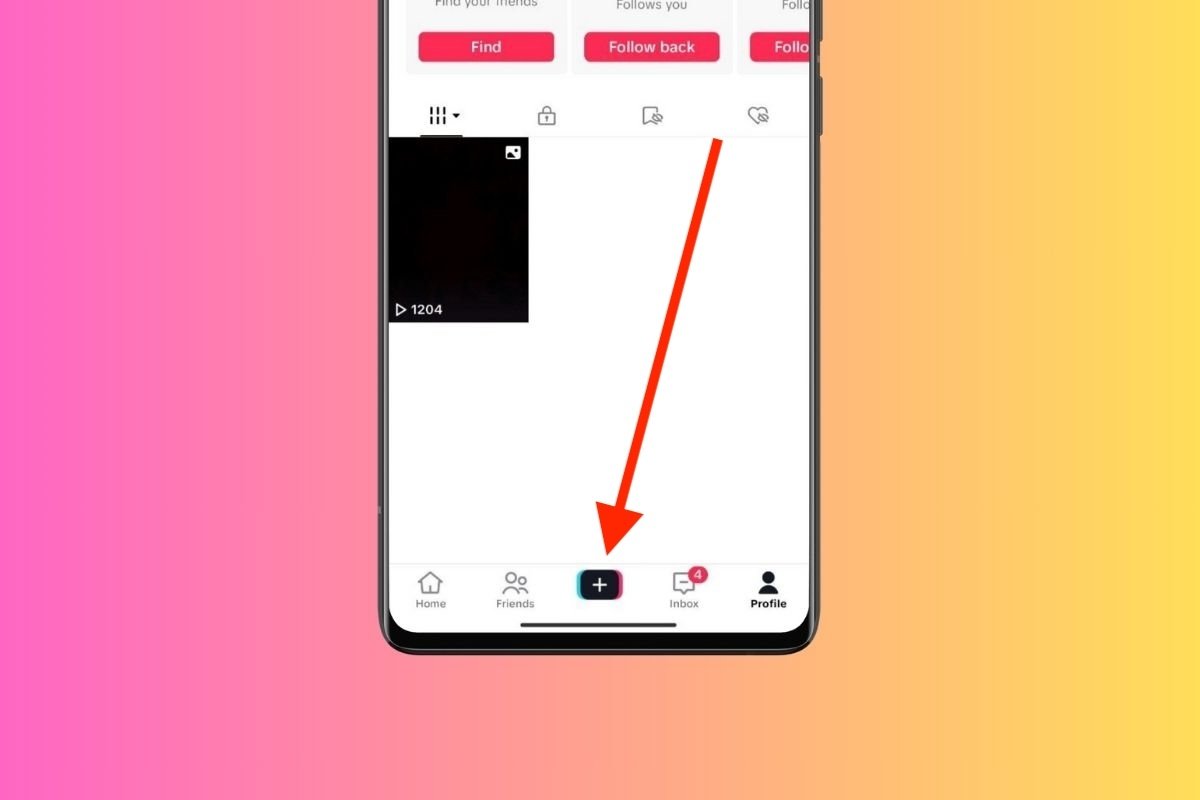 Start a Live from TikTok's creation section
Start a Live from TikTok's creation section
All you need to do is:
- Open TikTok on your smartphone.
- Tap the Plus (+) button, as shown in the image above.
- Tap on the Live option.
- Type a title and tap the Live Stream button.
- From this point on, the broadcast will start.
Advantages of doing Live Streams on TikTok
TikTok offers several formats that let users interact with each other. Although it is a platform specialized in short videos, live streams quickly became one of this social network's strengths. But what are the benefits of live streaming on TikTok?
There are several attractive reasons to consider live streaming on TikTok, especially if you want to grow your account and monetize your work. Here are the main advantages of this format:
- Real-time interaction. Live streams allow two-way, real-time communication between the creator and the audience. Viewers can send messages, ask questions, and receive answers instantly, creating a closer connection experience.
- Community-building. Live streams help strengthen your community by providing an opportunity for users to meet and share common interests. This creates a sense of belonging and loyalty between the followers and the content creator. If you have a brand, you would do well to leverage this functionality.
- Getting more attention. TikTok notifies followers when a creator they follow starts a live stream, which draws your audience's attention and allows you to connect with more people.
- Space for unique content. Live streams allow you to share exclusive content unavailable in other video formats on the platform. This motivates followers to join the broadcast to not miss the special content.
- Real-time feedback. Creators can get instant feedback from their audience during the live broadcast. This helps them adjust their content on the fly and adapt to viewer preferences.
- Increased visibility. This is a vital point, especially if you want your account statistics to improve. It's common knowledge that your live streams can appear on the home page and in TikTok's For You section, which can significantly increase the visibility and reach of your content.
- Increased viewing time. Live streams are often longer than traditional videos, which can increase the time users spend on the platform, which in turn improves audience retention.
- Great for collaborations. Live streams are an excellent way to make collaborations with other influencers. Use this space to invite guest speakers and debate with them on topics your audience is interested in.
How to monetize TikTok's Live Streams
Although we did not mention it in the previous section, another advantage of TikTok Live Streams is that you can monetize them in several ways.
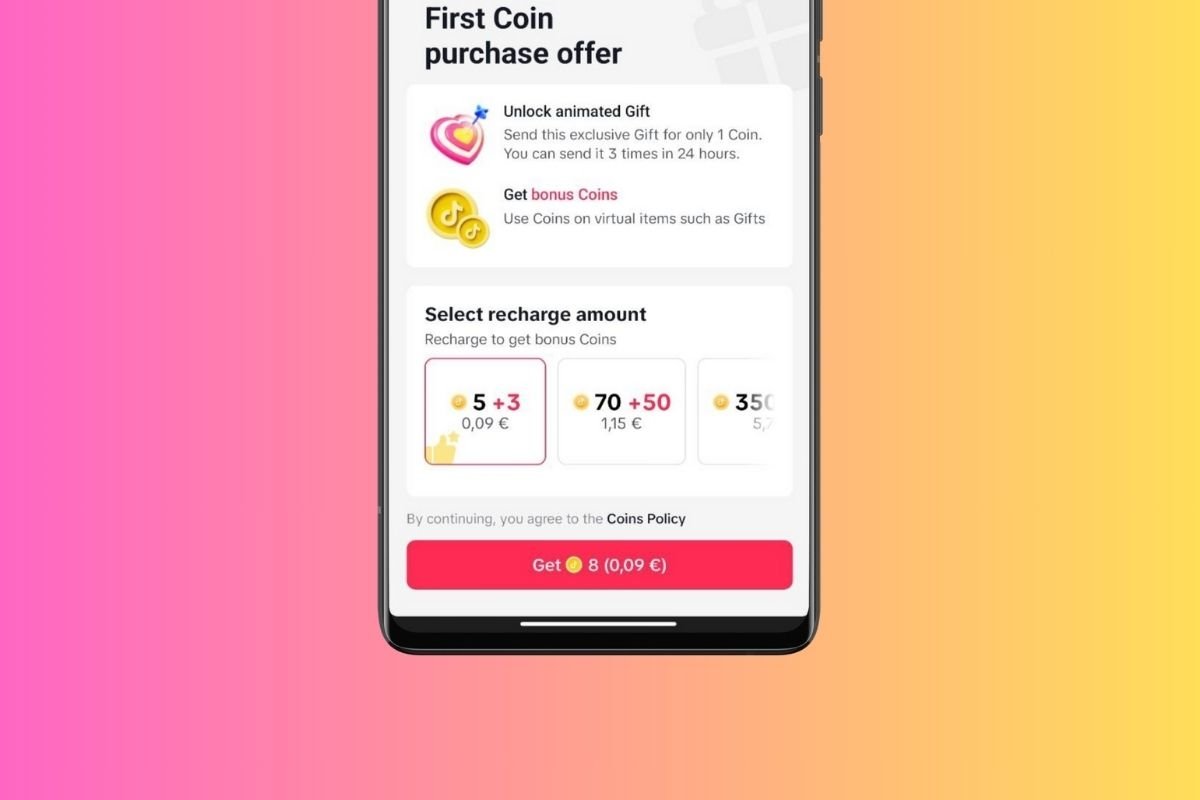 Other users can purchase coins to use them as gifts during your Lives
Other users can purchase coins to use them as gifts during your Lives
Here are some ideas for you to take advantage of when you gather a generous audience around your live broadcasts:
- Coins and gifts. Users can send you coins and other digital gifts to show you their support. These are purchased with real money that will be added to your TikTok balance.
- Brand collaborations. You can also take advantage of the live streams as a space to promote a brand's products or services. How you do this will depend on the agreements you reach with each company.
- Selling products or services. Finally, TikTok Live Streams provide a space you can use to increase your business' sales. You can leverage this video format to promote a product or service and accept orders from your followers.
As you can see, there is more than one way to monetize TikTok live streams. Achieving this goal will also depend on many factors, such as the content you create, the community you build, and the audience you reach on your Live Streams.



