Instagram is a social network, which means it is all about seeing what others are doing and posting content at will. However, not everyone uses this app in the same way. For example, you might want more privacy, or, in other words, better control over what others can see about you on Instagram regarding content and activity. Thankfully, there are ways to limit your exposure to your contacts.
However, keep in mind that Instagram offers different tools or ways to communicate with your contacts. Besides posting photos and videos, you can post stories daily, send and receive messages, or tell those closest to you what you are doing at that moment. Moreover, your activity on Instagram is more or less public for those who know where to look. For this reason, each tool can be limited or restricted.
If you are concerned about your contacts knowing that you are currently logged into Instagram, you can ask the app to stop providing this information. Just like you do in WhatsApp when you do not want your contacts to see that you are connected or with the application open in the foreground. Let's see how.
What is Instagram incognito mode and what is it for
Some people call it Instagram's incognito mode because it prevents others from seeing if you are active or when you were last active on Instagram. And by active we mean having the application open in the foreground, which can mean many things: viewing your feed, watching stories and reels, sending and receiving messages, posting comments, or tapping the Like button on other people's content. However, this can be a problem, especially if someone you have contact with wants to use that information to ask you to explain yourself.
To avoid this kind of shenanigans, Instagram offers an "incognito mode" for those who use its instant messaging system or direct messages. But, officially, it is not called that. Instagram has dubbed it "Activity Status". You can enable or disable it so that your contacts can see (or not) if you are online and when your last connection was.
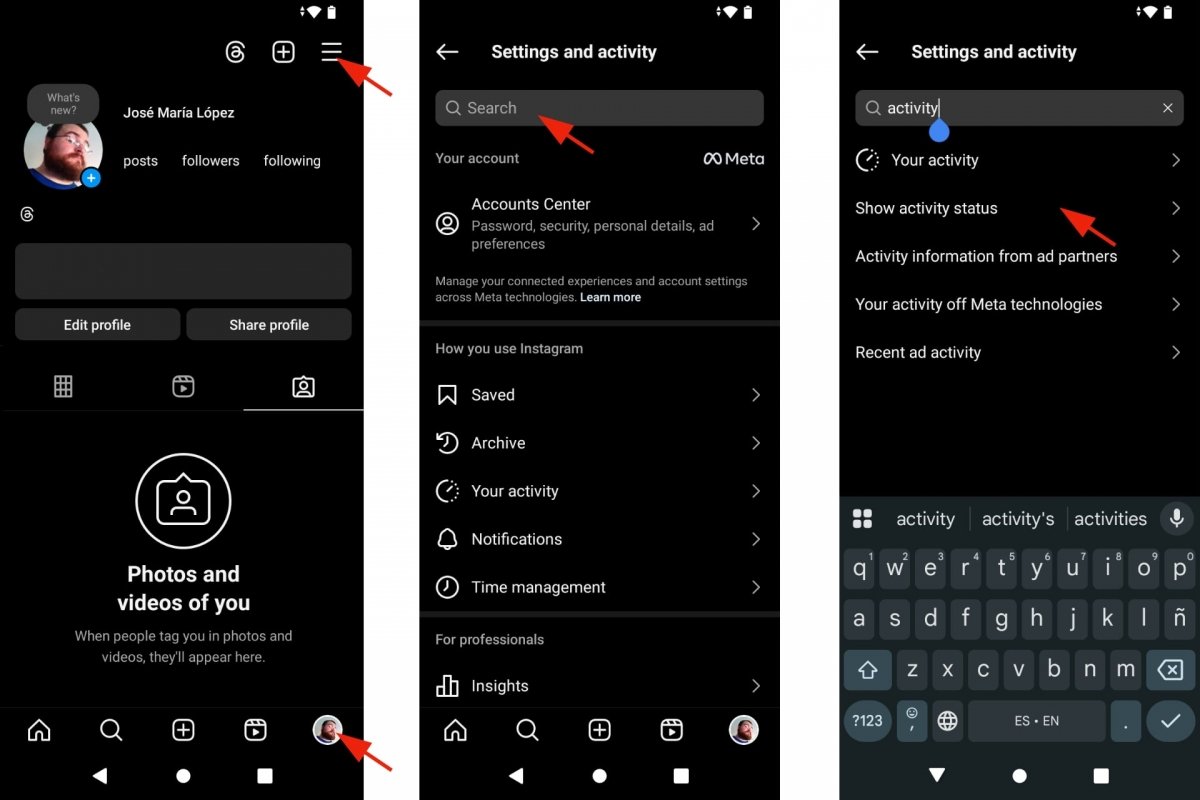 Searching for the activity status in Instagram
Searching for the activity status in Instagram
And how can you see who is active on Instagram? You will see a timestamp next to the profile picture of the people you follow and/or have chatted with via direct message. You will also see it in the inbox or when you open a chat with a specific contact. This information may be useful, but some users abuse it or use it for dishonest purposes.
How to activate the Incognito Mode on Instagram
Suppose you want to enable or disable Instagram's incognito mode (or "Activity Status"), you can do this relatively easily from the Instagram app. Just open the app and follow the steps below.
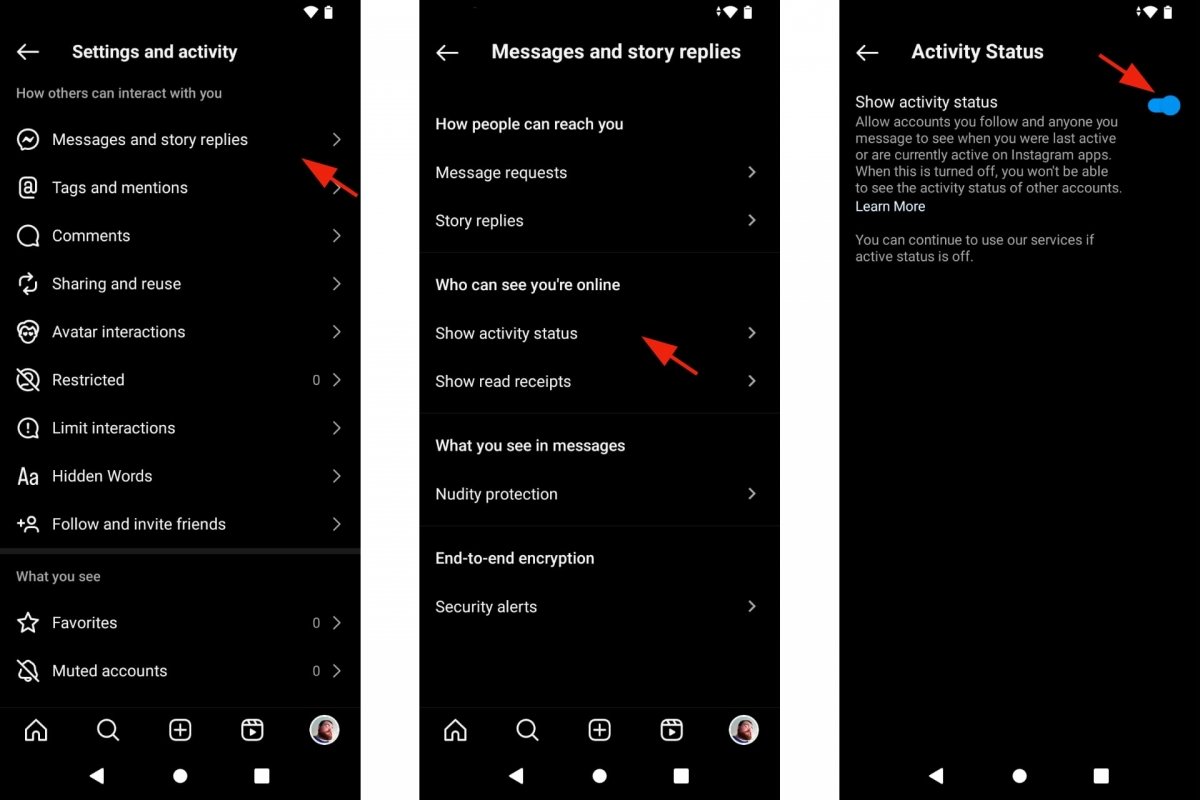 Enable or disable the activity status in Instagram
Enable or disable the activity status in Instagram
- Open Instagram.
- Tap Profile or your profile picture. It is at the bottom right.
- Tap the drop-down menu. It is on the upper right.
- Go to how others can interact with you.
- Go to Messages and replies to stories.
- Now tap Show activity status.
- Tap the button to enable or disable Instagram's incognito mode.
- You can do it as many times as you want.
Instagram's help section reads: “Please note that if you turn off Activity Status, you will not be able to see if accounts that follow you or accounts you have conversations with are active, were recently active, or are currently active within the same chat as you. You will not be able to see the Activity Status of any person.” In other words, if you want to check the activity status of others, you must have yours active. If you turn on Instagram's incognito mode, others won't see if you are logged in, but you won't be able to check who is active either.



