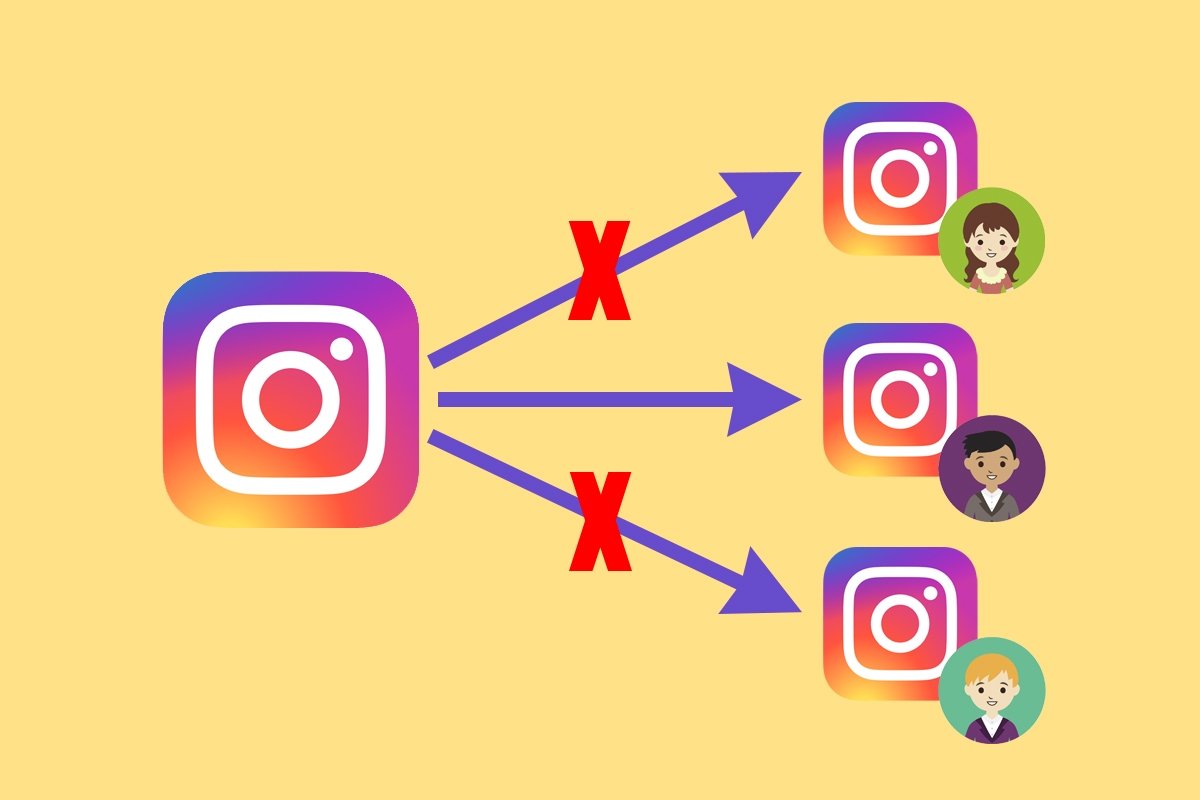Nowadays, it is common to use two or more Instagram accounts, whether for personal or professional reasons. Having multiple accounts allows you to better manage your content or separate your personal life from your online life and/or your life as a content creator. However, this can be a problem, as you can only use one Instagram account at a time on the same device and/or official app. This applies to both the website and the official Instagram application.
The good news is that, for some time now, Instagram has allowed you to manage two or more accounts from the same application or device. This feature offers many advantages, as it lets you switch between profiles without having to log out and in again, as this may take up a lot of your time if you do it many times a day. Especially if you spend many hours on Instagram for personal or professional reasons.
What are linked Instagram accounts and what are they for
Linked Instagram accounts are accounts owned or used by the same person. In other words, they are connected to facilitate your day-to-day management and you can switch between one and the other with a couple of taps. This will help you avoid the issue mentioned in the beginning: log out, log in, log in again, log out again, and finally, log in again, several times a day.
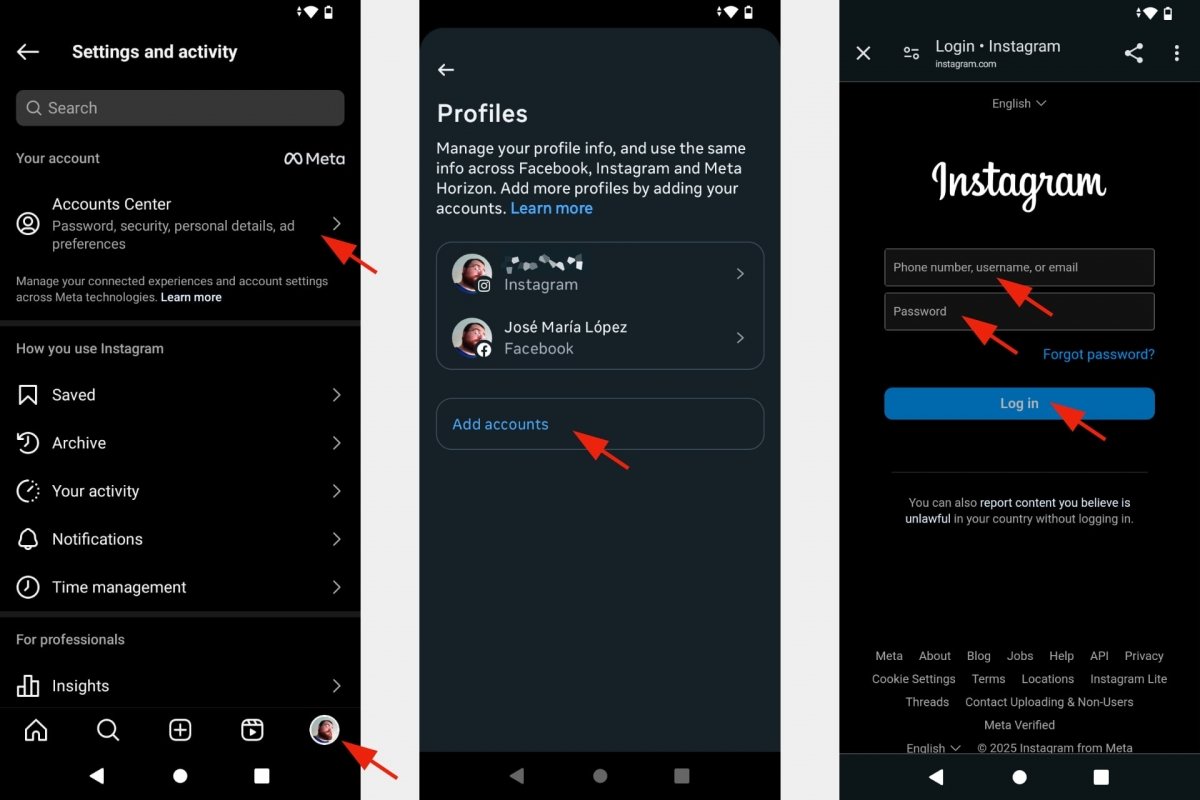 Meta's Account Center on Instagram
Meta's Account Center on Instagram
However, nowadays, Instagram no longer calls this feature linked accounts. Instead, it offers the option to connect accounts. To do this, you must go to the Meta Account Center. From there you can connect or link Instagram and even Facebook accounts. In the future, you will also be able to link WhatsApp accounts.
Advantages and disadvantages of linking Instagram accounts
The main advantage of linking Instagram accounts is “switching from one to the other without having to log out and log back in.” Both profiles will remain separate, each with its contacts and posts. The difference between linking them or not is the ease or convenience of switching between accounts if you need to manage them throughout the day. Moreover, from the outside, no one will know that these accounts are linked.
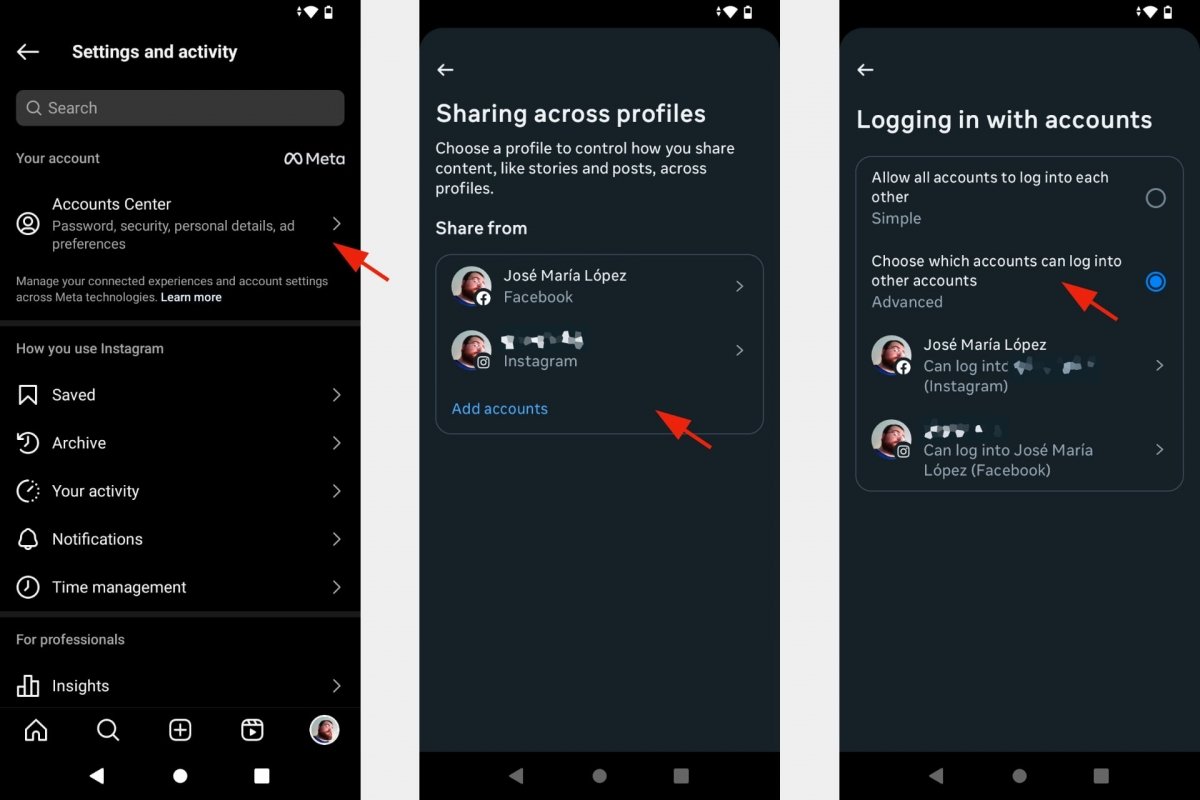 Advantages of using connected accounts on Instagram
Advantages of using connected accounts on Instagram
On the downside, “your device may store login information from multiple Instagram accounts.” This is unavoidable since this is how you switch between two or more Instagram accounts without manually entering your username and password.
Another potential downside is that when you link your accounts and someone can access your smartphone, they will see that those accounts are linked on Instagram. So if you manage accounts anonymously, your privacy could be at risk if your phone is lost, stolen, or someone takes a peek without permission.
Finally, a disadvantage of linking accounts is that you can confuse them and post something from one profile to another if you are not careful. This would be related to the previous point since those who follow both accounts could discover that you manage both.
How to know if an Instagram account is linked to another one
To find out if you have one or more linked Instagram accounts, you need to own or have access to them. In other words, you cannot tell if an Instagram account is linked to another one “from the outside”. There are ways to find out, but it is not easy, and it requires observation and the other person making mistakes like the ones we mentioned earlier. Although some accounts indicate this in their description.
So, if you want to know if you have one or more Instagram accounts linked, associated, or connected, you can easily check it from the Account Center. It is available on Facebook and Instagram. From there you can check all the accounts you own or manage.
You will also find the option to Add accounts in the Account Center. If you have the email and password of the accounts you want to link, you will have no problem doing it in a matter of seconds. Moreover, you can link and unlink the accounts whenever you want.
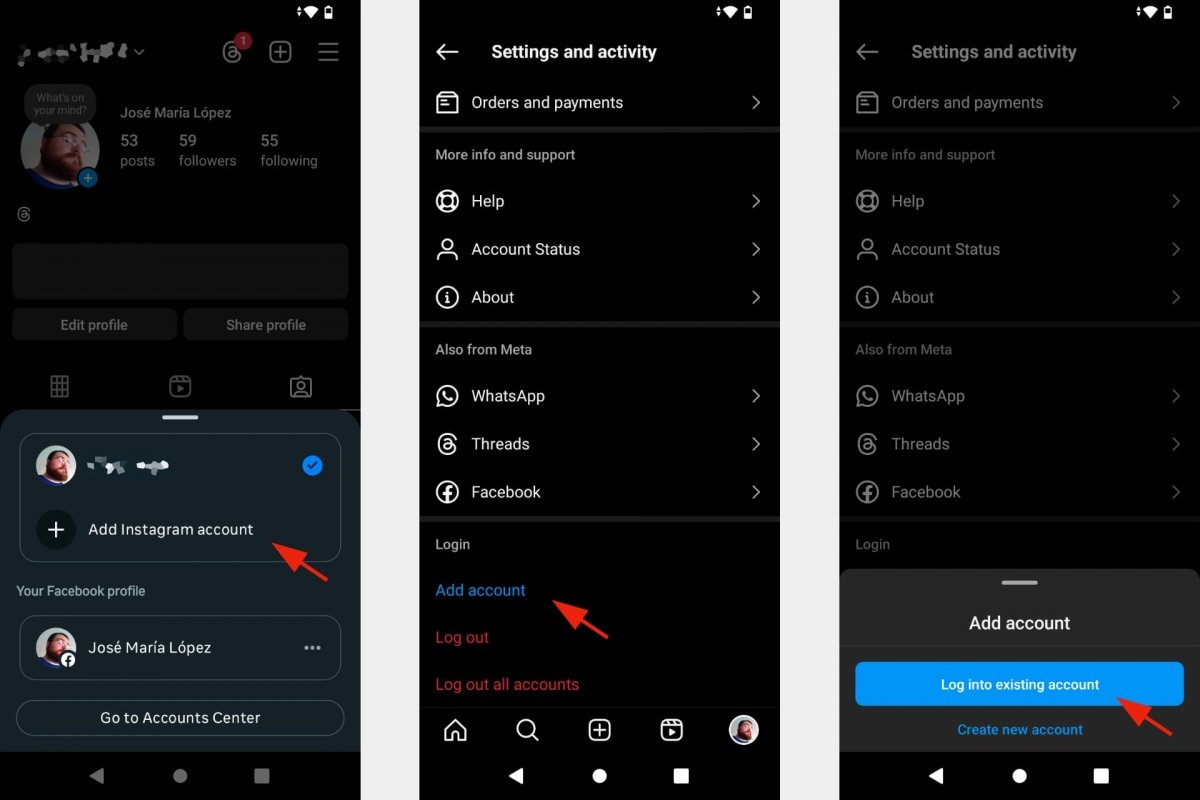 Adding an Instagram account
Adding an Instagram account
You can also add multiple accounts to Instagram like this:
- Go to Instagram.
- Tap on the icon of your profile.
- Tap your username.
- Select Add Instagram account.
- Tap Log in to an existing account.
- Enter your username and password.
- Tap Log in.
How to unlink Instagram accounts
It may be possible that you no longer need to use two or more Instagram accounts from the app. If so, you can unlink both accounts and keep only the one you primarily use. Doing this is simple, as you can unlink Instagram accounts in the same way you linked or added one or more accounts to the Instagram app in the first place.
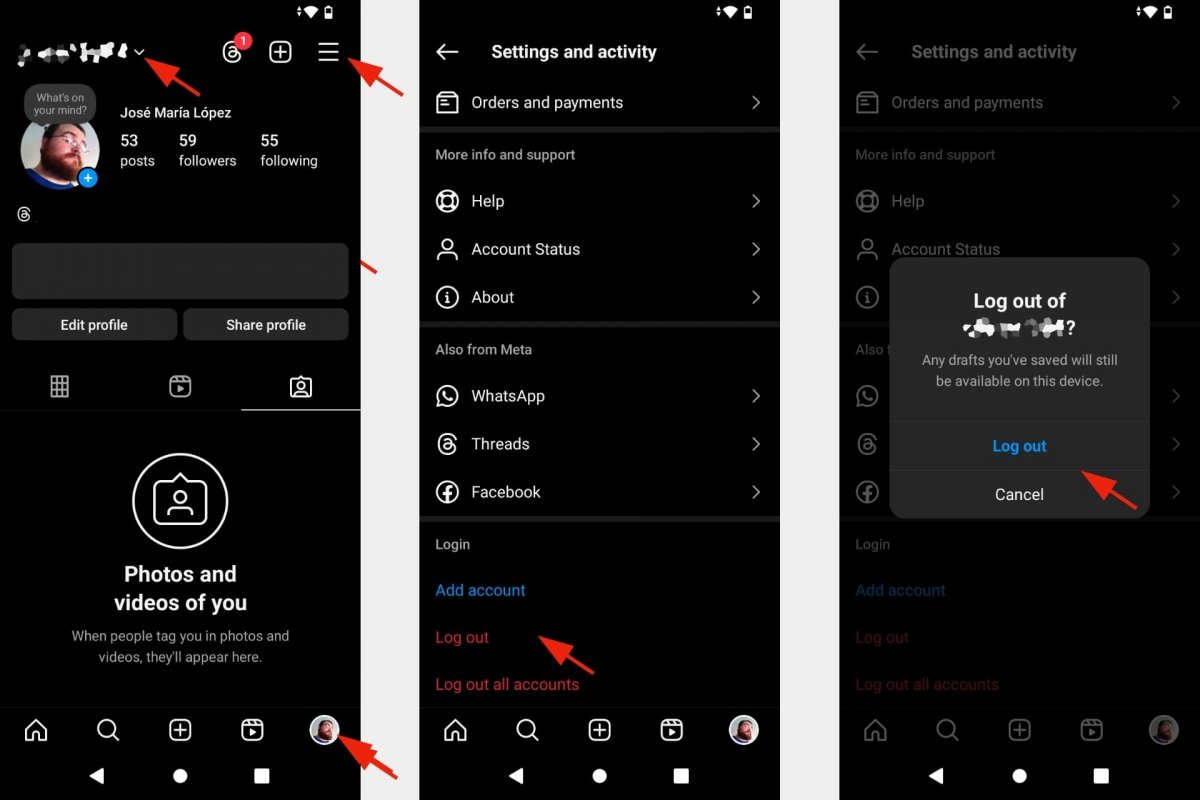 Disconnecting or unlinking an Instagram account
Disconnecting or unlinking an Instagram account
To unlink one or more Instagram accounts:
- Open the Instagram app.
- Tap on the icon of your profile.
- Tap your user name.
- Choose the account you want to unlink.
- It will be the one displayed at that time.
- Tap the top right button. It shows three horizontal lines.
- Slide your finger upwards.
- At the bottom, you will see the options we are interested in.
- Under Login, you will see the Logout option.
- A message will ask you to confirm your decision.
- Tap Logout again.
- Repeat the process if you have several linked accounts.
- Do this until only your main Instagram account remains.