Friday Night Funkin' is a music game that challenges you to demonstrate your rhythmic skills in rap and dance battles against different characters. But how do you know if you are getting the most out of Friday Night Funkin'? The answer is simple: keep your game up to date.
In this guide, we will show you how easy and fast it is to download and install the latest version of Friday Night Funkin'. We will also explain the advantages of always keeping up with updates.
How to upgrade Friday Night Funkin' to the latest version
This game's online version is always up-to-date, and you can play it through the official website: Newgrounds. But if you are one of those who prefer to play on your smartphone, we recommend keeping the Android APK updated. Below, you can see the steps to follow to update Friday Night Funkin' to the latest version.
How to check if there is a new version of FNF
The first thing you should do is check if a new version of the game is available. To do so, do the following:
- Go to Malavida from your Android device.
- Type Friday Night Funkin' in the search engine.
- Choose the first option that appears in the results.
- There, you will see the features and specifications of the APK.
- Before downloading, check the latest version of the game and compare it with the one you have installed on your smartphone.
- If the version available on Malavida is more recent than the one you have on your device, it is time to update your game.
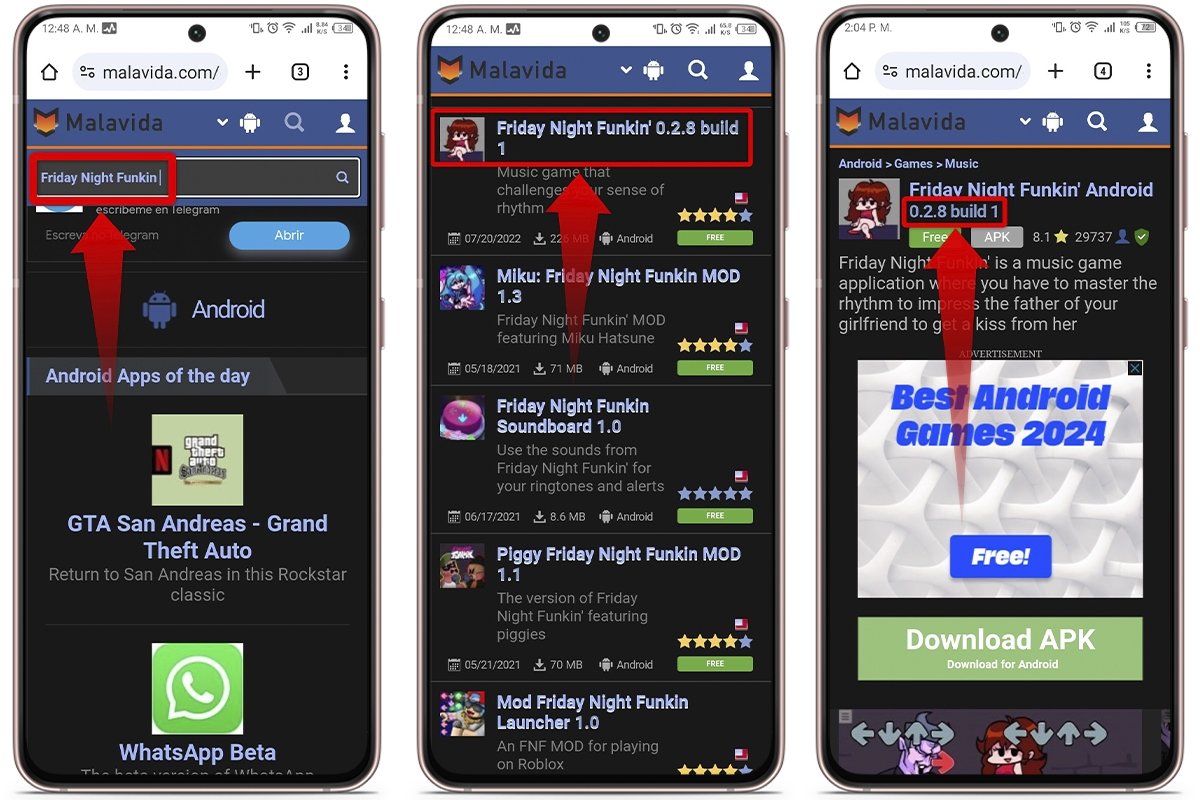 How to check if there's a new version of Friday Night Funkin
How to check if there's a new version of Friday Night Funkin
Keep in mind that FNF is updated weekly. So do not forget to visit our website every week to keep up to date with all the latest features.
How to download and install the new version of Friday Night Funkin'.
Once you are sure that a new version of Friday Night Funkin' is available, it is time to download and install it.
- Open the link to Friday Night Funkin' from your Android device.
- Tap the green "Download APK" button.
- Confirm the download by tapping on "Download." Wait a few seconds.
- When the download finishes, open the APK file.
- Now, grant Chrome permissions to "Install unknown apps."
- Go to "Settings" and enable the "Allow applications from this source" option.
- The window to install the APK will appear again. Tap "Install" and then "Open."
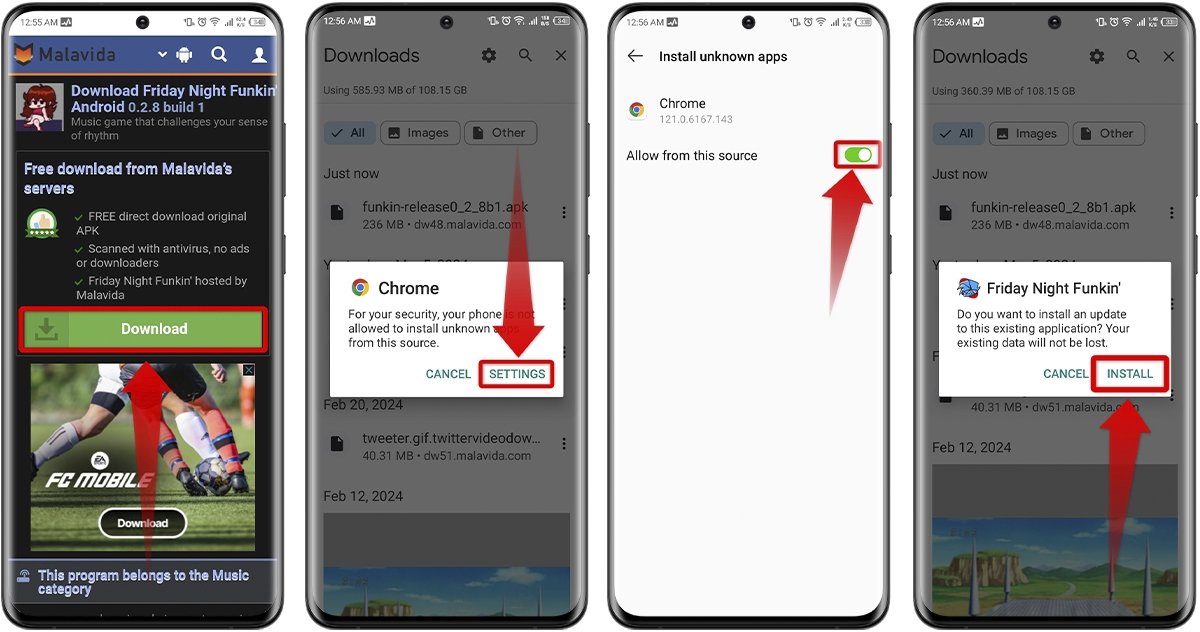 How to download and install FNF on Android
How to download and install FNF on Android
Why it is important to always upgrade to the latest version of FNF
Keeping your FNF updated to the latest version not only lets you enjoy new features, characters, and songs but also offers a smoother and safer gaming experience.
Updates often fix bugs and glitches, eliminating those annoying interruptions during your gameplay. In addition, they include special modes such as the brand-new leaderboard system and customization options, which help to keep the game alive.



