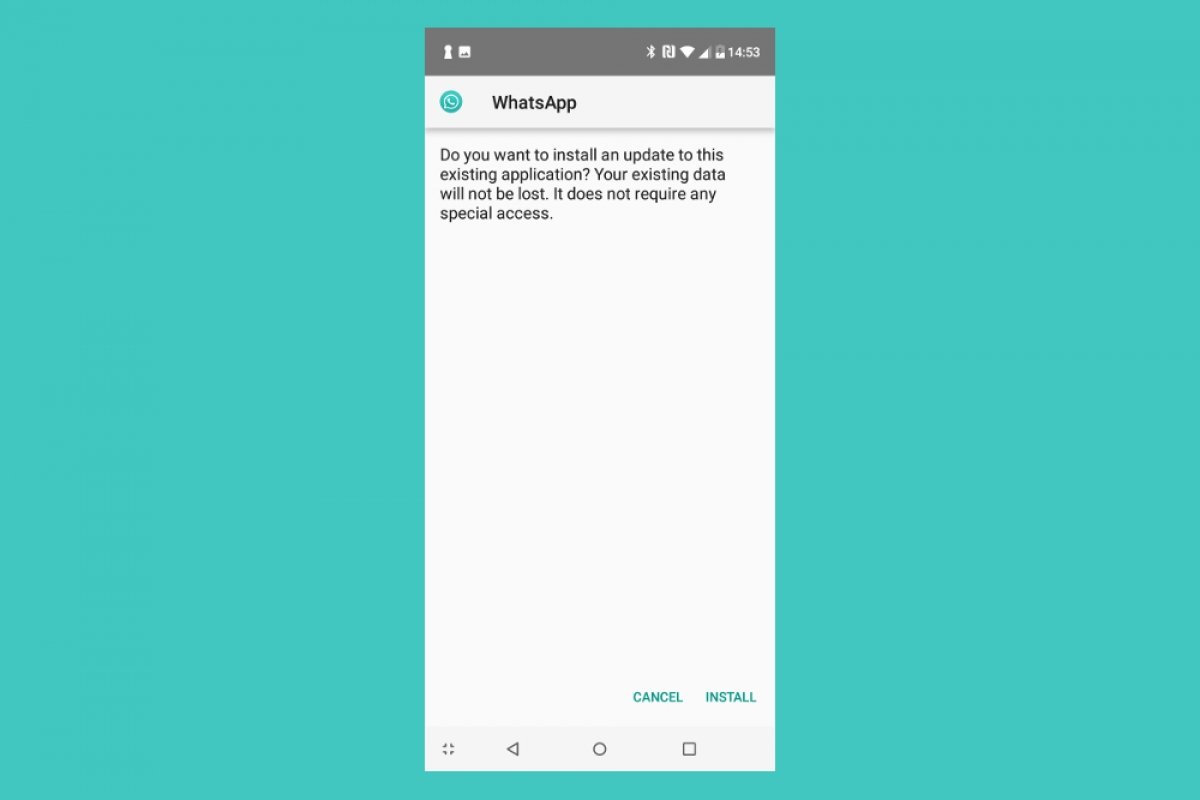Before updating, you should create a backup of your messages. For such purpose, press the icon with the 3 horizontal lines you can see in the top right corner of the Chats tab, select Settings, and then access Chats. There you’ll find the Chat Backup option. Just press it to generate a backup of your conversations so you don’t lose them if there were any problems in the future.
The first alternative to update the app is to resort to our page and download the latest version. We always offer you the newest version. Start off by pressing the green Download button at the bottom of this page. In the next window press Download once again and confirm the download in the third window.
 Button to download GBWhatsApp
Button to download GBWhatsApp
The APK file will start downloading to your device. Once completed, press Open in the notification you’ll see in the lower margin of the window. You can also look for the file in your phone’s download folder.
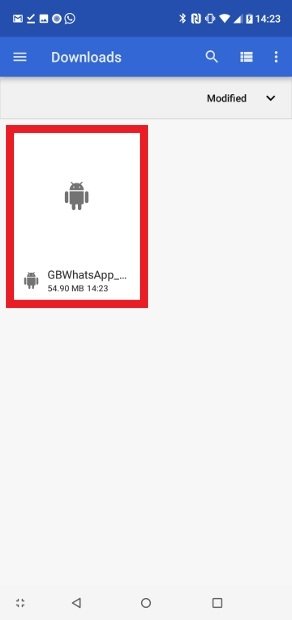 Press the downloaded file
Press the downloaded file
As we’re updating an app, the operating system will ask us if we want to reinstall the new version, we’ll only have to press Install.
 Press Install to launch the update
Press Install to launch the update
Once the installation has been completed, you can open the app straightaway by pressing Open.
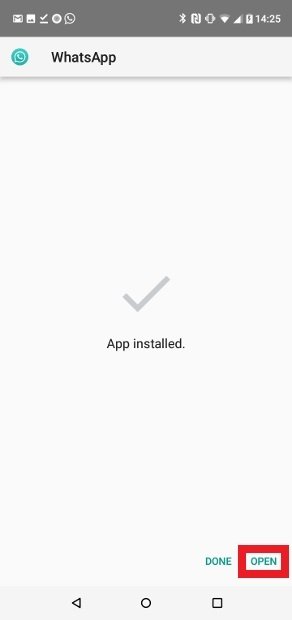 Press Open to open GBWhatsApp
Press Open to open GBWhatsApp
There’s a second option to update GBWhatsApp and that’s from the app itself. However, it doesn’t always work correctly, and it could consider that you have the latest version without being true, that’s why we recommend you to use the previous method. In any case, to try out this second alternative, open GBWhatsApp, press the icon with the three horizontal lines in the top right corner and select GBSettings.
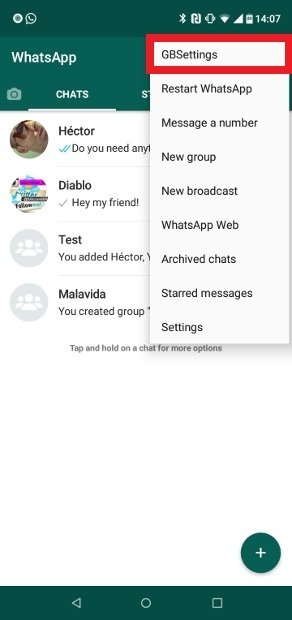 Access to GBWhatsApp's settings
Access to GBWhatsApp's settings
Access Updates.
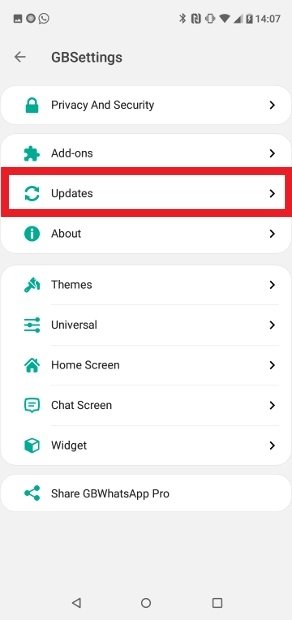 GBWhatsApp's update sections
GBWhatsApp's update sections
Press Check for updates.
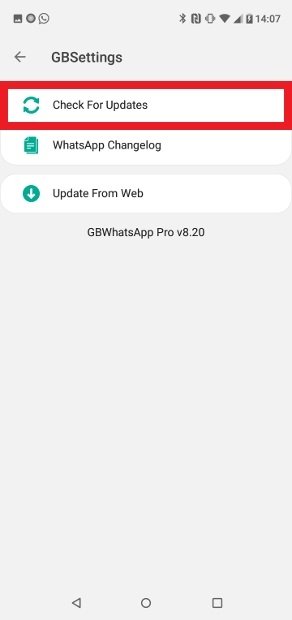 Press here to check for updates
Press here to check for updates
If there’s a newer version of the app, you’ll be shown a notification and will be able to download it right away. If you’ve already got the latest version, you’ll see a message that says Good job! You have the latest update! and you won’t have to do anything else.
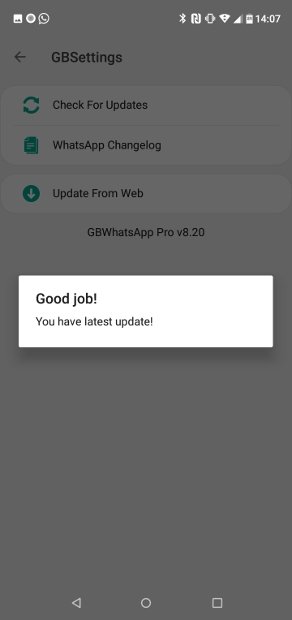 GBWhatsApp updated to the latest version
GBWhatsApp updated to the latest version
In this case of GBWhatsApp, we can’t update the app through Google Play Services, as we can do with other apps downloaded from the official store. That’s why the only way to update the app is downloading the APK file of the most recent version manually and then installing it. If you don’t know how to check whether there are new versions, you only have compare the data displayed in the app’s help section with the version offered on our website. We’ve always got the latest version ready to be downloaded, therefore, if your version number is lower than ours, that means that you need to update.